10 amazing things about After Effects CC
Sync your settings across multiple computers to keep your workspaces organised, and use a host of other amazing new features to create stunning motion graphics and visual effects.
Adobe's After Effects CC tool is better than ever. It’s faster, has built-in support for Cinema 4D and you can sync your settings to multiple machines with Creative Cloud. But that's not all, and there may be several elements of AE that you haven't come across yet. Here are 10 of the best...
01. Sync across multiple machines
As After Effects CC is part of Creative Cloud, you can sync your settings across multiple machines - so whether you’re working on your laptop on the move or your main editing desktop at home, you can always have your current settings. It might sound small, but it means a lot when deadlines are knocking at your door. It’s just one advantage of using After Effects as part of the Creative Cloud.
02. Warp Stabiliser VFX
In a major upgrade to the Warp Stabiliser tool, VFX adds the ability to choose which objects within a scene are stabilised, reverse a stabilisation and preserve a scene’s original scale to fix tricky shots such as aerial fly-throughs. If you’re working with raw footage on a regular basis, it’s a massive help.
03. Live 3D Pipeline

Want to work with 3D in After Effects? With CC it’s not a problem. Objects and scenes created in Cinema 4D can be used directly as footage inside the app without rendering first, saving a vast amount of time and opening up new creative possibilities.
04. 3D Camera Tracker
Reproducing the original camera movement in a scene can be tricky, but After Effects CC’s 3D Camera Tracker makes the process much easier. Once you’ve tracked the camera movement you can add new layers and effects so your motion sequence blends together beautifully. It also now features the much-requested Track Optimisation, so you can refine tracking points over time.
05. It’s much faster
Ask any After Effects user what they want from the app and you’ll almost certainly get the same answer: more speed. And what do you get with After Effects CC? Yep, you guessed it. In short, it has improved support for Nvidia GPUs and is fully 64-bit.
06. Pixel Motion Blur
With the new Pixel Motion Blur tool in After Effects CC you can add or enhance motion blur on moving objects in your live footage or rendered scenes. Add realism, exaggerate movement, match shots and make jittery footage easier to watch.
Get the Creative Bloq Newsletter
Daily design news, reviews, how-tos and more, as picked by the editors.
07. Bundles of software
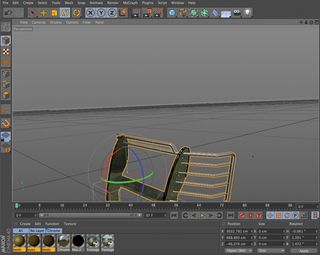
After Effects isn’t just After Effects. Eh? Well, it has a mass of bundled software including Cinema 4D Lite for 3D animation (you can create a C4D scene directly from AE); Keylight for colour keying work; mocha for motion tracking; Color Finesse for colour correction; and Cycore FX HD for creative effects. It's an amazing bundle that will come in handy for any motion pro.
08. Bicubic resampling
Yes, it’s a relatively minor addition – but it’s one that will come in handy when you need to scale layers up or down. You can make sure that every pixel looks its best with your choice of bilinear and bicubic resampling algorithms.
09. A better UI
The interface has been streamlined in After Effects CC – and it really makes a difference. You can now locate missing fonts and effects in your compositions so you can relink or replace them quickly, for instance. In addition, new layer and mask snapping behaviour makes aligning both 2D and 3D objects much simpler, without you needing to calculate and type in values.
10. Adobe Anywhere integration
What’s Adobe Anywhere? Well, it’s a collaboration tool that enables you to work with other editors and artists no matter where they are – in real time. Essentially, with Adobe Anywhere integration you can work on an AE project with your colleague on the other side of the globe. It requires a separate purchase, but if you have the need for this sort of workflow, then it’s there.
This feature first appeared in The Ultimate Guide To Adobe Creative Cloud.
Now read these:
- Photoshop tips, tricks and fixes to try today
- Free Photoshop brushes every creative must have
- Free Photoshop actions to create stunning effects
- The best Photoshop plugins
What features of After Effects CC do you love - or hate? Tell us in the comments...

Thank you for reading 5 articles this month* Join now for unlimited access
Enjoy your first month for just £1 / $1 / €1
*Read 5 free articles per month without a subscription

Join now for unlimited access
Try first month for just £1 / $1 / €1
The Creative Bloq team is made up of a group of design fans, and has changed and evolved since Creative Bloq began back in 2012. The current website team consists of eight full-time members of staff: Editor Georgia Coggan, Deputy Editor Rosie Hilder, Ecommerce Editor Beren Neale, Senior News Editor Daniel Piper, Editor, Digital Art and 3D Ian Dean, Tech Reviews Editor Erlingur Einarsson, Ecommerce Writer Beth Nicholls and Staff Writer Natalie Fear, as well as a roster of freelancers from around the world. The ImagineFX magazine team also pitch in, ensuring that content from leading digital art publication ImagineFX is represented on Creative Bloq.
