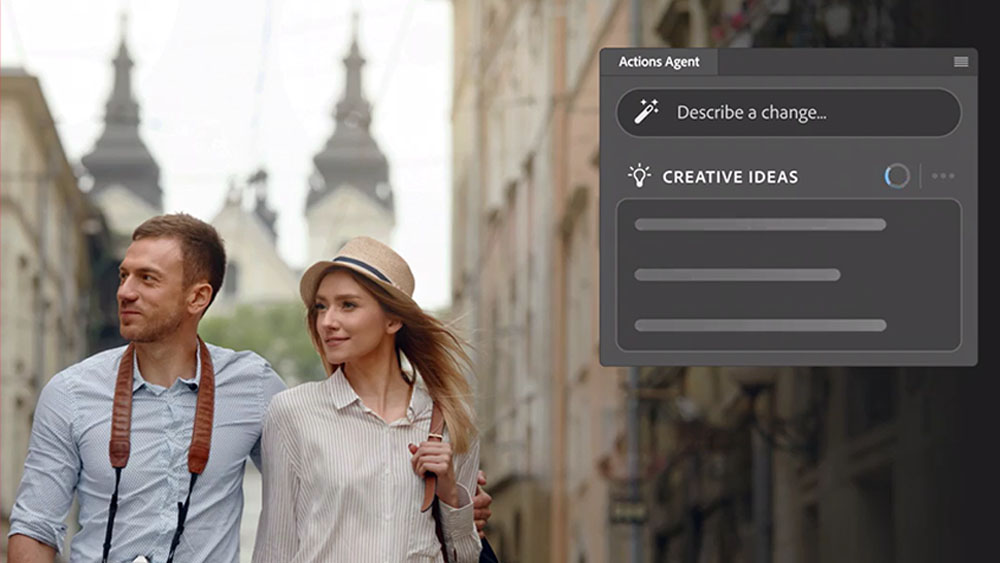40 new features in CS5
The wraps come off Creative Suite 5 today; we take a first look at what's new.
Adobe has today announced the release of Creative Suite 5, including Photoshop CS5, Illustrator CS5, Flash CS5 and Dreamweaver CS5.
These flagship applications were announced alongside updated versions of Adobe's video and broadcast tools, including After Effects CS5 and Premiere Pro CS5, and are joined by a new prototyping application called Flash Catalyst CS5.
The focus on collaboration remains high on the agenda in Creative Suite 5. The new suite also reveals that there is plenty more on Adobe's mind, including digital painting in Photoshop through a new brush engine, and Flash CS5's divisive iPhone compiler.
On the Mac platform, Photoshop finally goes 64bit, catching up with CS4's Window's incarnation, while new features aimed at digital designers and photographers include new automatic lens correction, better RAW image handling, new HDR effects and a boost to CS4's Content-Aware Scaling, called Content-Aware Fill, that works like a turbo-charged Spot Healing tool.
Computer Arts has been testing new versions of the core applications for the past month, and will be putting these powerful new tools in the hands of creative professionals including Jos Oliviera, Matt Booth and Alex Donne Johnson in issue 175, on sale May 6 in the UK.
In the meantime, here are our 40 top features in Adobe Creative Suite 5:
Five top features in: Photoshop CS5
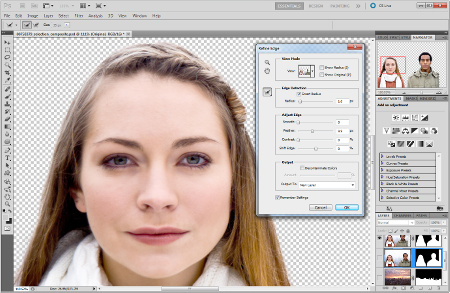
1. Content-Aware Fill: When you cut objects out, Photoshop can automatically fill resulting space with surrounding scenery or patterns.
2. Puppet Warp: It may sound flippant, but enhanced puppet features enable subtle repositioning of photographed elements, particularly model poses.
3. Advance Digital Image Handling: Camera Raw 6 minimises noise in high ISO images, while automatic lens correction quickly puts right lens aberration wrongs.
4. Selections: Photoshop's object selection tools are faster and more refined than before; extract the model and her billowing hair without pulling out your own.
Get the Creative Bloq Newsletter
Daily design news, reviews, how-tos and more, as picked by the editors.
5. Workflow enhancements: Mini Bridge has been previously discussed, but other features like new Web Gallery options and configurable workspaces promise serious productivity boosts.
Five top features in: Flash Professional CS5
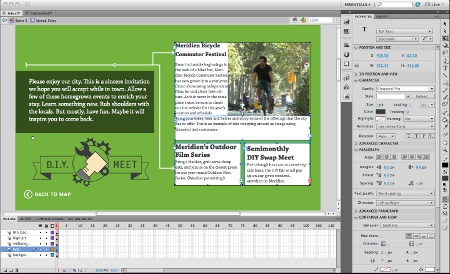
1. Enhanced ActionScript Editor: Adobe has added a number of enhancements including custom class code hinting and completion, with efficiency enhancements for accessing code libraries.
2. Spring For Bones: Animation is sophisticated stuff, so this Inverse Kinematics system is a quick way to make objects look realistically flexible.
3. Text Engine: Traditionally, Flash is to typography what kryptonite is to Superman. Now it can create print-grade lettering including kerning, ligatures and leading.
4. Save XFL files: This new file format is designed with collaborative teams in mind. Multiple team members can work on graphics without needing to uncompress and recompress binary .fla files.
5. Code snippets: Code snippets are blocks of ActionScript you can incorporate into your designs to speed up development, simplifying specification of standard behaviours.
Five top features in: Illustrator CS5
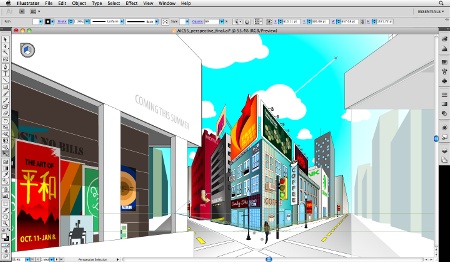
1. Variable-width strokes: Illustrator strokes needn't have uniform width thanks to this new feature. Vary stroke thickness with strategically placed width points.
2. Arrowheads and dashes: This new functionality promises to simplify the often-fidgety task of aligning arrowheads and dashes, especially at corners.
3. Drawing in perspective: A new tool enables illustration along 1-, 2- or 3-point perspective, for elaborate street scenes, visualisations and so on.
4. Enhanced artboards: Adobe has button-enabled Illustrator's Multiple Artboards function, fine-tuning this workflow enhancement.
5. Anti-aliasing control for smaller screens: Adobe has added tools to regulate aliased text - for screen-based technologies - as well as an Align to Pixel Grid for sharper on-screen object display.
Five top features in: After Effects CS5

1. Roto Brush: Rather than masking objects frame by frame, train After Effects to do it automatically with a few strokes of a very clever brush, shaving hours from rotoscoping jobs.
2. Auto-keyframe: Designed with less experienced users in mind, when activated this feature automatically saves alterations to your objects as keyframes.
3. Direct-to-disc camera support: After Effects is digital HD ready, with support for both AVC Intra 50 and 100 codecs. RED camera support has also been reinforced.
4. Native 64-bit support: After Effects loves RAM, so it can take advantage of systems with very large memories. That's great for HD work.
5. Enhanced Photoshop support: After Effects can now import Photoshop file layers, including features created with new 3D enhancements like the Repouss© tool.
Five top features in: Dreamweaver CS5
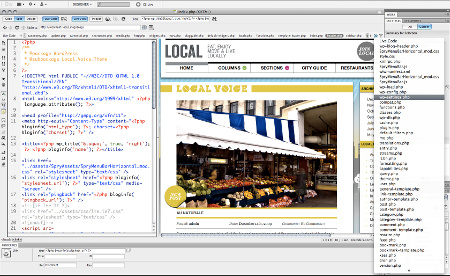
1. Simplified Site Set-up: There's no longer a need to set up your test servers and the like before you even start a project. Start work right away and add servers as and when.
2. PHP code hinting: Adobe has buffed up Dreamweaver's PHP handling with easy-to-follow code hinting and will even flag up errors loud and clear.
3. Support for PHP-based content management systems: You can tweak and test live sites based on WordPress, Drupal, Joomla! or other PHP-based deployments from within Dreamweaver.
4. Better CSS support: There are more CSS templates available, and better CSS visualisation tools, which include clear visualisation of features like padding, border and margin.
5. Enhanced Subversion support: Previously severely limited, Dreamweaver now has enhanced support for this leading open-source collaborative version-control tool, including local and remote version syncing.
Five top features in: Fireworks CS5

1. Device Central integration: Make sure your graphics are going to display correctly on an ever-growing list of handsets using Adobe's endlessly updated online emulator service.
2. Enhanced Properties panel: Now you can constrain object proportions, edit gradients and adjust stroke alignments using the Properties panel, with a single action.
3. Smooth gradients: There are two new features. One enables you to reverse gradient direction quickly, while the other enables you to dither for banding-free appearance.
4. Work better with strokes: Editing, creating and customising strokes have become functions of the Properties panel, rather than complex series of workarounds as before.
5. FXG Export: There's Flash Catalyst support built into Fireworks, so you can preserve your layers and graphics information upon export.
Five top features in: InDesign CS5
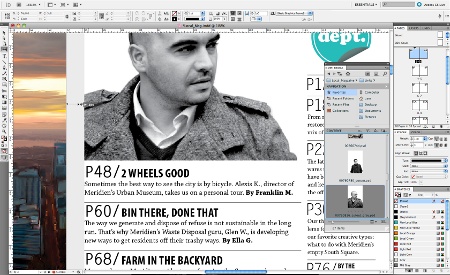
1. Track changes: Here's something for the subs. See whether designers or writers have made mysterious changes to your perfectly corrected text.
2. Background PDF export: PDFing needn't sound like a swear word. Multithreading on 64-bit systems enables work to continue while outputting your print-ready files.
3. Layers panels: This enables you to set sublevels to objects in your layers. Lock, reorder or hide text frames, images or shapes on your pages.
4. Multiple page sizes: Add gatefolds, inserts or similar to a document without the need for crafty workarounds. Now the feature is built-in.
5. Flexible text: New Split Columns and Span Columns attributes enable quick ad hoc text tweaks that would otherwise take ages to get right.
Five top features in: Premiere Pro CS5

1. Integration with Adobe Story: Premier uses scripts written using online writer's resource Adobe Story as metadata for each scene to be edited.
2. Tapeless workflow enhancements: Premiere Pro supports an expanded range of direct-to-disk formats including Sony XDCAM HD 50, Panasonic AVCCAM and AVC-Intra. RED R3D files are also supported.
3. Mercury Playback Engine: Native 64-bit support means that you can preview and play back more footage in real time, even when files are in high definition.
4. Open workflows: Rather than merely competing with other NLEs, Adobe has enabled Premiere to become the production hub of relying on products like Avid or even Final Cut Pro.
5. Adobe Review integration: This soon-to-be delivered service enables remote viewing of Premiere Pro projects, complete with commenting capability, and will also simplify encoding Premiere-based video for the Web.

Thank you for reading 5 articles this month* Join now for unlimited access
Enjoy your first month for just £1 / $1 / €1
*Read 5 free articles per month without a subscription

Join now for unlimited access
Try first month for just £1 / $1 / €1
The Creative Bloq team is made up of a group of design fans, and has changed and evolved since Creative Bloq began back in 2012. The current website team consists of eight full-time members of staff: Editor Georgia Coggan, Deputy Editor Rosie Hilder, Ecommerce Editor Beren Neale, Senior News Editor Daniel Piper, Editor, Digital Art and 3D Ian Dean, Tech Reviews Editor Erlingur Einarsson, Ecommerce Writer Beth Nicholls and Staff Writer Natalie Fear, as well as a roster of freelancers from around the world. The ImagineFX magazine team also pitch in, ensuring that content from leading digital art publication ImagineFX is represented on Creative Bloq.