Get started with digital painting in Photoshop
Channel Edvard Munch with seven new Photoshop brushes based on those used by the artist himself, plus handy video tutorials.

Edvard Munch was a Norwegian expressionist painter, best known for his masterpiece The Scream. Now digital creatives can get a taste of his genius with seven specially created Photoshop brushes based on Munch’s own paintbrushes.
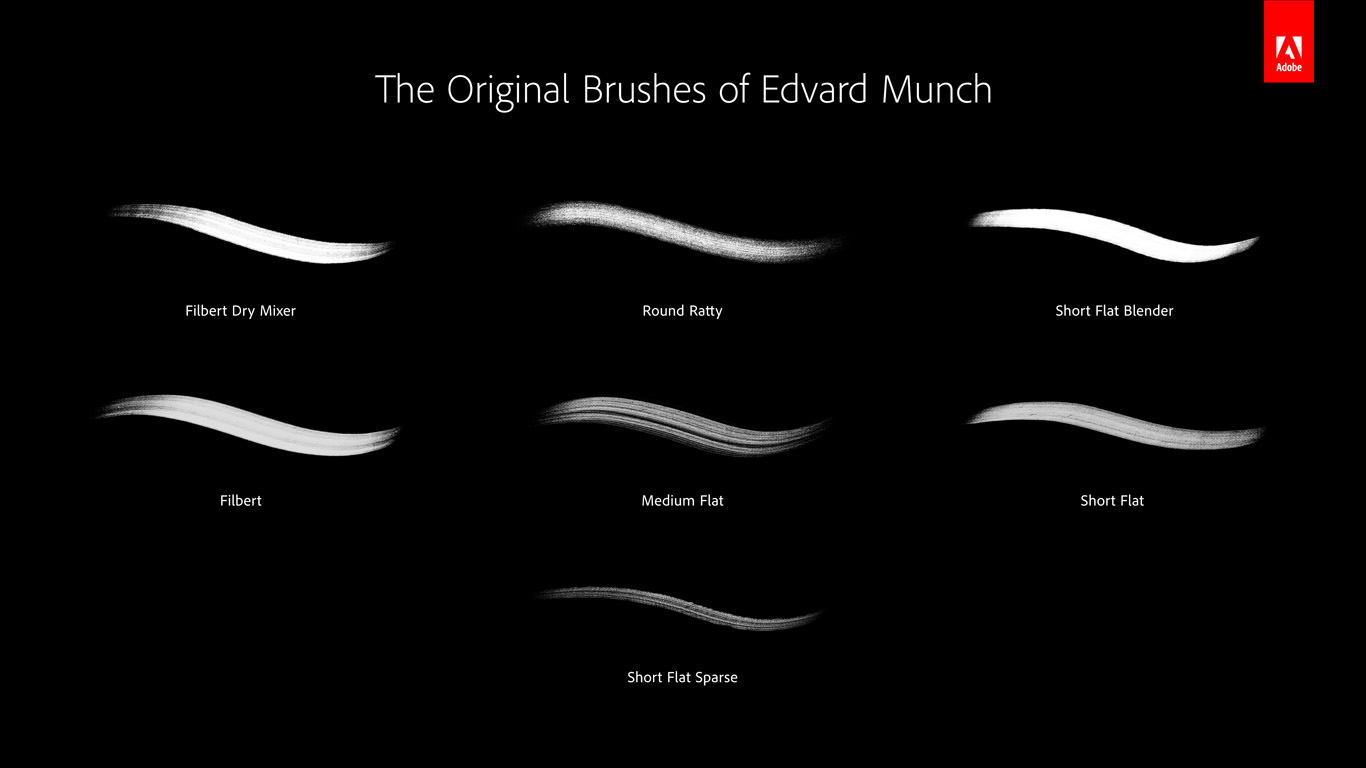
The project, part of the Hidden Treasures of Creativity initiative, saw Adobe collaborating with The Munch Museum in Oslo and award-winning Photoshop brush maker Kyle T Webster to bring Munch’s original, century-old brushes to a completely new generation of creatives. Creative Cloud users can download them for free here.
To give you a taste of what you can create, Adobe has also put together a series of video masterclasses to help you hone your expert brush skills. Take a look at the first one below.
Watch the rest on the Adobe Creative Cloud YouTube channel or join in with Adobe’s livestreaming event – part of its Adobelive series – to paint along with Photoshop professionals. There will be sessions taking place daily on 20, 21 and 22 June at 3pm (BST), and you can sign up here.
Get the Creative Bloq Newsletter
Daily design news, reviews, how-tos and more, as picked by the editors.

Thank you for reading 5 articles this month* Join now for unlimited access
Enjoy your first month for just £1 / $1 / €1
*Read 5 free articles per month without a subscription

Join now for unlimited access
Try first month for just £1 / $1 / €1

Ruth spent a couple of years as Deputy Editor of Creative Bloq, and has also either worked on or written for almost all of the site's former and current design print titles, from Computer Arts to ImagineFX. She now spends her days reviewing small appliances as the Homes Editor at TechRadar, but still occasionally writes about design on a freelance basis in her spare time.
