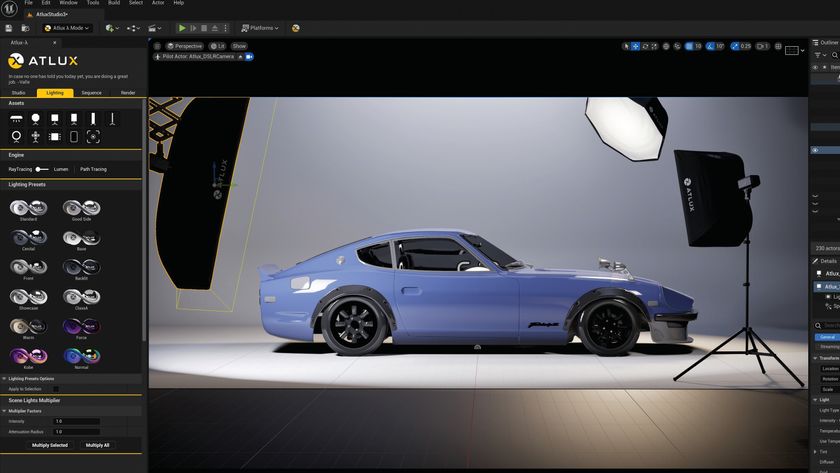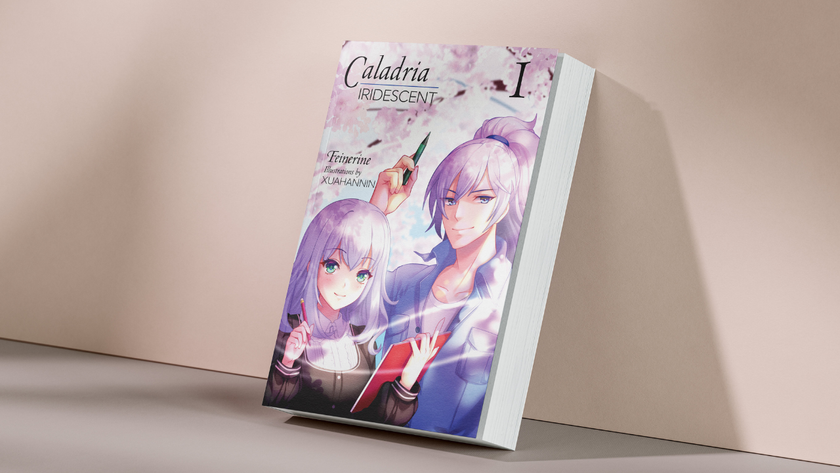Switch from Mac to Windows: A 3D artist's guide
Considering switching to Windows? Here's what you need to know.
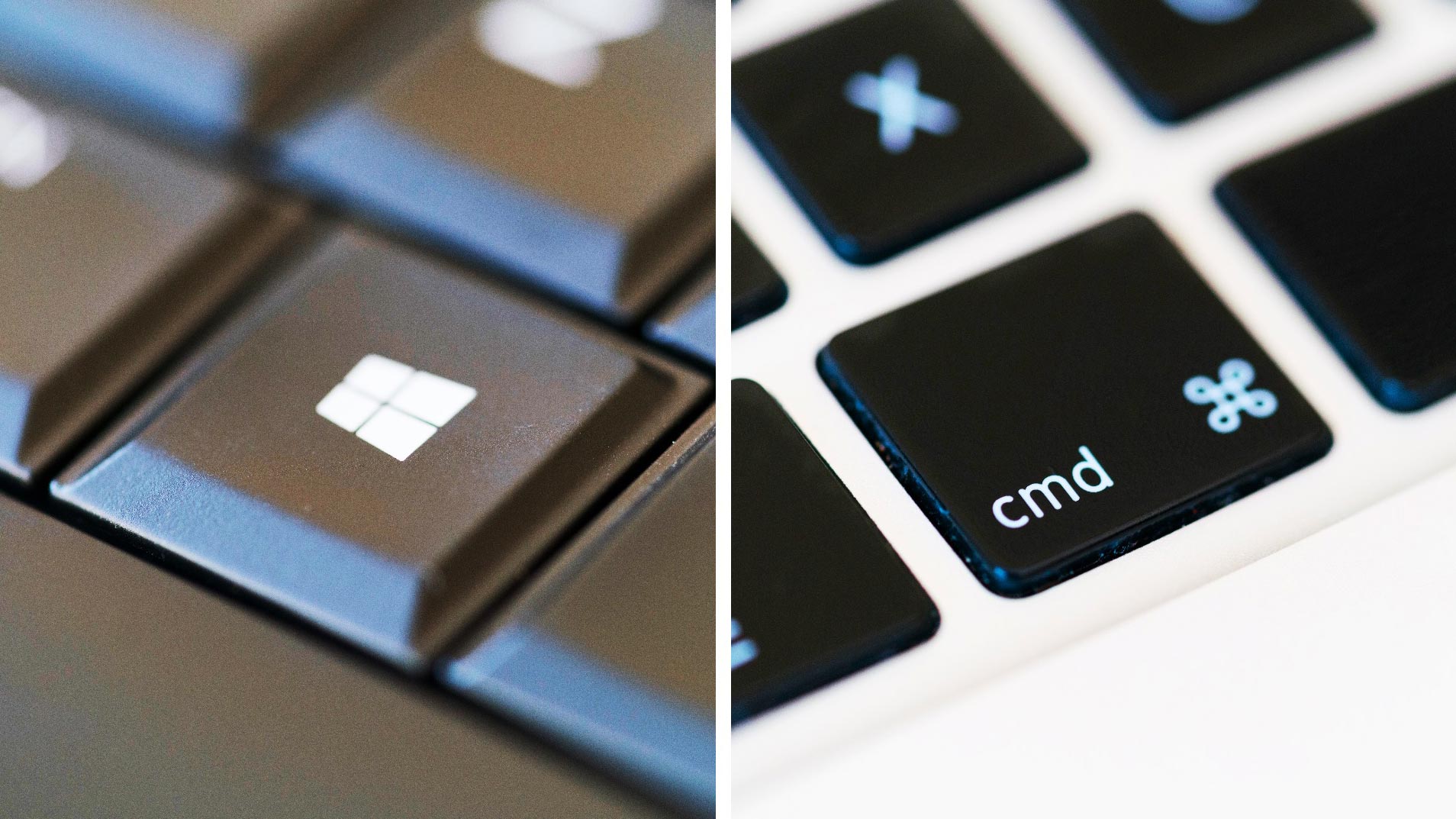
Since the dawn of the personal computer, a battle for platform supremacy has raged between macOS and Windows. While Windows is the dominant force in nearly every area of business, Apple and its macOS has for a long time been the weapon of choice for creatives.
While there are now better reasons for staying entrenched on macOS, there are still a large number of reasons to consider a switch to Windows – or at the very least operating a hybrid environment. In this article, we'll take a look at what Windows has to offer digital artists.
Not sure whether to switch or not? Take a look at our guide to the best computer for designers to help you decide.
Windows versus macOS
Fundamentally, a computer is a tool, and if you're creating digital or 3D art or video work, you'll need bespoke tools crafted to your specific needs. That means a fast pen-enabled, multi-core CPU for modelling tasks, and enough graphic card grunt to make the most of the latest generation of GPU-accelerated workflows and render engines.
With the launch of the iMac Pro, the i9 MacBook Pro, the new, more professionally focused Mac mini and potentially a new modular Mac Pro on the way, Apple has stepped back into the professional marketplace. However, this impressive hardware does come at a price – both financially and in terms of potential upgradeability.
That said, the iMac Pro still a very compelling option for a large number of digital content creators. With Thunderbolt 3 and solid external GPU support now key parts of macOS, can this new push by Apple make macOS-based 3D artists ignore the pull of Windows?
Windows: The pros
As an artist who has used a mixed Windows and macOS environment for my professional work for the past four years, I can offer some insight to macOS users who might want to make the switch.
Let's start by concentrating on the good points about Windows. First of all, app switching is, on the whole, pretty painless. Most software is now tied to the user and for all the big names – Cinema 4D, Maya, the Substance suite and Adobe's Creative Cloud suite – you can access your account by simply logging in and downloading the Windows version. It's the same with most plugins.
If you want to work with a VR-certified machine, Windows is still a better environment – and especially if you're using Oculus Rift. Only the HTC Vive is currently supported on macOS.
The second benefit of Windows is its speed – I have always found viewport performance in 3D apps to be superior on Windows to Mac.

As for Windows itself, Windows 10 is very solid, and Windows Explorer is more 'malleable' than the Finder in Mac OS. There is also a raft of solutions available to make Windows feel more Mac-like, such as the FastPictureViewer codec, which shows thumbnails for a huge range of image formats, and DJV, which can act as a good media player.
If you're worried about losing access to your favourite productivity applications, fear not – a lot of previously Mac-only apps are now available for Windows. For example, I have depended on 1Password to hold of all my password details for years; with the 1Password account feature my Windows PCs, iOS devices and Macs are now all synced.

Then there is the hardware itself. 3D and video artists are dependent on power, and a decent GPU-enabled desktop can be bought for the fraction of the cost of a Mac with equivalent power.
GPU render engines such as Redshift and Octane are better tuned to Windows at the moment, and the latest macOS only supports AMD graphics cards as Nvidia has not yet released drivers for MacOS 10.4 Mojave. If your video editing software is dependent on Nvidia-powered GPUs for CUDA acceleration – common both in 3D render engines and video editors – using a Windows machine is currently the only option.

The biggest advantage to moving to Windows is that there is a much wider choice of form factors available to you: everything from touchscreen laptops to enormous 12 GPU card-equipped desktops and tablet computers that are capable of any 3D work you want to throw at them. The odds are, there is likely to be a Windows machine that could suit a bespoke working environment more readily than a Mac.
Windows: The cons
While on the surface, performance, value for money and configurability all seem like obvious wins for Windows, there are potential downsides to consider. Until relatively recently, Microsoft didn't make its own hardware, and compared to macOS, a Windows machine can still can feel like a selection of parts and drivers.
There is not the hardware quality, consistency and the reliability of a Mac (especially for those of us who have access to an Apple Store). The macOS still 'looks' better out of the box, and has a lot of helpful bundled applications, including Preview, QuickTime player and the excellent Finder preview, quicklook and column view. These can be replicated on Windows but only with the use of third-party apps or hacks. In terms of backup, Time Machine is still a better one-stop solution.
In my experience, Macs are more dependable. Whenever I have taken a PC laptop out on a job with me, the battery has either run down because a background process has failed to quit, or the machine has only run at half-power because the CPU and GPU are being throttled.

Compare this with the latest MacBook Pro, which does not throttle down any component while on battery power. The MacBook Pro also has an incredible standby time when the lid is closed and it's dropped into a rucksack.
The latest generation of Macs are also very quiet in operation. I don’t think I have ever heard the fans of an iMac Pro, even when running 3D applications or motion graphics applications such as Adobe After Effects.
Although expandability is still an issue on macOS – especially on the laptop front – Thunderbolt 3 can be an effective way of adding functionality to a Mac. For example, you can introduce more graphics grunt via an external GPU box, which now natively supports the latest AMD Radeon cards on macOS. It's also simple to add extra storage space, as the bandwidth of Thunderbolt 3 can easily cope with the much faster SSDs. Thunderbolt 3, as it uses the same connector as USB-C, means you can connect a plethora of peripherals to your Mac.
There are signs that the pro software market is sticking with the Mac. GPU render engines such as Redshift and AMD ProRender are available for macOS with the correct (legacy) hardware, and Final Cut Pro X and Logic Pro X are back at the forefront of their respective creative fields – especially when combined with Apples new Pro hardware.
Finally, it's possible to run Windows through any Mac via the Boot Camp software, turning your Mac into a multi-platform solution.
Time to switch?
As with all things creative, everyone has their own workflow and solution. If your Mac is covering all your work needs, then we wouldn't recommend making a switch – especially with Apple resurgent in the professional market.
However, for new and existing 3D artists, it's worth exploring Windows for the potential benefits it may offer. Windows machines offer cheaper creative solutions and form factors, such as pen-enabled touchscreens, tablets and multi-GPU desktop monsters that can chew through render tasks as fast as you can throw them at them. Plus, they can be upgraded with stock components to make your investment last.
Whichever computer platform you choose to use, there is nothing to be afraid of. Both options are interchangeable, and there has never been a better time to craft a bespoke creative solution for your needs.
Related articles:

Thank you for reading 5 articles this month* Join now for unlimited access
Enjoy your first month for just £1 / $1 / €1
*Read 5 free articles per month without a subscription

Join now for unlimited access
Try first month for just £1 / $1 / €1
Get the Creative Bloq Newsletter
Daily design news, reviews, how-tos and more, as picked by the editors.
Mike Griggs is a veteran digital content creator and technical writer. For nearly 30 years, Mike has been creating digital artwork, animations and VR elements for multi-national companies and world-class museums. Mike has been a writer for 3D World Magazine and Creative Bloq for over 10 years, where he has shared his passion for demystifying the process of digital content creation.