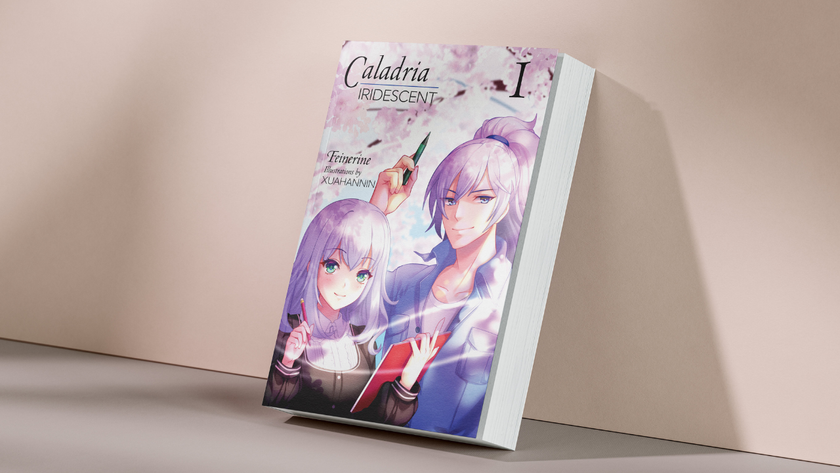3 things you didn't know you could do with a Microsoft Surface Pro
Get more from your device.

If you're lucky enough to own a Surface Pro device, whatever version you have, you'll know they are powerful little machines, capable of high-labour intensive tasks.
One of the best tablets with a stylus in our roundup, the Surface Pro is packed with brilliant features to help make a creative's day just that little bit easier. Some you'll be very aware of: that gorgeous screen, full-fat desktop software compatibility, for example. But the Surface Pro has other more under-the-radar features and functionality that might just surprise – and delight – you.
If you're looking to invest in a Surface Pro, be sure to bookmark our Surface Pro Black Friday deals page, which we will keep updated with all the best offers as they arrive.
Now let's take a closer look at some of the things you can do with a Surface Pro devices that you probably didn't know about, but which could be game-changers.
01. Take screenshots with the Surface Pen
The Microsoft Surface team has been working hard to develop the functionality of Surface accessories in recent years, the Surface Pen being one of them. One of the features in Windows 10, Snip & Sketch enables the ability to take a screenshot with the Surface Pen.
Simply double-clicking on the pen's eraser button will take a screenshot, which can then be edited, cropped and saved.
02. Collaborate remotely, in real time
Whiteboard is an app that you can download for free on any Microsoft PC or Surface device. With an interface designed for the Surface Pen, the Surface Pro 7 lends itself perfectly to this virtual canvas, which allows you to connect and collaborate with other artists anywhere in the world.
We caught up with Microsoft's Head of Industrial Design Ralf Groene, who shared his own experiences of working with Whiteboard and the Surface Pro X. "I was working with my daughter on a school project recently when she was in Rhode Island. We used Whiteboard to work through a problem, sketching together remotely," he explains. "That's such a new and profound, very productive experience. Being able to work on a project together in real time, that's a game-changer."
03. Make better human connections
The recently announced Surface X (see our hands on Microsoft Surface Pro X review here) brings with it a number of impressive new features that creatives will love; touchscreen display, slim, sleek design, plenty of storage, lots of power, and so on. There's also another feature you will notice, literally, and that's gaze correction, which uses AI to adjust the appearance of your eyes so you appear to be looking straight at the camera when you’re on a conference call.
"Not looking into someone else's eyes when you have a video call can cause just this little bit of friction, a little bit of distance, and so us changing this gets you one step closer to better, more natural human interaction," says Groene. "Those are the details that we spend an enormous amount of time on at Microsoft, you can make all the difference in the world this is just this tiny change."
Can't wait until Black Friday and Cyber Monday deals drop? Here are the best Surface device and accessory deals in your area:

Thank you for reading 5 articles this month* Join now for unlimited access
Enjoy your first month for just £1 / $1 / €1
*Read 5 free articles per month without a subscription

Join now for unlimited access
Try first month for just £1 / $1 / €1
Get the Creative Bloq Newsletter
Daily design news, reviews, how-tos and more, as picked by the editors.

Kerrie Hughes is a frequent contributor to Creative Bloq, and was once its editor. One of the original CB crew, Kerrie joined the team back in 2013 after moving from her role as staff writer on 3D World. Since then she's written regularly for other creative publications such as ImagineFX, Computer Arts and Digital Camera World. After a stint working for the police, Kerrie is back reviewing creative tech for creative professionals.