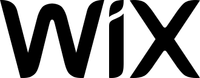Squarespace vs Wix: Choosing a website builder for creative work
Effortless beauty or full control — which should you choose? Here's where we stand between Squarespace and Wix.

Whether you're showcasing photography, selling digital art, or promoting design services, your website is often the first impression any client gets. Let’s look at two popular small business website builders: Squarespace and Wix, each with its own strengths for creative users.
Squarespace is ideal for those who value aesthetics and design. Its well-crafted templates and structured editor help users create polished sites that look great on any device. Even beginners can build professional-looking sites while maintaining visual appeal. I love how it comes with AI tools, excellent blogging features, and integrated design options, starting at $16 per month for the Personal plan.
Wix, on the other hand, offers unmatched creative freedom with its drag-and-drop flexibility. It has two editors: the original Wix Editor for small businesses and the new Wix Studio for agencies and creative professionals like artists or photographers. Wix also allows me to place elements anywhere, giving me full control over the design. Paid plans start at $17 per month. But the Core plan at $29 per month unlocks more advanced features for creative businesses.
Squarespace: Seamless designs for $16/month
Squarespace's basic plan starts at $16/month with unlimited bandwidth and storage, mobile optimisation, and a free custom domain for the first year.
Wix: 800+ professional website designs for $17/month
Starting at just $17/month for the Light plan, Wix offers access to 800+ well-designed templates and 2GB storage space.
Interface & features
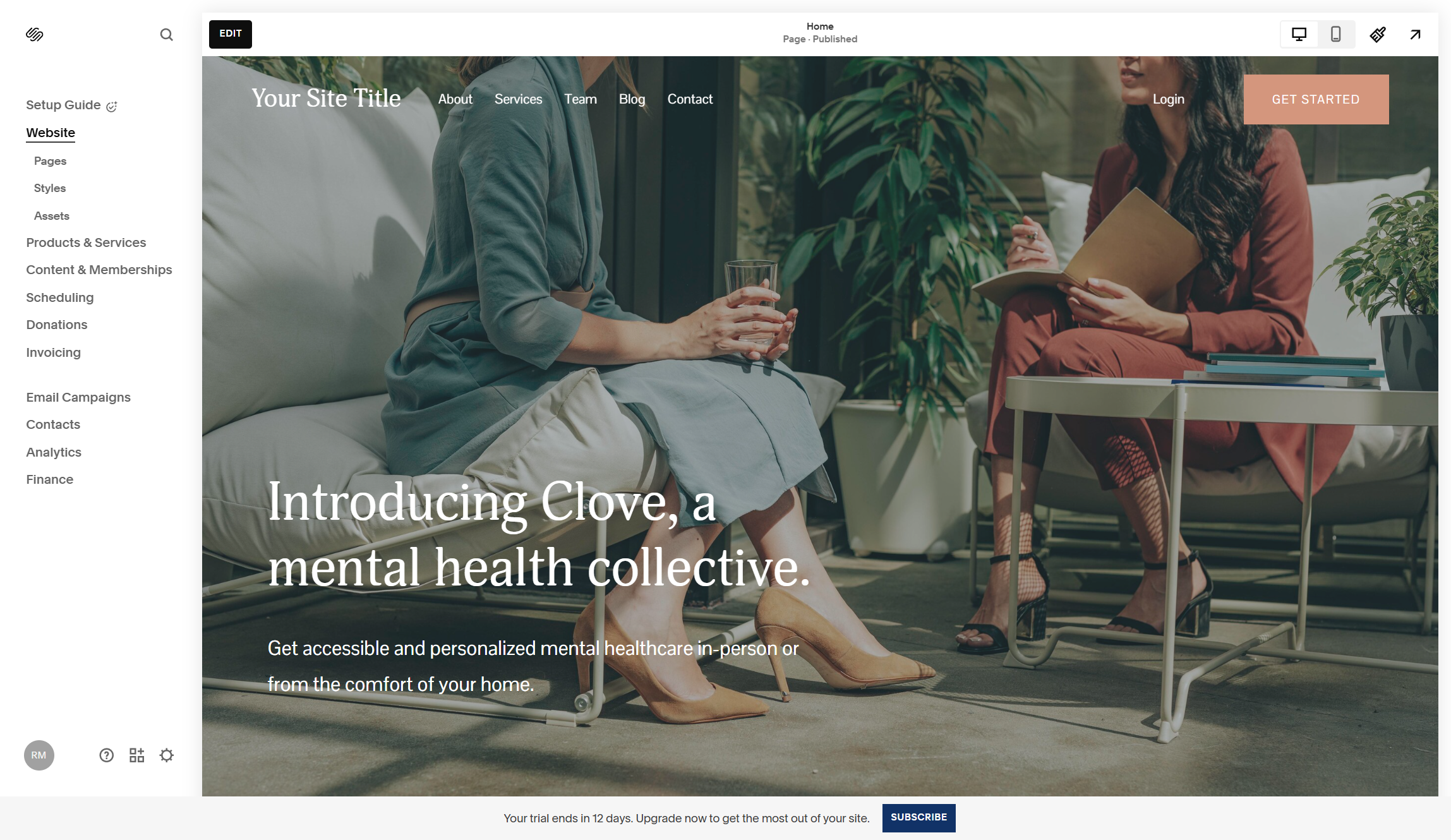
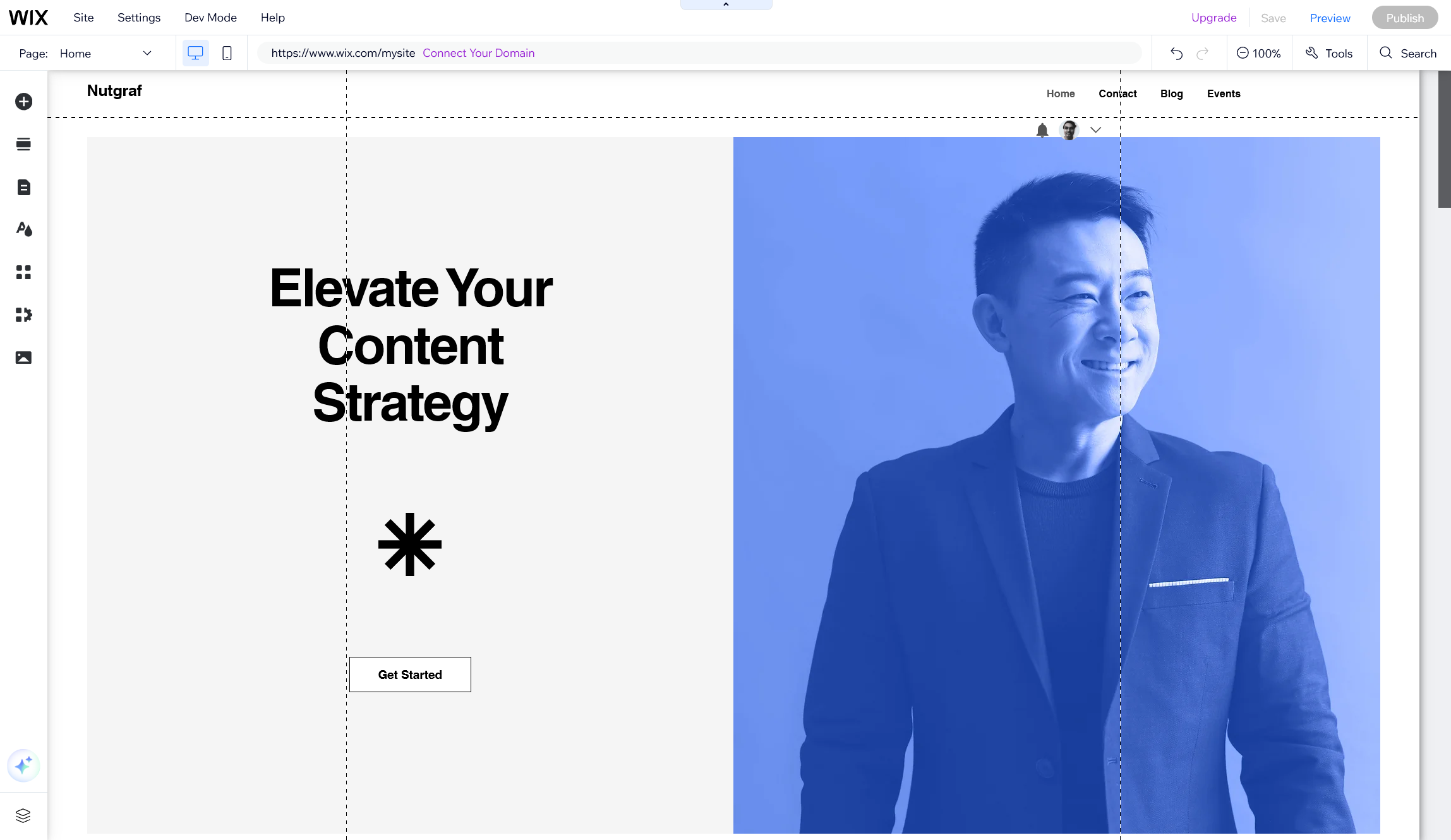
Squarespace has a minimalist interface that's both organised and easy to use. Panels on the left help manage website pages, ecommerce, marketing tools, and media. You can quickly add sections and blocks to your pages. The style editor, accessed via a paintbrush icon, lets you customise colors, fonts, and animations. Right now, Squarespace features a small yet mighty collection of 140 beautiful templates designed by top creators.
Wix offers unmatched flexibility with its drag-and-drop editor. There are two options: the classic Wix Editor for small businesses and Wix Studio design for agencies and professional artists. Studio includes smart design features, flexible business tools, and seamless handover options for faster client site delivery. Wix's features also cover mobile site editing, entrance animations, image filters, custom fonts, and 800+ professional templates.
Both platforms embraced AI technology in 2025. Squarespace lets you use AI-generated art for unique website visuals. But, Wix's new AI builds a customised website in minutes after you answer a few questions about your brand and business. Wix also offers exciting features like VideoBox to showcase videos and Pro Gallery for displaying high-quality photos.
Squarespace focuses on design integrity and consistency across devices. Its structured editing ensures professional results, even for beginners. In contrast, Wix emphasizes creative freedom. You can place elements anywhere without grid limits. In 2025, Wix added new features like support for Afterpay, Adobe Express integration for digital creations, and new payment gateways, including Google Pay and Tap to Pay on Android and iOS. Squarespace released new designer templates and overhauled its editor for better flexibility.
Verdict: For interface and features, Wix leads with its unmatched flexibility and extensive capabilities. Squarespace offers beautiful templates with a structured approach for consistent design. But, Wix's dual editor options, customisation features, and ongoing innovation make it the more versatile choice for those wanting full control over their digital presence.
Performance
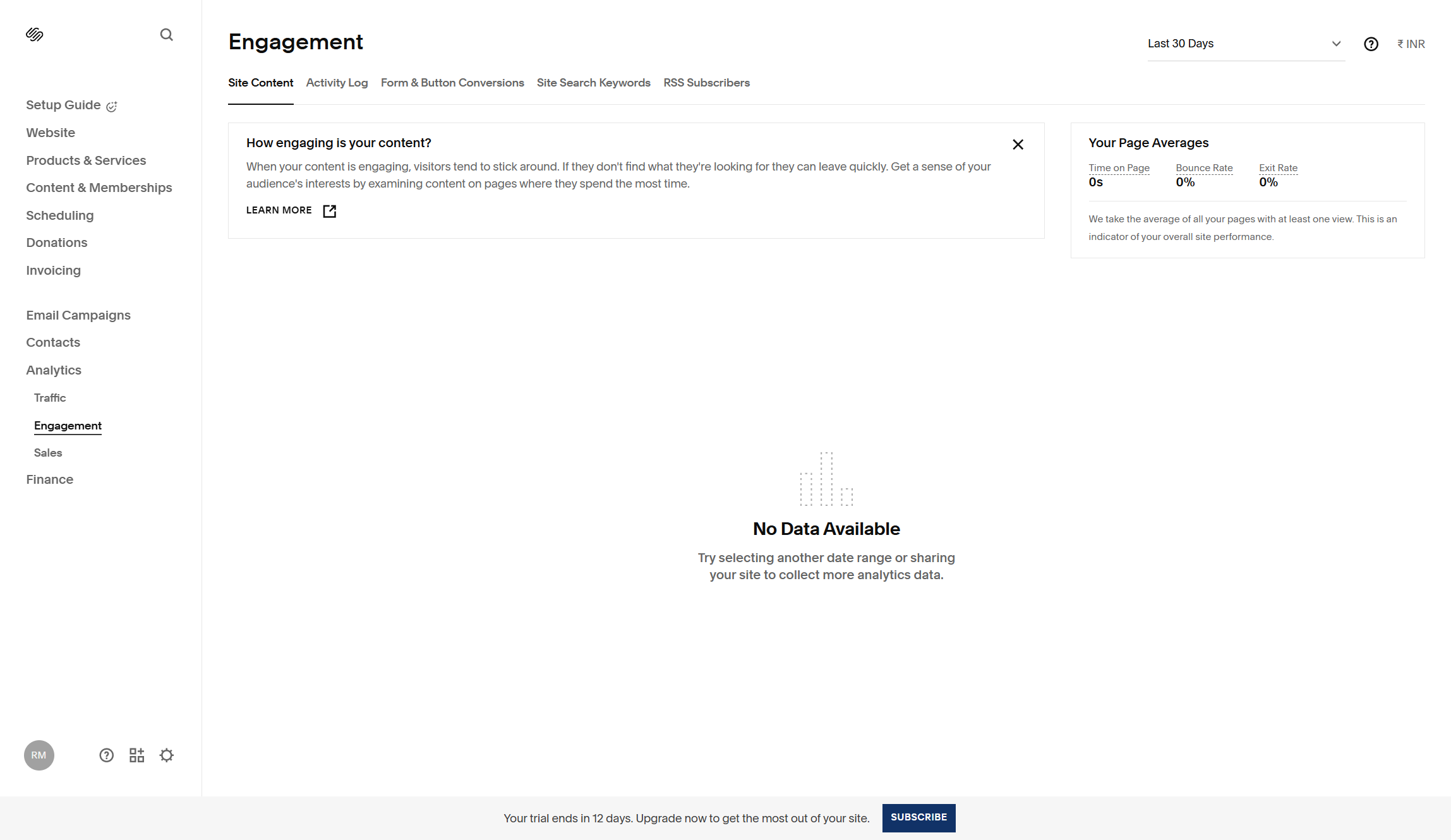
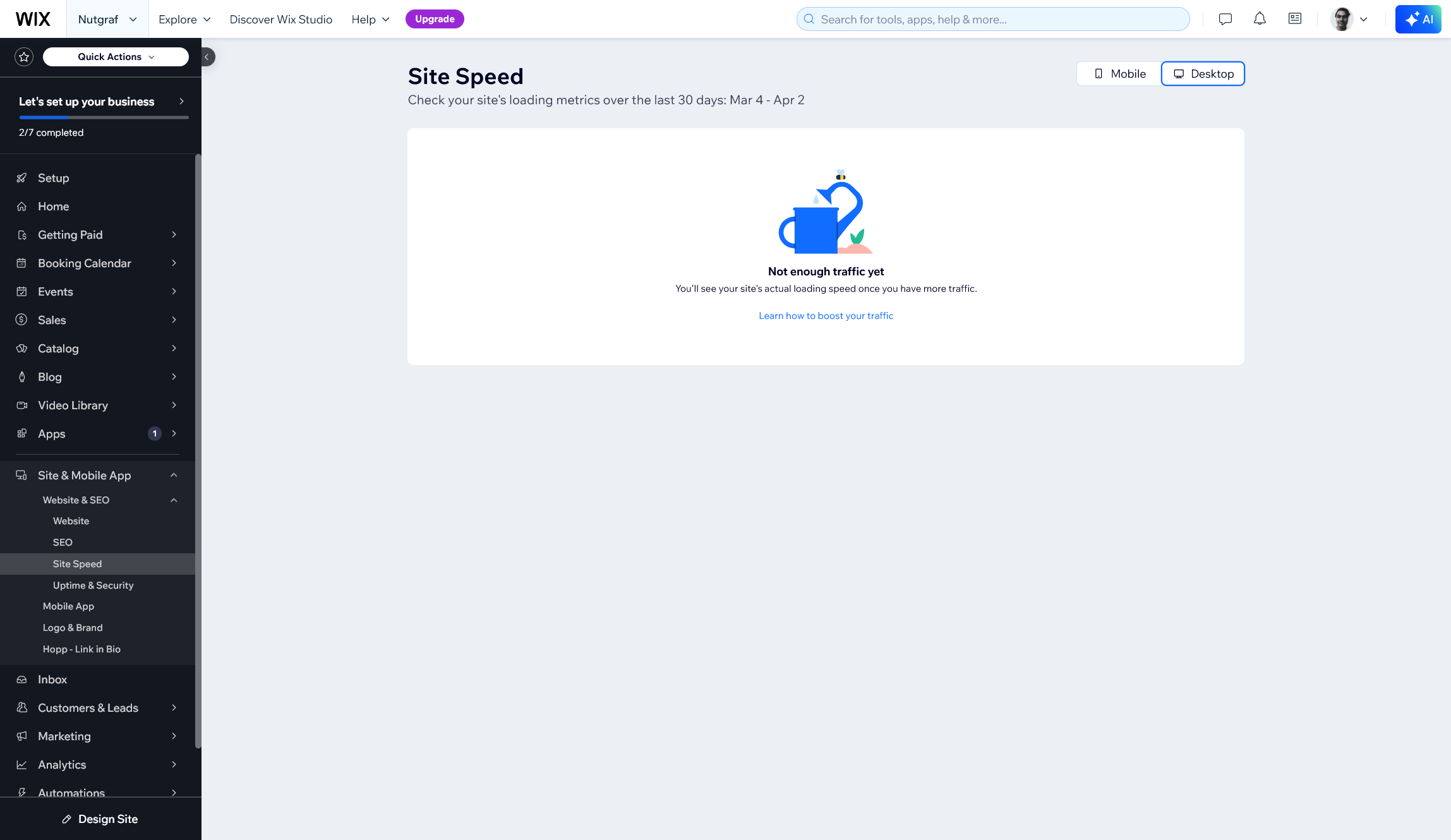
Squarespace didn't always offer good performance, but it's recently made many improvements to its front-end. It also suggests several strategies: compress and resize images before uploading, cut unnecessary plugins, reduce redirects, and so on. Squarespace's templates are usually well-optimised, but performance can change based on your design's complexity and content amount. Regular testing and adjustments help keep load times fast.
Wix has made improvements too. Wix Studio boosts site speed through a global Content Delivery Network (CDN) with ongoing backend updates. The platform even gives users a page speed dashboard. But even the classic Wix editor offers a responsive design framework that enhances user experience through Google's Core Web Vitals and boosts SEO.
Both platforms understand that website performance affects user engagement, bounce rates, conversions, and sales. However, they approach optimisation differently. Squarespace offers a more controlled environment that limits performance issues. In contrast, Wix's flexibility can lead to performance challenges if users aren't careful with their design choices.
Verdict: For performance, Squarespace has a slight edge with its controlled environment that prevents issues. Both platforms have improved speed and responsiveness, but Squarespace’s structured approach and focus on simple templates make it better at delivering good performance than Wix without the technical hassle.
SEO and ecommerce
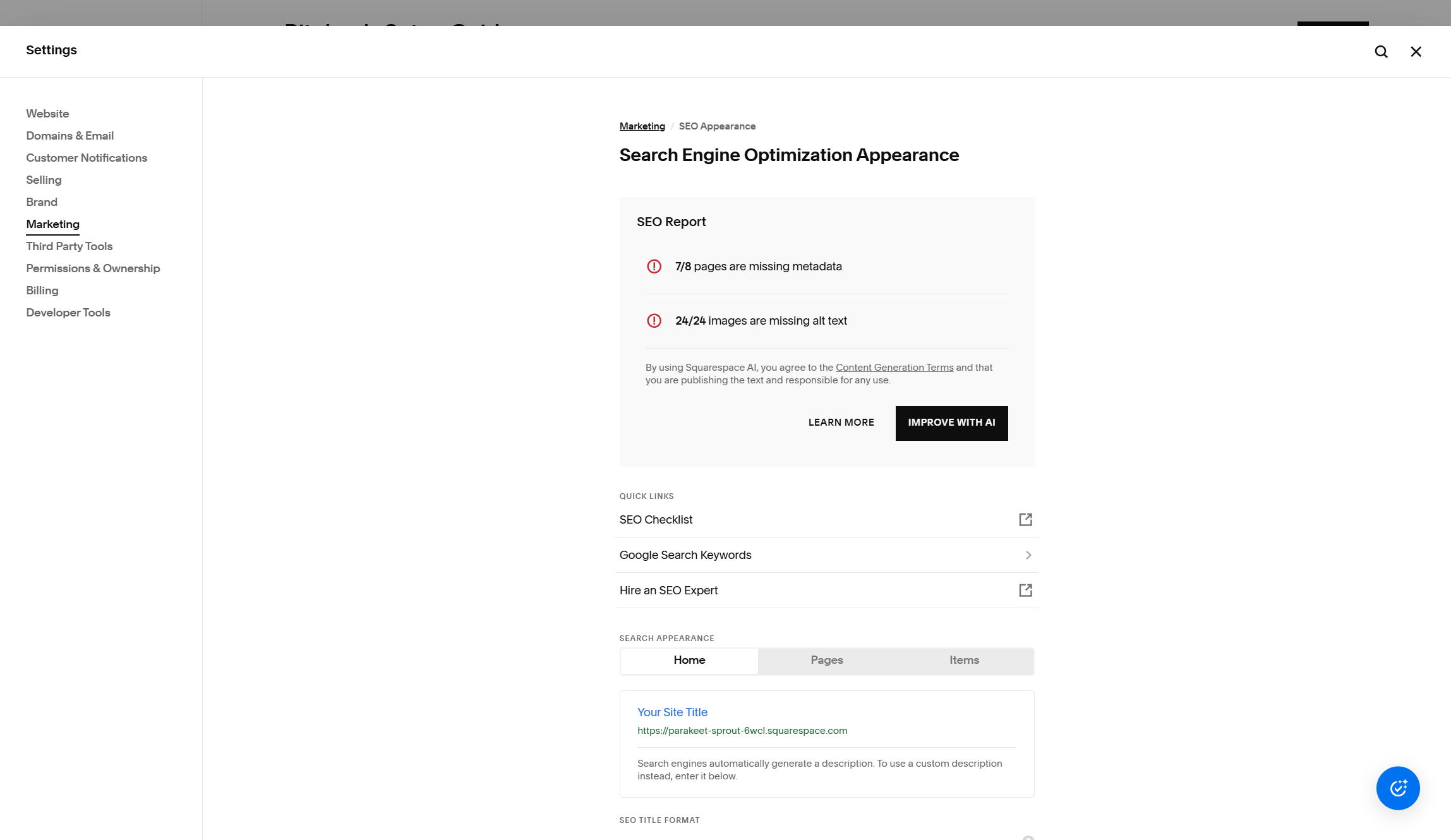
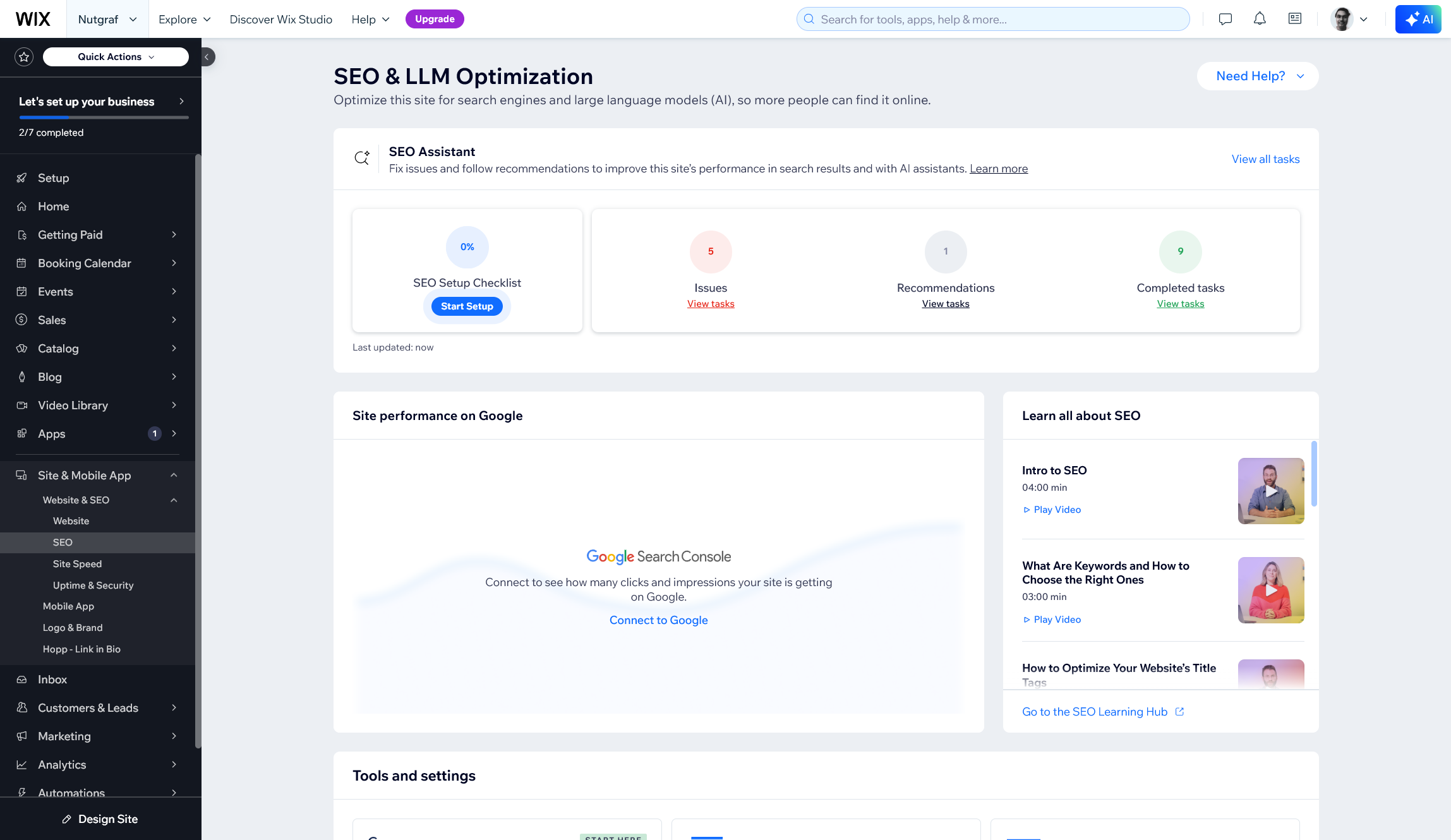
Squarespace offers strong SEO tools for creative professionals. It includes key features like customisable meta titles, clean URL structures, and automatic sitemap submission to Google. The platform also excels at ecommerce, allowing sales of physical products, digital downloads, and services. New features like "Subscribe & Save" help me turn one-time sales into recurring revenue. Clients can also upload files through form submissions. For those selling online, Squarespace ensures a smooth checkout and provides integrated marketing tools.
Wix provides decent SEO features via its SEO Wiz checklist tool. I felt this tool was like my personal SEO expert, analysing and pinpointing areas for improvement. Wix automatically adds structured data markup to help search engines understand your content. It also submits sitemaps to Google when linked to Search Console. For ecommerce, Wix offers product galleries, customisable checkouts, and various payment options. In 2025, it expanded payment methods to include Afterpay, Google Pay, and Tap to Pay on Android and iOS.
Both platforms equip creative professionals with tools to rank well in search engines and sell their work. Squarespace is more streamlined and integrated. Wix gives more control over SEO elements. For ecommerce, Squarespace shines with subscription-based services. But, Wix is better for flexible payment options and custom shopping experiences.
While Squarespace has the SEO tools you need, users must implement strategies for results. Wix has the upper hand for new users with the SEO Checklist, which guides you through prerequisite steps for getting decent search engine visibility.
Verdict: Both platforms are strong here. Squarespace offers a more integrated approach with great subscription features. Wix provides more flexibility and customisation options.
Customer support
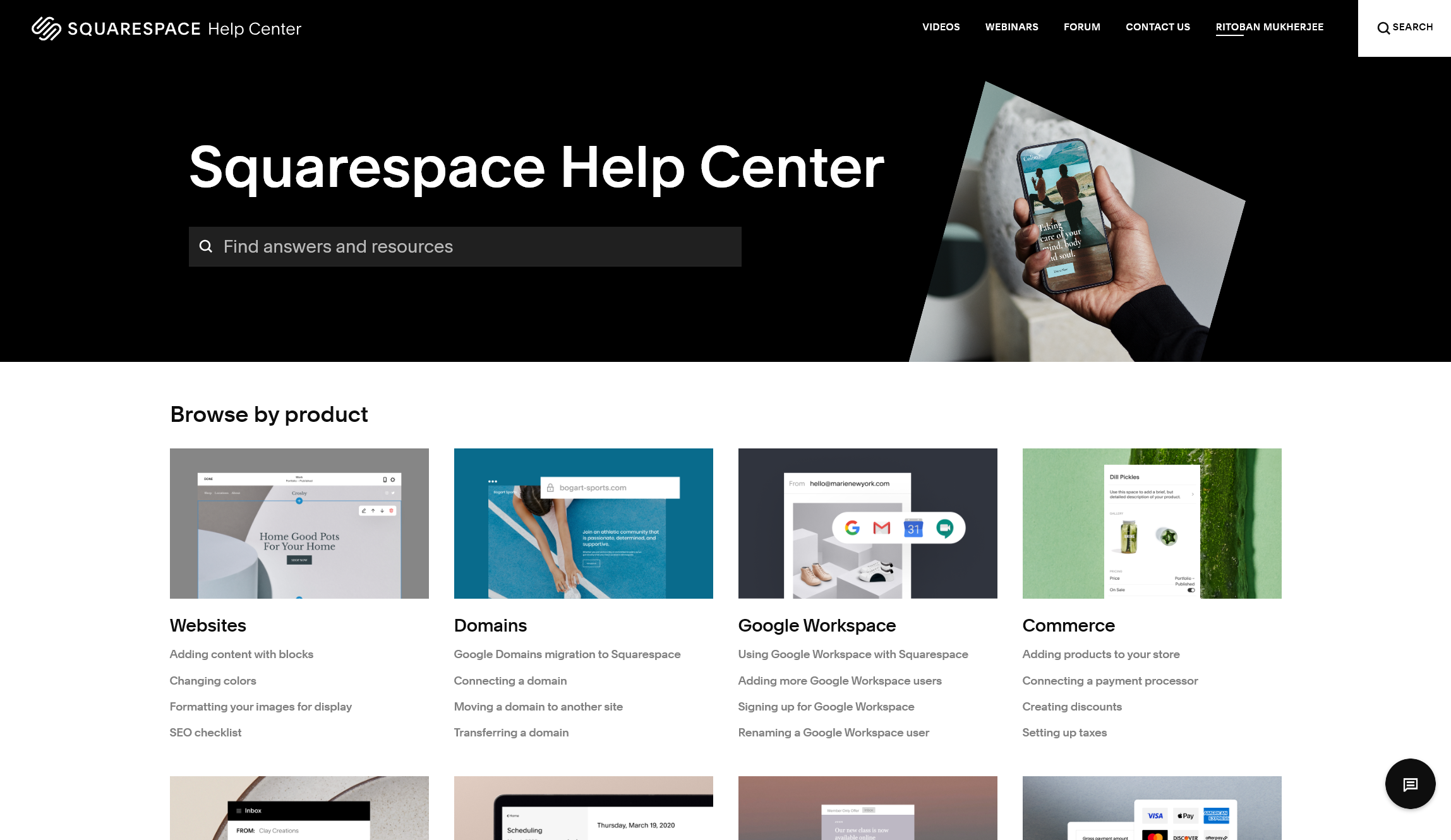
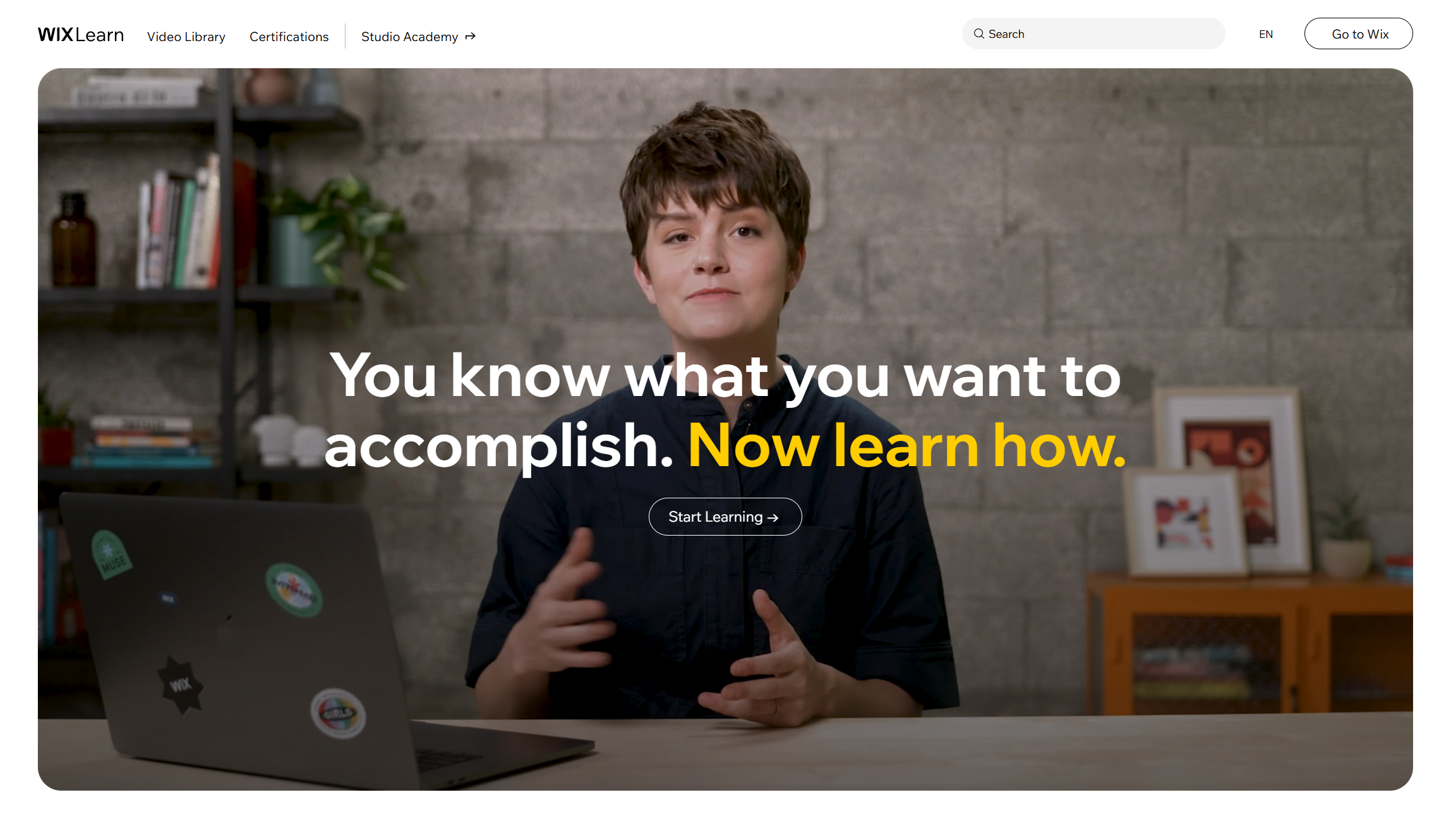
Squarespace has a detailed Help Center with guides on settings, SEO, and billing. For quick help, it provides live chat support, but it's not available 24/7. Email support is there for complex issues that need detailed responses. Unlike some platforms, Squarespace does not widely advertise phone support, but it's available for major billing disputes or deep technical issues.
Wix offers 24/7 support through many channels, making it easy for creative professionals on different schedules. The platform has live chat support for quick help, while premium users can request phone callbacks. Wix also has a comprehensive Help Center with guides and video tutorials and a Community Forum lets users get peer-to-peer support.
Both platforms focus on self-service resources and direct support for complex issues. But, they differ in phone support and availability. Wix's proactive 24/7 support gives it an edge for people like me, who work outside standard hours. Squarespace's limited support hours may be frustrating for those needing immediate help.
Verdict: Wix leads in customer support with its 24/7 availability, along with callback options for premium users. While both platforms offer excellent self-help resources and live chat, Wix's round-the-clock support and community forum make it more accessible for newer creatives.
Pricing and plans
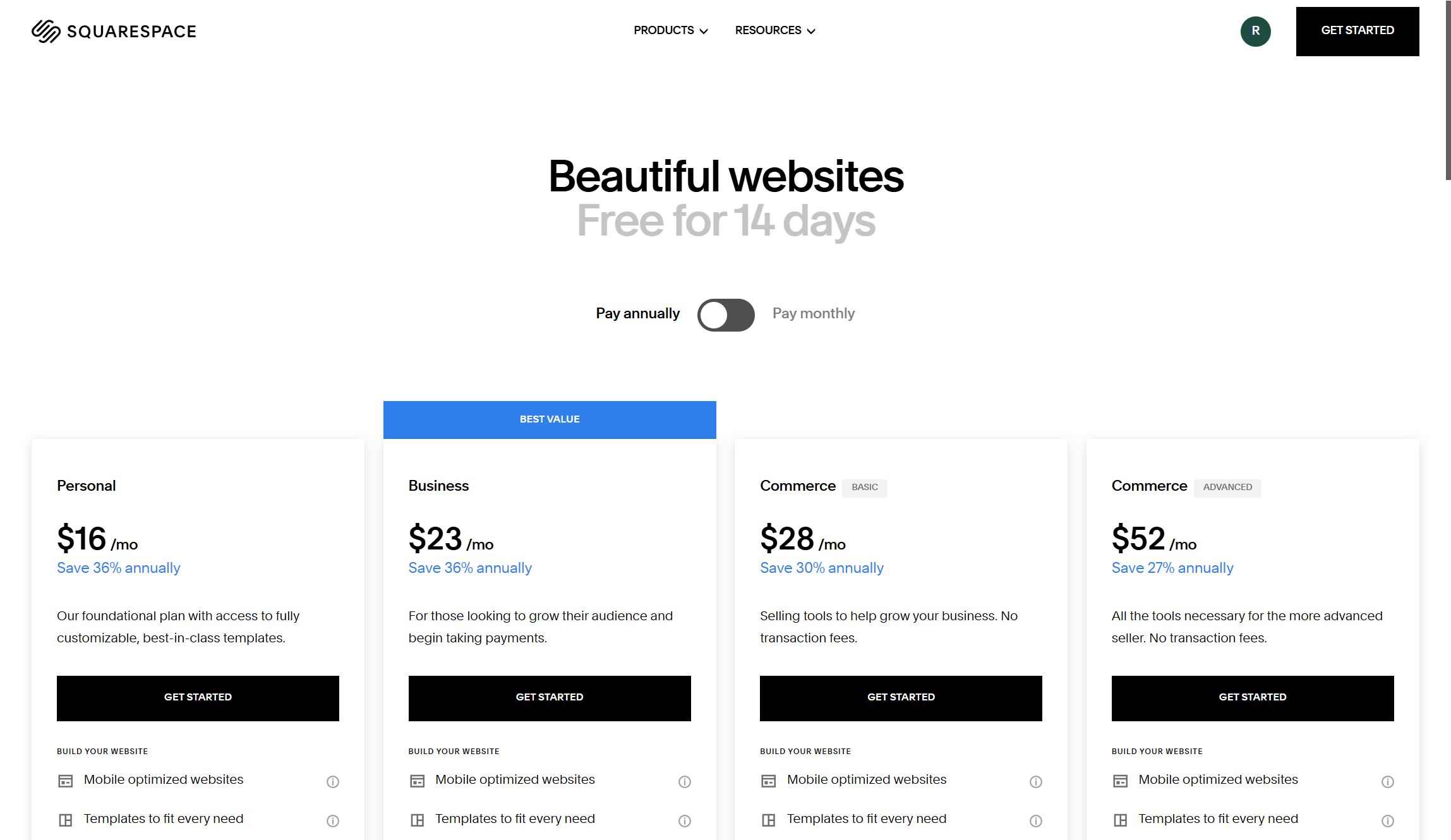
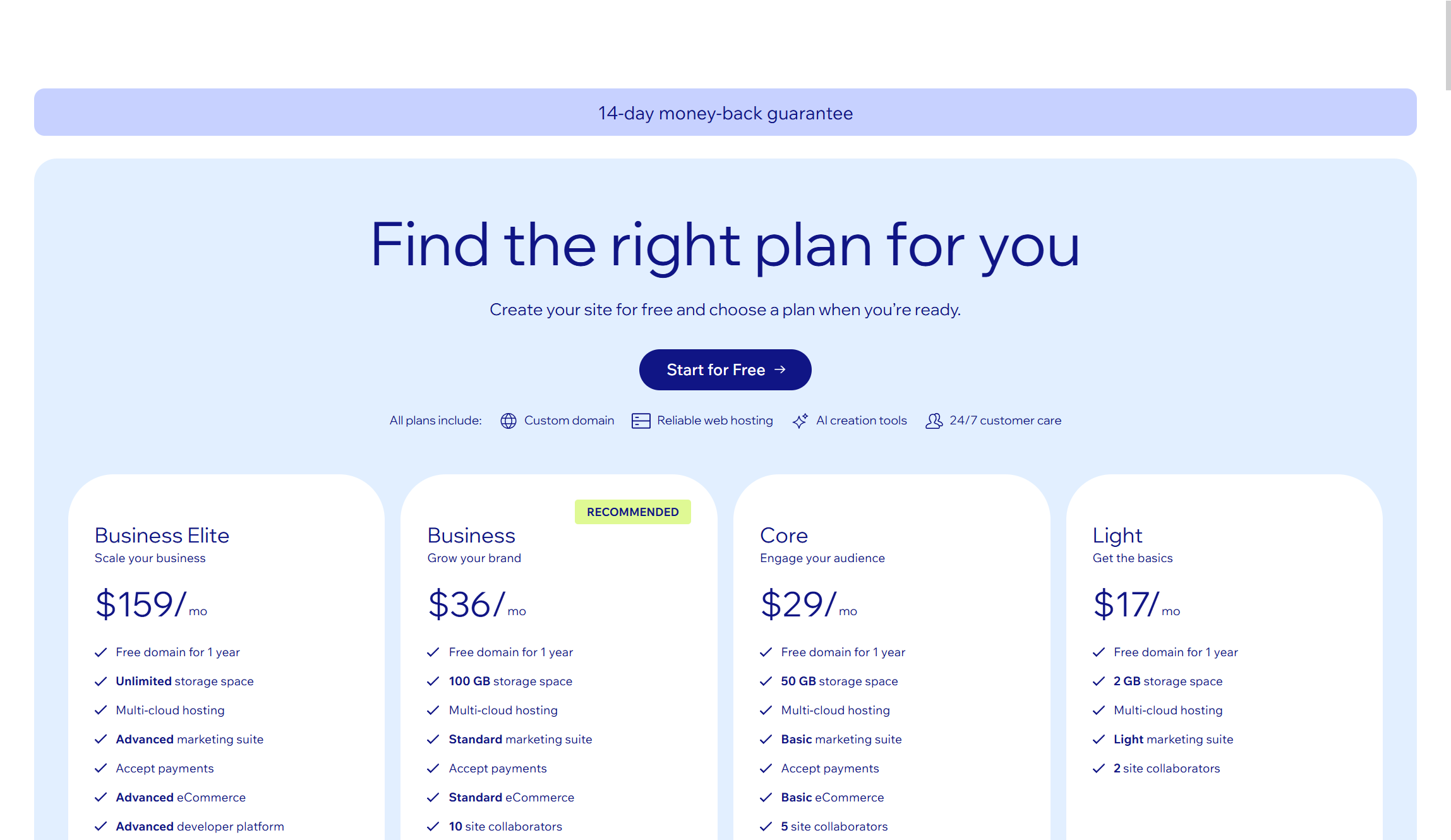
Squarespace has four premium plans in 2025. They are changing the plan names to Basic, Core, Plus, and Advanced. For now, the Personal plan starts at $16/month when billed annually ($23/month if billed monthly). This plan includes unlimited bandwidth, storage, mobile optimisation, and a free custom domain for the first year. The Business plan costs $23/month billed annually ($33/month billed monthly). The Commerce Basic plan is $28/month when billed annually ($36/month billed monthly). The most comprehensive plan, Commerce Advanced, is $52/month billed annually ($65/month billed monthly). I should note that all plans come with mobile-optimised templates, SSL security, and 24/7 customer support.
Wix provides a free plan with limited features and Wix branding. While the ads are annoying, I think it's great for testing the platform. For premium services, Wix offers several tiers. The Light plan starts at $17/month, which includes 2GB of storage and a free custom domain for the first year, but lacks ecommerce features. The Core plan costs $29/month and offers 50GB of storage, basic marketing features, and essential ecommerce functionality. This plan suits small creative businesses. The Business plan costs $36/month and includes 100GB of storage with standard ecommerce functions. The Business Elite plan is $159/month, offering unlimited storage and advanced marketing and ecommerce features.
Both platforms provide annual discounts, allowing savings of up to 36% compared to monthly payments. Squarespace has a simpler pricing structure with fewer tiers but offers comprehensive features at each level. Wix has more pricing options, which helps users find a plan that fits their needs, but this can complicate the decision process.
Squarespace's Personal plan at $16/month is great for portfolios and basic websites. But, Wix's Core plan at $29/month strikes a good balance of features for small creative businesses. For selling creative products online, both Squarespace's Commerce Basic plan at $28/month and Wix's Business plan at $36/month provide strong ecommerce capabilities.
Verdict: Squarespace ultimately offers better value for most creative professionals. Its straightforward pricing structure and comprehensive features come at lower price points. Wix offers more plan options, including a free tier for testing. But, Squarespace's Personal and Commerce Basic plans are excellent for portfolios and creative ecommerce sites. Unless you need the specific flexibility of Wix's higher-tier plans, Squarespace is a more cost-effective choice for creative professionals.
Verdict
After comparing these two powerful website builders, it’s clear both offer great options for creative professionals. However, they have different strengths that appeal to different users.
Squarespace excels for those who prioritise effortless design and branding. Its curated templates and structured editor make it perfect for photographers, designers, and artists. They can create a polished site without much customisation. Squarespace ensures consistent results across devices, with good pricing for portfolio sites and basic ecommerce. While customer support is more limited than Wix, its knowledge base offers solid resources for most issues.
Wix is better for those who value white-labelled agency options and need complete control over their design. Its new drag-and-drop editor makes it ideal for creative businesses with unique needs. The platform provides 24/7 customer support and 800+ templates to choose from. Even though its pricing is a bit higher than Squarespace, the extra flexibility makes it worth the jump for those who need more customisation.
Get the Creative Bloq Newsletter
Daily design news, reviews, how-tos and more, as picked by the editors.
Ritoban Mukherjee is a tech and innovations journalist from West Bengal, India. He writes about creative software, from AI website builders, to image manipulation tools, to digital art generators, and beyond. He has also been published on Tom's Guide, Techradar, IT Pro, Gizmodo, Quartz, and Mental Floss.
You must confirm your public display name before commenting
Please logout and then login again, you will then be prompted to enter your display name.