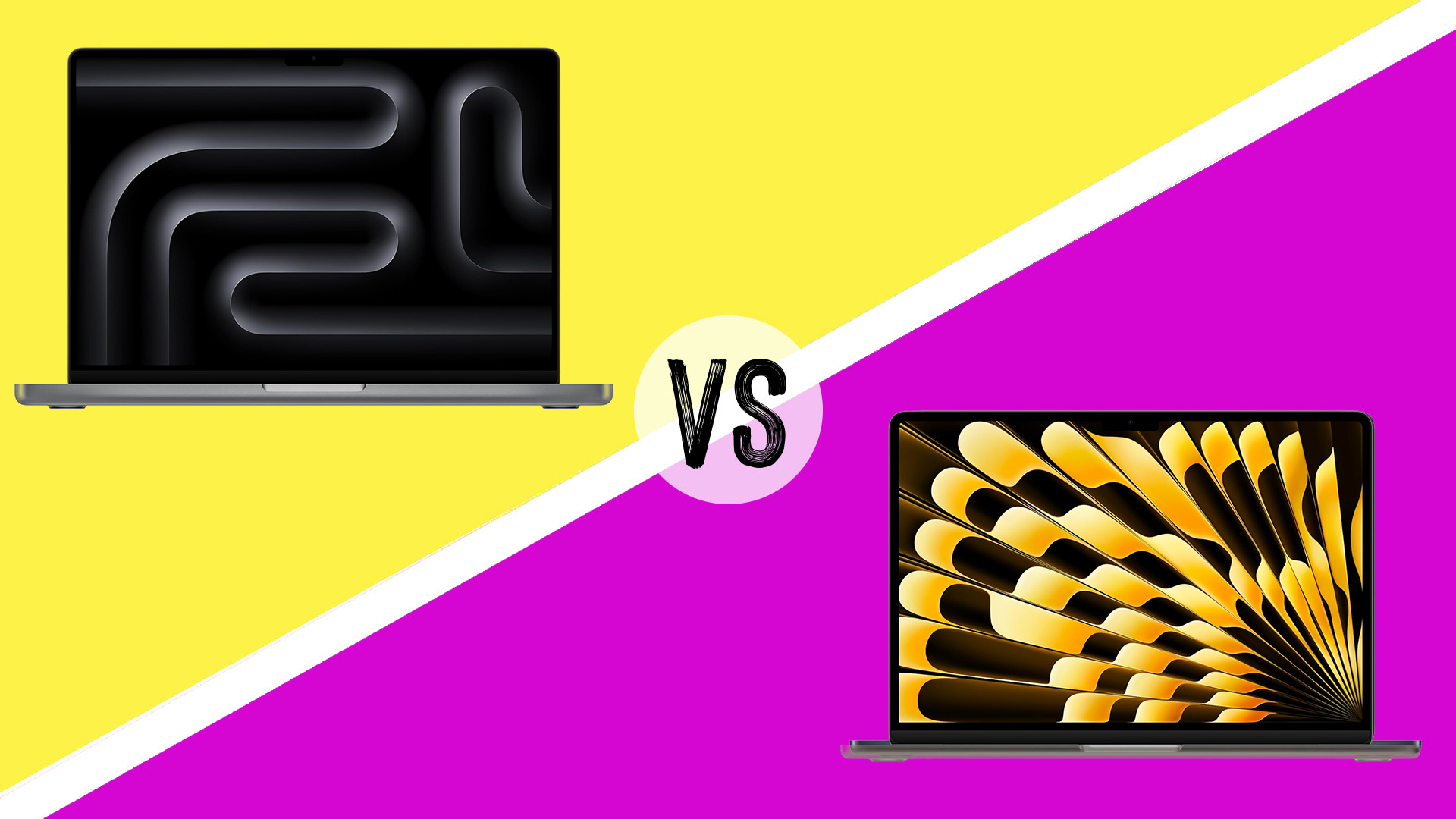
MacBook Pro vs MacBook Air is an increasingly tight battle. It's becoming more and more difficult to choose the best Apple laptop as the tech giant adds more options to its lineup. Both MacBook Pro and MacBook Air now come in two size choices, and each is available in various configurations. In this guide, we aim to clarify the differences to help you choose the right MacBook for your needs.
The two MacBook families share certain strengths. All of Apple's laptops have a focus on delivering powerful performance and great battery life in a sleek, premium-looking package. However, MacBook Pros have more powerful internals, better displays and more ports. They're also larger, and, unsurprisingly, they cost more. So your choice will depend on how much you need that boost in performance.
Is the Pro worth the extra cost, or should you opt for the cheaper Air? In this article, we'll give you the info you need to decide. We'll mainly be comparing the latest models: the 2024 MacBook Airs and the 2023 MacBook Pros. These all come with Apple's M3 chip range, but only the Pros have the option of the most powerful chips, the M3 Pro and M3 Max. Apple also still sells its 2022 M2-chipped MacBook Air as a value option.
For further comparison, we also have guides to the best MacBook for students and the best Mac for video editing.
MacBook Pro vs MacBook Air: which is best for you?
Quick comparison

Memory: 8GB or 16GB
Storage: 256GB or 512GB
Display: 13.6in Liquid Retina
Ports: 2x Thunderbolt
This sleek, compact laptop is great for portability and has enough power to handle software for photo editing and digital art, but it may struggle with more demanding high-resolution video editing and 3D work, particularly in the starting configuration with just 8GB of memory.
Full MacBook Air M3 review

Memory: 8GB or 16GB
Storage: 256GB or 512GB
Display: 15.3in Liquid Retina
Ports: 2x Thunderbolt
Apple only introduced the larger size of MacBook Air in 2023. It offers similar specs and performance to the 13-incher with more screen space to work on, which is great for those who mainly use their laptops in one place rather than travelling.
Full MacBook Air M3 review

Memory: 8GB to 36GB
Storage: 512GB to 2TB
Display: 14.2in Liquid Retina XDR
Ports: 3x Thunderbolt, HDMI, SDXC slot
The latest 14-inch MacBook Pro 14 comes with three options of processor: M3, M3 Pro or M3 Max. That means it pretty much has you covered no matter how much power you need. It offers an attractive balance between portability and potentially massive power for demanding tasks like video editing and 3D modelling.

Memory: up to 48GB
Storage: 512GB to 2TB
Display: 16.2in Liquid Retina XDR
Ports: 3x Thunderbolt, HDMI, SDXC slot
The biggest MacBook has similar spec options to the 14-incher, without the option of the base M3 chip, but battery life is even better and the big screen is more comfortable to work on in software with multiple windows.
Full MacBook Pro 16 M3 Pro Max review

Memory: 8GB or 16GB
Storage: 256GB or 512GB
Display: 13.6i Liquid Retina
Ports: 2x Thunderbolt
Apple also still makes the earlier MacBook Air with the M2 chip. Now treated as a budget option, it still packs more than enough power for many people's needs, and this year's M3 model was a relatively iterative upgrade.
Full MacBook Air M2 review
MacBook Pro vs MacBook Air: Performance

The difference in power between the MacBook Pro and MacBook Air wil be no surprise if you’ve been following Apple’s naming conventions. The ‘Air’ products are lighter in raw performance, but more affordable; the ‘Pro’ products pack in more power, along with some other higher-end features. However, there's not such a big difference at the lower end of the range.
Both the MacBook Air and MacBook Pro configuration options start with Apple's M3 chip and 8GB of unified memory. In both cases, the M3 chip packs an 8-core CPU, but in the case of the Air the GPU is also 8-core, while it's 10-core on the entry-level Pro. Our own benchmark testing showed the results you would expect from this: any difference in CPU performance was too small to be significant, but even the entry-level Pro does have notably better graphics performance.
This means while the MacBook Air can handle lighter image editing and even video editing without problems, when it comes to more resource-intensive tasks such as 3D modelling, animation or video editing with effects and high-resolution footage, the MacBook Pro can make a real difference to the smoothness.
In both cases, the 8GB of RAM is fairly limiting if you're doing creative work, or even if you tend to leave a whole load of Web browser windows open at once. Both the Air and entry-level Pro can be stepped up to 16GB or 24GB (the latter generally available from Apple only). For the Air, those are the only options, but the Pro, you have the option to go for the more powerful M3 Pro or M3 Max chips and up to 48GB of memory.
It's also important to bear in mind that to make it lighter and more compact, the MacBook Air as no fan. This also has the advantage of silent running. Usually, we find it to be no problem, but the downside of passive cooling is that the device will throttle performance if you really push the processor. It got a bit warm underneath in our tests, but never uncomfortably so.
As for battery life, all Apple laptops are excellent, but the Pros won in our tests, with the 16-inch Pro Max device replaying a looped 1080p video for 16 hours and 6 minutes to the Air's 15 and a half hours.
Winner: MacBook Pro clearly wins in performance. There isn't a massive difference among the entry-level configuration options, but the Pro can be configured with masses of power, and graphics performance is better even in the starting configuration. The MacBook Air is a perfectly capable machine for general office work and some light design and image editing, even video editing if you boost the RAM to at least 16GB, but a Pro with the M3 Pro chip is the one to go for if you do a lot of motion design or 3D work.
MacBook Pro vs MacBook Air: Design

Today, Apple's laptops don't look hugely different from each other. Both the Pro and the Air have a notch on the display to house the webcam (both now have a
1080p FaceTime HD camera). One of the most notable physical differences are the speaker grills beside the keyboard on the Pro.
The Air is lighter in weight as well as in performance, with the 13-incher weighing 2.7lbs and the 15-incher 3.3lbs. That compares to 3.4 pounds for the 14-inch M3 MacBook Pro. The Air is thinner too at around 0.45in compared to 0.6in for the Pros.

As for colours, the MacBook Air has more options, coming in Starlight, Space Gray, Silver and Midnight Black, the latter featuring a fingerprint-resistant anodized seal. The MacBook Pro only has two colour options that depend on your configuration: Silver or Space Gray for low-spec models and Silver or that fingerprint-resistant Space Black for M3 Pro and M3 Max models.
Winner: We think all of Apple's laptops looks sleek and premium. Which is better for you will depend on your needs. If you want a laptop for travel, then it could make sense to keep size and weight to a minimum by going for the Air since even the larger of the two sizes is thinner and lighter than the smallest Pro.
MacBook Pro vs MacBook Air

The options for the current MacBook Airs are a 13.6-inch 2560 x 1664 pixels Liquid Retina display or 15.6-inch 2880 x 1864. In both cases, brightness is 500 nits, which will be enough for most people to work comfortably, including when outdoors.
The Pros really shine with their Liquid Retina XDR displays, which provide standard brightness of up to 600 nits and XDR brightness of 1,000 nits sustained full-screen, or a peak of 1,600 nits for HDR content only. Both laptops provide wide colour (P3) support and True Tone technology.
When it comes to support for external displays, the M3 MacBook Air (but not its M2 predecessor) can now support two, but you can only use both when the lid is closed, requiring an external mouse and keyboard. This is the same with the M3 MacBook Pro. M3 Pro configurations can support two displays with the lid open, while M3 Pro Max configurations can support up to four external displays if you use three at up to 6K at 60Hz over Thunderbolt and one at up to 4K at 144Hz over HDMI.
Winner: The MacBook Pros clearly have the edge with improved peak brightness and enhanced contrast. It also introduces more options for external displays if you go for a higher configuration. Whether you need this will depend on what you use your laptop for, with the advantages being clearest for those working in professional design and video or workflows across multiple displays.
MacBook Pro vs MacBook Air: Connectivity

Neither Apple laptop is great on its own for connecting lots of devices in the entry-level M3 configurations. With both the MacBook Pro and the MacBook Air you get two Thunderbolt 4/USB-C ports and a 3.5mm headphone jack. The Pro adds an HDMI port and a SDXC card slot. The M3 Pro and M3 Pro Max MacBook Pro configurations add a third Thunderbolt port.
In many cases, you'll want one of the best docks for MacBook Pros if you use a lot of peripherals. Support for Thunderbolt 4 is very welcome though, and it gives us a lot of options in terms of connecting high-speed hubs, screens and more.
Winner: The higher-spec MacBook Pros offer the most flexibility with their additional port.
MacBook Pro vs MacBook Air: Pricing

The MacBook Air has the most attractive starting prices at $999 / £999 for the 2022 M2-chipped model with 8GB of RAM and a 256GB SSD. The 2024 M3-chipped models start at at $1,099 / £1,099 for the 13-inch model and $1,299 / £1,299 for the 15-inch model, but note that these are all with 8GB of RAM. Stepping memory up to 16GB will cost around $200 / £200 more, and a 512GB SSD will cost around $100 / £100 more.
The 14-inch M3 MacBook Pro starts at $1,599 / £1,699, again for just 8GB of RAM but a 512GB SSD. The Pros can quickly become expensive if you boost the internals, with a high-spec M3 Pro Max configuration with 48GB of unified memory and a 1TB SSD priced at $3,999. However, all models come in for discounts at third party retailers (see the best prices in your region below).
Winner: The MacBook Air is clearly the winner in terms of price.
MacBook Pro vs MacBook Air: Conclusion
The choice between MacBook Pro and Air ultimately comes down to how much power you need. The MacBook Air's size and weight make it great for travel and commuting, and it's perfectly capable of running Adobe apps and other design tools. People doing general office work probably won't notice any difference in performance from the Pro at all.
But don't expect the Air to handle complex graphics work without breaking a sweat in the entry-level configuration, and even the 16GB option may lag at times if you push it with 3D work or high-res video editing. For many creatives, it will be work spending extra on even the basic M2 MacBook Pro for the boost in graphics performance, but note that if you need higher specs for demanding workflows, the difference in price will soon spiral upwards as you go through the configuration options.
There's certainly some grey area in between these two positions, but the main point is clear: the MacBook Pro will give you better performance and should ensure you're future proofed for years to come, but that comes at a higher cost.
For more options, see our recommendations of the best laptops for photo editing and the best laptops for video editing.

Thank you for reading 5 articles this month* Join now for unlimited access
Enjoy your first month for just £1 / $1 / €1
*Read 5 free articles per month without a subscription

Join now for unlimited access
Try first month for just £1 / $1 / €1
Get the Creative Bloq Newsletter
Daily design news, reviews, how-tos and more, as picked by the editors.

Tom May is an award-winning journalist and editor specialising in design, photography and technology. Author of the Amazon #1 bestseller Great TED Talks: Creativity, published by Pavilion Books, Tom was previously editor of Professional Photography magazine, associate editor at Creative Bloq, and deputy editor at net magazine. Today, he is a regular contributor to Creative Bloq and its sister sites Digital Camera World, T3.com and Tech Radar. He also writes for Creative Boom and works on content marketing projects.
- Joe FoleyFreelance journalist and editor
