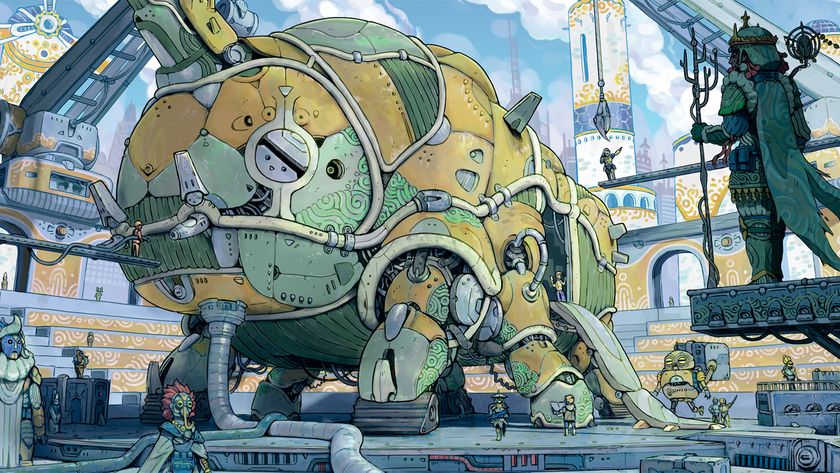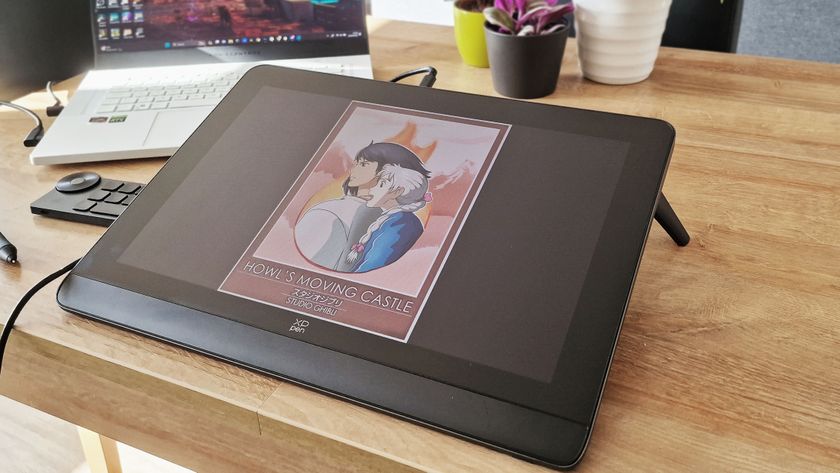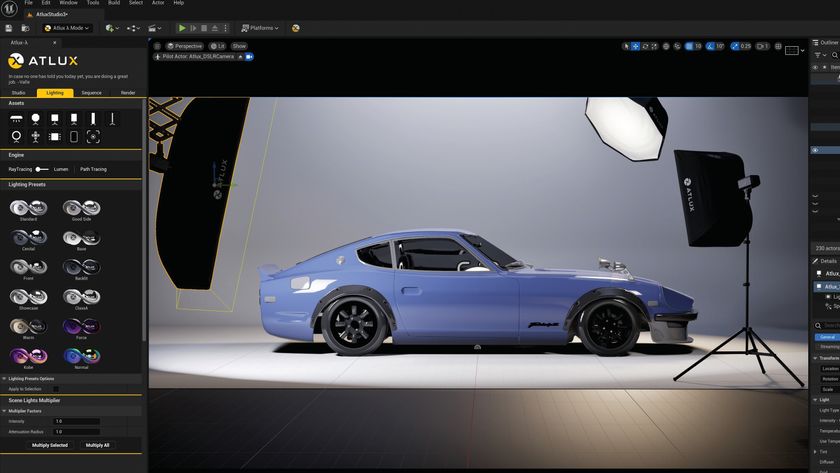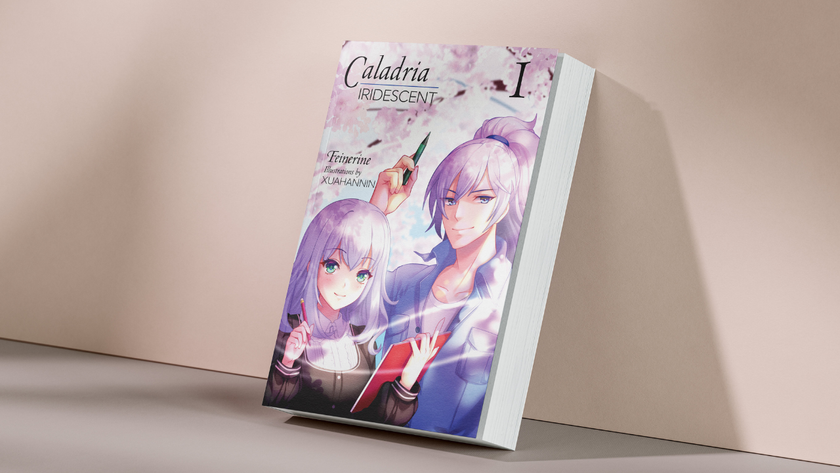Infographic: 69 incredibly useful Photoshop shortcuts
Our Photoshop shortcuts cheat sheet will speed up your workflow.
When you start using Adobe Photoshop, it can be a complex and time-consuming tool to get to grips with (get Creative Cloud here). However, the more you use it, the more time-saving shortcuts you learn to use to improve your workflow.
To speed up your learning process, we've created this Photoshop shortcuts cheat sheet; an infographic that is packed with shortcuts for all manner of image editing functions. And it just happens to be a useful memory-jogger for experienced Photoshoppers, too!
To find out exactly what each shortcut does, head to our more detailed Photoshop shortcuts article. Why not pin our infographic to your Pinterest board so you have instant access to all the PS shortcuts you'll ever need?
Click on the image to see the whole infographic
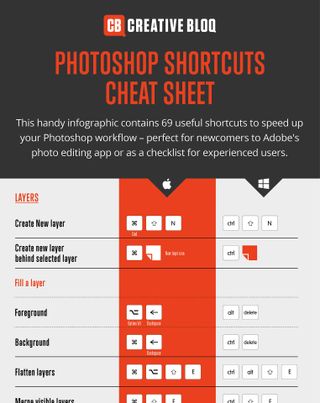
Designed by Jo Gulliver
Related articles:

Thank you for reading 5 articles this month* Join now for unlimited access
Enjoy your first month for just £1 / $1 / €1
*Read 5 free articles per month without a subscription

Join now for unlimited access
Try first month for just £1 / $1 / €1
Get the Creative Bloq Newsletter
Daily design news, reviews, how-tos and more, as picked by the editors.
The Creative Bloq team is made up of a group of design fans, and has changed and evolved since Creative Bloq began back in 2012. The current website team consists of eight full-time members of staff: Editor Georgia Coggan, Deputy Editor Rosie Hilder, Ecommerce Editor Beren Neale, Senior News Editor Daniel Piper, Editor, Digital Art and 3D Ian Dean, Tech Reviews Editor Erlingur Einarsson and Ecommerce Writer Beth Nicholls and Staff Writer Natalie Fear, as well as a roster of freelancers from around the world. The 3D World and ImagineFX magazine teams also pitch in, ensuring that content from 3D World and ImagineFX is represented on Creative Bloq.