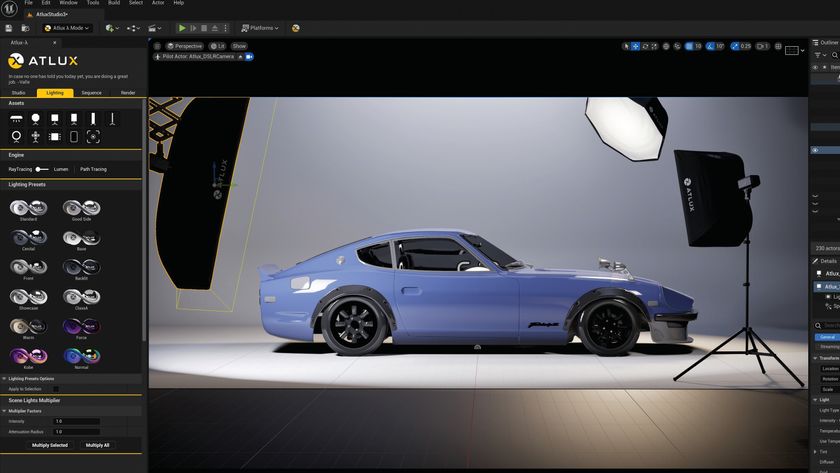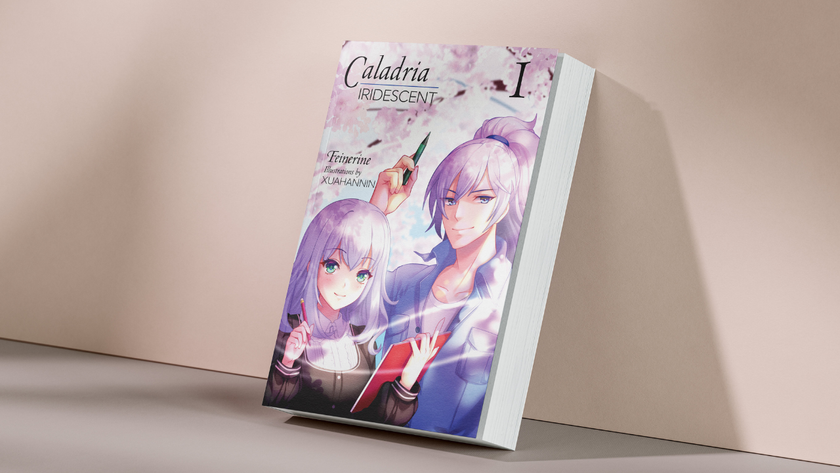Infographic: 40 incredibly useful Illustrator shortcuts
Our cheat sheet means you'll never be lost for Illustrator shortcuts again.
Adobe Illustrator is a powerful and popular tool among artists and designers. However, if you're new to the programme, it can be incredibly daunting and tricky to get to grips with. But the more you use it, the more time-saving shortcuts you can learn to improve your workflow.
To help you out, here's a handy Illustrator cheat sheet; one of the best infographics to help you master shortcuts for all manner of art creating functions. And it just happens to be a useful memory-jogger for experienced Illustrator users, too!
Why not pin our infographic to your Pinterest board so you have instant access to all the Ai shortcuts you'll ever need? Or better still, print it out and have it as a handy reminder on your desk.

Designer: Jo Gulliver
Related articles:

Thank you for reading 5 articles this month* Join now for unlimited access
Enjoy your first month for just £1 / $1 / €1
*Read 5 free articles per month without a subscription

Join now for unlimited access
Try first month for just £1 / $1 / €1
Get the Creative Bloq Newsletter
Daily design news, reviews, how-tos and more, as picked by the editors.

Kerrie Hughes is a frequent contributor to Creative Bloq, and was once its editor. One of the original CB crew, Kerrie joined the team back in 2013 after moving from her role as staff writer on 3D World. Since then she's written regularly for other creative publications such as ImagineFX, Computer Arts and Digital Camera World. After a stint working for the police, Kerrie is back reviewing creative tech for creative professionals.