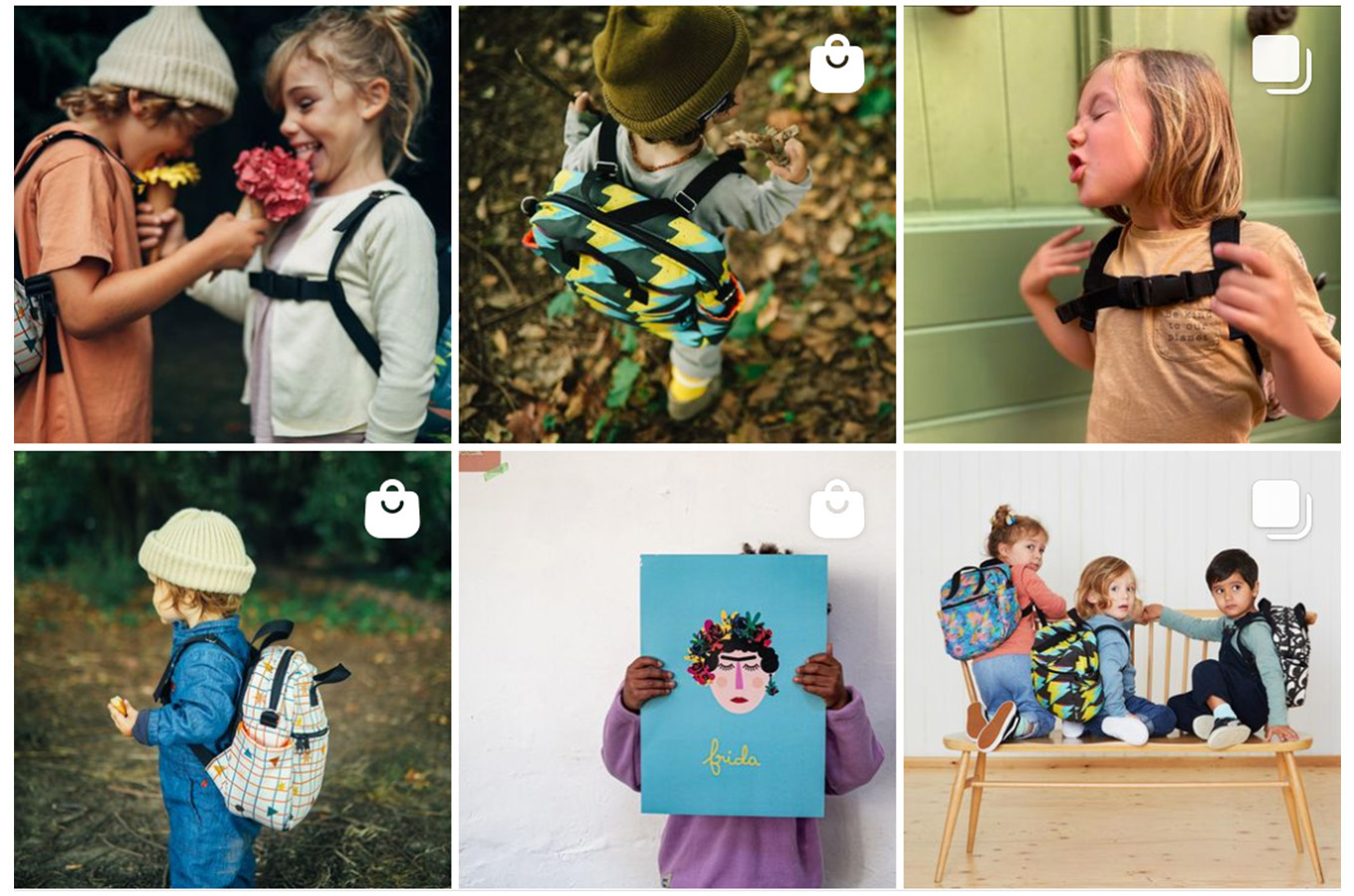
Learning how to sell on Instagram isn't something many people were worried about five years ago, but Instagram has come a long way in its ten years of existence. What began as an app for photo sharing has become an essential marketing tool for businesses of all kinds. With its simple user interface and emphasis on visual communication, the world's second-largest social network (after Facebook) is well on its way to becoming a fully fledged ecommerce platform.
With 72 per cent of Instagram's more than one billion monthly users saying they have bought something after they saw it on the platform, it's become the go-to app to research products and services. If you'd like more Instagram advice, see how to improve your Instagram engagement. Or, for wider advice, find out which social media platform is best for you.
- Take a look at our guide to how to change the font in your Instagram bio.
Instagram's new Checkout feature means learning how to sell on Instagram is increasingly more important. Available in the US and due to roll out globally, the feature will take selling further by allowing customers to complete purchases without leaving the app. For now, designers and illustrators can use Instagram Shopping to feature products that can be bought through their own websites.
Tagging products is simple once you have a catalogue set up. Then begins the task of building an identity on the platform and driving engagement so posts reach the right audience.
So how can designs and illustrators use their feed to sell more products? Read on for our seven top tips…
01. Switch to a business account
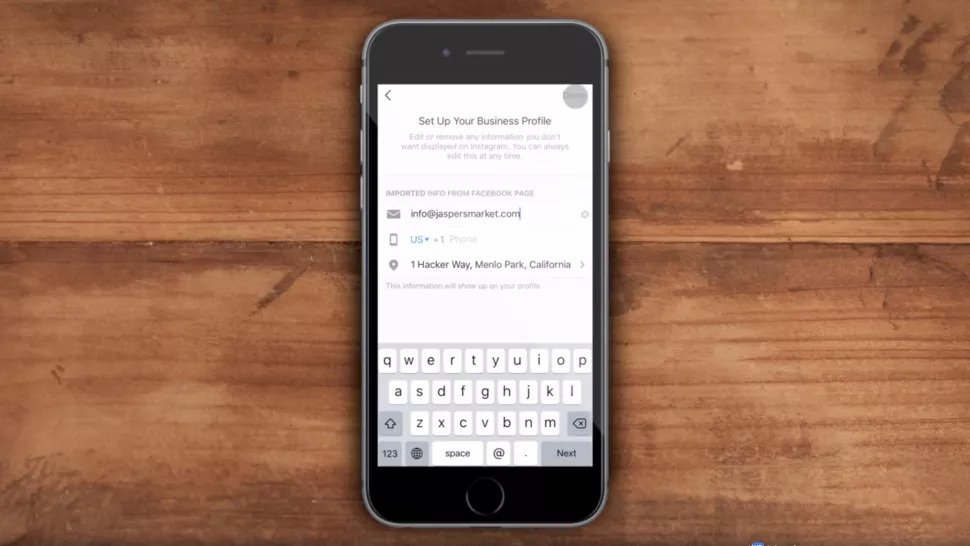
The first thing you'll need to do to be able to sell via Instagram is to make sure you've converted your personal account to a business account. Even if you're not going to use Instagram Shopping to promote products directly, you'll still want to have a business account if you plan to market goods or services.
As well as being necessary to use Instagram Shopping, a business profile allows you to access performance insights, run ads and include contact and call to action buttons in your bio.
To switch from a personal to a business account, enter the hamburger menu in the Instagram app. Tap Settings at the bottom right, then Account and Switch to Professional Profile.
02. Set up Instagram Shopping
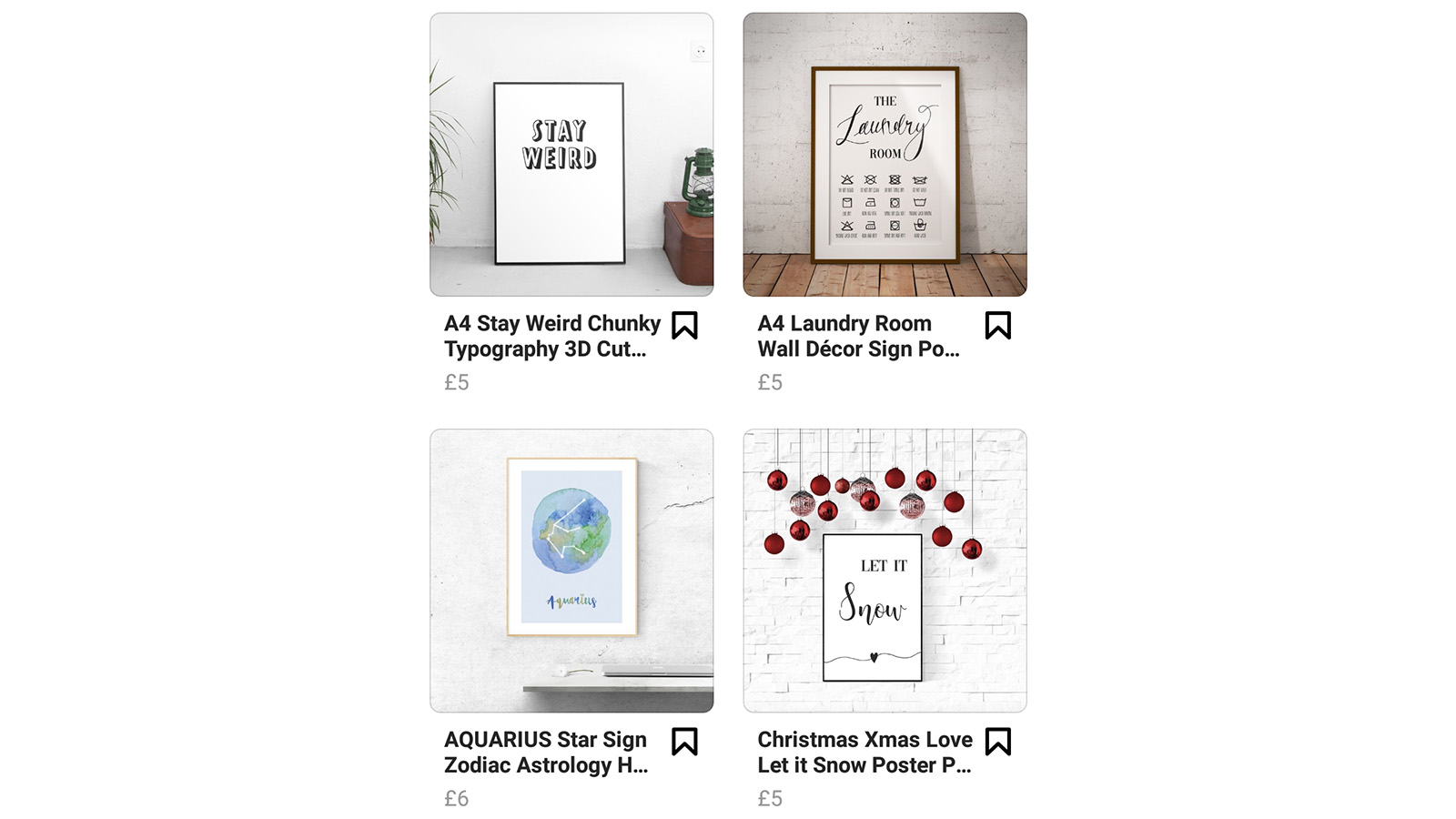
Once ready to go with a business account, designers and illustrators who sell physical products via an online store can use Instagram Shopping to promote their work in posts and stories.
To set up Instagram shopping, you'll need to create a product catalogue in Facebook Catalog Manager (a feature within Business Manager) and enable product tagging. That's quick and easy to do if you already have an online store with one of Facebook's e-commerce partners, such as Shopify or Big Commerce. If you don't, the process is more labour intensive since you'll need to enter product details manually.
Each needs a description, price, a link to the specific page on your website where people can buy it and at least one image. Creatives recommend adding several images showing products at different angles and in different real-life situations. You then have to submit your account for review, which can take several days.
Graphic designer Ellie Williams added her catalogue manually. She says the time invested was worthwhile.
"It was tedious and took a great deal of time and patience but was well worth it in the end," she says. "The Instagram shop feature makes it much easier for consumers to find a direct link to certain products, especially as Instagram doesn't support link clicks within captions."
03. Use product tags and stickers
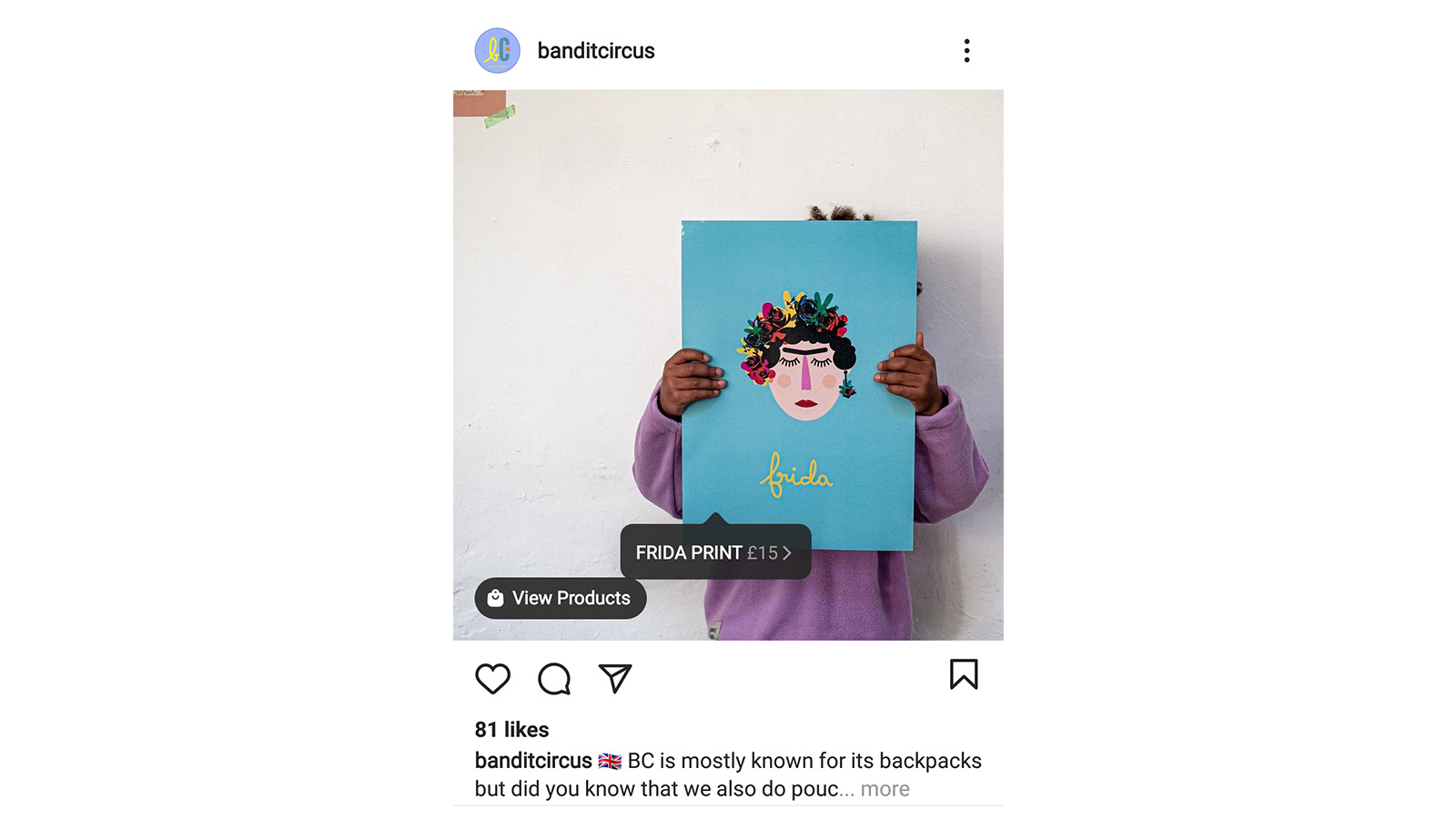
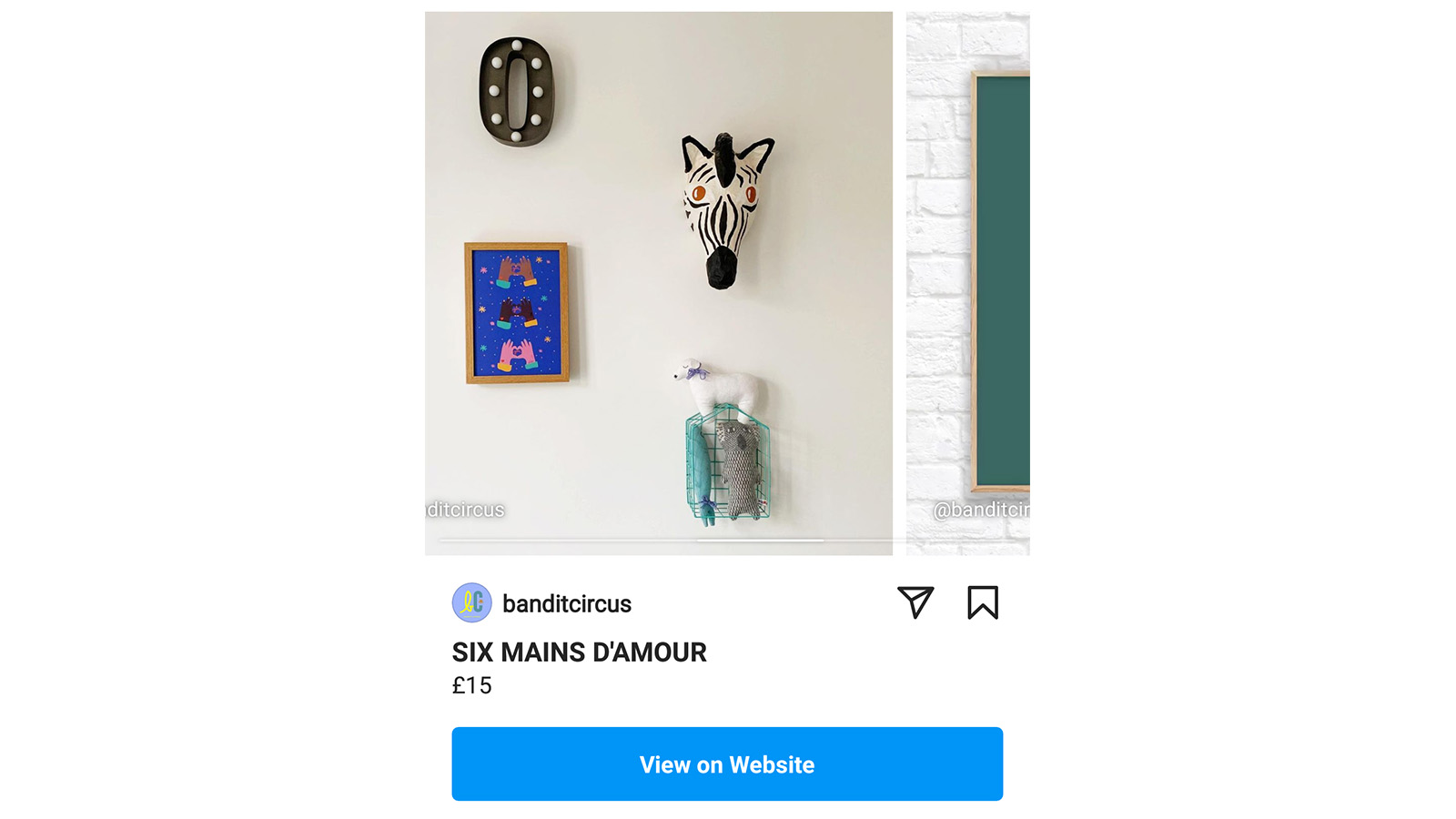
Once you've set up Instagram Shopping, don't shy away from using it to tag products in posts and Stories. All you need to do is tap "Tag Products" when creating a post. You can add up to five products per image, or 20 per carousel, in posts and one product sticker per Story.
Users will see the message 'View Products' and will be able to tap to see product names and prices. If they click on the tags that pop up, they'll be taken to the product details page. From there, they can click through to your website to make a purchase.
Shoppable posts will be identified in your grid of posts with a small shopping bag icon in the top right corner.
Bandit Circus, which designs prints and bags for children, tags products in most posts whether they focus solely on the product or show items in real situations.
Founder and creative director Alix Bigois-Jeambrun says: "Keep it consistent to your usual, organic, non-product related tone of voice. If people suddenly see a difference in the look and feel and tone of voice compared to our organic content, they won't engage with it."
04. Boost engagement
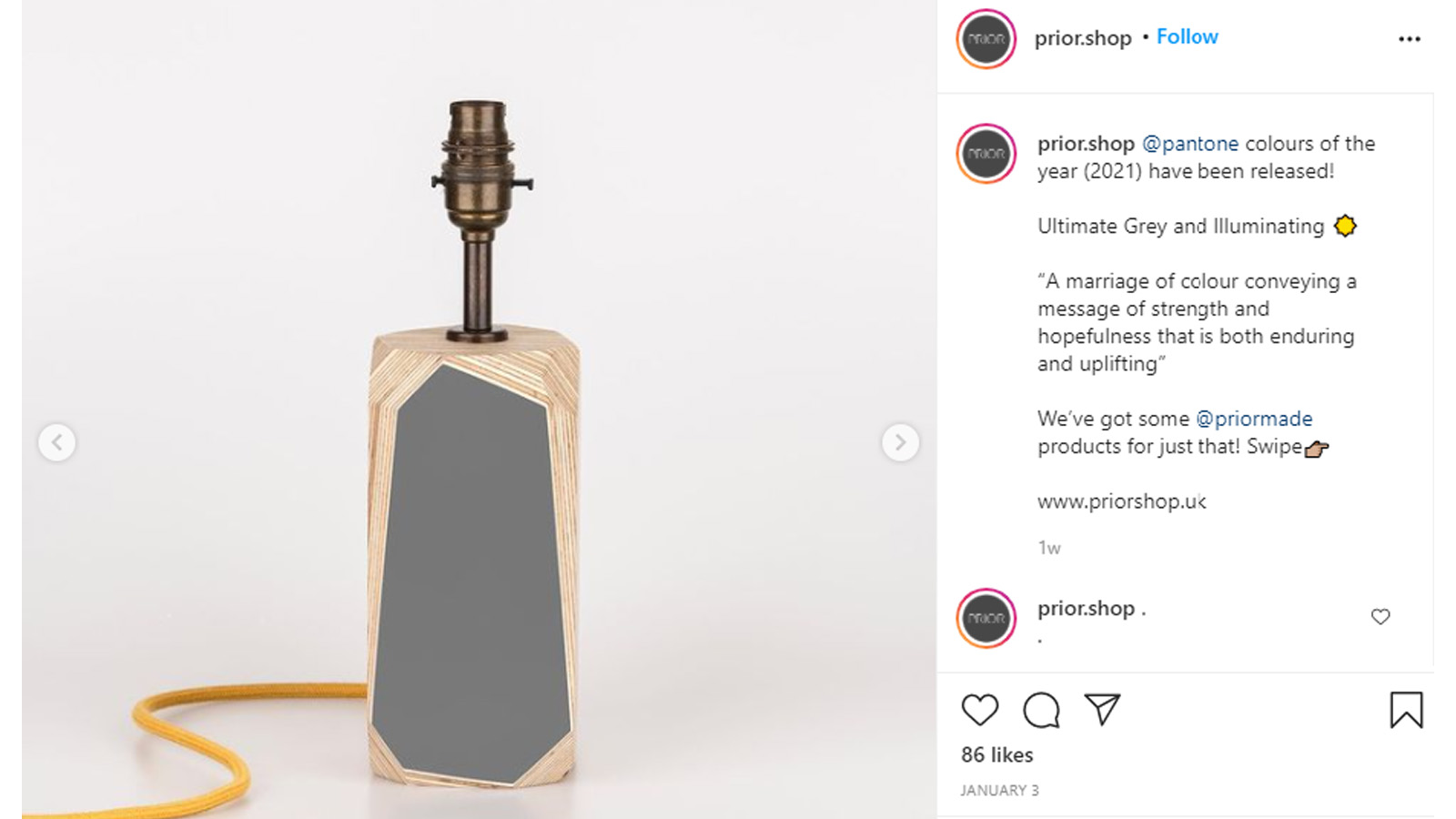
Now that you're using Instagram Shopping, you need to ensure your posts are seen by potential customers. Reach can be increased by boosting engagement since Instagram's algorithm shows posts to more people if they receive a positive response.
Although Instagram is primarily a visual platform, captions shouldn't be an afterthought. Intersperse calls to action with other types of captions that inform and engage the audience. It can help to tune into trending topics or share the stories behind your work. Instagram shows posts to users based on their interests so it's vital that content is relevant to your target customers.
Bigois-Jeambrun of Bandit Circus says: "I always post about something that makes sense to the brand, whether it's presenting new features or sharing a customer experience.
"The copy I write has to be linked to the picture I post. I love telling stories. It's a great way to engage with others, posting about something they can relate to."
Hashtags and mention tags are also important for expanding reach. It's often best to use a combination of general hashtags that have a high posting volume and other, more specific hashtags that have lower volumes. The latter might receive fewer searches overall but will often be more relevant to what you're selling and more likely to get your post seen by the right people.
Prior Shop, which sells products ranging from prints to textiles and flower pots from independent designers, tags creators and relevant other profiles in captions and uses a broad cloud of relevant hashtags in the first comment on posts.
05. Maintain a consistent identity
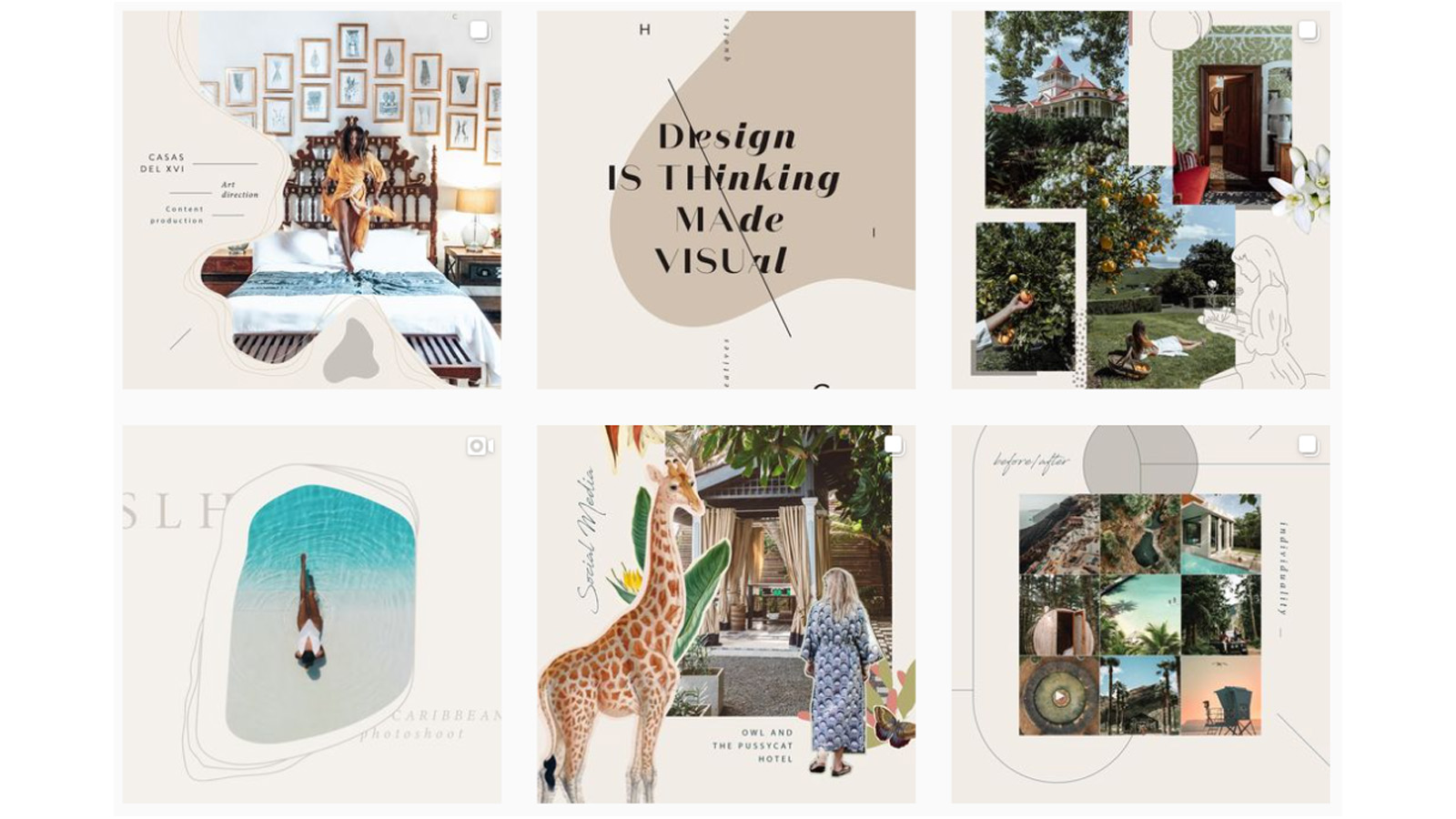
If you already use Instagram, then posts with product tags should be consistent with the aesthetic and tone of voice that you use in your existing content.
Hermana Creatives, a design agency and social media consultancy, recommends paying attention to how products look next to each other in the shop and how posts with product tags blend into the rest of your feed.
Creative director Aliana Orellano says: "You'll want to show products from different angles and in different situations but try to ensure colour palettes, backgrounds, textures and the style of photography and editing create a visual cohesion and a consistent, memorable personality. Behind-the-scenes posts should also be carefully curated to fit the overall aesthetic and identity."
Williams uses fairy lights, house plants, wallpaper and outdoor spaces to create attractive settings for prints, and always makes sure her nails are done if she's holding up a print herself.
06. Run ads
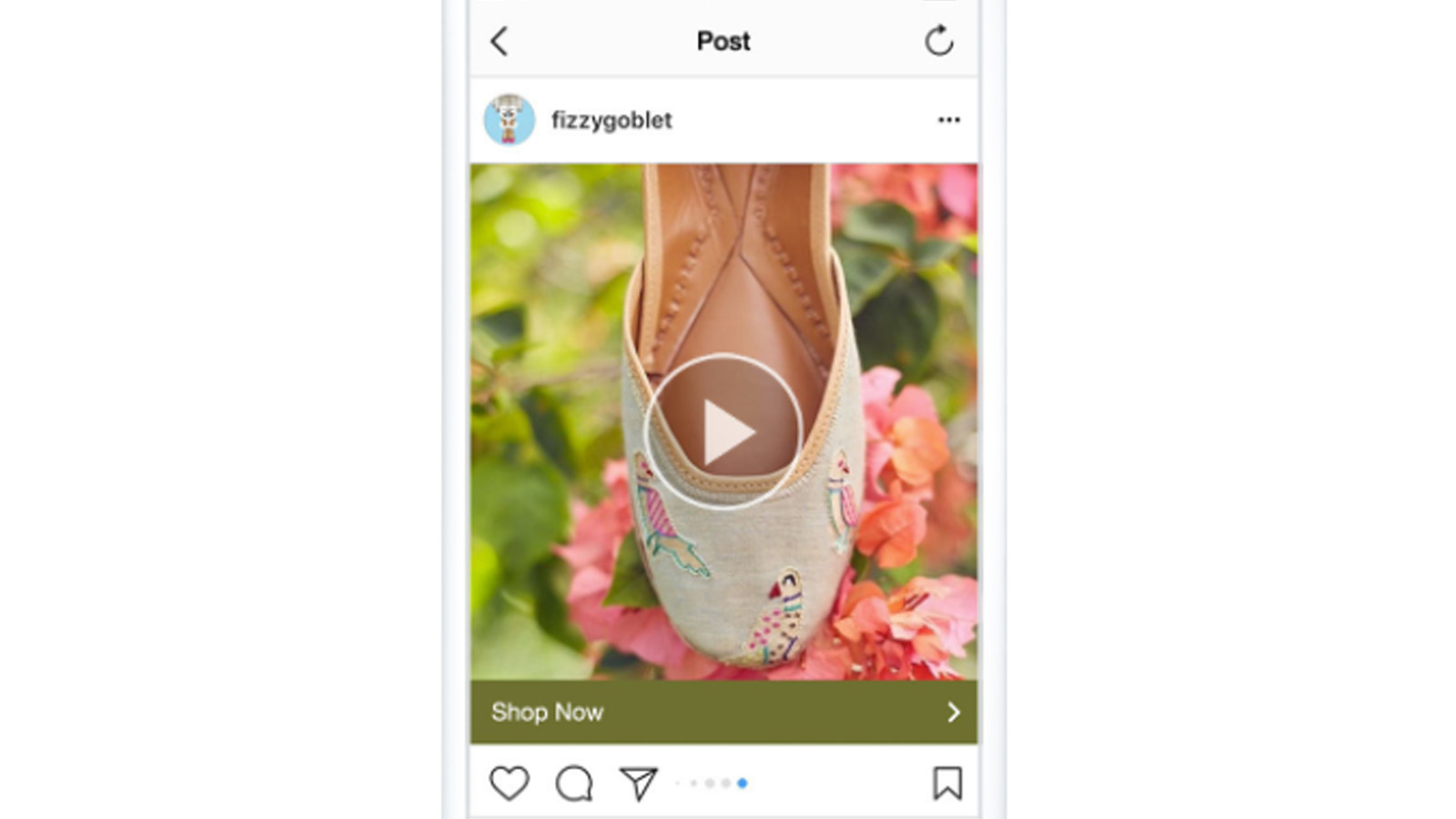
Boosting engagement is one way to get your shoppable posts seen by more people but it will only get you so far. Instagram has followed Facebook in dedicating more space to paid posts, leaving organic content less likely to be seen by non-followers. Once your shop is up and running and you've created a solid identity, it might be time to experiment with paid campaigns to reach more people.
Having a small budget doesn't necessarily take you out of the running if you target effectively. You can promote posts directly within the Instagram app but it's worth taking the time to use Facebook Ad Manager instead. This offers a wider range of campaign types and greater customisation to target audiences with specific interests, helping you to avoid wasting your budget on the wrong demographic. You can edit preferences so that ads only run on Instagram and not on Facebook.
Using product tags in ads makes anyone who clicks through to your website a strong prospect since they'll already have seen your product and price. Promoted shoppable posts can also reach more users via the Shopping channel in Instagram's Explore tab.
Bigois-Jeambrun from Bandit Circus recommends avoiding times when the market is saturated, such as Christmas, and planning a calendar early in the year with three or four activations.
"Paid is complex, multiple factors count and that's why it's better to start with a smaller budget, test the waters and build from there rather than blowing a big budget in one go," she says.
"Work on your Facebook/Instagram audiences, create lookalike audiences, and most importantly, keep reviewing your ads performance when live. Don't press ‘live' and leave it running without supervision. Tweaks, A/B testing and budget readjustment are a critical part of success."
07. But don’t make it all about selling

While Instagram has become big business, it's still a social network and many creatives say the key to selling remains in the "social" part. To keep followers engaged long-term, it pays to post content for content's sake; not only posts that directly aim at sales.
This doesn't mean uploading images of your breakfast, but it can mean telling your story, sharing behind-the-scenes details or talking about wider interests. People are more likely to engage if there's personality in your feed.
Illustrators such as Nina Cosford intersperse commercial work with humourous observations on daily life, allowing their personalities to shine through.
Williams agrees. "It's essential to keep your feed personal and not solely commercial," she says. "I like to share things like home decor, top tips for design, selfies, get to know me posts, giveaways or competitions, and reels that show processes of design or packaging orders etc."
And Bigois-Jeambrun echoes the sentiment: "For me, it's important to have a good mix of pictures and not only product pictures. People want to buy the lifestyle that they see around your product."
Read more:

Thank you for reading 5 articles this month* Join now for unlimited access
Enjoy your first month for just £1 / $1 / €1
*Read 5 free articles per month without a subscription

Join now for unlimited access
Try first month for just £1 / $1 / €1
Get the Creative Bloq Newsletter
Daily design news, reviews, how-tos and more, as picked by the editors.

Joe is a regular freelance journalist and editor at Creative Bloq. He writes news, features and buying guides and keeps track of the best equipment and software for creatives, from video editing programs to monitors and accessories. A veteran news writer and photographer, he now works as a project manager at the London and Buenos Aires-based design, production and branding agency Hermana Creatives. There he manages a team of designers, photographers and video editors who specialise in producing visual content and design assets for the hospitality sector. He also dances Argentine tango.
