How much does a 3D printer cost?
Considering whether or not to invest in a 3D Printer? Here's everything you need to know about how much it can cost from materials to operating and maintaining it.

3D printing is one of the most expensive (and addictive) creative endeavours out there, and if you're considering whether or not to invest in owning one of the best 3D printers, or if you're simply curious as to how much they can potentially cost, then I've got you covered. Whether it's printing with plastic PLA or using liquid resin materials, the costs of owning and maintaining a 3D printer can add up quickly.
It can be hard to know exactly how much you should be spending on a 3D printer, but my advice would be to first decide what you hope to gain from using it. For example, if you're planning to design and print your own models to eventually sell, then it's definitely worth investing in one of the higher-end machines (around $600+ in price) to ensure optimum print quality. You should also think about whether you need a printer with multicolour capabilities too, as this is an extra expense.
Whether you're a complete beginner to 3D printing (like I am with resin printing right now) or slightly more advanced, I'm here to help you make an informed choice on your next big purchase. In this guide, I'll cover how much you should realistically expect to budget for a 3D printer, factoring in material costs, hardware replacements, general maintenance, and possibly a slight increase to your electricity bill (but don't let this put you off – 3D printing is so fun!).
3D printer prices
- Beginner-level: Expect to pay around $200-$300
If you're new to 3D printing and looking for a reliable machine to help you get started, then you can get an excellent FDM user-friendly 3D printer (and plenty of material too) for less than $200. However, keep in mind that sometimes the more advanced features for beginners that make using a 3D printer for the first time easier, such as auto bed-levelling, can actually come at a higher cost.
There are some great 3D printers with auto-levelling capabilities for around $250, such as the Elegoo Neptune 3 Pro, although others might prefer a larger build volume for bigger prints, and machines with faster printing speeds.
If you can stretch to $300, then there's also the Bambu Lab A1 Mini FDM printer (without the Automatic Material System, which is $369) that offers excellent quality prints and speedy performance in a compact form.
- Intermediate-level: Expect to pay around $400-$1,000

If you've used a 3D printer before and feel confident that you know what you're doing, but still don't fancy the complicated and super expensive machines, then this section is for you. At this level, you can expect to be spending anywhere between $400-$1,000 on a 3D printer depending on what you want to get out of it.
There are many creatives who at this point switch from a filament-based FDM (Fused Deposition Modeling) printer to an MSLA (Masked Stereolithography) resin material printer instead, given that resin 3D printers can produce much more detail, and are desirable to people who print miniature board game pieces (for example).
Some MSLA printers use UV-cured resin materials to form a model at a slower pace, with individual layers created one by one. These require caution in handling and post-processing the print, which is made from using toxic chemicals. If using resin materials in your 3D prints, you'll need to wear a filtering mask when setting up a print and you must wash and cure your prints after the completed process.
So which one should you buy? If you're intrigued by toxic chemical printing, then the Elegoo Mars 5 Ultra might be right up your alley. It can create ultra-high-resolution prints with impressive accuracy and doesn't require much manual calibration. Just add resin and you're pretty much ready to go.
- Pro-level: Expect to spend around $2,000-$6,000
Today’s 3D printers are all about speed, and that's what going to cost you the most if you're looking for a printer that can churn out a masterpiece in record time. Usually, this is handy for business owners, like those who have successful Etsy stores and need to create batch prints on a regular basis.
If you're someone who wants to print larger parts in a single printing session, you’ll need a printer that comes equipped with a larger build volume (approximately 250mm inches cubed and above), which won't be cheap.
You can also get 3D printers that double as laser engravers for speciality creative work, such as the SnapMaker Artisan 3-in-1 – around $3,000. If you have a looser budget, you should definitely consider investing in an FDM printer with a direct drive system which pushes the filament out of the nozzle more directly and sometimes at a faster pace for more accurate printing.
Material costs

It's not just the cost of a 3D printer itself that you'll need to worry about, as material costs are a big factor, and the more you use, the more you'll spend. If you're going to be buying an FDM printer, you'll want to use filaments that can be melted at the same temperature that your 3D printer allows for, as some substances require higher temperatures that not every printer can achieve.
The most common type of material used in FDM printers is PLA filament, with rolls costing around $20 per kg on average, though you can find special colour and design filaments like the silk-style PLA for approximately $30 per kg.
There are more durable plastics such as PETG or flexible TPU that can also be used, but these will need machines with extruders that can hit up to 220 to 230 degrees Celsius to melt correctly. ABS and Nylon materials, on the other hand, will require an even hotter 240 or 250-degree heat to function.
Resin MSLA
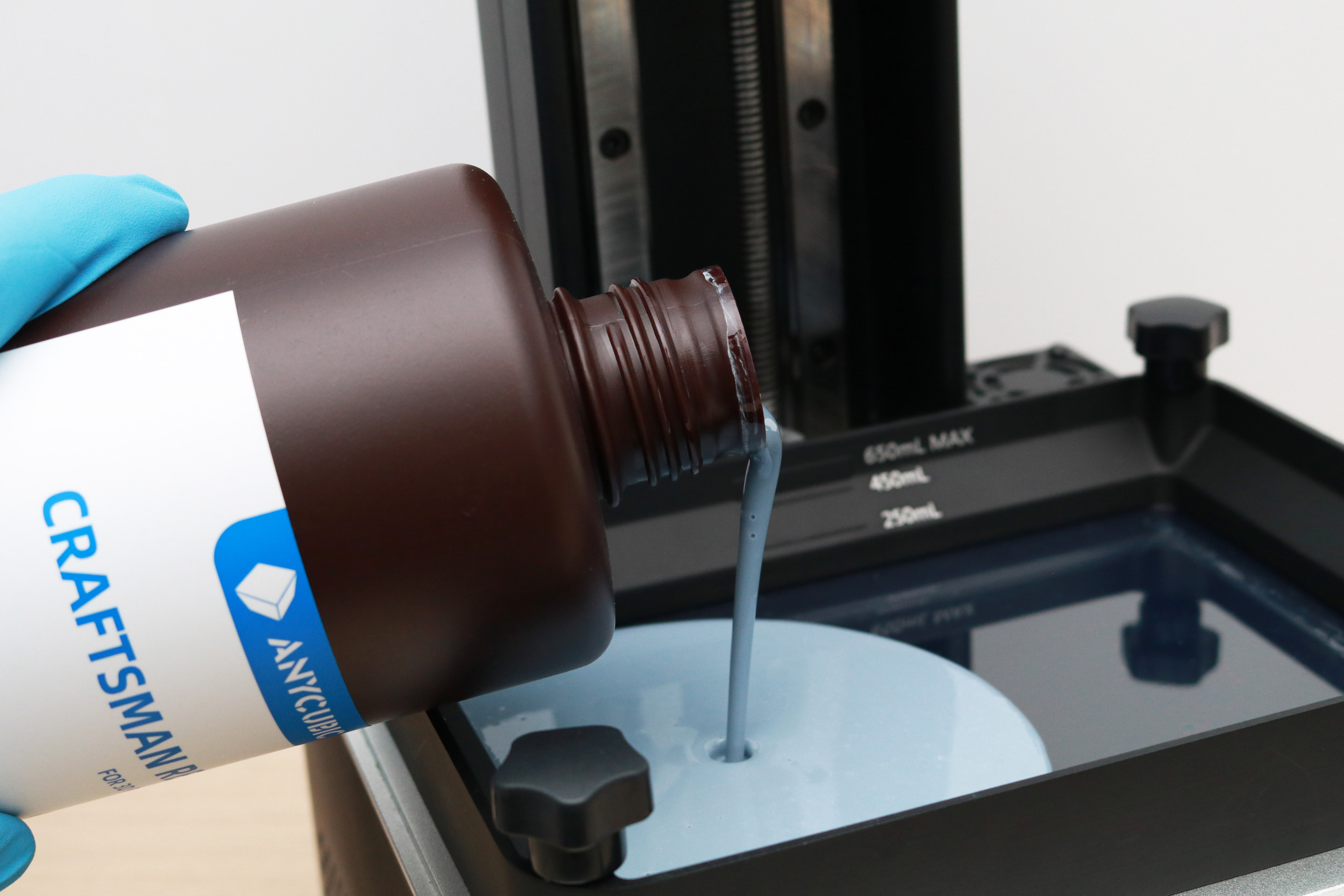
Resin is another material used for 3D printing, but it's not for everyone. It should be used with extreme caution, despite most resin printers having contained chambers. The complexity of resin printing results in much more detailed prints, in exchange for a slightly more complicated process to produce them. You can buy 1 kg of resin for a very similar price to PLA, at around $20 per bottle.
Anycubic has started releasing its own high-speed resin (sold separately) which is said to increase accuracy and printing times when used with Anycubic machines. This resin is sold in large bottles and can be had for a price of $50 for 1kg.
Overall, the price of resin will depend entirely on which type you need, and how much of it you need to print your model, since larger builds require more resin. (It might even be a good idea to look into the cost of material before deciding which resin printer manufacturer you want to buy from).
General maintenance

3D printing is a super fun hobby for most, but it doesn't come without frustration. You will almost definitely encounter problems down the line no matter which type or brand of 3D printer that you purchase, as this is simply the nature of the craft.
For example, I recently had to replace the FEP sheet on my Elegoo Saturn 4 Ultra printer twice in one week, as during the learning process I found that I was accidentally piercing holes in the sheet during vat cleans to remove resin debris. These sheets come in a pack of 3 and cost £21 from Amazon, so certainly not cheap.
With FDM printers, expect to end up replacing the nozzle, extruder, hot end, print bed sheet, and numerous other parts due to wear and tare the more that you use your printer as time goes on. No matter how careful you are, it's simply unavoidable for the most part and is general maintenance needed to keep your device up and running.
FAQs
What should I look for in a budget 3D printer?
I would say that FDM 3D printers (those that use plastic spools of filament as opposed to resin materials) are a better choice for anyone new to home printing, as they can be much easier and flexible to work with. FDM printers are also far safer for households with children or pets, since resin materials are toxic and can cause severe irritation if not used and ventilated correctly.
Keep in mind that beginner 3D printers with helpful features aren't always the cheapest choice, as they require the machine to work harder to take the pressure off of the user to set things up themselves. For example, a desirable feature for making 3D printing easier involves auto bed levelling systems to keep your surface balanced, which is an important but very irritating part of the manual printing process.
As for resin printing, I think it's important to choose a printer that's not only beginner-friendly and easy to use but also safe, with a lot of positive online reviews and good customer service should you ever need some help with troubleshooting.
Get the Creative Bloq Newsletter
Daily design news, reviews, how-tos and more, as picked by the editors.

Beth is Creative Bloq’s Ecommerce Writer and has the fun job of finding you the very best prices and deals on creative tech. Beth kicked off her journalistic career writing for Digital Camera World, and has since earned bylines on TechRadar too. With a Masters degree in Photography, Beth loves getting to tinker with new cameras, especially camera phones, as the resident Samsung fan on the team. Her background working as a tester for CeX let her play around with all kinds of weird and wonderful products, including robots, and she’s recently gotten into 3D printing too. Outside of CB, you’ll find her gaming on her PS5, photographing local shows under the alias Bethshootsbands, and making TikToks of her dog, Tilly.
You must confirm your public display name before commenting
Please logout and then login again, you will then be prompted to enter your display name.