Adobe CC 3D tips for graphic designers
Get to grips with that extra dimension with these top tips for graphic designers.
After Effects CC
After Effects has some of the most advanced tools for 3D work and has a partnership with Maxon’s Cinema 4D to give everyone with a subscription access to Cinema 4D Lite. After Effects also contains Cineware, which allows you to control the Cinema 4D or Cinema 4D Lite project from the Effects Controls panel in After Effects. However, if you're not ready to take on a new software, After Effects can extrude shapes and text on its own the same as Photoshop and Illustrator.
In After Effects CC 2017, they've added another renderer to the choices of Classic 3D and Ray-traced 3D – the new renderer is called Cinema 4D. To choose this new renderer, look at the upper right-hand corner in your composition where it says Renderer. By default, it will say Classic 3D in the choices, click Classic 3D.
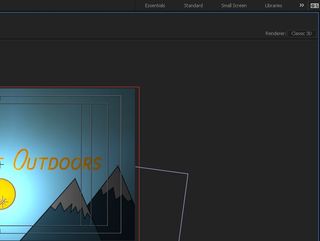
The Composition Settings dialog will open. Choose the 3D Renderer Tab. Below, you'll see where it says "Renderer" and the choice will say Classic 3D. Choose Cinema 4D and click OK.
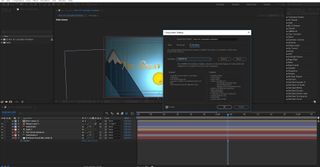
I’d already extruded my text and set up lighting so I see a change in the look of my render with soft shadows. This is with the quality set to 25 which you can get to by clicking “Options” in that dialog.

If we take a deeper look and begin to compare the existing Ray-traced 3D renderer with the new Cinema 4D renderer there are some features we lose. One being the light transmission property. Jump back into composition settings and choose Ray-traced 3D from the choices. Turn the quality in the Options tab up to 10. In your text layer under Material Options, turn the Light Transmission property up to 70%.

If you jump between renderers you can see that the orange colour in the shadows disappears from one renderer to the next. I find that the Ray-traced 3D renderer will render this composition much faster than the Cinema 4D choice. However, depending on your computer hardware, you may find that the opposite is true.
Next page: Illustrator tips...

Thank you for reading 5 articles this month* Join now for unlimited access
Enjoy your first month for just £1 / $1 / €1
*Read 5 free articles per month without a subscription

Join now for unlimited access
Try first month for just £1 / $1 / €1
Get the Creative Bloq Newsletter
Daily design news, reviews, how-tos and more, as picked by the editors.
