6 top mindfulness tools for creatives
Want to practise mindfulness? Try these brilliant resources to get started.
For many designers and artists, the process of creating something can be a great way to escape from the world and focus the mind. However, that doesn't mean we're immune to stress – there's nothing like a client breathing down your neck and a looming deadline to pop your meditative bubble.
These mindfulness tools are all designed to help you focus your mind, channel your creative energies, and escape when it all gets a bit much. You can also see our favourite mindfulness apps for a dose of mindfulness on the go.
01. Headspace

Launched by former Buddhist monk Andy Puddicombe, Headspace now has millions of users in oner 190 countries. Comprising a website, app and book (Get Some Headspace: How Mindfulness Can Change Your Life in Ten Minutes a Day), Headspace offers plenty of resources, including themed meditation sessions on everything from stress to sleep, short 'SOS' exercises for emergencies, and tips for a mindful living approach.
02. The Art of Breathing
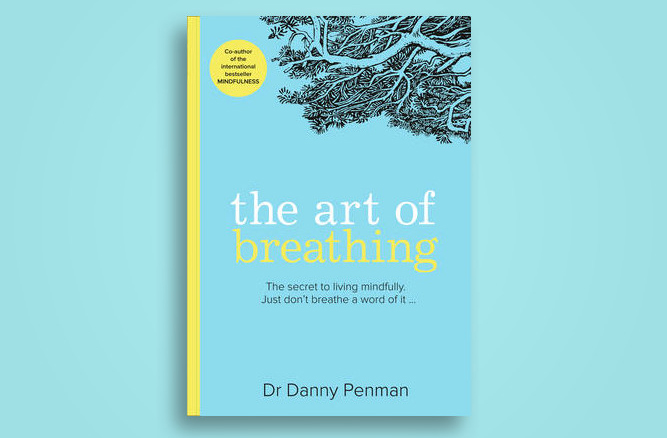
Award-winning author Dr Danny Penman has produced 'The Art of Breathing: The Secret to Living Mindfully' as a guide to letting go and finding peace, simply by taking the time to breathe.
"Escapism, to me, is escaping from the ‘here and now’, whereas mindfulness is being fully connected to the present moment," he explains. "Lots of clinical trials have shown that connecting to the present moment using mindfulness dissolves anxiety, stress and depression."
03. Wherever You Go, There You Are
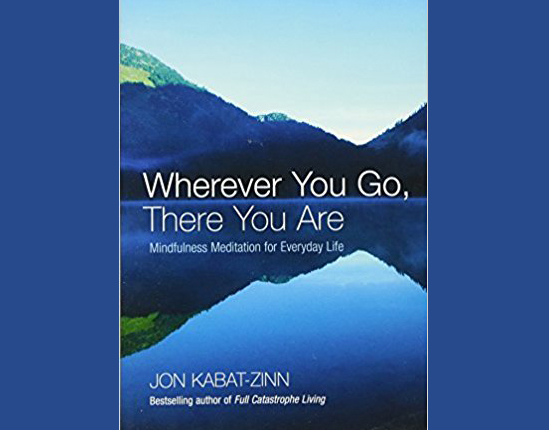
Jon Kabat-Zinn is an internationally known meditation teacher. In this easy-to-follow starter book for new meditators, he includes practical explanations on mindfulness and awareness.
It promises "Brief, humourful chapters full of stories and poetry, [that] convey the heart and the spirit of mindfulness practice and encourage you to find your own ways to incorporate mindfulness into your life."
04. The Power of Now
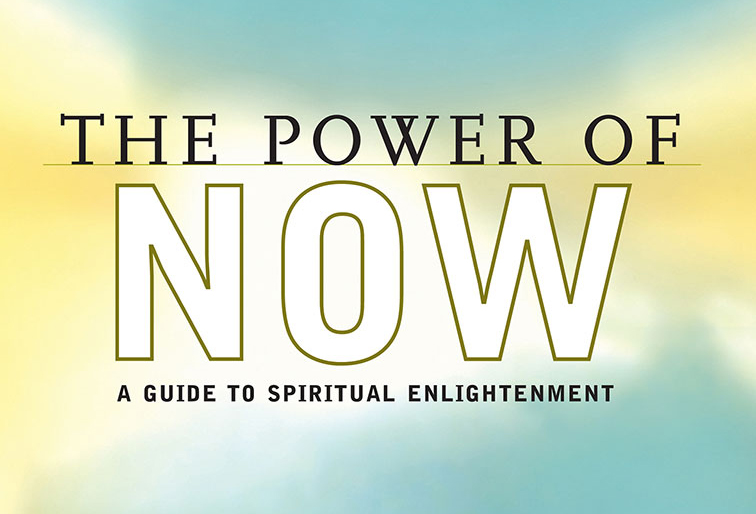
'The Power of Now: A Guide to Spiritual Enlightenment' is a manual for anyone who’s ever wondered what ‘living in the now’ means, or how to free yourself of your ego. Written by spiritual teacher Eckhart TolleIt, the book is a number one New York Times bestseller and has been translated into 33 languages.
05. WildMind
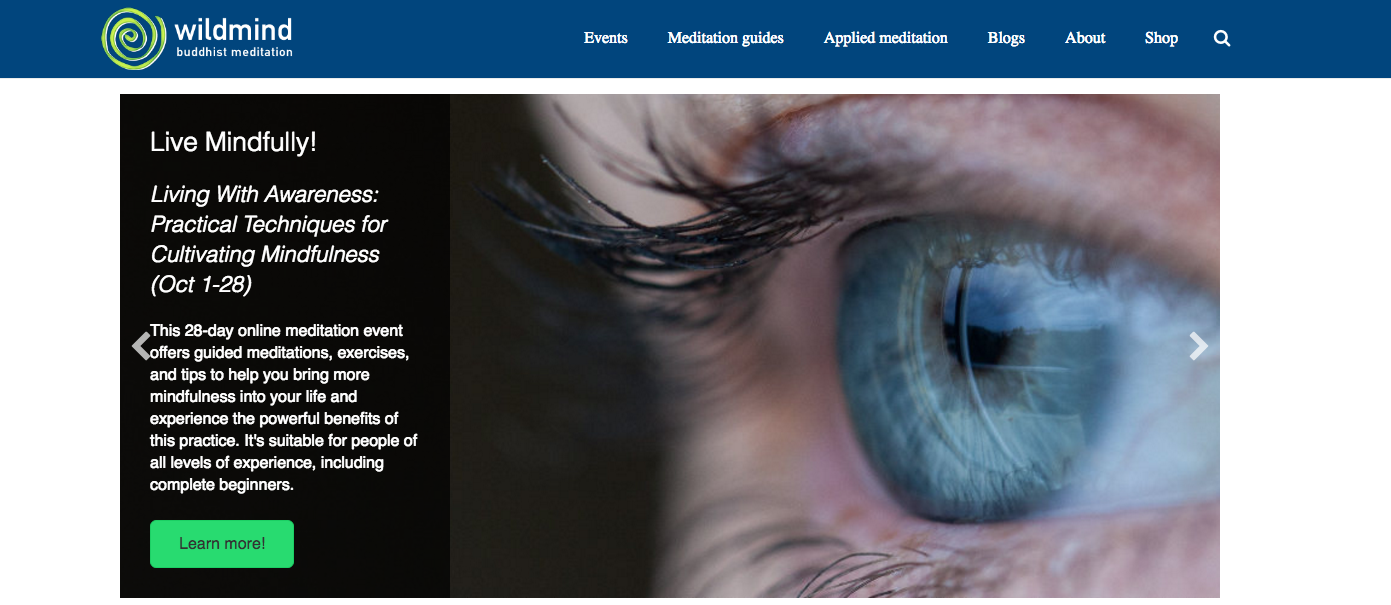
This Buddhist meditation website offers free guides, news articles, online classes and resources for practicing mindfulness. Bodhipaksa, a Buddhist teacher and author, launched the website back in 2000, and it's packed with tips for getting more from meditation.
06. Mindfulness for Creativity
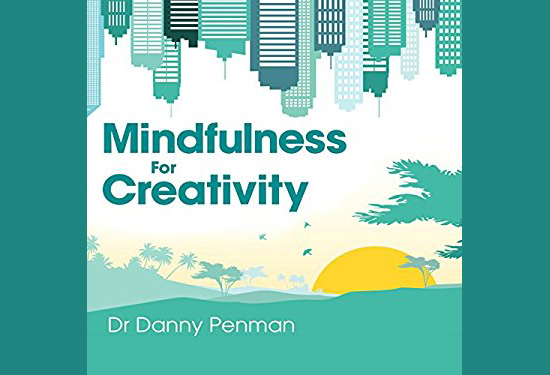
This is a guide to help creatives 'adapt, create and thrive in a frantic world'. In it, Dr Danny Penman outlines three simple mindfulness techniques that artists can enhance their creativity, problem-solving and decision-making skills: open your mind to new ideas; consciously notice these ideas and their relevance; and follow them wherever they might.
This article originally appeared in ImagineFX issue 151. Buy it now.
Read more:

Thank you for reading 5 articles this month* Join now for unlimited access
Enjoy your first month for just £1 / $1 / €1
*Read 5 free articles per month without a subscription

Join now for unlimited access
Try first month for just £1 / $1 / €1
Get the Creative Bloq Newsletter
Daily design news, reviews, how-tos and more, as picked by the editors.
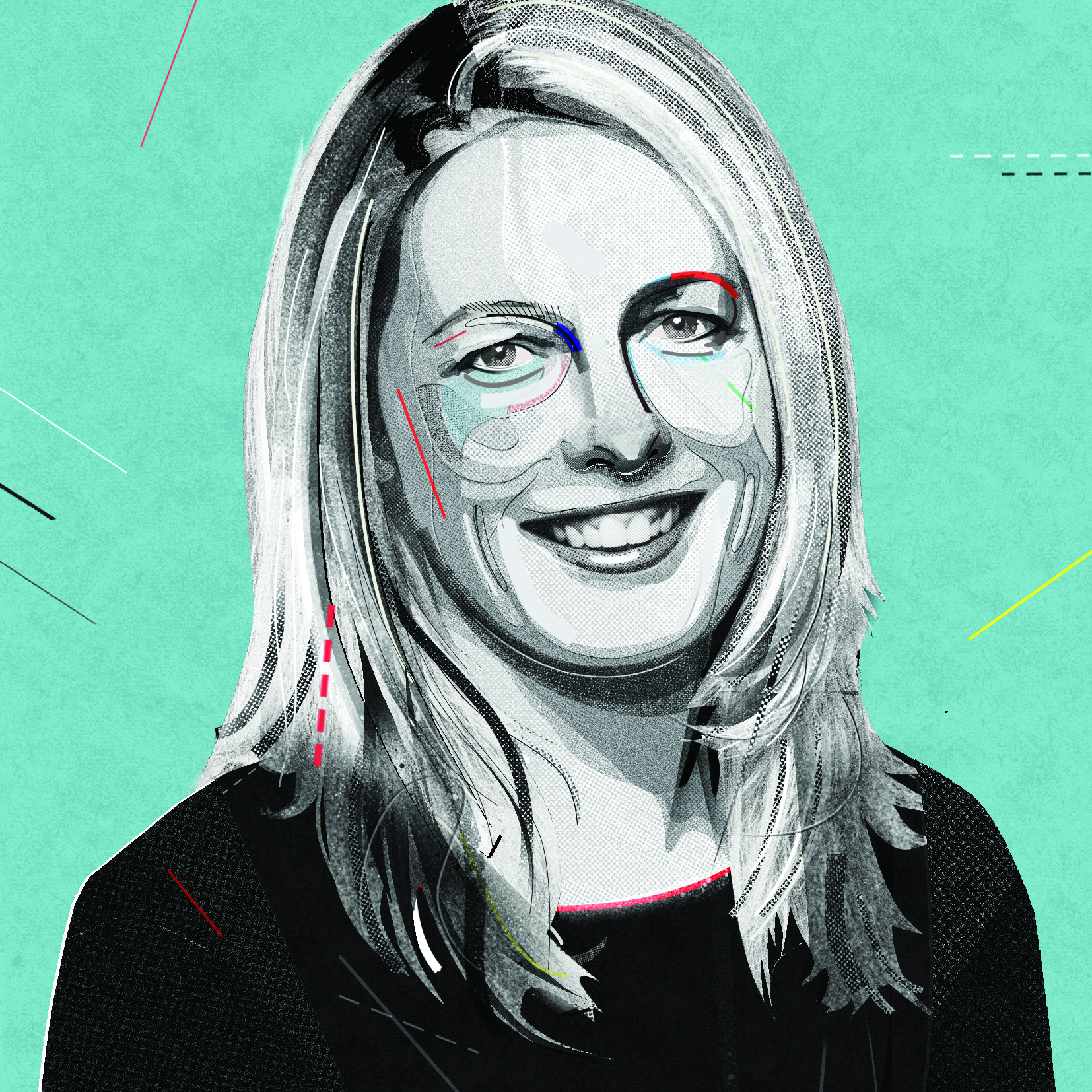
Julia is editor-in-chief, retail at Future Ltd, where she works in e-commerce across a number of consumer lifestyle brands. A former editor of design website Creative Bloq, she’s also worked on a variety of print titles, and was part of the team that launched consumer tech website TechRadar. She's been writing about art, design and technology for over 15 years.
