6 tips for finding the perfect photo for your project
The right image makes all the difference to a design – find it fast.

Whether you’re a web designer, graphic designer, 3D artist, illustrator or traditional artist, you’ll need beautiful images in order to do your job. Sometimes you might have the time, budget and skills to create or commission your own, but sometimes one of those magic ingredients might be missing.
Stock libraries such as Shutterstock are brimming with high-quality photography, illustrations, vectors and even video footage to make your life easier on these occasions. Shutterstock has also worked hard to make searching for these assets much easier, adding intuitive filters, collections and more to help you find the image that’s right for your creative project.
You could use stock images for all manner of reasons – from reference images to inspire your artworks, to injecting interest into prototypes, to polishing a printed design. Here are 6 tips to help you find the perfect image right now.
01. Plan what you’ll use your image for

Whether your image will be used as a website header, a background image or turned into a creative composite like the image above will have a huge effect on what sort of image you need. It sounds obvious, but thinking about the purpose of the image will save you a lot of half-hearted searching.
If you are creating a magazine or website homepage layout then a colourful image will grab more attention and hold its own better than a dull one. Photos with people in, especially where those people are making eye contact, are proven to draw the eye the most. Try browsing Shutterstock’s People image collection as a starting point.
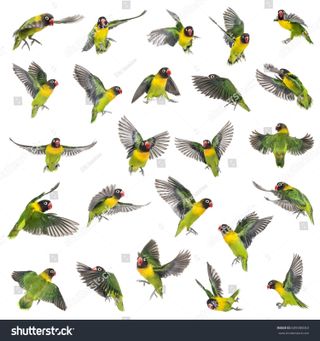
On the other hand, if you need stock images to work with creatively, those with white backgrounds will be easiest to cut out in order to transform them with masks, colour inversions and so on. Adding ‘white background’ to the subject of your search is a simple way to get the most relevant results. Typing ‘birds white background’ found us a huge variety of photos we could work with.
02. Search by image
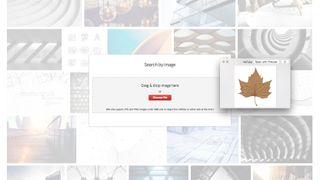
Artists and designers are, obviously, visual people. And sometimes it’s just easier to show what you want than it is to describe what you want in words. With that in mind, Shutterstock has the option to search for images with another image.
Ever found an image when looking around the web for inspiration, or been sent a photo by a client that has a good subject but is unusable as it is? Then use image search.
Simply hit the camera icon in the search bar to bring up the option to search by image. Then, drag and drop or upload the image that you want to search for to see similar results.

In the screenshots above, we uploaded a tiny low res image of a leaf that we liked the shape of, and were given 100 high res images with varying colours, backgrounds, interesting details and shapes.
03. Refine your search using filters
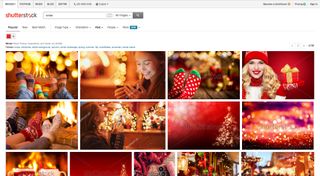
Colour is a powerful tool that evokes different emotional responses in people, so colour in branding and design is understandably important. With that in mind, why not narrow down your search results by looking at those that just contain hues of a key colour for your design? Simply type in a search term then, when the results page comes up, click on the dropdown menus to filter the results.
As well as colour, these intuitive filters include options to filter your image search results by type, orientation, people (number, gender, age and ethnicity) and category. These filters make finding the right image for your project easier than ever.
04. Use curated collections

If you fancy a change from thinking of search terms and browsing pages of search results, Shutterstock’s carefully curated collections group together the best images around a theme. These collections are packed with inspiration and high quality imagery waiting to be stumbled upon. The Storytellers collection, for example, contains images that will surprise and intrigue audiences.

The Changing seasons collection, meanwhile, offers a huge range of images that have been chosen for being seasonal without being cheesy.
Find the curated collections through the buttons on Shutterstock’s home page, along with other helpful design tips. By clicking on one of the images in the collection (or, indeed, any image you find on the Shutterstock site), you’ll also see suggested similar images and images by the same photographer underneath, offering yet more inspiration.
05. Consider illustrations, vectors or even video

Shutterstock is known for its diverse range of professional photography, but its library of illustrations, vectors and videos could also be striking options for your next project. After all, in a modern world full of photography, there’s something refreshing about a lovingly-drawn illustration.
Subjects large and small appear in its illustration library, drawn in a range of styles from intricate, hand-drawn studies, to black and white sketches, to bold, geometric digital art.

You can browse the illustration library at www.shutterstock.com/search/illustrations or search for a particular subject and select ‘illustrations’ from the dropdown menu, rather than ‘all images’.
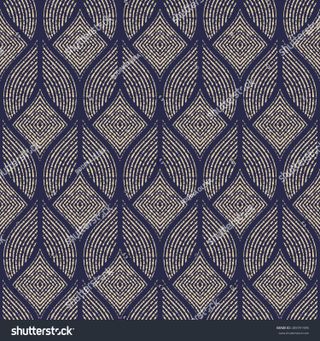
Similarly, Shutterstock’s library of vectors also boasts a range of styles, colours and subjects, with featured collections spanning wedding invitations, pop art, doodles and sketches, winter patterns and more.

Finally, could your web project, social media campaign or presentation actually benefit from some moving photography? Homepages featuring video are a growing trend, with the right footage able to communicate your values and aspirations as articulately as a well crafted paragraph of text.
With over 8.5 million video clips priced from £19, check out Shutterstock’s video library now, or select ‘footage’ from the search bar dropdown.
06. Don’t forget the free photos
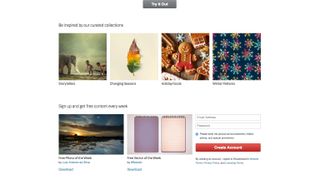
Our final tip will save you money and time. Sign up for a free account with Shutterstock today and you’ll be given access to a free photo and a free vector each week.
Even if you don’t need them for your current project, downloading them and saving them in your own personal library will mean you’ll gradually build up a collection of high-quality images ready to use as soon as they are useful. Easy.

Thank you for reading 5 articles this month* Join now for unlimited access
Enjoy your first month for just £1 / $1 / €1
*Read 5 free articles per month without a subscription

Join now for unlimited access
Try first month for just £1 / $1 / €1
Get the Creative Bloq Newsletter
Daily design news, reviews, how-tos and more, as picked by the editors.
