
We’ve all been there. You know exactly what kind of image you need to make your design work perfectly. But you’re not sure how to go about finding it.
At iStock by Getty Images, there are millions of exclusive, royalty-free stock files, and some sophisticated search tools to locate what you’re looking for quickly. But even here, you may sometimes come up against a brick wall.
If that’s happening to you, here are three quick tips to help you track down your perfect image, faster.
01. Use negative search terms
One of the benefits of using a stock library like iStock is that you have literally millions of images to choose from. But ironically, that amount of choice can sometimes make it tricky to narrow your search down.
So to get a more finely honed result, try adding negative search terms. In other words, tell iStock what you DON’T want, as well as what you do want.
For example, if you’re searching for images of pets with their owners, the search term “pets and owners” will bring up results like these below:
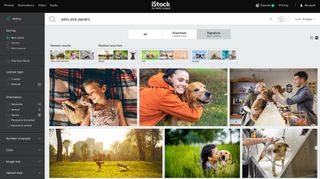
But if you’re not interested in owners with dogs, try searching for ‘pets and owners NOT dogs’ instead:
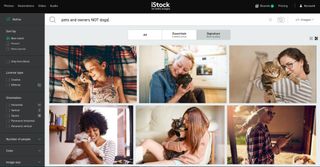
Other examples of negative keyword searches might include, for example: ‘car NOT road’, ‘Olympic athlete NOT swimming’, or ‘cityscape NOT London’.
As well as using negative search terms, you can also exclude results you don’t want using the various options in the left-hand side menu.
For example, you can tell the search engine to exclude images featuring people (by changing ‘Number of people’ to zero) or images you’ve seen already (by changing ‘Upload date’ to ‘Last 24 hours’).
02. Use conceptual search terms

Searching for the literal thing or things you want a picture to include – say ‘business meeting’ – will get you part of the way to finding your perfect image. But something that will help you get there faster is to add conceptual terms.
Conceptual terms narrow down your search to images that convey a certain feeling, emotion or concept. So, for example, rather than just search for ‘business meeting’, ask yourself what values you want that image to convey, and for people to associate with your client’s brand.
Once you’ve decided that, add keywords that relate to those qualities: for example, ‘teamwork’, ‘collaboration’, ‘success’, ‘ambition’, ‘achievement’, ‘stress’, ‘trust’ or ‘hardworking’. These additional keywords will help you find images that convey the qualities you’re looking for much more quickly.
Not sure what kind of conceptual terms to use? Then find an image you like and see which keywords the photographer has used to describe it. For example, this image of a traveller looking at a landscape has associated keywords that include ‘happiness’, ‘solitude’, ‘contemplation’, ‘sadness’, ‘loneliness’, ‘freedom’ and ‘nostalgia’.
03. Search with images, not words

The saying goes that ‘a picture speaks a thousand words’. And sometimes it’s much easier to say “I want an image like THIS one”, than to put into words exactly what it is about the image that you like.
Which means it’s great news that you can now search iStock by Getty Images by image as well as words. Just click on the camera icon to the right of the search bar, and upload your photo. Then the search engine will deliver results that either exactly match or closely resemble the picture you’ve uploaded.
Note that your JPG or PNG image must not be larger than 4000px in width and height, and must be smaller than 5MB in file size.
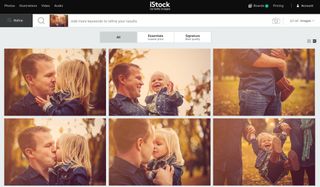
Also, if you see an image within the iStock library that you like, but it’s not quite right, hover your mouse over the bottom right-hand corner, and an option to ‘View similar images’ will pop up. It’s another great way to find images quickly and intuitively, without even having to type anything into the search bar.
Special discount for Creative Bloq readers
Finding the right image can make or break the success of your design. So we hope you’ll make use of our three tips here to really speed up your discovery of high-quality, low-cost stock imagery.
To give you an added incentive, we’ve teamed up with iStock by Getty Images to offer Creative Bloq readers 10% off all iStock credits. Just use code ZNKPC46N today at istock.com to take advantage of this incredible offer!

Thank you for reading 5 articles this month* Join now for unlimited access
Enjoy your first month for just £1 / $1 / €1
*Read 5 free articles per month without a subscription

Join now for unlimited access
Try first month for just £1 / $1 / €1
Get the Creative Bloq Newsletter
Daily design news, reviews, how-tos and more, as picked by the editors.
Tom May is an award-winning journalist and editor specialising in design, photography and technology. Author of the Amazon #1 bestseller Great TED Talks: Creativity, published by Pavilion Books, Tom was previously editor of Professional Photography magazine, associate editor at Creative Bloq, and deputy editor at net magazine. Today, he is a regular contributor to Creative Bloq and its sister sites Digital Camera World, T3.com and Tech Radar. He also writes for Creative Boom and works on content marketing projects.
