10 tips for managing studio resources effectively
How to ensure you're making the most of what you've got.

Running a successful studio is not just about the quality of your work – you also need to be able to juggle your resources effectively to make sure you're working to your full potential. We talked to the resource scheduling experts at Resource Guru to find out their top 10 tips for managing a busy studio successfully.
01. Don’t treat people like robots
Be realistic with your project planning and remember that people don’t work on billable projects from 9am to 6pm every day – meetings, breaks, and other distractions will limit the time they can actually spend working. Even the most dedicated workers need to stop for a cup of tea occasionally.
02. Don't neglect existing projects
Maintaining existing client projects can take a surprising amount of time. If you don’t have a separate support team, then put aside some time each week for someone to take care of any issues that may arise. This has the added bonus of keeping existing clients on-side.
03. Get a helping hand with dedicated tools
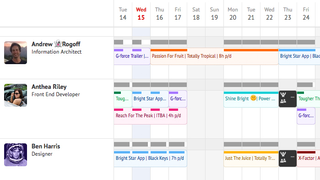
Use tools to support and streamline management tasks. Keep your team up-to-date using dedicated resource scheduling software. One option is Resource Guru – a tool dedicated to helping you effectively allocate the people, equipment and online resources in your studio, to free you up so you can focus on the creative stuff.
04. Avoid over-allocating your resources
Pushing your team members too hard is a recipe for disaster. While there may be a short-term gain, over long periods this leads to burnout and high staff turnover. If it’s unavoidable, make sure to set a regular time to review and reprioritise the overbookings.
05. Don’t forget about time off
Holidays and other types of leave will have an impact on your projects. It's easy to forget about this, but it can have a significant impact on your workflow. Make sure leave management is integral to your resource scheduling.
06. Monitor resource utilisation
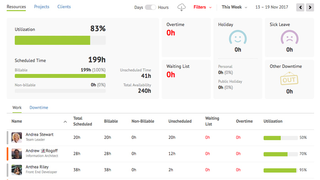
Keep an eye on your resource utilisation rate. An under-utilised team is less profitable, while consistent over-utilisation quickly leads to burnout. Your aim is to find the sweet spot in the middle, where no one's tearing their hair out and no one's left twiddling their thumbs.
07. Don't just throw resources at a problem
Nine women can’t make a baby in a month. Remember that simply throwing more resources at a problem won’t fix it. Onboarding new team members takes time, so it’s much better to spend time planning how you’ll be using your resources before a problem arises.
08. Set realistic expectations
Missed budgets, milestones and lead times will quickly sour your relationship with your team, and your clients. Saying 'no' to a client is difficult, but promising something you know isn't possible is even worse.
09. Keep your team focused

Help minimise distractions for your team. The time lost to context-switching is greater than it may appear, and even a few 'quick chats' about unrelated issues can have a negative impact on your projects. Create an environment in which your designers can focus 100 per cent on the task at hand, before moving on to the next task.
10. Keep your team happy
Make sure you’re aware of when your designers are being made to work overtime or if they haven’t been assigned to a project they were promised. A happy studio is a more productive (and profitable!) studio.

Thank you for reading 5 articles this month* Join now for unlimited access
Enjoy your first month for just £1 / $1 / €1
*Read 5 free articles per month without a subscription

Join now for unlimited access
Try first month for just £1 / $1 / €1
Get the Creative Bloq Newsletter
Daily design news, reviews, how-tos and more, as picked by the editors.
The Creative Bloq team is made up of a group of design fans, and has changed and evolved since Creative Bloq began back in 2012. The current website team consists of eight full-time members of staff: Editor Georgia Coggan, Deputy Editor Rosie Hilder, Ecommerce Editor Beren Neale, Senior News Editor Daniel Piper, Editor, Digital Art and 3D Ian Dean, Tech Reviews Editor Erlingur Einarsson and Ecommerce Writer Beth Nicholls and Staff Writer Natalie Fear, as well as a roster of freelancers from around the world. The 3D World and ImagineFX magazine teams also pitch in, ensuring that content from 3D World and ImagineFX is represented on Creative Bloq.
