15 plugins to make your design process easier
Save time and get more done with these must-have creative plugins.
Everyone has their own preferred design software, but no matter which one you use you're going to run up against an annoying limitation sooner or later. Whether it's a missing feature that you really need or a cumbersome workflow, these things can slow down your process and make life harder.
That's where plugins and extensions can help; with the right ones you can instantly gain new features and become a lot more productive. There are loads of Photoshop plugins and Illustrator plugins available; here, though, we've collected together a selection of plugins for an assortment of creative software, so whatever area of design you work in you're sure to find something to help you smooth out your workflow and unleash your creativity.
01. UI Faces
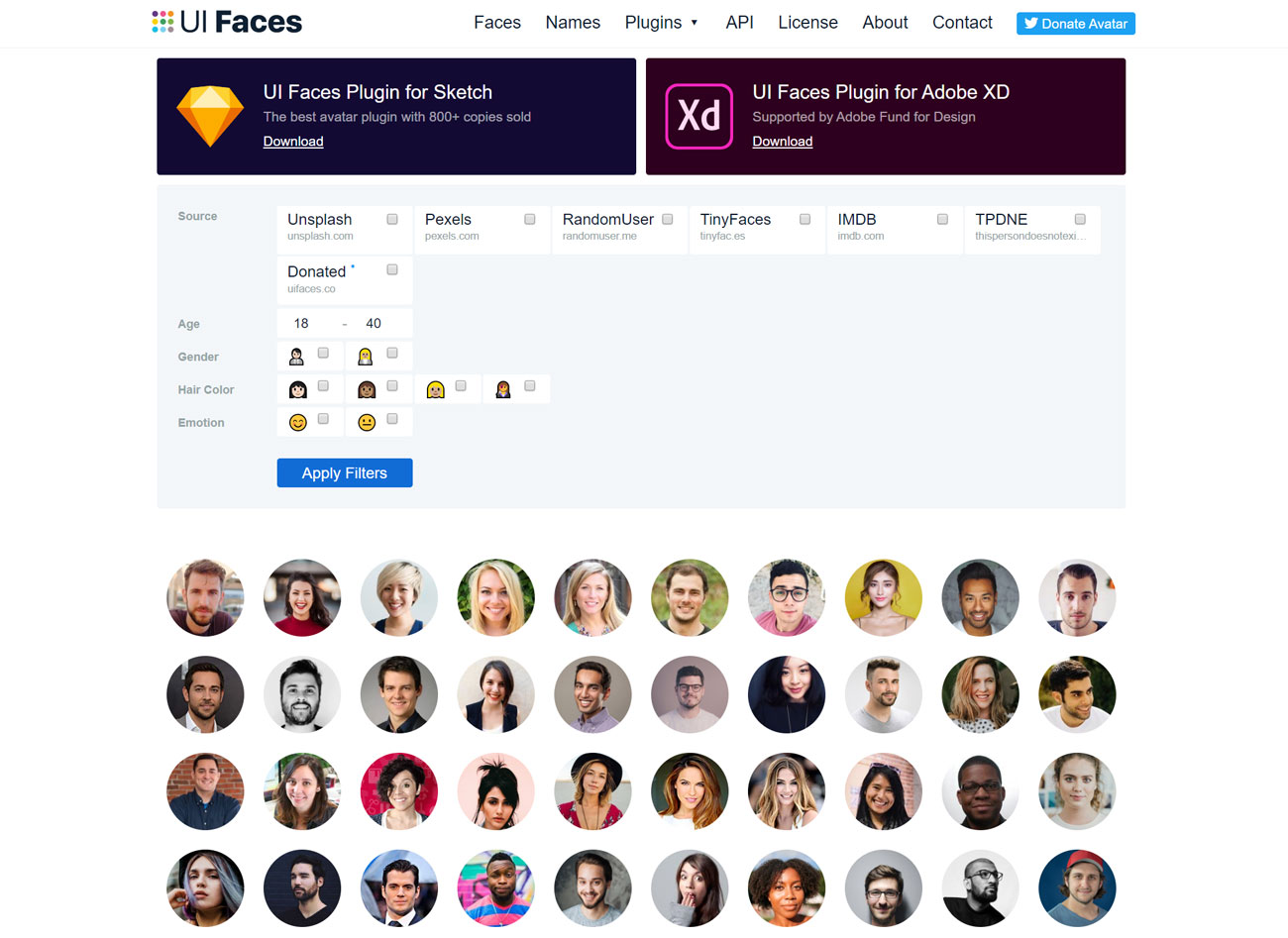
Whether you need user personas during your design process or some random avatars to populate a prototype, UI Faces is a brilliant time-saving alternative to roping in your family, friends and colleagues to pose for mugshots.
It aggregates thousands of avatars, tagged with age, gender, emotion and hair colour using Microsoft's Face API for easy filtering, so you can quickly find the faces you need for your project. Alongside the web version it's available as free plugins for both Sketch and Adobe XD that enable you to select multiple shapes that you want to fill with avatars.
02. Artboard Plus
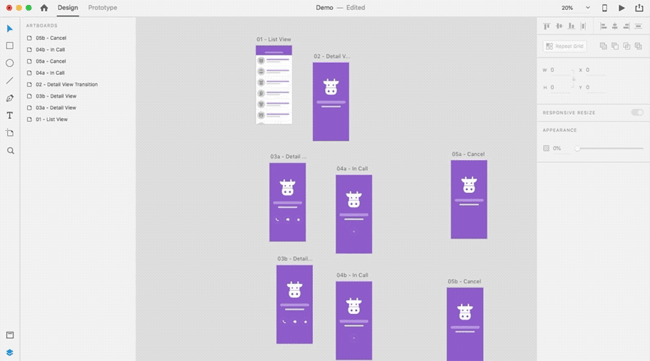
When you're working on a big project in Adobe XD it's all too easy to get into a position where your assorted artboards are all over the place. Artboard Plus makes your life easier by providing straightforward tools for bringing more order to your artboard.
With it you can rearrange all or some of them into a grid, create a selection around a set of layers and instantly turn them into an artboard, and sort your artboards by name so you can quickly find the one you need. Artboard Plus is available for free under the MIT licence.
03. ParticleShop
Photoshop's default paintbrushes leave a bit to be desired; if you want to create stunning digital art then you're much better off with a dedicated painting app such as ArtRage or Painter. However if you're wedded to Photoshop CC and want your work to have more of an artistic flair, here's a solution.
Corel's ParticleShop plugin can help bring more life and expression to your creations with a set of dynamic speckle brushes and particle brushes powered by the same technology found in Painter. The basic plugin comes with 11 brushes, and at the moment there's an animations brush pack thrown in for free; ParticleShop will set you back £44.99.
04. Filter Forge
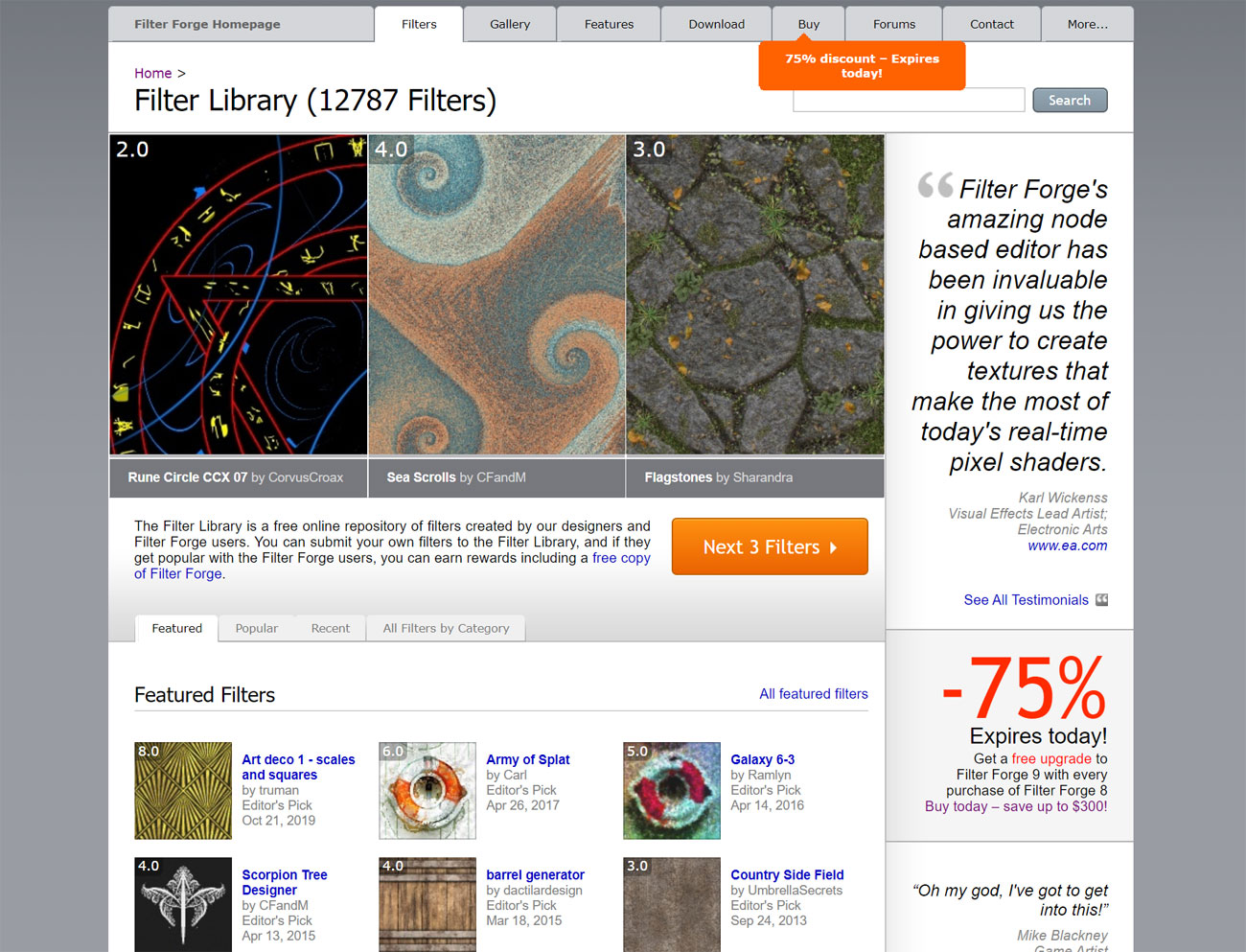
Bored of Photoshop's filters? Filter Forge provides you with a vast online library of user-created filters that'll bring a whole new world of texture to your work, and also features a visual node-based editor that you can use to create your own filters and effects.
It runs as a standalone program but also works as a plugin for Photoshop, Affinity and other apps. Prices start at $37 for the basic edition, which doesn't feature the editor; the standard edition at $62 allows you to create your own filters and modify existing ones, while if you move up to the pro edition for $99 you get extra pro features including 16- and 32-bit image mode support, the ability to stack filters, and support for images larger than 3,000x3,000 pixels.
05. Astute Graphics
If you've ever felt that Illustrator CC could work a bit harder to help you out, Astute Graphics might just be what you're looking for. It consists of 17 time-saving plugins designed to power up your Illustrator workflow, including a dynamic sketching plugin, variable stroke width effects, a live stipple effect and, for when your work's almost ready to go to the printers, a set of essential pre-press controls and checks. It works with most styluses, and it's available for $119 per year for an individual licence, with vector brush sets and texture packs included.
06. RH Hover Colour Picker

Photoshop comes with its own Colour Picker tool, but it's complex and not all that intuitive. If you find it frustrating to use, the RH Hover Colour Picker could be the tool for you, it costs a one-off fee of $16/£12.
Simple, fast and effective, the plugin enables you to easily customise your colour sliders, and take control over the process. And whereas the native Colour Picker obscures your work until you've finished with it, RH Hover Colour Picker auto-hides until you hover over it.
07. Guide Guide
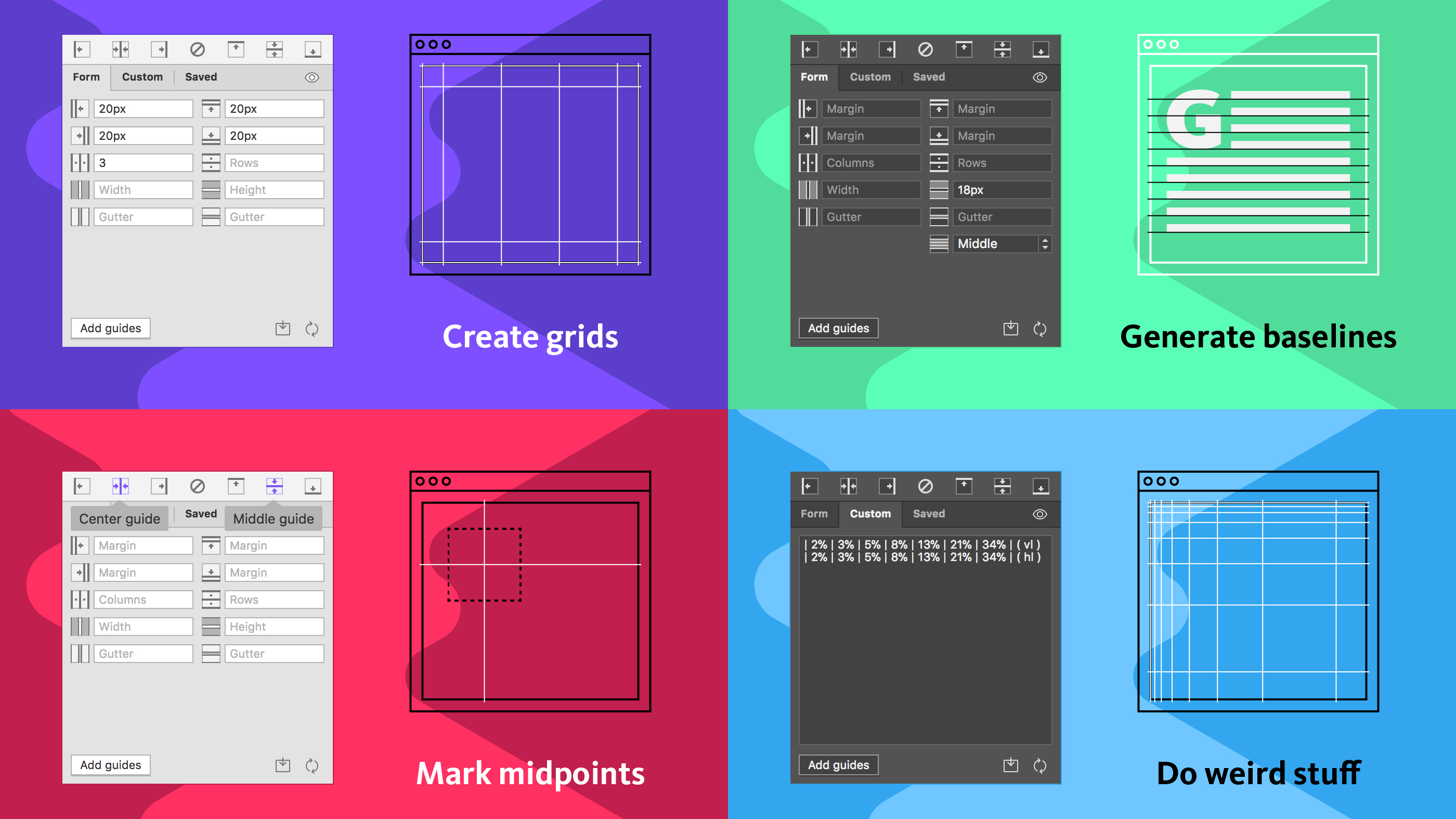
This popular plugin is a great time-saver, as it enables you to add grid layouts to your designs within Photoshop, Illustrator or Sketch.
Rather than setting margins and guides manually, Guide Guide does all the hard work for you. Add guides based on the canvas, artboard, or selection you're working with; quickly mark edges and midpoints with guides; and create and share custom grids. A 14-day trial is available (afterwards it costs $7/£7 a month).
08. Fontself Maker
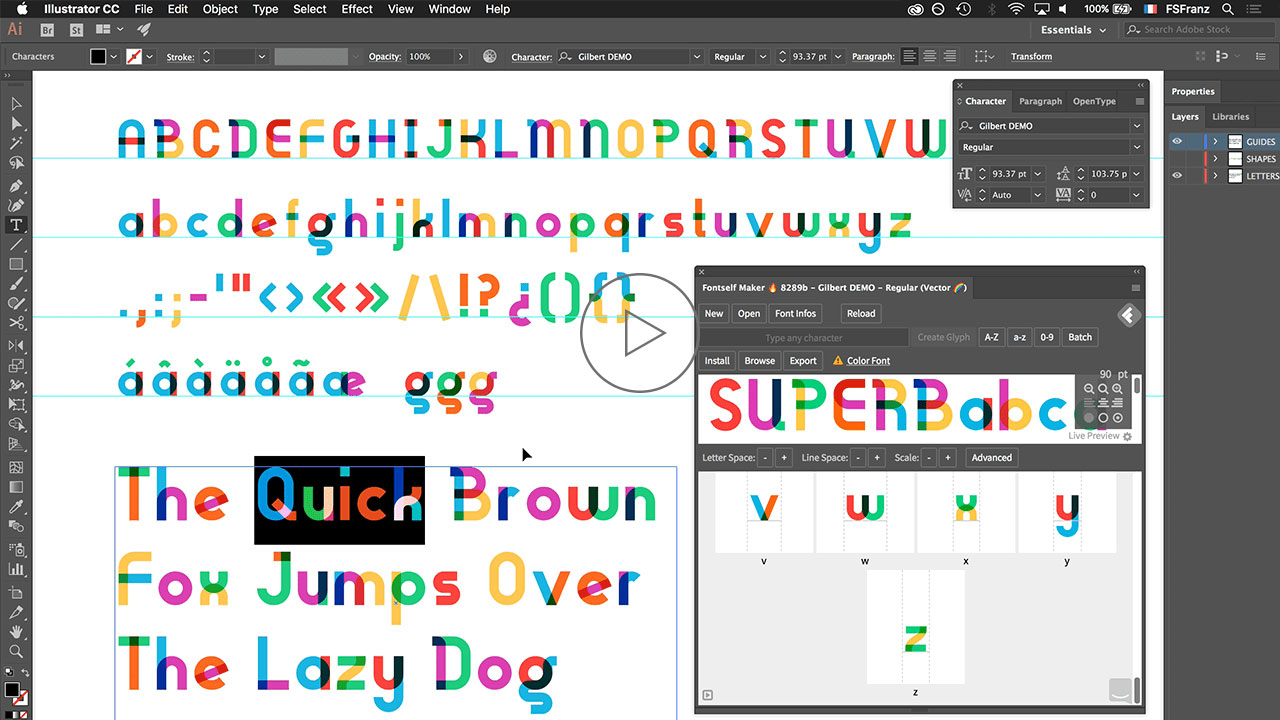
A pro-quality typeface can take months, or even years, to perfect using a powerful, industry-standard tool such as FontLab. Fontself Maker won't replicate that level of control, and for a $49/£43 one-off fee you would hardly expect it to.
What Fontself Maker is excellent at doing, however, is converting lettering – created in Photoshop or Illustrator CC – into a workable OpenType display font. Simply drag and drop layers to create different characters.
09. Whatfont
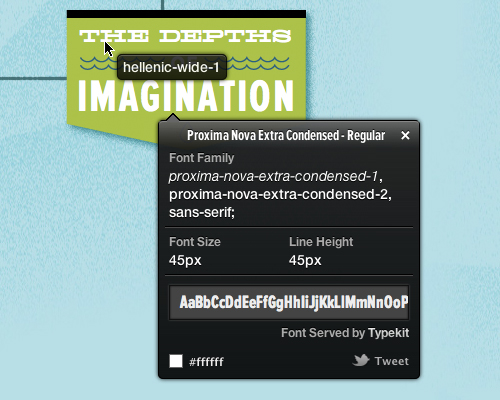
This free plugin is a godsend for web designers, but it can be invaluable for graphic designers too. Install Whatfont for Chrome (or the iOS app), and you can identify a particular font being used on a website simply by hovering over it.
As well as a time-saving way to accumulate typographical references, it's also a great way to impress clients – if they identify a font on competitor's site that they particularly like, you can identify it instantly. Whatfont even detects the web font service being used, such as Typekit or Google Font API.
10. Getty plugin for Creative Cloud

Adobe Stock may be neatly integrated with Creative Cloud already, but thanks to this handy free Getty plugin, you can get in-app access to premium videos, photos and vectors on Getty Images too. The plugin works seamlessly with Illustrator, InDesign, Photoshop, Premier Pro and After Effects.
You can search and filter images, illustrations, videos and existing boards, and automatically carry over edits when transitioning from comp to licensed version – all of which can be handled without leaving the program.
11. ColorKit

ColorKit is a must-have tool that enables you to keep track of all the colours you use in your projects. It works with Photoshop CC 2014 and later.
It means you can stop wasting valuable time saving, creating and replacing your swatches in Photoshop. With ColorKit, you can collect reference colours from different sources, and link colours with your layers with a single click. The plugin is both Mac and Windows compatible, and costs $19.99/£14.50.
12. Nik Collection
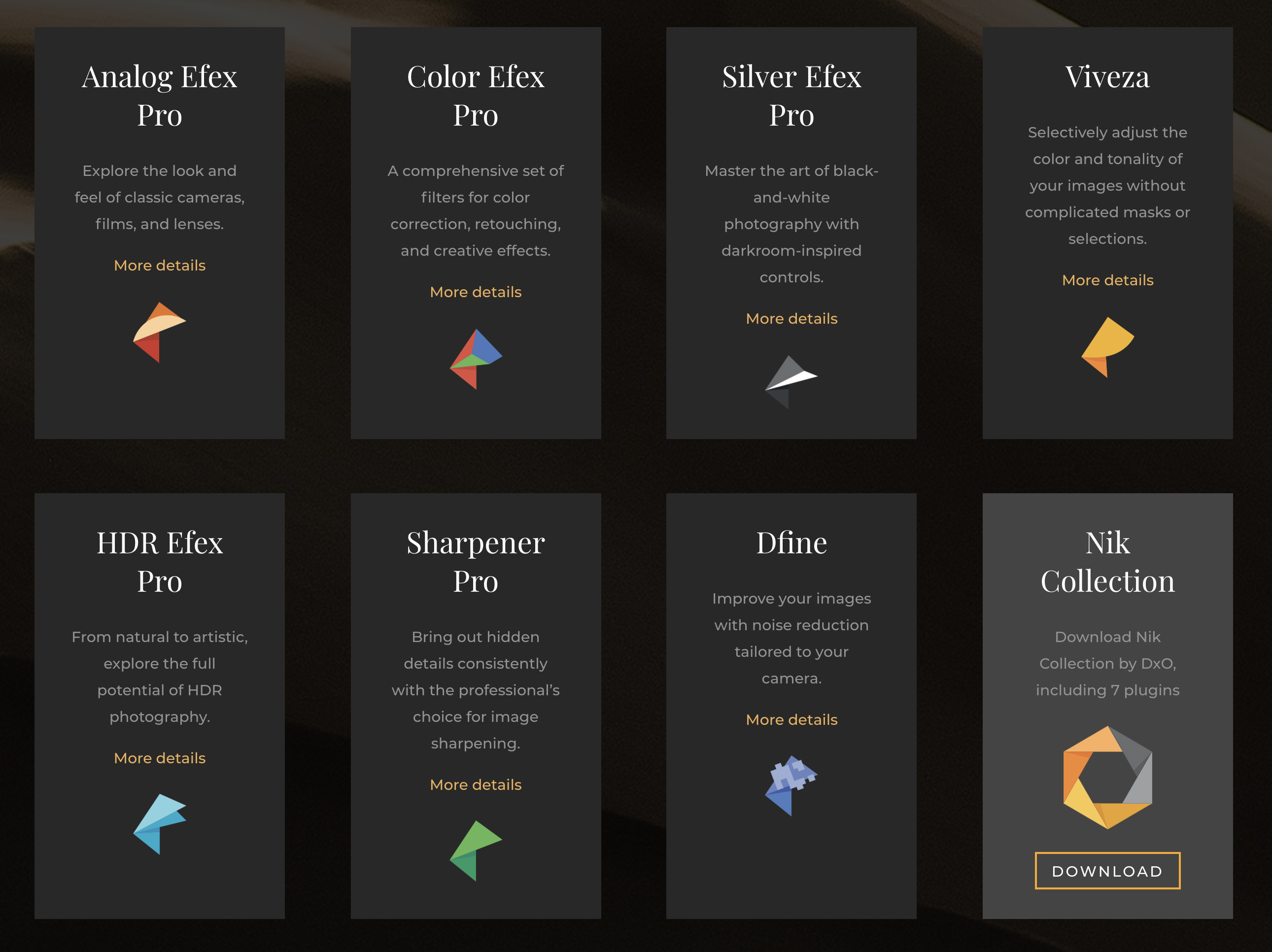
Pulling together seven different Lightroom and Photoshop plugins in one essential plugin package, Nik Collection used to exist as a $500 photo processing package in its own right. Google acquired it and made it free, and it's since changed hands again – this time to DxO.
Nik Collection currently includes: Analog Efex Pro, which replicates the classic look of analog cameras, film stock, and lenses; Color Efex Pro, a collection of filters for color correction, retouching, and effects; and Dfine, which allows you to process images with noise reduction.
Other tools include Sharpener Pro, which brings out hidden details in pictures; HDR Efex Pro, which processes images into artistic HDR photos; Viveza, a tone and colour adjustment tool; and Silver Efex Pro, which provides darkroom-inspired controls for black-and-white images.
There's a 30-day free trial available for the plugin package, afterwards it costs around $50/£37.
13. Fontea
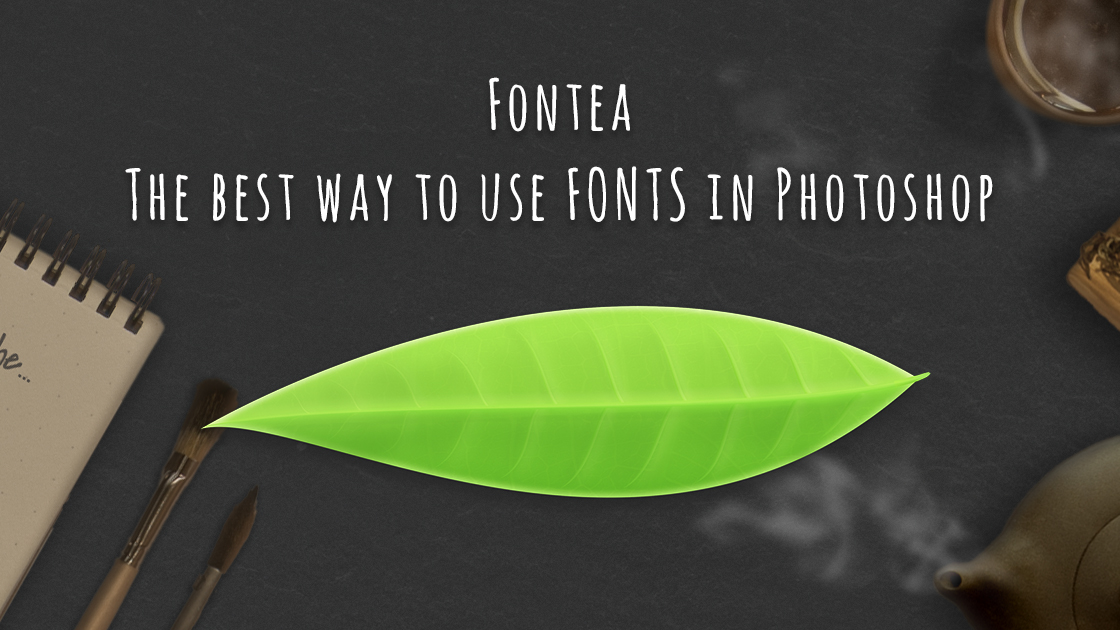
No more downloading Google fonts one by one and importing them into Photoshop to test them out. Fontea is a plugin that cuts out the middle-man, and gives you access to a library of 800 fonts in a few clicks.
The plugin enables you to browse the Google fonts by category, and automatically updates with the latest additions to the library. Best of all, just like the Google fonts it provides, it's totally free.
14. Layrs Control 2

Love them or hate them, layers are likely to play a big part in your workflow. Sometimes there are so many, keeping them organised is a project in and of itself – and even small tweaks and amends take longer than they should.
Layrs Control 2 adds a panel to Photoshop to help you manage your layers more effectively. Rather than tackling key tasks manually, with a few clicks it enables you to name, flatten and delete layers; remove unused effects; and rasterise and convert smart objects. And it's free.
15. ColorZilla

Our third colour tool on this list is the free Chrome and Firefox extension ColorZilla, which is an essential addition to any frontend web designer's toolkit. It includes Advanced Eyedropper and ColorPicker tools, to help you easily determine the colour of any pixel on a webpage, and apply it to your projects.
For more advanced users, the Color Analyzer tool assesses the overall colour palette of a website, while the Ultimate Gradient Generator is used for creating and manipulating CSS gradients, and converting images to CSS.
Related articles:

Thank you for reading 5 articles this month* Join now for unlimited access
Enjoy your first month for just £1 / $1 / €1
*Read 5 free articles per month without a subscription

Join now for unlimited access
Try first month for just £1 / $1 / €1
Get the Creative Bloq Newsletter
Daily design news, reviews, how-tos and more, as picked by the editors.

Nick has worked with world-class agencies including Wolff Olins, Taxi Studio and Vault49 on brand storytelling, tone of voice and verbal strategy for global brands such as Virgin, TikTok, and Bite Back 2030. Nick launched the Brand Impact Awards in 2013 while editor of Computer Arts, and remains chair of judges. He's written for Creative Bloq on design and branding matters since the site's launch.
