Adobe previews three CC apps coming to Android
New apps previewed at OFFF 2015 let Android phone users design on the move.
Adobe has showcased three Creative Cloud apps for Android – Adobe Shape CC, Adobe Brush CC and Adobe Color CC – for the first time here at OFFF Barcelona, on the first day of the three-day design festival.
Adobe Creative Cloud Evangelist Michael Chaize broadcast the three apps in action via live streaming app Periscope. The twist? He didn't tell the OFFF 2015 audience or viewers around the world that these were Android apps… But quickly they guessed.
What does it mean?
These apps – among others – have been available for iPhone and iPad since late 2014. What this evening's demonstration shows is that soon Android phone owners, too, will be able to capture custom shapes, brushes and colour combinations on the move.
It's all part of Adobe's vision to push the boundaries of where and how you can create. These mobile apps are connected by your Creative Profile, which means you can make and use graphics, colours and brushes as you move from app to app and from phone to desktop.
"It's all about the transformation between analogue and digital," explains Chaize. "The previous generation of creatives were fascinated by digital, but if you look at the new, younger generation, they want to understand what design was like before – they want to do lettering, work with ink, create murals… These mobile apps provide a bridge."
When will they be available?

"Coming soon" remains the official answer. But there is a way to get your hands on these Creative Cloud mobile apps for Android.
Beta versions are available – you can start using them by joining Adobe's Android Beta programme and letting Adobe know how you get on. Android phone apps are already available for creative social network Behance, Behance Creative Portfolio, Creative Cloud film management and Lightroom.
Get the Creative Bloq Newsletter
Daily design news, reviews, how-tos and more, as picked by the editors.
Remind me again: what's so good about these apps?
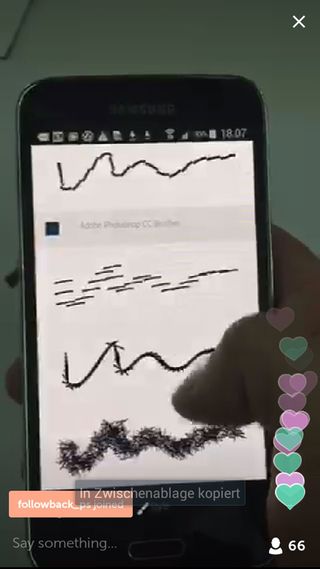
Adobe Shape CC lets you capture shapes with your iPhone or iPad and converts them into vectors for use in your designs. You can save them to Cratiev Cloud for access in Adobe apps, and you can share your libraries with your team.
Adobe Color CC enables you to capture colour combinations whenever inspiration strikes. Themes are automatically saved to Creative Cloud Lobraries for access in desktop and mobile apps, or for you t share with your collaborators.
Color CC works with the Apple Watch, so you can browse themes from other users around you and save them to your libraries. Adobe Brush CC, meanwhile, lets you create custom brushes on the move and start using them straight away in Adobe Photoshop CC, Illustrator CC and Photoshop Sketch.
Liked this? Try these...
- Illustrator tutorials: amazing ideas to try today!
- How to build an app: try these great tutorials
- Free graphic design software available to you right now!

Thank you for reading 5 articles this month* Join now for unlimited access
Enjoy your first month for just £1 / $1 / €1
*Read 5 free articles per month without a subscription

Join now for unlimited access
Try first month for just £1 / $1 / €1

Julia is editor-in-chief, retail at Future Ltd, where she works in e-commerce across a number of consumer lifestyle brands. A former editor of design website Creative Bloq, she’s also worked on a variety of print titles, and was part of the team that launched consumer tech website TechRadar. She's been writing about art, design and technology for over 15 years.