Adobe has long been making a big deal out of the fact that its video tools are being used at the top levels of the TV and movie industry. And just to hammer the point home, it will be using the forthcoming International Broadcasting Convention to showcase the latest updates to Premiere Pro, After Effects, Prelude, SpeedGrade, Media Encode, Audition, Adobe Story and Adobe Anywhere.
Adobe will demo the new features at the event, from 12-16 September, but here's a sneak peek at the features coming to After Effects CC 2014 that are, according to the software giant, "coming soon".
01. New UI
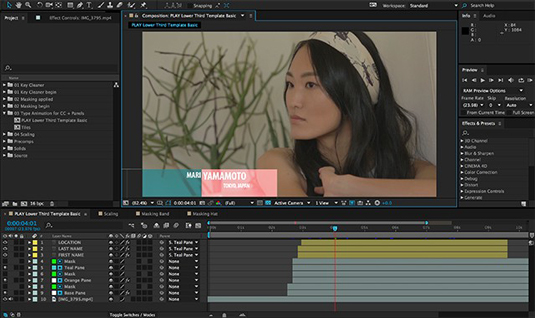
Most significantly, there's a new user interface across After Effects and all the video tools for desktop, which Adobe says will provide more streamlined production workflows.
"We foresee a day when video professionals will be creating and interacting with their content in a variety of ways across a variety of devices. Our goal is to support this transition as it evolves and this UI refresh lays the foundation for that," said Bill Roberts, senior director of product management.
02. Enhanced Live 3D pipeline
The highlight update to After Effects CC 2014 (13.1) is an enhanced Live 3D Pipeline, adding Cineware 2.0 and Cinema 4D R16 compatibility, so that artists can work faster and more easily with 3D elements in their compositions. More specifically:
- When adding multiple instances of a Cinema 4D scene layer in a composition, including adding Multi-Pass layers, you will see an on/off checkbox at the top of the Effect Controls panel labeled Synchronize Layer. It is on by default, meaning that the Cineware effect settings on all instances of the layer will automatically synchronize.
- The Cinema 4D layers dialog box now shows a Default Layer option if the renderer supports it. Objects that have not been assigned to an explicit layer in the .c4d project file will be visible with Default Layer enabled.
- When using a full retail version of Cinema 4D R16 as the renderer, textures applied via installed content libs (.lib4d files) will render in After Effects using Cineware.
- If you use the Region of Interest feature in After Effects to constrain the preview to a subset of the frame, the Cineware effect will respect this setting and limit rendering to the area within the region of interest. This only applies when the Renderer control is set to Standard (Final).
- Purge Memory. This option only works when the Cinema 4D render path in Options is set to the default render server Cineware R16, or a full retail version of Cinema 4D R16 or later.
03. High-DPI content and UI for Mac OS and Windows
In content viewers, After Effects will take advantage of the pixel density of the display to show each pixel of content in a viewer as a single pixel on the display. This affects the contents of the Footage panel, Layer panel, and Composition panel, including both your video content and some UI overlays and widgets within the content area.
04. Adobe Anywhere integration

In the new release, broadcasters and large facilities that use Adobe Anywhere for Video will also benefit from improved Anywhere collaboration to streamline remote workflows with version tracking and project sharing.
Get the Creative Bloq Newsletter
Daily design news, reviews, how-tos and more, as picked by the editors.
05. Copy With Relative Property Links command
A new command in the Edit menu, Copy With Relative Property Links, works like the existing Copy With Property Links command, except that it creates expressions that do not reference the source composition by name.
06. Color management for Dynamic Link
This new tool applies a colour transformation to the composition as a last step before the images are passed to Dynamic Link for use in Premiere Pro or Adobe Media Encoder. This corrects the composition image to the color space used by Dynamic Link, similar to how the View>Enable Display Color Management option in After Effects corrects the image for your monitor.
07. Collect Files for Cinema 4D assets
The Collect Files command in After Effects now collects assets associated with .c4d footage items, such as textures.
08. Native GoPro CineForm codecs
After Effects, Premiere Pro, and Adobe Media Encoder can natively decode and encode QuickTime (.mov) files using the GoPro Cineform codecs on Mac OS and Windows, meaning that you do not need to install additional codecs to use and create such files.
Other notable tweaks to After Effects in the new release include:
- The Anchor Point icon on selected layers has been enhanced for better contrast and visibility, and it is now easier to select and use.
- The application title bar now shows the full path to the project file.
- The Welcome Screen dialog box will automatically close when you open a project by double-clicking it in Finder or Explorer.
- While tracking an effect mask, the mask mode no longer temporarily changes to None. This preserves the appearance of the masked effect during tracking.
- The motion tracker (point tracker) no longer offers a pre-processing Blur control. This option never worked as designed.
- There is now a Render And Replace command in Premiere Pro for replacing a Dynamic Link After Effects composition with a rendered movie.
- The new Adobe Color Themes panel replaces the panel previously named 'Adobe Kuler'. Choose Window>Extensions>Adobe Color Themes to open this panel.
What would you like to see added to After Effects CC? Let us know in the comments!

Thank you for reading 5 articles this month* Join now for unlimited access
Enjoy your first month for just £1 / $1 / €1
*Read 5 free articles per month without a subscription

Join now for unlimited access
Try first month for just £1 / $1 / €1

Tom May is an award-winning journalist and editor specialising in design, photography and technology. Author of the Amazon #1 bestseller Great TED Talks: Creativity, published by Pavilion Books, Tom was previously editor of Professional Photography magazine, associate editor at Creative Bloq, and deputy editor at net magazine. Today, he is a regular contributor to Creative Bloq and its sister sites Digital Camera World, T3.com and Tech Radar. He also writes for Creative Boom and works on content marketing projects.
