Michael Chaize on what Creative Cloud 2014 offers web designers
The senior Adobe evangelist discusses the new generation of web design tools.
Currently a senior Creative Cloud evangelist for Adobe, Michael Chaize previously worked as a designer in a Parisian web agency. We chatted to him about the new release of Creative Cloud 2014, and how Muse, Dreamweaver and other Adobe tools can improve your creativity and workflow. Here's what he had to say…
Michael Chaize will be joined by representatives of digital agencies Huge and Reactive tonight as they demonstrate the latest features in Creative Cloud for Web. Watch the live stream from 7pm UK time.
As a senior Creative Cloud evangelist, what does your role at Adobe involve?
The mission of an evangelist is really to inspire the community of creatives, and excite them about all the new features that they will find in the Creative Cloud. And also to explain how, for example, a photographer can become a video maker, how a traditional designer can become an object designer, thanks to the technologies that are available in the Creative Cloud.
Can you give us an overview of Adobe Muse CC in the latest release of Creative Cloud?
I'm really excited about the 2014 release of Adobe Muse CC because it's a fresh, new, 64-bit native application – which means that it performs very well, even with a website with a lot of objects on the screen and a lot of pages.

What's new is that once you publish the website, your customer or your co-workers can edit the content in the browser. They can directly change the text or image, in the browser – they don't have to call you to edit the content of the website as they can just do it themselves. So it's a brand new workflow, very efficient.
Who is Adobe Muse CC aimed at, and what have you done to develop the product around the user?
Adobe Muse CC targets traditional designers who want to create and publish websites. They don't want to learn HTML, they don't want to learn CSS.
It's like InDesign for the web. You have similar tools, and you just have to place your images and text. You press publish and it will generate the code for you. We've also added more features, so now you can add things such as animations and parallax scrolling too.
So that's really who we target and so far it's been very successful. Last year more than 500,000 websites were published using Adobe Muse CC. So it really shows that a lot of traditional designers want to be empowered to create websites.
What are the key differences between Adobe Dreamweaver CC and Adobe Muse CC?
The key difference is really the audience. Dreamweaver CC has been around for years. There is a huge community of users and they want to design websites but also they want to see the code. They want to be able to edit the code at any time, which is not the case with Adobe Muse CC.
With that, you just design the pages and then press publish. It does all the coding for you so you can focus on the design. But not everyone wants that and that's why we have more advanced features in Dreamweaver CC, to give people the dynamic content and the ability to manage a website through FTP very easily.
So what's new in Adobe Dreamweaver CC?
In the new release of Dreamweaver CC we have a lot of new features, but we have focussed on the Live View in particular. It's a way to launch WebKit directly in Dreamweaver, to render the website and have a faithful preview of what will become the website, in your page, in your browser.
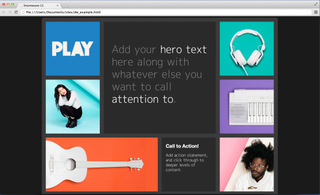
Previously you had to disable the Live View, edit the code, press the Live View button and then go back, etc. But now in the Live View you can edit the content.
You design directly with the Live View so if you edit the text it will modify the code in the background. And you can also select a div and say you want to add another CSS selector directly within the Live View. So you save a lot of time.
Edge Code and Dreamweaver CC have are a lot of similarities. How do you decide which tool to use?
If you want to design and publish a website you have several options. You have Adobe Muse CC if you are a traditional designer and you don't want to deal with the code. You have Dreamweaver CC, with this strong new design Live View. And finally, if you're a pure developer and you really want to quickly code, add CSS properties etc, then there's also Edge Code CC, a very light and very powerful code editor.
Edge Code CC is based on Brackets, an open source project that you can find on GitHub. Brackets and Edge Code are not only developed by Adobe engineers – a lot of people from the community also contribute and add features.
What areas of Creative Cloud should excite people working in web design?
What's really exciting for web designers in this new release of Creative Cloud is that we used to have what we called a 'web segment' within our range of creative products. But times have changed, the web is everywhere – therefore it makes sense for all our Creative Cloud apps, including Illustrator CC for instance, to have web capabilities so you can directly design a page and then extract all the CSS properties and generate the assets.

It's the same for Photoshop CC where you can now generate assets for the web. Just naming a layer icon.png for instance, will generate the png in the background. Plus we've added new features in Photoshop CC for layout designers. So if you want to place elements on the page you have Smart Guides and a lot of new technologies that allow you to quickly lay out your web pages.
Even in Premiere CC, if you want to output a video for the web, you have a setting to be able to do that.
What is Flash being used for in today's web landscape? What does the future hold for Flash?
Flash is part of the Creative Cloud and has a very strong community of creative users. You have the hardcore users who are still using Flash to create games. But if you look at all the games on Facebook, they are all Flash games. And more and more games on the Apple App Store and the Android/Google Play are actually developed with Flash. There are also animations and cartoons etc, that are created with Flash – so there's still a place for it.
For the 2014 release of Creative Cloud, we really wanted to focus on animation, and actually we've brought back some features that people loved from previous releases, with a new motion editor that is a very advanced tool for animators.
There is a big focus in the latest Creative Cloud on the web. So from Flash you can export a classic Flash movie but also export to HTML, or even WebGL. And you'll have a highly accelerated animation that will work in all the browsers.
What do you see as the biggest challenges facing web design in the coming years?
The biggest challenge for web designers in the coming years is of course mobile. It is important to take care of your mobile and tablet users. But that comes with many challenges.

First and foremost being that it's very hard to control the design itself because the environment is often moving on the screen. So that's why new trends such as flat design are needed to ensure the process in creating the content is very efficient. The challenge for us is to bring all these new trends directly in the apps we offer. That's where Edge Reflow came from, as a means of prototyping responsive pages.
In Dreamweaver, it's already possible to create responsive pages. In Adobe Muse you can also create a dedicated experience for your mobile users. So it's priority number one for us to ensure that all users, irrespective of their chosen app, are able to do this.
The Create Now World Tour session on web design tools is being streamed from 7pm UK time.
Watch live here from 7pm UK time

Thank you for reading 5 articles this month* Join now for unlimited access
Enjoy your first month for just £1 / $1 / €1
*Read 5 free articles per month without a subscription

Join now for unlimited access
Try first month for just £1 / $1 / €1
Get the Creative Bloq Newsletter
Daily design news, reviews, how-tos and more, as picked by the editors.
The Creative Bloq team is made up of a group of design fans, and has changed and evolved since Creative Bloq began back in 2012. The current website team consists of eight full-time members of staff: Editor Georgia Coggan, Deputy Editor Rosie Hilder, Ecommerce Editor Beren Neale, Senior News Editor Daniel Piper, Editor, Digital Art and 3D Ian Dean, Tech Reviews Editor Erlingur Einarsson, Ecommerce Writer Beth Nicholls and Staff Writer Natalie Fear, as well as a roster of freelancers from around the world. The ImagineFX magazine team also pitch in, ensuring that content from leading digital art publication ImagineFX is represented on Creative Bloq.
