First Photoshop update of 2014 unveils 3 big new features
Adobe releases useful new features for its flagship tool - find out what they are right here.
It's over half a year since Adobe moved Photoshop and the rest of the Creative Suite to its subscription-only Creative Cloud service, and it's clear that, whatever you think of the company's new business model, it's determined to stay the course.
With 1.4 million paying members, the Cloud is now the only game in town for Adobe, and it knows that the only way it can keep, and extend, its paying audience is by making the software better and better. To that end, 50 'new and enhanced' features were added to the Creative Cloud tools in 2013, and today marks the beginning of a major new rollout of features for 2014, with more than 20 additions to its core tools, Photoshop CC, Illustrator CC and InDesign CC. So what's new in Photoshop 14.2? Read on to find out...
Also read:
01. Perspective Warp

Ever had to combine two images in one scene but found the perspective of one of the objects was off, like the train being inserted into the forest background above?
It's the sort of challenge that, if not executed perfectly, can lead to the kind of images that end up on 'Photoshop disaster' blogs (a few rushed movie posters spring to mind). Well, the new perspective warp feature, as the name suggests, makes it much easier to fix.
The tool, which sits alongside the existing Warp and Puppet Warp tools, allows you to overlay an object with a grid system and then rotate and warp it so the perspective fits perfectly with the rest of the scene.
You can also use Perspective Warp to turn a telephoto-lens shot into a wide-angle shot (and vice-versa), or change the viewpoint from which the object is seen.
Get the Creative Bloq Newsletter
Daily design news, reviews, how-tos and more, as picked by the editors.
02. Linked Smart Objects

As jobbing designers, we all want to minimise the amount of time we spend on boring, repetitive tasks, and Linked Smart Objects is a big step forward in automating mundane design work. An evolution of the existing smart objects tool, Linked Smart Objects enables you to link a file and determine that a change to that file will modify it no matter what other composite design it’s featured in.
So for example, if you have a logo featured on a newsletter, a flyer and a brochure, and you want to change the colour, instead of modifying it in every single design it’s placed in, you just need to modify and save the linked file once, and all your documents will be automatically updated.
It works with Illustrator files, PDFs, raw photos from Lightroom and more. And aside from saving time, using linked Smart Objects can also reduce the size of your Photoshop files.
03. 3D printing
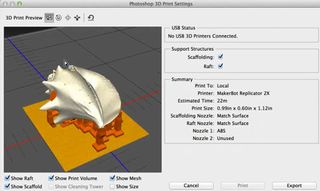
Adobe is most excited today about the new 3D printing feature in Photoshop. While the software already had 3D modelling capabilities, the new tool makes it easier to take a model, tweak and paint it, and prepare it properly for printing on a 3D printer.
There's no suggestion that Photoshop is now a complete tool for creating 3D printable models: it's more about finessing a model you've created using a modelling tool or a 3D scanner, or one you've found online. Using the easy-to-use WYSIWYG interface, you can use Photoshop to add colour and texture, before sending it to print by clicking a single button in the app's menu.
So it's partly about making it pretty, partly about making it easy - and it's also about making a robust model that won't fall apart. Adobe says Photoshop automatically generates temporary supports beneath and around a model to make sure that it doesn't collapse during printing.
You can print from a variety of sources, including a local computer, made-to-order print services such as Shapeways or through Adobe's own Behance portfolio service. Supported 3D printers include the Makerbot, the Cube and Z Corporation models.
You can see an overview of all the new Photoshop features in the video below:
Liked this? Read these!
- Free Photoshop brushes
- Free Photoshop actions to create stunning effects
- The best Photoshop plugins
- Download free textures: high resolution and ready to use now
Have you upgraded to Photoshop CC? Are you tempted to now? Let us know your views in the comments!

Thank you for reading 5 articles this month* Join now for unlimited access
Enjoy your first month for just £1 / $1 / €1
*Read 5 free articles per month without a subscription

Join now for unlimited access
Try first month for just £1 / $1 / €1
The Creative Bloq team is made up of a group of design fans, and has changed and evolved since Creative Bloq began back in 2012. The current website team consists of eight full-time members of staff: Editor Georgia Coggan, Deputy Editor Rosie Hilder, Ecommerce Editor Beren Neale, Senior News Editor Daniel Piper, Editor, Digital Art and 3D Ian Dean, Tech Reviews Editor Erlingur Einarsson and Ecommerce Writer Beth Nicholls and Staff Writer Natalie Fear, as well as a roster of freelancers from around the world. The 3D World and ImagineFX magazine teams also pitch in, ensuring that content from 3D World and ImagineFX is represented on Creative Bloq.
