Adobe’s Rufus Deuchler on the standout features of CC 2014
The Creative Cloud evangelist explains how Adobe's tools are evolving to help designers work faster and more creatively.
Rufus Deuchler, principal manager of Creative Cloud Evangelism for Adobe, lives in Florence, Italy. "That's where I had my design company," he explains. "I got very vocal when InDesign 2 came out in 2002. I was so vocal that Adobe heard me and one day they called me and said, 'hey, do you want to try that new thing called evangelism' and I said, 'yeah why not, let's do it!'"
Rufus Deuchler will be joined by leading creative Matthew Maxwell from Imagination as they show you how Adobe's latest design tools are changing the game. Watch the live stream from 7pm UK time.
Here we chat to Deuchler about the changing nature of Adobe tools and how they can improve designers' workflow…
Adobe has acquired some popular tools over the years. How have these been integrated into Creative Cloud?
These acquisitions always have one specific goal and that's to make the end users' workflow much easier. To enable our users to work better, to work faster, and to be more creative effectively.
One very good example of this is the acquisition of Aldus in the 1990s. That's where InDesign came from, which is now the number one layout application that designers use .
More recently, Behance was an acquisition that we made to enable our users to be part of a creative community, to be able to share their work and ask for feedback from their peers.
How has the way that people use Adobe's tools changed during the time you've been in the company?

Well quite a lot. I came in at the time of CS3, in 2007. And what I've seen in the past ten years is all of these applications being able to work together more and more – be that the video applications, the design applications, the web applications. It's really been about creating a workflow solution.
Now people can jump from one application to the other when they are creating their ideas. And that's really the promise of the Creative Cloud, to enable that sort of thing.
Also, the rise of mobile and social media and all of these things that didn't exist ten years ago, have been a game-changer, one that we're actively putting into our products and enabling our users to use in our products.
What are the standout elements of Creative Cloud 2014 for you?
Well there are quite a few. As a designer I am of course a big fan of Adobe Muse CC because it allows me to very quickly create websites and use the skills that I have developed through using InDesign to create layouts and then publish those.
But there are also very interesting new features in Illustrator CC and InDesign CC itself. For example the ability to create fixed layout ePub and to publish to the iPad as an iBook instead of an app. And I think that's also a game changer for our design users because it gives them another option to get their material and their layouts onto a tablet or mobile device.
Another update that really excites me in this 2014 release of Creative Cloud is the workflows that we enable in applications such as Illustrator – for example CSS, Cascading Style Sheets and scalable vector graphics, which are things that typically were really hard to produce for designers.
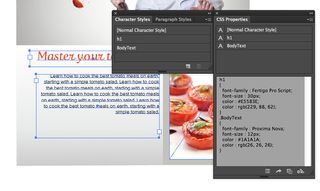
Now it's a simple copy-paste job from Illustrator into the code, or a simple export from Illustrator to get the full list of CSS properties that can be immediately used in a web workflow.
In the past, designers would use Photoshop almost exclusively to create their web designs. Now you can use the precision of pixel-perfect vector graphics inside of Illustrator and I find that pretty cool.
How do you make sure the changes you make are the ones the users actually want?
There are different methods. Submissions from the users themselves on our website – we have a special form for that. And all of these requests, these feature requests, actually make it into a list for each product. These are then monitored and they enable us to choose which features to implement and in what order etc.
Then of course there are events, such as the Create Now events, where we actually get to meet the users in person. And many of them come to us and talk about their workflows and what could be improved. All of this data, all of this information gets fed back to the product teams and studied for future implementations. We listen to our users a lot.
And then of course there are our engineers, who may have some ideas that our users are not even aware of yet. So we combine a focus on user experience and also our experience as engineers and futurist visions of what the applications could do in the future. And that mix I think has been working well.
How do you go about winning agencies and studios who may not use Adobe?

We go and visit them and talk to them. We try to find out how they work with their software, and explain how our solutions could benefit their workflows as well. So it's a lot of dialogue with our customers, either one-to-one or one-to-many.
That's basically our job in the evangelism team: to tell the Adobe story and make people excited about it. To help them to understand what we're trying to achieve and that it ultimately makes a lot of sense in creative workflows to adopt our technologies.
What products in the Creative Cloud family excite you the most and why?
In the whole Adobe family the products that excite me the most as a designer are Photoshop, Illustrator and InDesign. Plus the fact that you can now also use mobile applications to start your creative process, even sketching, with Adobe Sketch or Adobe Line.
With our new hardware, Adobe Slide and Adobe Ink, our digital pen and digital ruler, I can really start to ideate on the iPad itself. And then there's the ability to use these ideas directly from my device. I simply press a button and that goes into Photoshop, into Illustrator, and I can then continue to work on it.
All of these things, these new workflows that we're enabling are really really exciting, because it makes everything so much smoother and less painful for the user in the end.
Where do you look for your inspiration?
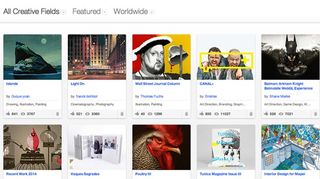
I'm a naturally curious person. So when I look for inspiration I look around me, to start with. And then I look at what the trends are and what people are looking for in their creative research so to speak.
In recent years what I've been leveraging a lot is Behance. Because Behance is this community of millions of creatives from all over the world, it lets me see what people do in various countries and what the styles are, what is popular, what is not.
This really enables me as a designer to understand where I'm going and how I can take all of these ideas and create something genuinely new by myself.
The Create Now World Tour session on design and publishing is being streamed from 7pm UK time.
Watch live here from 7pm UK time

Thank you for reading 5 articles this month* Join now for unlimited access
Enjoy your first month for just £1 / $1 / €1
*Read 5 free articles per month without a subscription

Join now for unlimited access
Try first month for just £1 / $1 / €1
Get the Creative Bloq Newsletter
Daily design news, reviews, how-tos and more, as picked by the editors.
The Creative Bloq team is made up of a group of design fans, and has changed and evolved since Creative Bloq began back in 2012. The current website team consists of eight full-time members of staff: Editor Georgia Coggan, Deputy Editor Rosie Hilder, Ecommerce Editor Beren Neale, Senior News Editor Daniel Piper, Editor, Digital Art and 3D Ian Dean, Tech Reviews Editor Erlingur Einarsson and Ecommerce Writer Beth Nicholls and Staff Writer Natalie Fear, as well as a roster of freelancers from around the world. The 3D World and ImagineFX magazine teams also pitch in, ensuring that content from 3D World and ImagineFX is represented on Creative Bloq.
