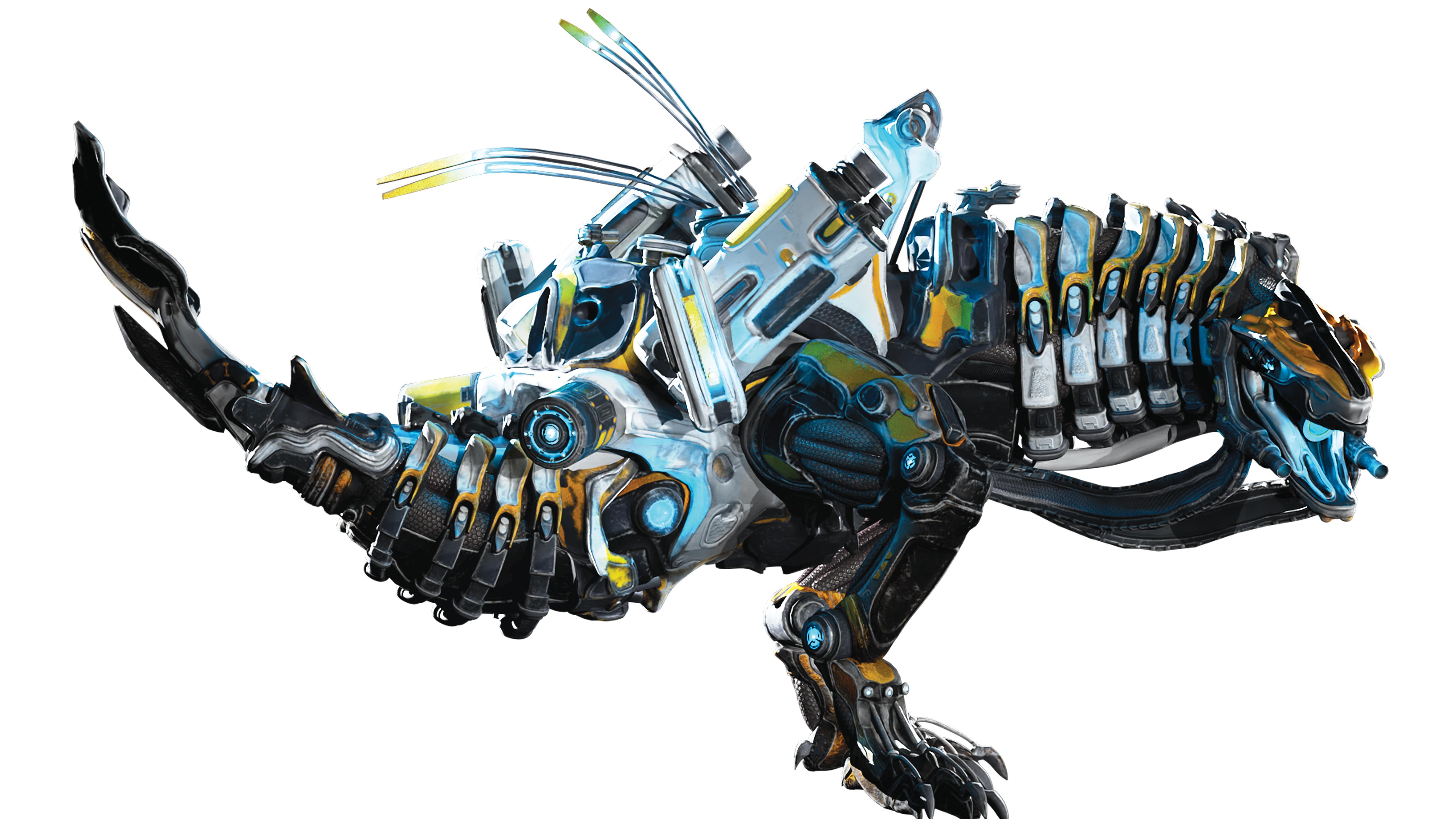New tools in Adobe Creative Cloud: 12 revealing videos
Want to see the new Creative Cloud features in action? Then check out these walkthrough videos.
Still not really got your head round the Creative Cloud? Well, you'll find everything you need to know in this article - but if you prefer watching to reading, then we've got a great selection of videos you should definitely check out.
Adobe has been hosting a free live webinar series over recent weeks for all creatives to help explain the new features of its Creative Cloud software and give an insight into the possibilities these present.
Covering Photoshop CC, Illustrator CC, typography tutorials and more, they feature experts including digital imaging solutions consultant Richard Curtis, Adobe UK's digital publishing BDM Rupert Knowles, Adobe senior solutions consultant Iona Walters and Adobe UK's video product manager Niels Stevens.
- Read all our Adobe-related articles here
01. Creating and working quickly with 3D in Photoshop CC
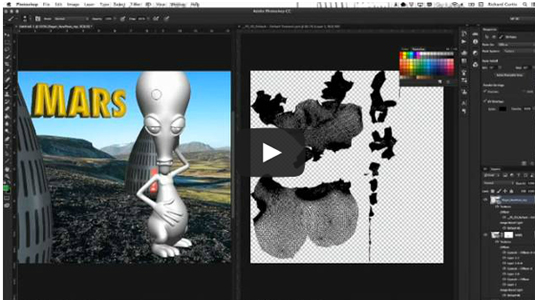
In this video you'll discover what's possible with 3D in Photoshop CC and learn straightforward but exciting techniques for creating 3D type art, graphics, and more. You'll be introduced to the newest 3D features and enhancements and how they can be used to create compelling composites.
02. Create dynamic, interactive documents with Acrobat XI
In this video you'll learn how to use Adobe Acrobat XI to transform dull static content into dynamic interactive deliverables. Discover how to combine several types of digital media such as video, audio and animation along with interactive elements such as buttons and links into a single self-contained, easy-to-use rich-media PDF document.
03. Creating outstanding layout effects in InDesign CC and Photoshop CC
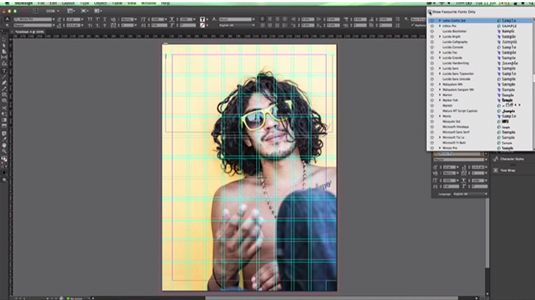
One of the main benefits of the Adobe Creative Cloud is how the various applications work together to speed up your creative workflow. Here, Adobe shows you how InDesign CC and Photoshop CC come together to enable designers to create a variety of special layout effects.
04. Using Acrobat XI in a creative review cycle
Banish paper-based review processes by using the commenting tools and collaboration features in Adobe Acrobat XI. Learn how using these tools and features will help keep review cycles efficient and make it easy for all stakeholders to give feedback. This video explores how to initiate a PDF review, annotate documents with the built-in comment and mark-up tools, reply to, search and summarise document comments and more.
Get the Creative Bloq Newsletter
Daily design news, reviews, how-tos and more, as picked by the editors.
05. Publication Design Tools (InDesign CC and Illustrator CC)
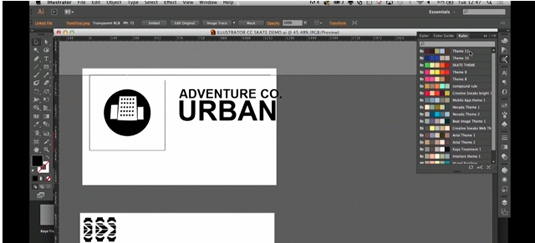
This video explores the new tools and features of two of Adobe's most popular products, InDesign CC and Illustrator CC.
06. HTML5 tools for designers
This video teaches you all about the new tools and features in Adobe Muse CC and the Edge CC family.
07. What's new for typography in the latest Adobe Creative Cloud release
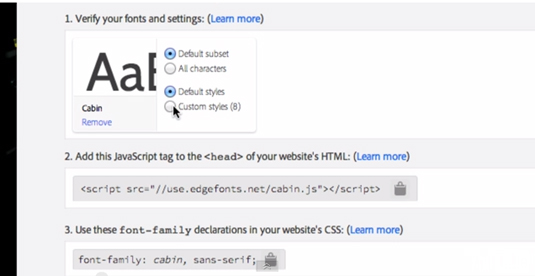
This session demos some of the new typography features in Illustrator CC and InDesign CC.
08. The latest update to the Adobe set of video tools
Here you can learn about the new editing features in Premiere Pro CC and After Effects CC, including the Refine Edge tool, the Warp Stabilizer VFX feature, the live 3D pipeline and new SpeedGrade CC features.
09. What's New in Photoshop CC
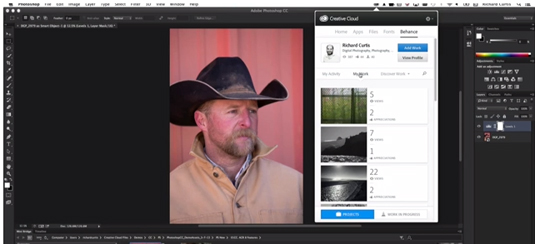
In this video, Richard Curtis, digital imaging solutions consultant, outlines and explains the new features in Photoshop CC.
10. Premiere Pro CC makes another leap forward
Here, video professionals can learn how to edit video faster than ever before with Adobe Premiere Pro CC. The video explains the new features in the software, including a redesigned timeline, improved media management, and the full integration of the Lumetri deep colour engine for grading purposes.
11. What's new in Dreamweaver CC
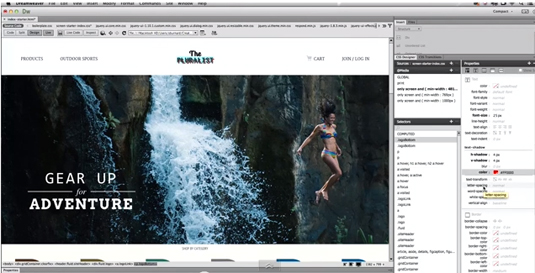
Discover how a streamlined user interface, connected tools, and new visual CSS editing tools let you code efficiently and intuitively in the new Dreamweaver CC in this Adobe video.
12. What's new in Flash Professional CC
Flash Professional CC enables you to create HTML content and export high-definition video and audio. Discover the benefits of the new 64-bit architecture, a new streamlined user interface.
Liked this? Read these!
- Free Photoshop brushes every creative must have
- Free Photoshop actions to create stunning effects
- The best Photoshop plugins
- The best 3D movies of 2013
What do you think of the Creative Cloud? Share your views in the comments below!

Thank you for reading 5 articles this month* Join now for unlimited access
Enjoy your first month for just £1 / $1 / €1
*Read 5 free articles per month without a subscription

Join now for unlimited access
Try first month for just £1 / $1 / €1

The Creative Bloq team is made up of a group of design fans, and has changed and evolved since Creative Bloq began back in 2012. The current website team consists of eight full-time members of staff: Editor Georgia Coggan, Deputy Editor Rosie Hilder, Ecommerce Editor Beren Neale, Senior News Editor Daniel Piper, Editor, Digital Art and 3D Ian Dean, Tech Reviews Editor Erlingur Einarsson, Ecommerce Writer Beth Nicholls and Staff Writer Natalie Fear, as well as a roster of freelancers from around the world. The ImagineFX magazine team also pitch in, ensuring that content from leading digital art publication ImagineFX is represented on Creative Bloq.