Ever since the invention of the world wide web, designers and writers have been trying to create a digital experience that both replicates and enhances the feel of a print magazine. From apps like Flipboard to the Snowfall design movement, audiences have been wowed by the increasingly smooth interplay of words, pictures and video, along with clever use of parallax scrolling, from some of the leaders in the field.
All of this involves a lot of HTML5 and CSS3 wizardry of course, and so it's been beyond the reach of designers who don't code. Well until now, that is.
Building on the success of Adobe Voice, an app for creating animated videos released last year, Adobe Slate offers a way to create dynamic, digital magazine-style layouts, in minutes.
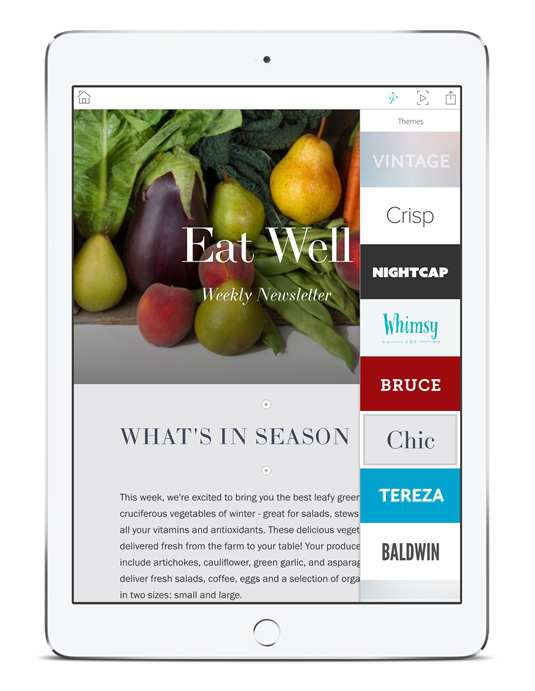
Notably, the intuitive interface provides you with access to a range of pro fonts via Typekit and you can apply some pretty swish scrolling transitions too.
If you don't have any images of your own, Slate provides you with a library of Creative Commons images you can use for free. The app even automatically adds the picture credit to keep everything legit.
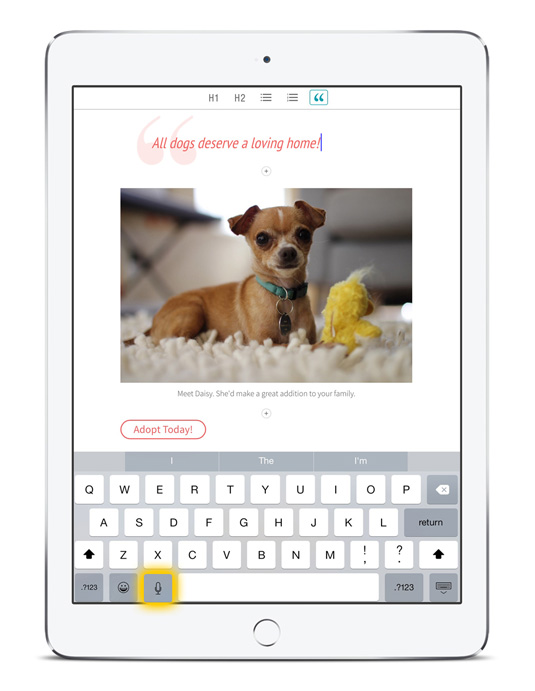
The HTML5 content the app creates is fully responsive, meaning it automatically adapts to any device for a good reading experience on tablets, smartphones or desktop computers. Once you've completed your 'story' there are buttons to share it across social networks or you can just copy and paste the URL as you see fit.
It all looks very impressive, and best of all it's free. As in absolutely free: you don't need a Creative Cloud subscription in case you were wondering.
Get the Creative Bloq Newsletter
Daily design news, reviews, how-tos and more, as picked by the editors.

One last thing. Adobe seem to be primarily aiming this app at non-designers: their press material mentions "students, teachers, non-profit organizations, small business owners". But we reckon even pro web designers might find this handy for creating quick mockups and the like.
Anyway, we'd love to hear what you think...
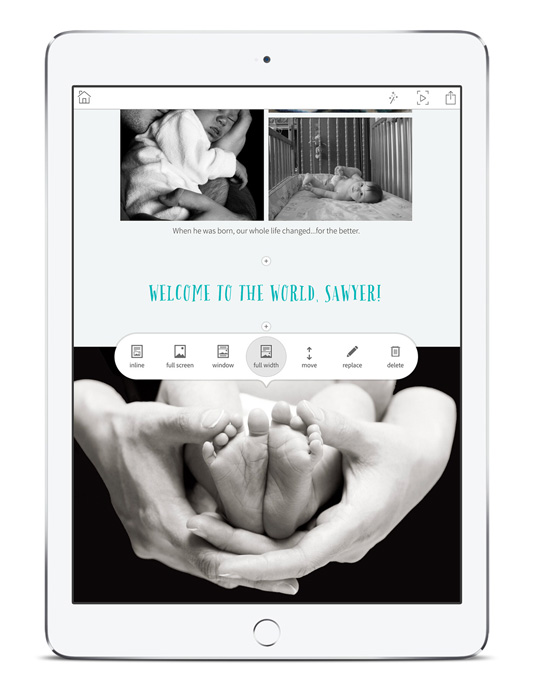
Like this? Read these!
- The 15 best photo editors
- Photoshop tips, tricks and fixes to try today
- The best Photoshop plugins

Thank you for reading 5 articles this month* Join now for unlimited access
Enjoy your first month for just £1 / $1 / €1
*Read 5 free articles per month without a subscription

Join now for unlimited access
Try first month for just £1 / $1 / €1

Tom May is an award-winning journalist and editor specialising in design, photography and technology. Author of the Amazon #1 bestseller Great TED Talks: Creativity, published by Pavilion Books, Tom was previously editor of Professional Photography magazine, associate editor at Creative Bloq, and deputy editor at net magazine. Today, he is a regular contributor to Creative Bloq and its sister sites Digital Camera World, T3.com and Tech Radar. He also writes for Creative Boom and works on content marketing projects.
