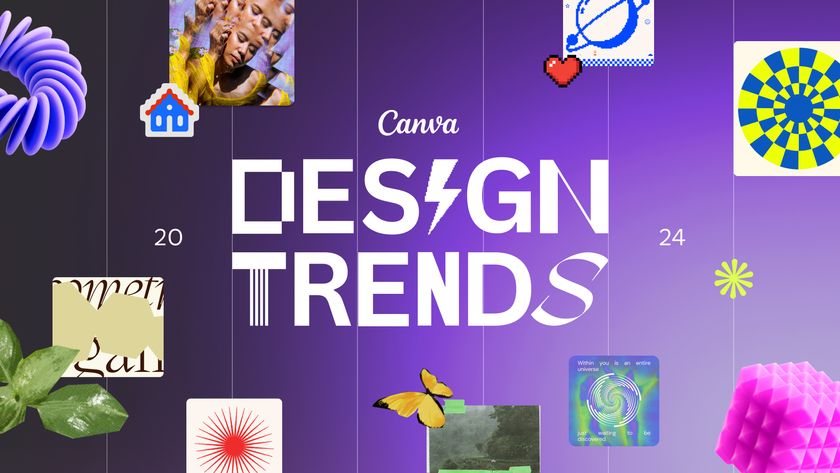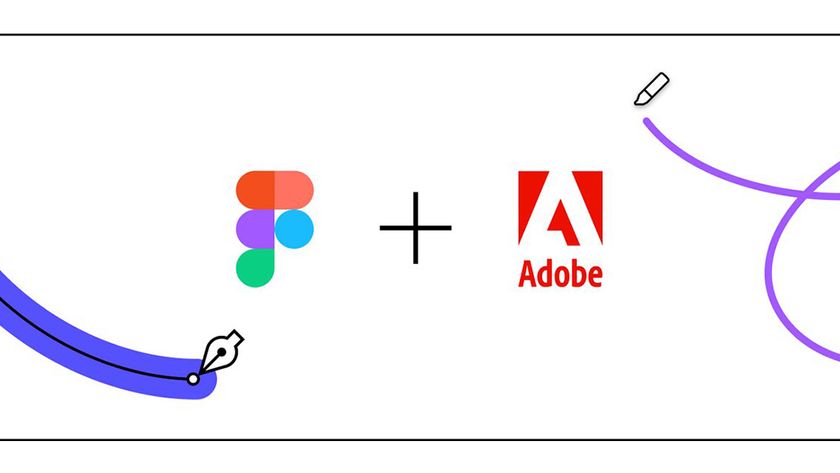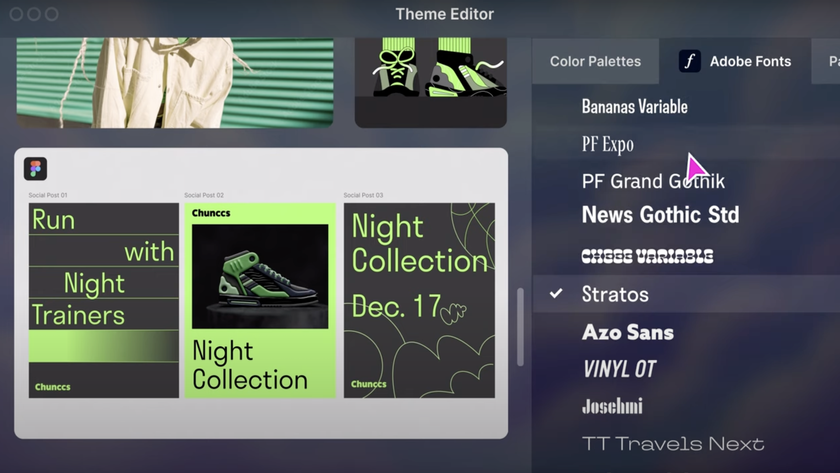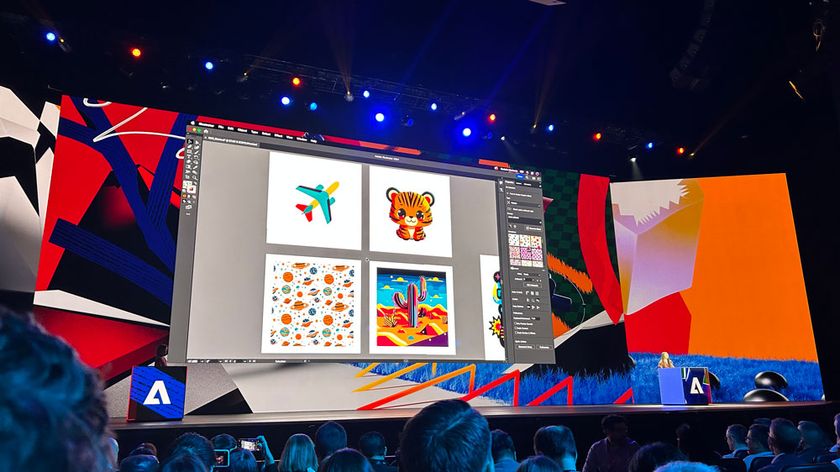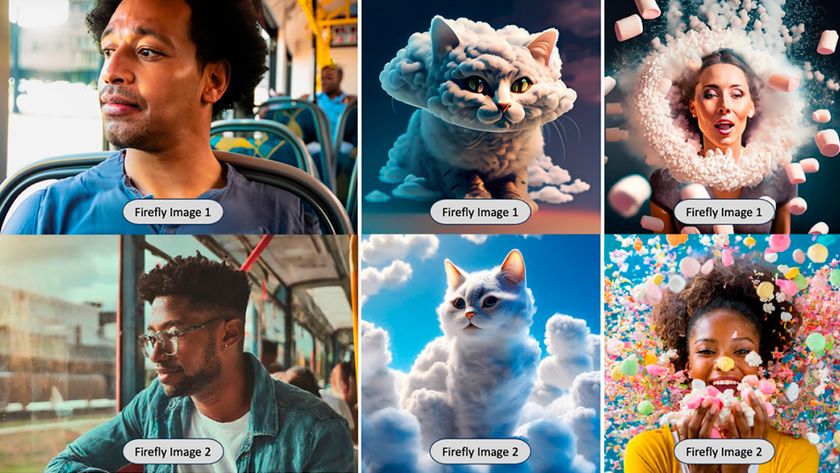Cloud-busting! 8 Creative Cloud myths debunked
Adobe evangelist Terry White puts the record straight about the company's cloud-based service.
Since Adobe launched Creative Cloud there has been much discussion on how it works and what it includes, and inevitably some incorrect assumptions are made. Here are the top eight myths about the service - each one debunked by Adobe evangelist Terry White.
01. The software runs in the browser
When people hear 'cloud' they get visions of running applications in a web browser. While that may be the case with other cloud offerings, it's not the case with Creative Cloud. Creative Cloud members download and install their Apps as Adobe customers always have. The apps like Photoshop, Illustrator, InDesign and even the new app Muse runs from your hard drive, not from the cloud.
02. You have to be constantly online

Once we get past the fact that you download the apps and install them on your hard drive, people still sometimes think that they need to be connected to the internet to actually run the apps. This is not true. Your apps not only install on your hard drive, they also can very much run offline.
Your computer does have to connect to the internet once a month to verify that your membership is still current, but that's it. Once that check has happened you can disconnect. You will need to be online when you install and license your software. If you have an annual membership, you'll be asked to connect to the web to validate your software licenses every 30 days. But, you'll be able to use products for 99 days even if you're offline.
03. Your clients/colleagues have to be members
With your Creative Cloud membership you get 20GB of cloud storage. You can use this storage to sync files between your devices and access them via the Touch apps like Photoshop Touch and Adobe Ideas. If you place files in your Creative Cloud folder on your hard drive those files will not only be accessible when you’re offline, but you can also log into www.creative.adobe.com and share them.
Once you decide to share a file you can email a link to your colleagues or clients and they will be able to view your file in their web browser even if they’ve never heard of Creative Cloud or the Adobe applications you used to create them. They don't have to create an account or register for anything.
04. You'll lose all my files if you leave
When you create files with the various creative apps from Adobe, the files are yours. Adobe doesn't take any ownership or copyright of those files. If you decide to no longer be a Creative Cloud member then you won't have access to your Creative Cloud applications anymore, but if you've got previous CS app versions, you'll be able to open your files provided that you've saved them down to compatible formats with your older applications or other third-party applications.
Get the Creative Bloq Newsletter
Daily design news, reviews, how-tos and more, as picked by the editors.
If you ever decided to re-join Creative Cloud you'll have access to the latest Creative Apps again and you'll be able to continue working on your files.
05. You have to use latest versions of apps

With Adobe Creative Cloud you will always have access to the latest Adobe Creative Applications, but you aren't forced to upgrade. You can continue to run whichever versions of the software that you want until you are ready to upgrade. This is crucial for workflows that involve working with clients or vendors that may not be on the latest versions of the software.
Creative Cloud paid members have access to a select set of archived versions of the desktop apps. Starting with CS6, select older versions of the desktop creative apps will be archived and available for download, but not updated for the latest operating systems.
06. If you have a Mac and PC, you'll have to join Creative Cloud twice
With Creative Cloud you're allowed to install the software on up to two of your computers. Just like you are able to do with the Creative Suite applications. However, unlike Creative Suite, Creative Cloud allows you to download and install either the Mac or Windows versions for each computer. This is great for people that have say a Windows PC at work, but a Mac at home.
07. You have to pay monthly

You can buy a year of Creative Cloud at once.
08. It's a lot of money if you just want Photoshop
You can get a Single App membership for the individual application of your choice for less. There's even a lower price for CS3-CS6 users. You can see all the plans by heading to www.creative.adobe.com.
Words: Terry White
This article was originally published in The Ultimate Guide To Adobe Creative Cloud.
Now read these:
- Designers speak out about Adobe's Creative Cloud
- New tools in Adobe Creative Cloud: 12 revealing videos
- Free Photoshop actions to create stunning effects

Thank you for reading 5 articles this month* Join now for unlimited access
Enjoy your first month for just £1 / $1 / €1
*Read 5 free articles per month without a subscription

Join now for unlimited access
Try first month for just £1 / $1 / €1
The Creative Bloq team is made up of a group of design fans, and has changed and evolved since Creative Bloq began back in 2012. The current website team consists of eight full-time members of staff: Editor Georgia Coggan, Deputy Editor Rosie Hilder, Ecommerce Editor Beren Neale, Senior News Editor Daniel Piper, Editor, Digital Art and 3D Ian Dean, Tech Reviews Editor Erlingur Einarsson and Ecommerce Writer Beth Nicholls and Staff Writer Natalie Fear, as well as a roster of freelancers from around the world. The 3D World and ImagineFX magazine teams also pitch in, ensuring that content from 3D World and ImagineFX is represented on Creative Bloq.