Our Verdict
Dreamweaver has come a long way. No longer the black sheep of the web industry, this is now a tool for the 21st century, that can be used to create modern, responsive websites. Integration with Edge Reflow and Behance Prosite make this a killer update.
For
- Support for web standards
- Updated CSS panels
- Edge Web Fonts tool
- Support for PhoneGap
- Integration with Behance Prosite
Against
- Subscription model may not suit some Dreamweaver users who are happy with an older version.
Why you can trust Creative Bloq

Dreamweaver CC is released today, and existing subscribers to the Creative Cloud service will find the update available to install automatically as part of the set of available tools, alongside all-new versions of Photoshop, Illustrator, Edge Reflow and Flash.
Previously you've been able to buy a boxed version of Dreamweaver as a standalone product, or as part of the Creative Suite, bu Adobe has ended this approach to selling its software, moving instead to a pure subscription model. While you'll still be able to buy Dreamweaver CS6 and CS6 of all the other popular tools, to get your hands on the latest version you’ve got no option but to pay a monthly subscription, downloading the software instead of installing from a disc.
What's new
This version of Dreamweaver features a couple of handy new features, alongside a variety of upgrades and improvements.
CC brings updated support for modern web standards, with the previous HTML5 and CSS3 features having matured nicely. The CSS inspector has been completely overhauled, making way for a new visual CSS designer that allows you to quickly determine and alter the properties affecting a particular element. This also outputs vendor-prefixed versions of style rules where necessary, saving time.
Also new is the template Fluid Grid Layout options, designed to allow you to use a combination of fluid grids and @media queries to support Responsive Web Design and multiple devices with a single website.
Typekit integration
Another feature worthy of note is the integrated Edge Web Fonts service, which is a packaged version of Typekit integrated directly into Dreamweaver. Also, the ability to sync your settings between your computers means that if you set up your workspace to taste on your desktop, your laptop can inherit the same settings, additional support for jQuery UI widgets and an improved user interface.
Adobe is making a lot of noise about how nicely Dreamweaver plays with other tools in the Creative Cloud, and it's certainly true that it’s easier than ever to jump between Illustrator, Photoshop and Dreamweaver - with the graphics tools outputting CSS code directly - as well as the likes of Edge Animate, Edge Reflow and so on.
Best new features in Dreamweaver CC
01. CSS Designer

The newly upgraded CSS panels inside Dreamweaver have also been given a new name: CSS Designer. This feature combines the traditional CSS inspector panel with a new visual design properties panel that allows you to view and set visual properties, outputting both standards-based and vendor-prefixed rules automatically. There’s also a handy new computed tab, allowing you to see how inheritance is affecting the display of your selected elements.
02. Edge Web Fonts
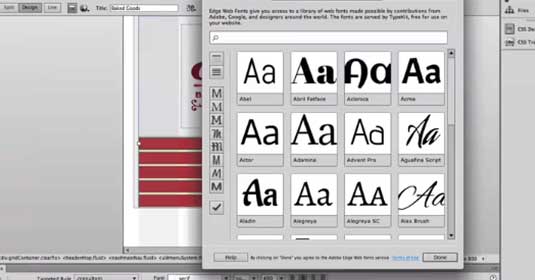
Taking advantage of the Typekit library, Edge Web Fonts allows you to browse and add fonts to your projects directly from within Dreamweaver, providing a super-quick preview. The advent of web fonts has opened up typography on the web, and this small addition really makes it simple to trial and experiment with different type treatments quickly.
03. Source Code Pro font

It's a simple thing, but as part of the CC release of Dreamweaver, Adobe has provided a new font for the source code view. This updated font improves legibility and makes it easier to distinguish between different characters that share similar letterforms, such as 1, l and i. It’s not glamorous by any means, but a little change makes a big difference!
04. PhoneGap

Although this has been available within Dreamweaver for a while as a plugin, new subscribers to the Creative Cloud will benefit from updated support for PhoneGap builds, allowing you to author iOS and Android apps directly from your website content created in Dreamweaver.
Is it worth the upgrade?
Your decision to upgrade to Dreamweaver CC is going to depend upon how you use the tools. If you're a daily Dreamweaver user, you'll find the new features a meaningful upgrade, especially if you didn't get CS6. If you're an occasional user, or just use Dreamweaver as a glorified text editor, there's less reason to upgrade.
The move to Creative Cloud by Adobe does offer an interesting conundrum. Development of Fireworks has been killed off and over time you're having to pay every single month to get access to your creative tools. But for little more than the cost of a standalone boxed version of Dreamweaver you'll get a year or two as a member of the subscription service, providing access to not only Dreamweaver but also a range of complementary creative tools and services including the likes of Edge Reflow, Typekit and Behance Prosite.
These ancillary tools and services, alongside the full set of Adobe's flagship software, makes the move quite tempting, and you certainly get a lot for a relatively modest monthly fee.
How much does it cost?
Adobe says that by moving to a subscription-only service, they can roll out new features more often and rapidly than was possible with the boxed software model of the past. For many users this decision caused outrage, although the pricing over a typical product lifecycle of 18 months is broadly similar to the old upgrade cost between releases, and is substantially more cost effective if you use several of the tools and tended to upgrade with each release.
If you're only interested in Dreamweaver itself, you can buy a single license for a monthly fee of $19.99/£17.58. This is reduced to $9.99/£8.78 a month for the first year if you have a previous license for CS3 or later, although you have to commit to a minimum of 12 months if taking up the offer.
Pricing options
If you use Dreamweaver with other tools in the suite, the complete package of every Creative Cloud app (including the likes of Photoshop, Illustrator, InDesign, Lightroom and After Effects) costs $49.99/£46.88 per month with a minimum one-year contract (or a whopping $74.99/£70.32 per month without the contract), but again there's an offer available for the first year.
If you're upgrading to Creative Cloud from a previous boxed version of the Creative Suite CS3 or later, and make a 12-month commitment, you can get a discount of almost 40 per cent on your first year’s subscription rates, bringing the cost down to to $29.99/£27.34 per month.
Words: Sam Hampton-Smith
This review was based on a pre-release of the Creative Cloud software for review purposes only.

Thank you for reading 5 articles this month* Join now for unlimited access
Enjoy your first month for just £1 / $1 / €1
*Read 5 free articles per month without a subscription

Join now for unlimited access
Try first month for just £1 / $1 / €1
out of 10
Dreamweaver has come a long way. No longer the black sheep of the web industry, this is now a tool for the 21st century, that can be used to create modern, responsive websites. Integration with Edge Reflow and Behance Prosite make this a killer update.

The Creative Bloq team is made up of a group of art and design enthusiasts, and has changed and evolved since Creative Bloq began back in 2012. The current website team consists of eight full-time members of staff: Editor Georgia Coggan, Deputy Editor Rosie Hilder, Ecommerce Editor Beren Neale, Senior News Editor Daniel Piper, Editor, Digital Art and 3D Ian Dean, Tech Reviews Editor Erlingur Einarsson, Ecommerce Writer Beth Nicholls and Staff Writer Natalie Fear, as well as a roster of freelancers from around the world. The ImagineFX magazine team also pitch in, ensuring that content from leading digital art publication ImagineFX is represented on Creative Bloq.
