Adobe announces major update to Creative Cloud
Powerful innovations are on the way for Adobe Creative Cloud and Adobe Stock. See what's in store.
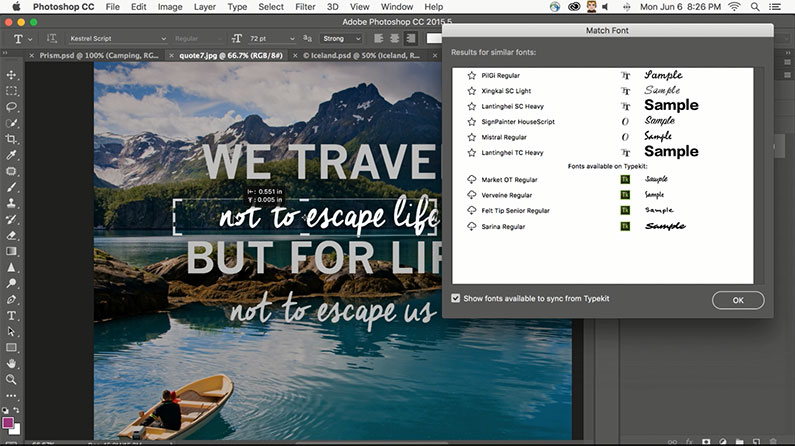
Today Adobe has released a major update to its Creative Cloud (CC) services. This 2016 update includes dramatic new features in Adobe's flagship photo editor applications, performance enhancements across Creative Cloud (CC), and exciting updates to Adobe Stock – as well as a deeper integration within CC and a new collection of high quality stock content.
Spanning across virtually all of the Creative Cloud portfolio, the updates in this release will "expediate the creative process for millions of our customers", according to Adobe's executive vice president Bryan Lamkin.
Integrating Adobe Stock with Creative Cloud
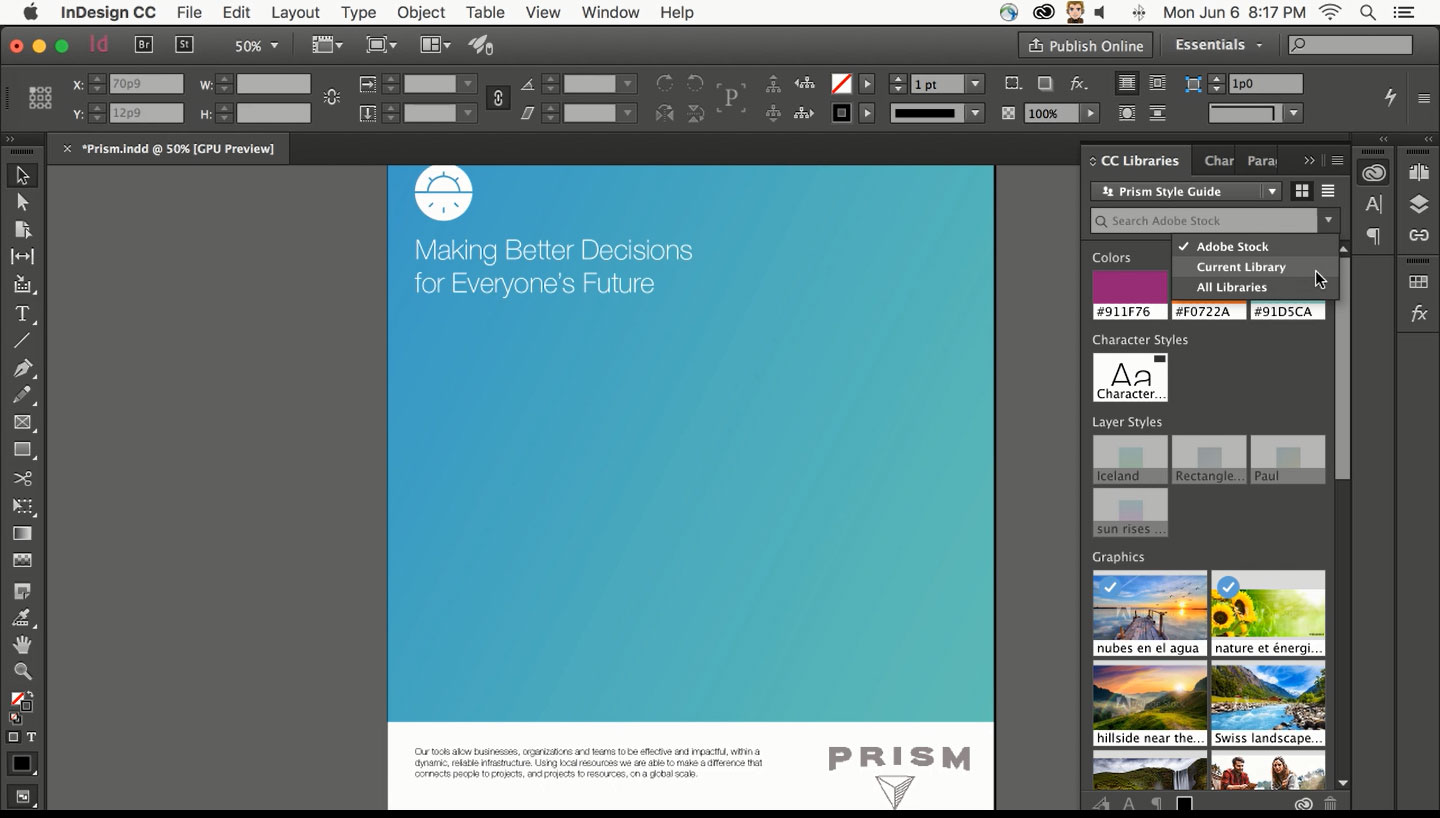
First up, let's look at how Adobe Stock has been built right into CC desktop applications.
- By bringing the two together, the applications have created a One-Click Workflow that allows users to choose an image or video from Adobe Stock and place it on their creative canvas with just a single click. An expanded in-app Purchase feature also delivers an one-click license capability, directly from Photoshop.
- With 100,000 curated images that meet the standards of top advertising agencies and digital and print publications, Adobe's Premium Collection offers premium content sourced especially for Adobe Stock.
- Easier monetisation is also on the way. Users will be able to contrinute directly from desktop and mobile applications including Adobe Lightroom CC, Adobe Bridge CC, Photoshop Fix and Photoshop Mix. This lowers the barrier to entry for those hoping to share and sell their work via Adobe Stock.
- Hours of keywording will become a thing of the past thanks to Adobe's new Stock Contibutor Portal, which will feature intelligent auto-tagging capabilities.
Creative Cloud app and performance enhancements
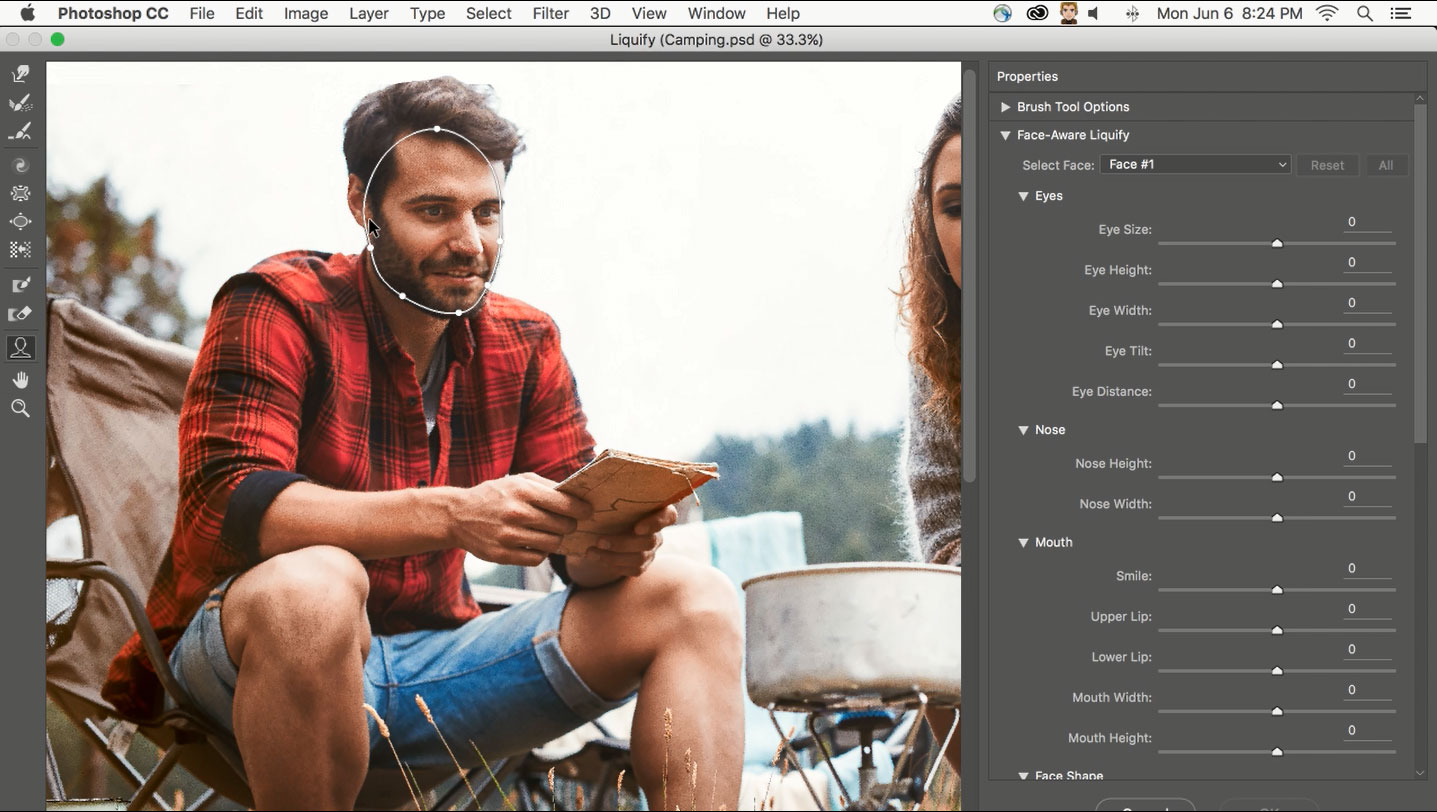
More time-saving upgrades are on the way for Creative Cloud subscribers, including this raft of features.
- Content aware crop - we've looked into the tool in a previous post, but now it's finally here. Fill in the gaps commonly found in rotated images with this handy feature.
- Face-Aware Liquify in Photoshop - this tool is an easy way to create artistic effects with facial features, all while keeping the profile in proportion.
- Match Font - an innovative font recognition technology that identifies licensed fonts and automatically suggests typefaces available on your computer system or license through Adobe Typekit.
- Character Animator Preview - match an animated character to a real life actor's speech and movements.
- Virtual Reality festures in Premiere Pro CC provides a new way of previewing content, including a 'field of view' option.
- Adobe XD Preview - A new experience design tool, now available in German, French and Japanese.
Greater discoverability and productivity with CreativeSync
With Adobe's signature CreativeSync technology, a user's files, fonts, design assets and settings instantly appear in their workflow wherever they need them. But with recently released collaboration capabilities that include read-only Creative Cloud Libraries, users can control permission levels when working in teams.
This is because the Creative Cloud library acts as a virtual digital style guide that will keep all work consistent and on brand. Users will also be able to delegate permission levels to help manage libraries and files.
An updated Creative Cloud Libraries panel with Search Filters will also allow users to easily search and select video, photo, vector and illustration assets.
Get the Creative Bloq Newsletter
Daily design news, reviews, how-tos and more, as picked by the editors.
Added value for Global Brands and Agencies
Thanks to Creative Cloud for enterprise (CCE), customers can quickly create, collaborate and deliver content - all behind the security of a corporate firewall.
Updates to CCE include simplified workflows, read-only libraries and folders, plus archiving support for folders and files and versioning capabilities.
Adobe Stock for enterprise now includes the Premium Collection as well as advanced search, flexible payment plans and the ability to track stock images and videos through one unified enterprise dashboard.
How much does all this cost?
The good news is that the updates to CC desktop apps can be downloaded by Creative Cloud members as part of their membership at no additional cost. There are different membership plans for individuals, teams, students and more. Full pricing details can be found at creative.adobe.com/plans.

Thank you for reading 5 articles this month* Join now for unlimited access
Enjoy your first month for just £1 / $1 / €1
*Read 5 free articles per month without a subscription

Join now for unlimited access
Try first month for just £1 / $1 / €1

Dom Carter is a freelance writer who specialises in art and design. Formerly a staff writer for Creative Bloq, his work has also appeared on Creative Boom and in the pages of ImagineFX, Computer Arts, 3D World, and .net. He has been a D&AD New Blood judge, and has a particular interest in picture books.
