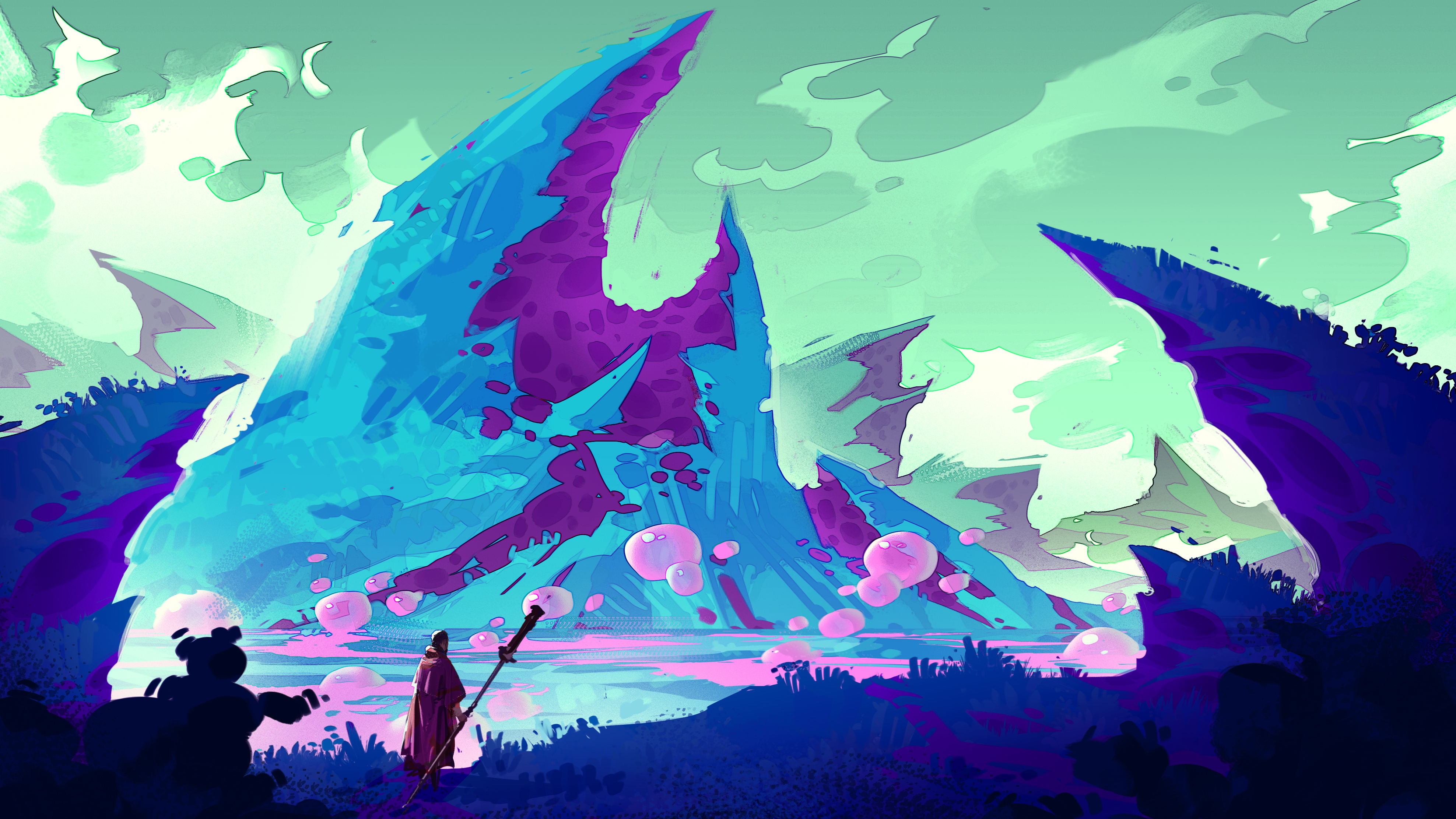3 Adobe XD features you need to know
These three Adobe Experience Design features will help users to design and prototype digital experiences.

Adobe Experience Design is the first all-on-one tool for UX designers. Packed with features that allow designers to test the user experience of their prototypes, Adobe UX is built to streamline and speed up your design process. In this quick run-down, we'll look through the three key features designers should be aware of.
01. Welcome screen

With the Adobe XD welcome screen, you can create projects based on presets for phones, tablets or the web, or you can use custom dimensions. There are UI kits for Apple iOS, Google Material Design and Microsoft Windows. You can also access a gorgeous step-by-step tutorial file that walks you through the main features of Adobe XD from the welcome screen.
02. Repeat grid
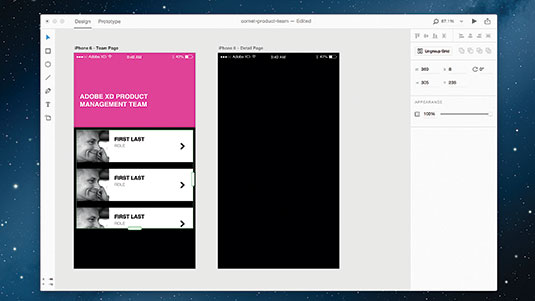
Adobe XD's new Repeat Grid feature enables you to repeat elements quickly and explore different designs. Just select the item (or items) you want to repeat, click on the Repeat Grid button ( cmd+R ), then use the green handles to repeat your items vertically or horizontally.
You can adjust the grid's margin by hovering, clicking and dragging on the edges of your elements. Best yet, you can have your properties repeated but keep content (such as text and images) unique. To finish, you can drag multiple images from Finder to your grid to populate placeholder objects.
03. Pen tool
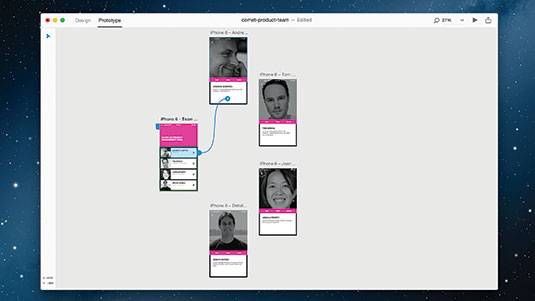
Adobe XD introduces a brand new Pen tool that enables you to quickly draw paths. You can even add, move, and remove ancho points, edit properties, and adjust Bézier curves while you’re still authoring the path, allowing you to draw the perfect shape in no time flat. And of course, you can edit vector objects that you import into Adobe XD.
This article was originally published in net magazine issue 280. Buy it here.
Get the Creative Bloq Newsletter
Daily design news, reviews, how-tos and more, as picked by the editors.

Thank you for reading 5 articles this month* Join now for unlimited access
Enjoy your first month for just £1 / $1 / €1
*Read 5 free articles per month without a subscription

Join now for unlimited access
Try first month for just £1 / $1 / €1