Adobe have rolled out a number of brand-new applications for mobile use. They've all created for use on iOS 7, and are all available for free - although you'll need a Creative Cloud subscription to make full use of most of them.
The thread tying together these apps is the new ability to use the cloud for raw processing muscle. In other words, some functions are actually uploaded to Adobe servers and you use their server processors to chug through your photo-manipulations. And that means you can do some pretty processor-heavy design work even though the iPad doesn't pack a lot of processing power.
So here we present a brief introduction to the new Adobe apps.
01. Adobe Sketch
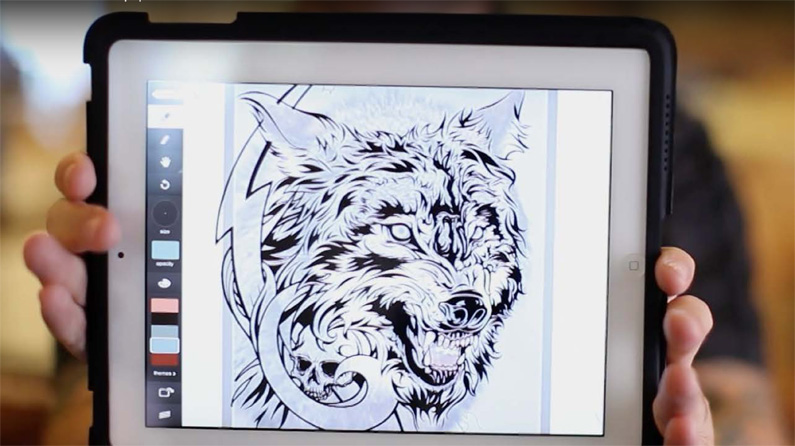
Sketch is an iPad app for freeform drawing on the move. Providing designers with a connected process that works with the rest of their Creative Cloud tools, it provides essential drawing tools in digital form: a graphite pencil, an ink pen, two blending markers, brush tip, chisel tip, and an eraser. It also allows you to get live feedback from the creative community via Behance as you work, if that's something you fancy doing.
Sketch has been optimised for use with Adobe's new digital pen and ruler, which is also released today - read all about that here. But you don't need them to use the app.
02. Adobe Line

Adobe Line is an iPad app designed for precision drawing and drafting. As Adobe puts it: "Line recreates the art of drafting, combining organic drawing with beautiful straight lines, French curves and perfect shapes that can be drawn in plan and elevation views or in perspective."
Line brings virtual versions of traditional drawing tools like rulers, Tsquares and shape templates to your tablet, and you can also use the app to access assets and Kuler color themes via the Creative Cloud, as well as sharing your work via Behance.
Get the Creative Bloq Newsletter
Daily design news, reviews, how-tos and more, as picked by the editors.
Again, it's optimised for use with Adobe's new digital pen and ruler, but you don't need them to use it.
03. Photoshop Mix
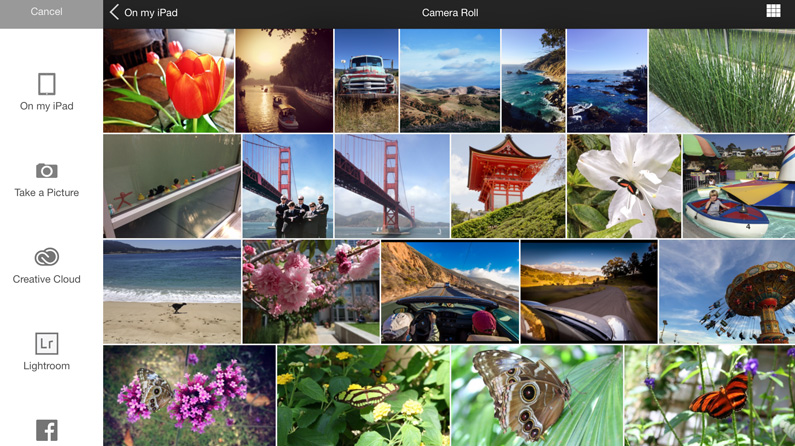
Photoshop Mix brings the power of Adobe Photoshop software to the iPad, with processing handled by the Cloud to make editing images and layouts on the go a reality.
Built using the Adobe Creative SDK - which has been opened up to developers as part of the Creative Cloud 2014 release - the app is designed to work seamlessly with your desktop version of Photoshop while you're on the move.
Use your iPad to open Photoshop documents and individual layers from PSDs, as well as images from Lightroom Mobile (see below); create advanced selections and masks; access advanced Photoshop features like Upright, Content-Aware Fill and Camera Shake Reduction; then export your layered and mask comp to Photoshop CC for further refinement later.
Photoshop Mix is available to download from iTunes here.
04. Lightroom Mobile for iPhone
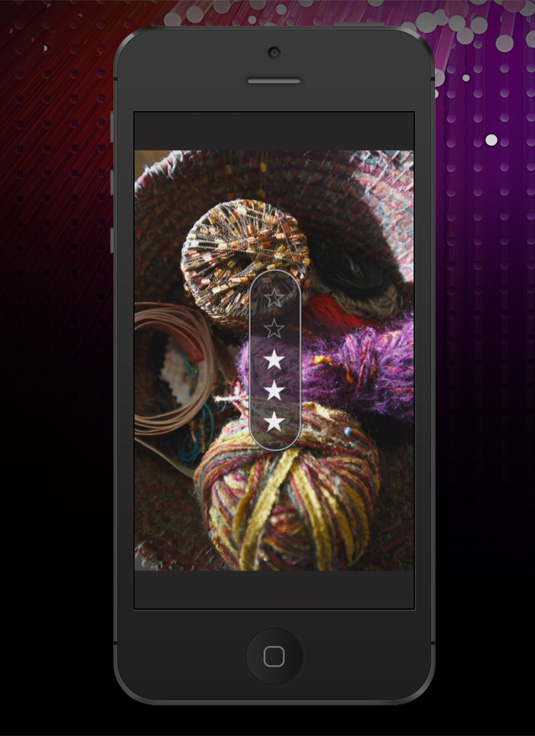
Following its April release on iPad, Lightroom Mobile is now available for the iPhone. A way to manage and edit images across desktop, mobile devices and the web, Lightroom enables you to automatically import images from your iPhone's camera roll and sync them to a Lightroom catalogue on the desktop.
Additionally, the recently announced Adobe Voice, a free animated video app for iPad, has also been updated to work with your Lightroom catalogues.
05. Creative Cloud app
As the name suggests, this is a new app that allows Creative Cloud members to access and manage their files, assets, and more from their mobile device.
And what about Android, you might ask? Adobe says that research shows its subscriber base is overwhelmingly using iOS devices, and so it has are no immediate plans to develop Android versions of any of these apps.
Head here to read our round-up of today's Creative Cloud 2014 releases.

Thank you for reading 5 articles this month* Join now for unlimited access
Enjoy your first month for just £1 / $1 / €1
*Read 5 free articles per month without a subscription

Join now for unlimited access
Try first month for just £1 / $1 / €1

Tom May is an award-winning journalist and editor specialising in design, photography and technology. Author of the Amazon #1 bestseller Great TED Talks: Creativity, published by Pavilion Books, Tom was previously editor of Professional Photography magazine, associate editor at Creative Bloq, and deputy editor at net magazine. Today, he is a regular contributor to Creative Bloq and its sister sites Digital Camera World, T3.com and Tech Radar. He also writes for Creative Boom and works on content marketing projects.
