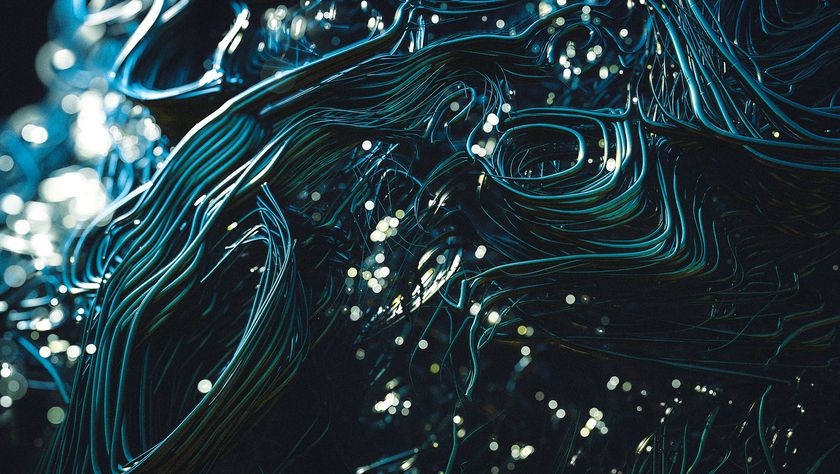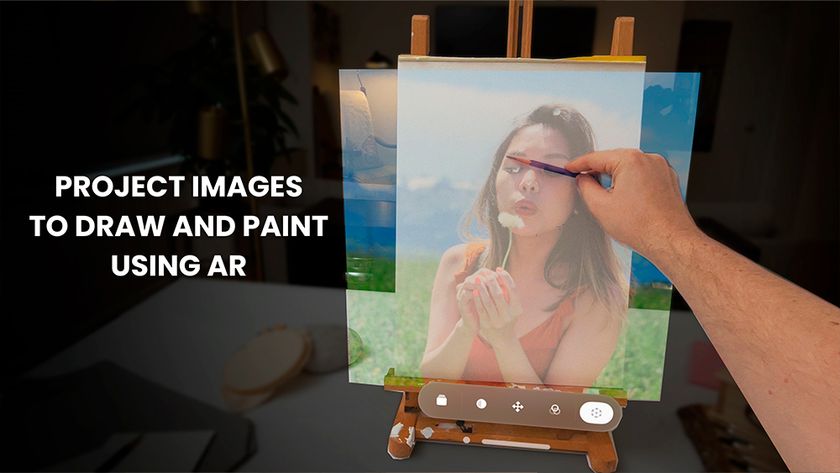Create a sci-fi mech factory
Chris Dipaola shares his process for modelling a complex sci-fi scene using Maya, ZBrush, mental ray, Photoshop, KeyShot.

Prologue: Hangar N.15 is a development of a project artist Chris Dipaola has been working on for some time, the first sighting of Chris' robots came in his Maya modelling tutorial from issue 187.
"I used a combination of Polygonal modelling, curves, utilising the animation deformer, modular techniques, and kit bashing for this scene," says Chris, offering an insight into the techniques used to bring the mech hangar to life.
Chris tends to work flexibly, often working on stages of the image's development simultaneously. For this image Chris says he most enjoyed working on the "the layout and design as well as the fine detailing," for which he says he, "starts by applying some rough maps to the model in order to see how it's working. I generally work in Photoshop to create my maps and work around 4k."
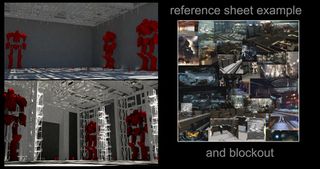
01. Concept stage
Whether I am working on professional projects for a client or on personal projects, I like to get started with a heavy amount of research in order to give myself a better understanding of the content I am about to create.
After I have gathered a good amount of reference I like to quickly compile it into a collage in Photoshop. It helps to have all of my reference in front of me at all times instead of digging through a folder for images or tabs in a browser.
When creating a concept I tend to look for content that inspires me in the context of what needs to be created. When working on a design with a concept, I like to find as much reference on the design as I can. In either scenario I always try to find a way to ground whatever it is in reality with real world reference.

02. Quick sketching
Sometimes I begin with some quick sketches to work out angles or forms before jumping into 3D. I go back and forth checking my Photoshop ref file to jotting down my sketches. This can help give better understanding of some difficult or complex areas.
Get the Creative Bloq Newsletter
Daily design news, reviews, how-tos and more, as picked by the editors.
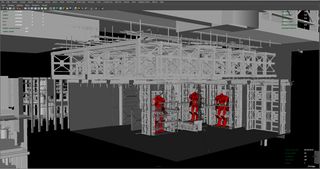
03. Blocking out
At this point I jump into a 3D package and begin with rough blockout. I generally try and keep everything very simplistic up until I have all the forms and proportions I need laid out in front of me.
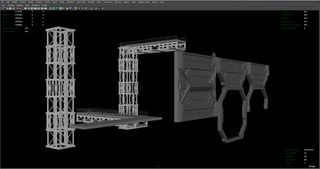
04. Modelling and refining
Once I feel I have everything working it's time to move forward with modelling refinements. Tightening up areas and defining the structure and silhouette of the design.
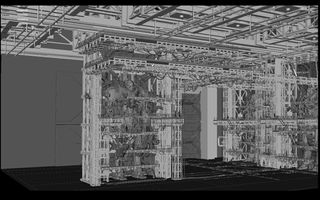
05. Applying maps
Now I generally work on detail modeling and adding everything required to finalize the design of the model. At this point I like to start applying some rough maps to the model in order to see how it's working. I generally work in Photoshop to create my maps and work around 4k.
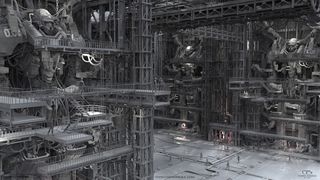
06. UV and layout
Now that the modeling is finished it's time to move onto laying out the UV's. After these are laid out I start applying either procedural or custom texture maps to the model and adjusting where necessary.

07. Lighting and finish
Now that the majority of the 3D work is done I like to drop in some basic lighting, work on the look development with the shaders, and begin setting up renders.
See more of Chris's art in this issue's 3D World (190), on sale now.

Thank you for reading 5 articles this month* Join now for unlimited access
Enjoy your first month for just £1 / $1 / €1
*Read 5 free articles per month without a subscription

Join now for unlimited access
Try first month for just £1 / $1 / €1
The Creative Bloq team is made up of a group of design fans, and has changed and evolved since Creative Bloq began back in 2012. The current website team consists of eight full-time members of staff: Editor Georgia Coggan, Deputy Editor Rosie Hilder, Ecommerce Editor Beren Neale, Senior News Editor Daniel Piper, Editor, Digital Art and 3D Ian Dean, Tech Reviews Editor Erlingur Einarsson and Ecommerce Writer Beth Nicholls and Staff Writer Natalie Fear, as well as a roster of freelancers from around the world. The 3D World and ImagineFX magazine teams also pitch in, ensuring that content from 3D World and ImagineFX is represented on Creative Bloq.