Why you can trust Creative Bloq
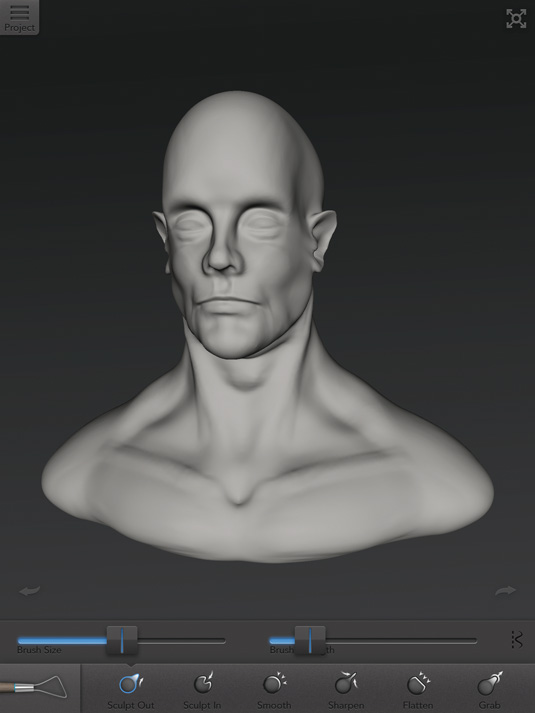
You don't need a Cintiq Companion and ZBrush to sculpt whilst on the move, you don't even need a laptop – all you need is an iPad, and Autodesk's free 123D Creature app.
I started to dabble with 123D Creature on the iPad about three months ago – for basic ideas and creature creation its incredibly intuitive and useful and is easily adaptable (it exports out .obj format) into a normal workflow with ZBrush or Mudbox once you have something basic you are happy with.
Finger painting is all well and good, but let's be honest this type of setup really needs a good responsive stylus. I've been test driving a few different models, sculpting similar style busts whilst travelling the London Undergound to see what stylus works best when sculpting in an iPad.
Wacom Creative Stylus

- Developer: Wacom
- Website: uk.shop.wacom.eu
- Price: £84.99
At first glance this stylus would appear to be at the upper end of the iPad stylus market – it has 2,048 levels of sensitivity, is Bluetooth compatible, and is made by Wacom, which in itself is a mark of quality.
Usability and design
The Wacom Creative Stylus certainly feels professional, it looks just like a normal Wacom pen. It has all the same buttons and quality finish you'd expect from Wacom. It also comes in a tough carry case with two extra nibs and a battery to get you up and running.
Performance
The main problem with this brush is that in order to activate the 2,048 levels of pressure sensitivity you have to link it directly with the application, not the device itself. Sadly only a handful (less than a dozen) apps are available in partnership with this device, so it's very limited in its use. Although it works a treat when it's used to full capacity, the Creative is a rather large oversized stick in every other scenario – rendering it rather unappealing for doodling on the train.
Conclusion
The Wacom feels good to hold, but it's limited by app support. The Creative imitates an Intuos tablet pen, and in doing comes with an Intuos price tag.
Verdict
8/10
Wacom Bamboo Stylus Solo

- Developer: Wacom
- Website: uk.shop.wacom.eu
- Price: £16.99
This is Wacom's basic stylus. It's very simple, light and inexpensive. The Bamboo Solo is everything the bamboo range champions: affordability and simplicity, it comes with no extras, no manual and does exactly what you would expect. It's design may not be elegant, but you have to admire its build quality and reliability.
Usability and design
This stylus is actually rather attractive, it looks like a small pen, has a nice metallic finish and a handy little clip at the top for you to pin it to things.
Performance
It's pretty accurate. Compared with the larger Creative stylus, it's nice and small meaning when used on the iPad Mini it doesn't obscure my view whilst in use. The Bamboo Solo is responsive and works really well – it's a no-thrills, practical and functional stylus. If you just want to try out a stylus to see how they work this is a great pen to start with.
Conclusion
Despite the low score, the Bamboo Solo is a good all-round stylus - it's really easy to use and quite a handy little device. The score is low because it's pretty basic, with no additional features, but it's still a solid entry level stylus.
Verdict
4/10
Sensu Brush and Stylus

- Developer: Sensu
- Website: www.sensubrush.com
- Price: £39.99
The Sensu Brush has been around for a while now; it's rather unique on the stylus market as its nib is designed to mimic a brush – with actual bristles. The device also has a standard nib at the opposite end.
Usability and design
It feels great, very comfortable to hold, lightweight, but not too light. It's like you're holding an expensive paintbrush. The casing comes apart so you can protect the brush end when you're not using it, or fold it out to create a fairly standard size brush. Very stylish.
Performance
The brush is incredibly intuitive. It works just like a real brush, so much so that you'll ask yourself "How is this working?". Sensu has made a brush that not only looks and feels like a real paintbrush, but acts like one too. Although not a natural sculpting tool, Sensu works really well in partnership with 123D Creature, making sculpting feel very organic. The downside is the pen isn' particularly responsive, so perhaps go for the Solo.
Conclusion
The Sensu Brush is a clear winner here, it's not the best all-round brush, and it may well become annoying when performing basic tasks, but for artistry it wins hands down! Just a delight to use.
Verdict
8/10
Maglus Stylus

- Developer: Maglus
- Website: http://maglusstylus.com/
- Price: £27.99
The Maglus is billed as being precise and focuses heavily on the design of the pen itself, it's larger and heavier than the other models and comes in at a reasonable £27.99.
Usability and design
It feels expensive, but that's because it's so weighty! That's not a bad thing though, it's actually quite reassuring to hold, however, the nib is the largest of the four styluses, and can seem clunky compared with the other three. It's sturdy and nicely styled. The magnetic strip enables you to stick it straight to your iPad or a metal part of your desk. The bonus keyring with extra nib is a nice touch too.
Performance
The Maglus performs well, but it starts to feel clunky when painting/sculpting. I had to push down quite hard after a while to get it to respond, and often ended up using my finger instead. Initially I was impressed with this pen, but over time it seemed to become heavy and non-responsive.
Conclusion
I liked the weight of it, but it's not a tool to sculpt with – you're better to go with the Bamboo Solo for a cheap all-round stylus.
Verdict
4/10
Get the most for your money
The Wacom Creative stylus and the Sensu Brush offer the most features for your money. If you're a fan of Wacom and you're mainly going to be using Sketchbook Pro, I recommend you try the Wacom Creative, it's designed to work with this application in mind.
However, if you want a really unique artist experience, go for the Sensu Brush; it works beautifully in partnership with 123D Creature – since using it – it's the one stylus I’ve been recommending to all my peers.
The Wacom Bamboo is good as a simple all rounder – it's cheap and effective, but won't enrich your sculpting experience like the Sensu Brush does. My advice is buy the Sensu and get sculpting – you won't be disappointed!
Words: Adam Dewhirst
Adam Dewhirst is lead modeller at Framestore. He has been working on the industry for almost 10 years, including stints at Cinesite, MPC, Passion Pictures, The BBC and Double Negative. This article orginally appeared in 3D World issue 185 – on sale now!

Thank you for reading 5 articles this month* Join now for unlimited access
Enjoy your first month for just £1 / $1 / €1
*Read 5 free articles per month without a subscription

Join now for unlimited access
Try first month for just £1 / $1 / €1

The Creative Bloq team is made up of a group of art and design enthusiasts, and has changed and evolved since Creative Bloq began back in 2012. The current website team consists of eight full-time members of staff: Editor Georgia Coggan, Deputy Editor Rosie Hilder, Ecommerce Editor Beren Neale, Senior News Editor Daniel Piper, Editor, Digital Art and 3D Ian Dean, Tech Reviews Editor Erlingur Einarsson, Ecommerce Writer Beth Nicholls and Staff Writer Natalie Fear, as well as a roster of freelancers from around the world. The ImagineFX magazine team also pitch in, ensuring that content from leading digital art publication ImagineFX is represented on Creative Bloq.
