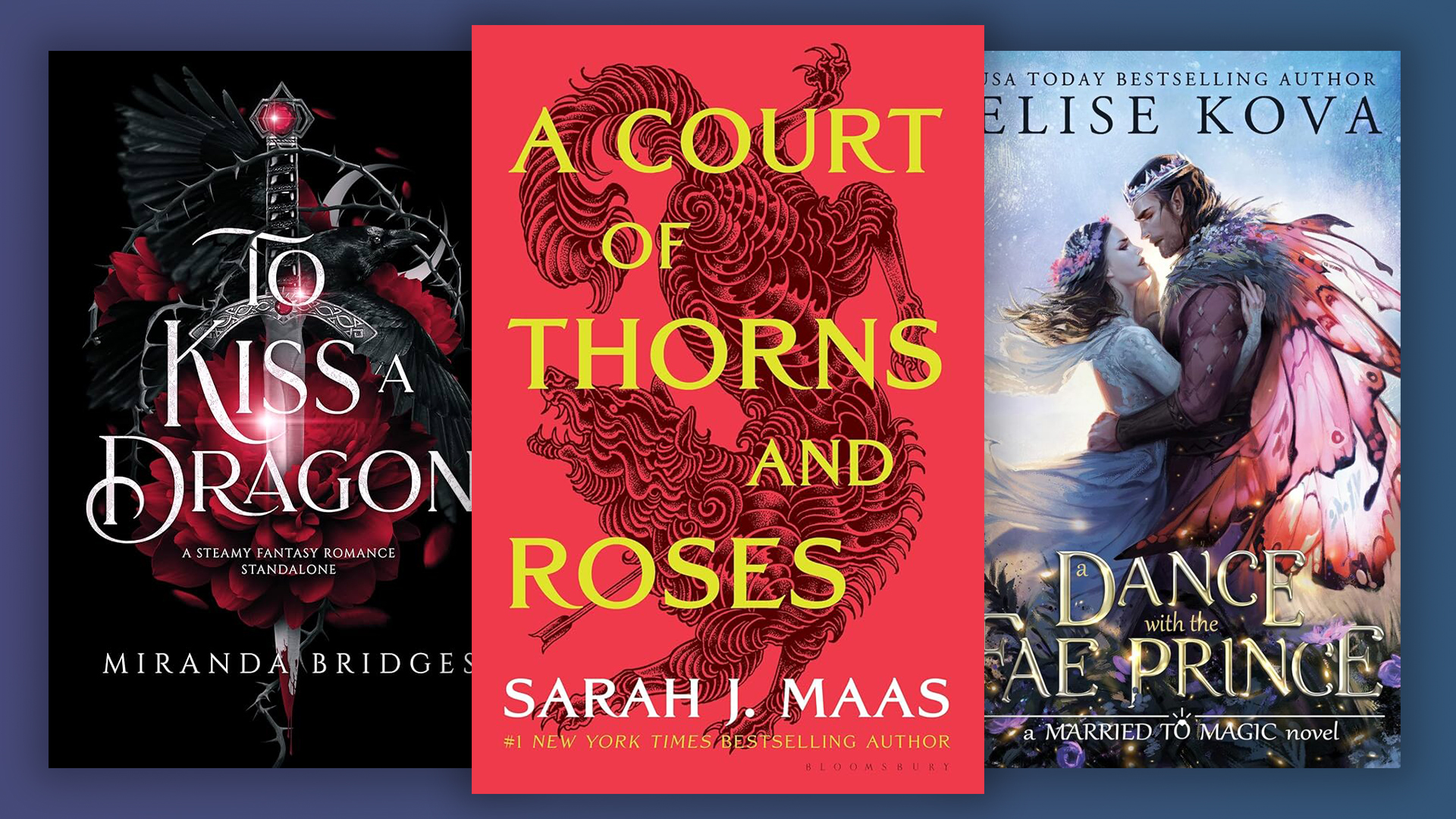The best game development software to learn how to make a video game
We review the best game making software for beginners and professionals, including the best free game creation software.
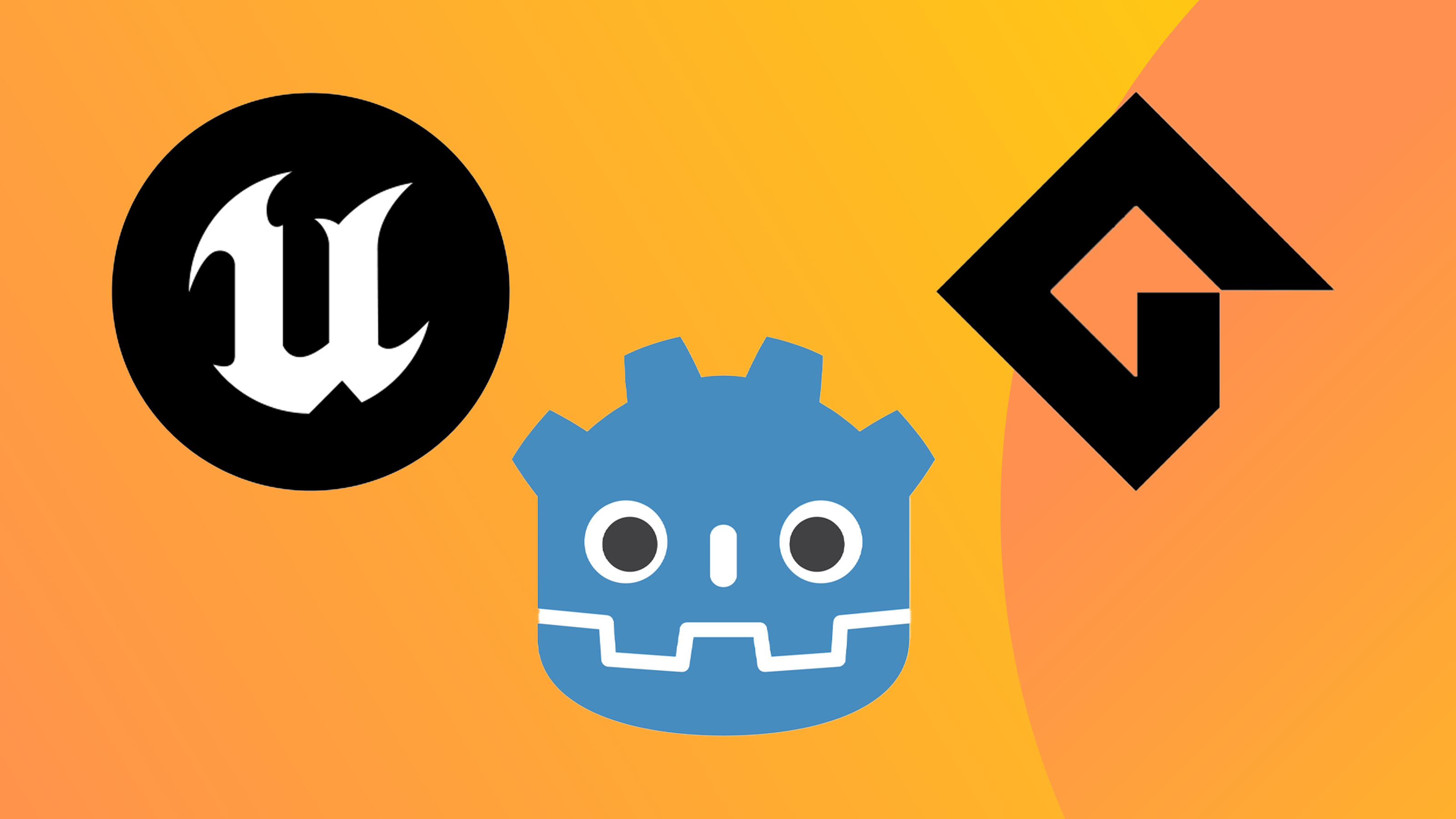
Sign up to Creative Bloq's daily newsletter, which brings you the latest news and inspiration from the worlds of art, design and technology.
You are now subscribed
Your newsletter sign-up was successful
Want to add more newsletters?

Five times a week
CreativeBloq
Sign up to Creative Bloq's daily newsletter, which brings you the latest news and inspiration from the worlds of art, design and technology.

Once a week
By Design
Sign up to Creative Bloq's daily newsletter, which brings you the latest news and inspiration from the worlds of art, design and technology.

Once a week
State of the Art
Sign up to Creative Bloq's daily newsletter, which brings you the latest news and inspiration from the worlds of art, design and technology.

Seasonal (around events)
Brand Impact Awards
Sign up to Creative Bloq's daily newsletter, which brings you the latest news and inspiration from the worlds of art, design and technology.
The best game development software can allow both big studios and indie developers to bring their dream video game to life. Options range from simple visual programs that require little or no coding knowledge to complex and powerful tools like Unreal Engine and Unity, our top picks as the best game engines.
✅ Over a decade reviewing software
✅ Real-world tests by experts
✅ Feedback from game developers
✅ Regular features and tutorials on game development
You can read my guides to Unreal Engine and Unity for more on these giants, which are increasingly used by large studios and indie game developers alike. But they aren't the only game creation software. Indie developers are making excellent games with GameMaker and the free game creation software Godot Engine, which offer easier workflows and asset creation, as well as marketing options and ways to submit games to digital stores. These feature below and in our dedicated guide to the best no code game engines.
In this guide, I've compared game engines based on our reviews to suggest the best options for different types of developers. While some game building software has asset creation tools, many require you to build 3D models and design 2D pixel art in other apps, so you might also want to read up on the best 3D modelling software and the best animation software. We also have a quick guide to the best tools for game art and textures.

Paul is a regular contributor to Creative Bloq specialising in technology for game development, digital art and 3D. He covers a variety of tech and creative industries, including 3D visualisation and writes many of our reviews of new creative software, testing programs using real-world workflows. He also writes for our sister publications Digital Camera World and 3D World Magazine.
The quick list

The best game engine for realism, UE is increasingly used by major studios, and it doubles up as a real-time creation platform for VFX. It has everything you could need for 3D game development and visualisation, and it's free for most people.

This is real-time development platform is the most-used in game creation and also serves for VR and AR content. Unity runs on Windows, Mac, and Linux, supports more devices than Unreal and is well-optimised for mobile games.
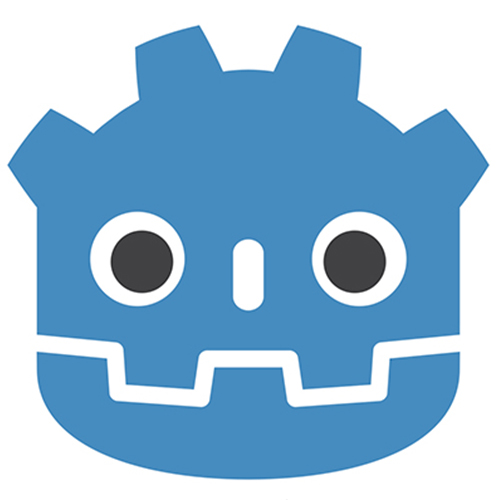
Visit site
Godot Engine stands out from the likes of Unreal Engine and Unity in that it is open-source and 100% free, making it ideal for games with small budgets. The node-based UI is great for simple 2D games.
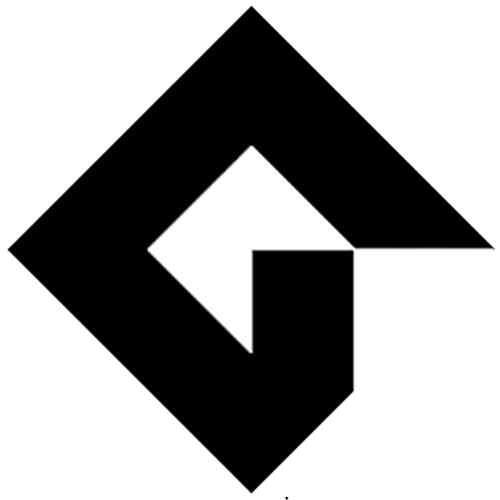
GameMaker is one of the longest running engines on the market. It's fantastic for beginners thanks to the GM Visual interface and workflow, which require little programming knowledge.
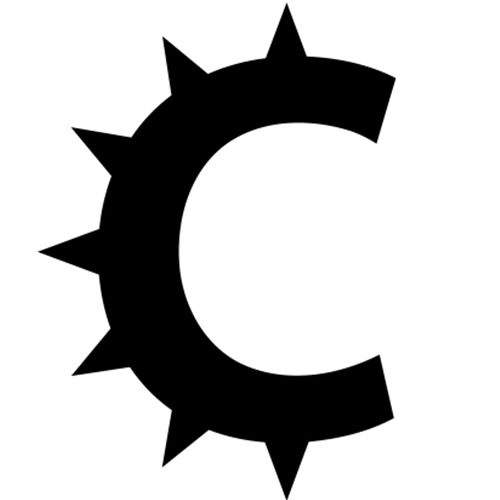
Visit site
As the name suggests, Stencyl is an easy-to-use drag-and-drop gameplay designer. It can allow games to be created quickly via hundreds of ready-to-use blocks.
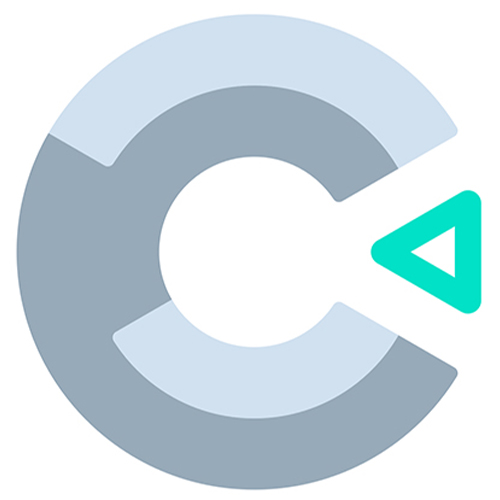
Visit site
Construct is a fully featured game development tool that enables designers to create unique games quickly and efficiently thanks to its clean browser-based UI. The free trial is limiting, though.
The best game software in full
Why you can trust Creative Bloq
Best game development software overall


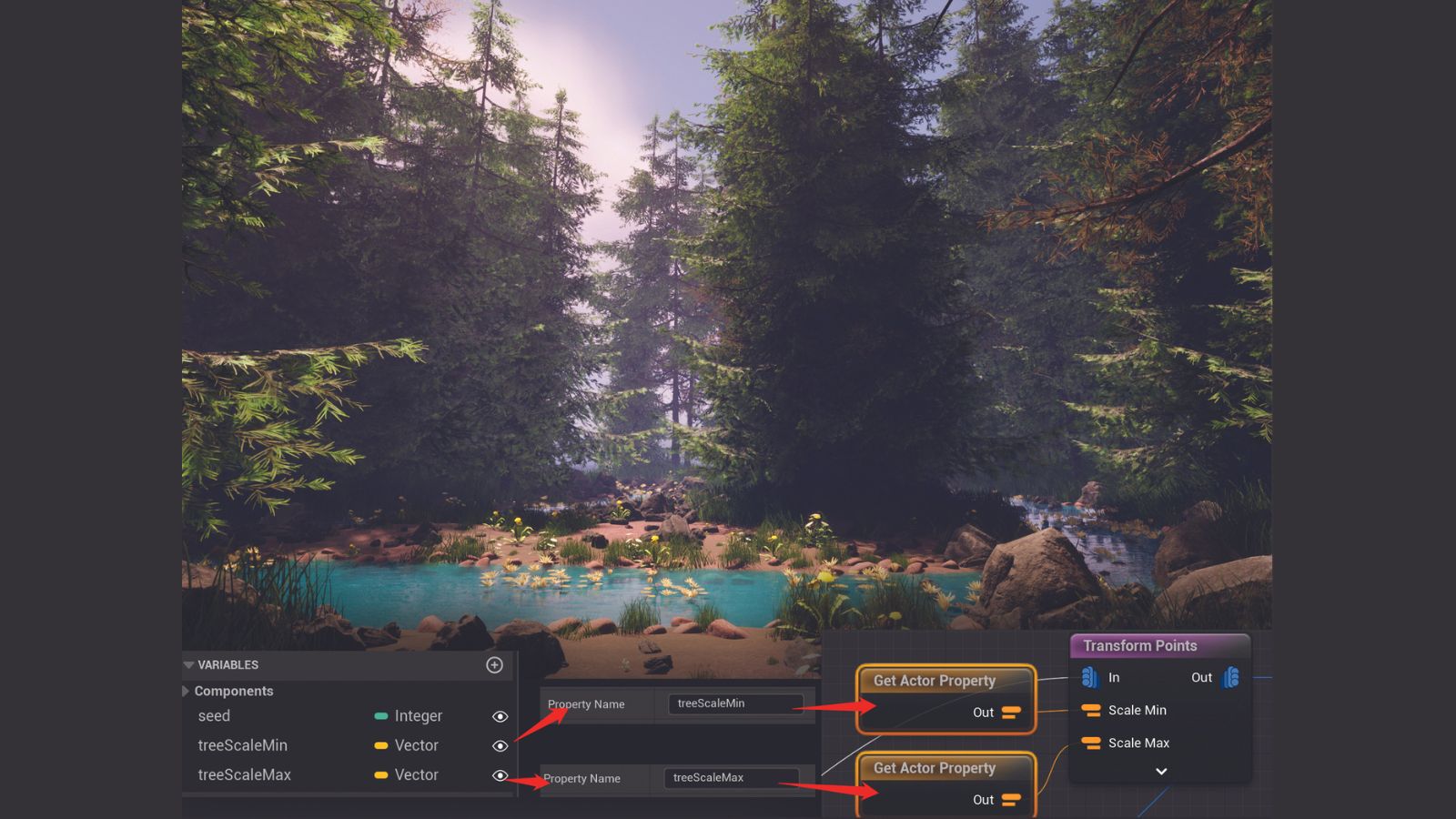
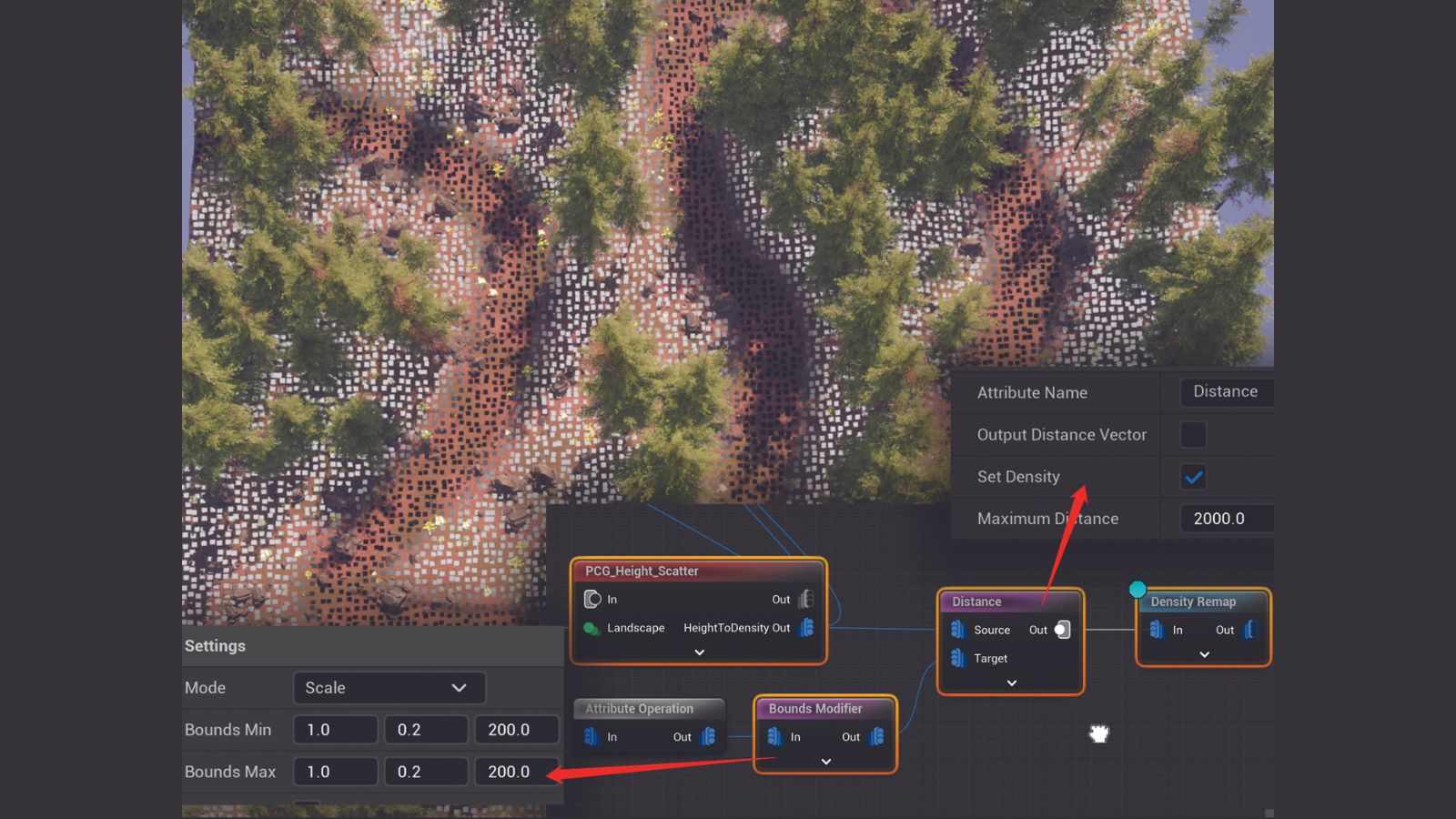

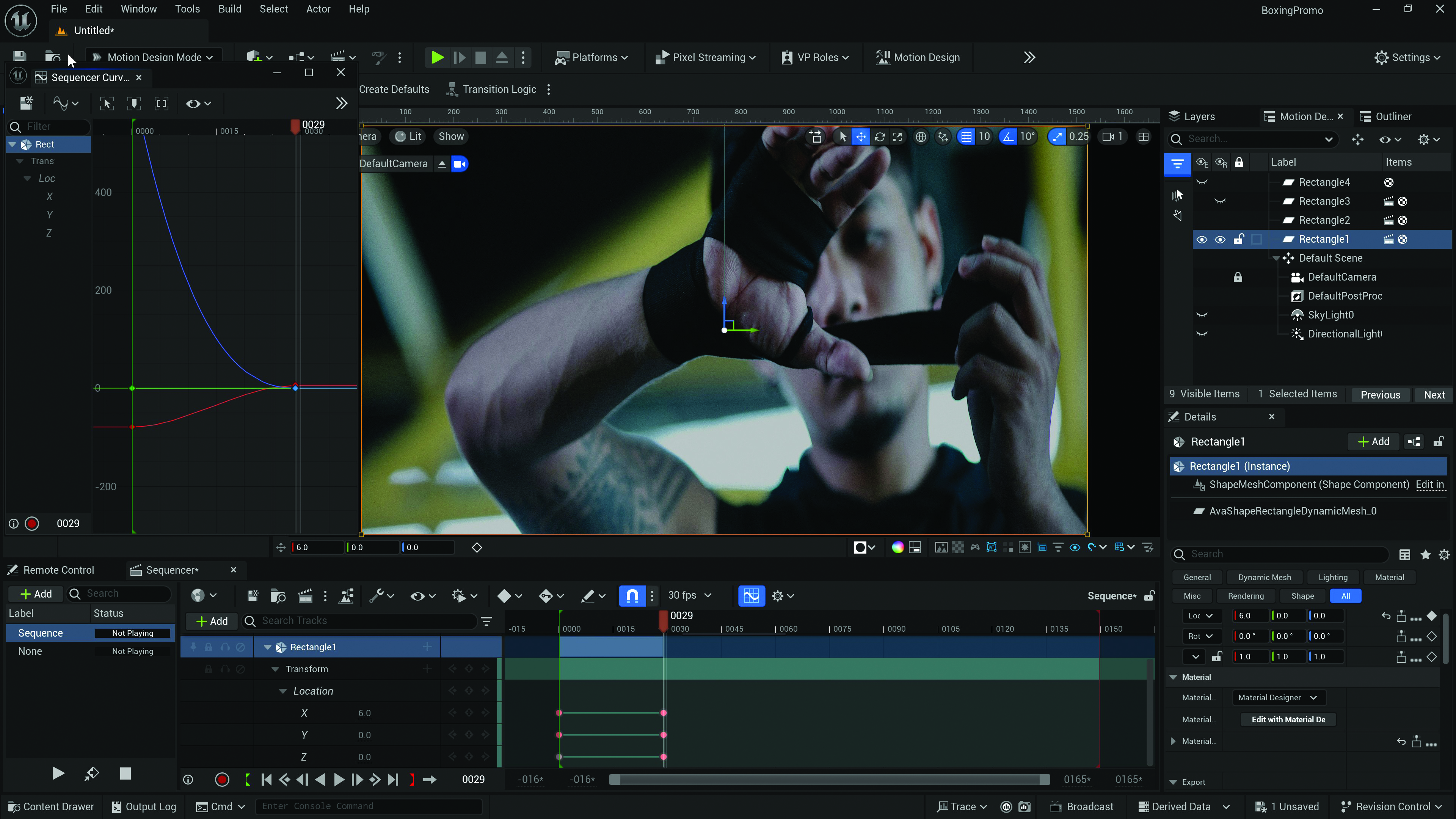

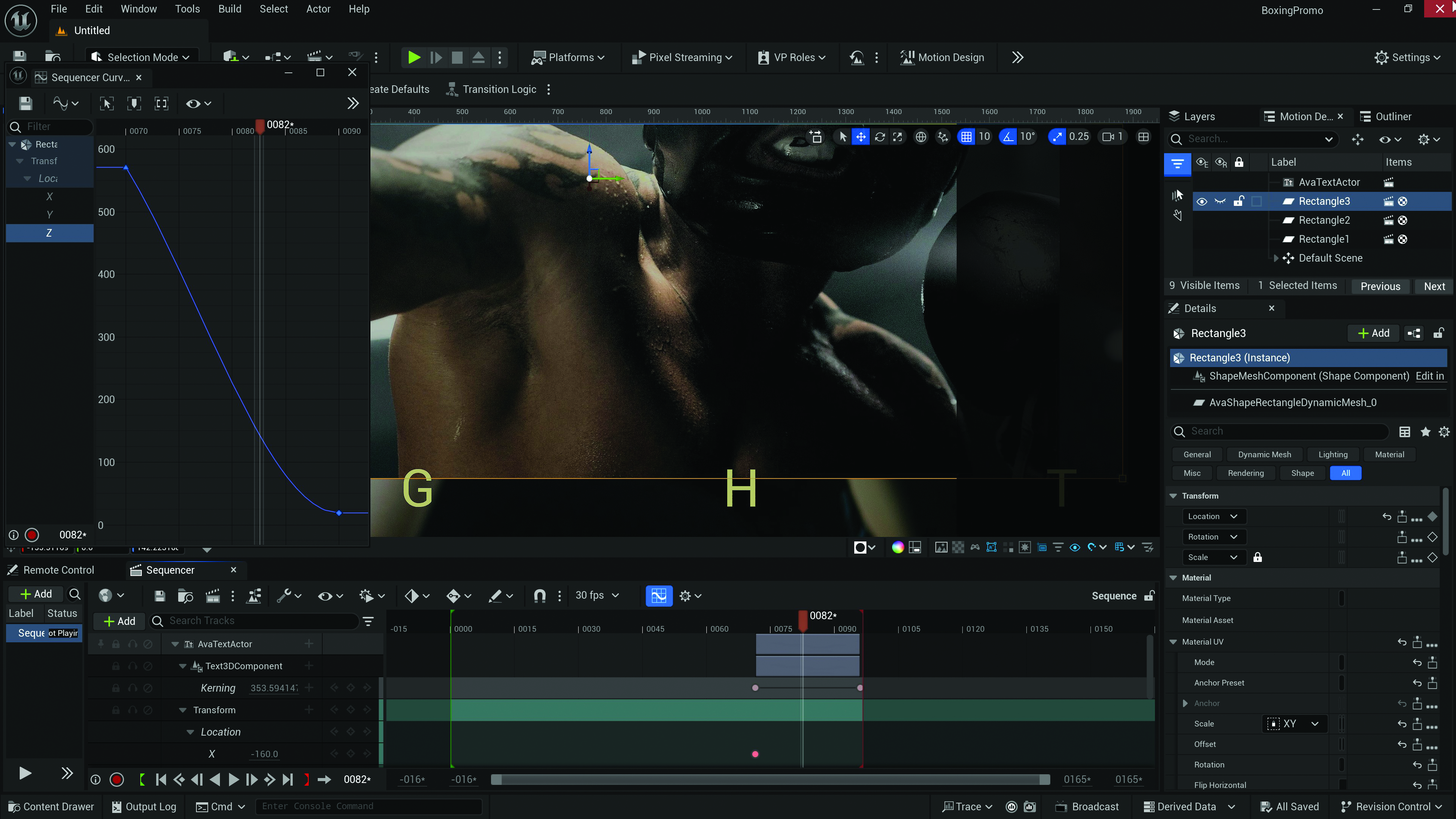
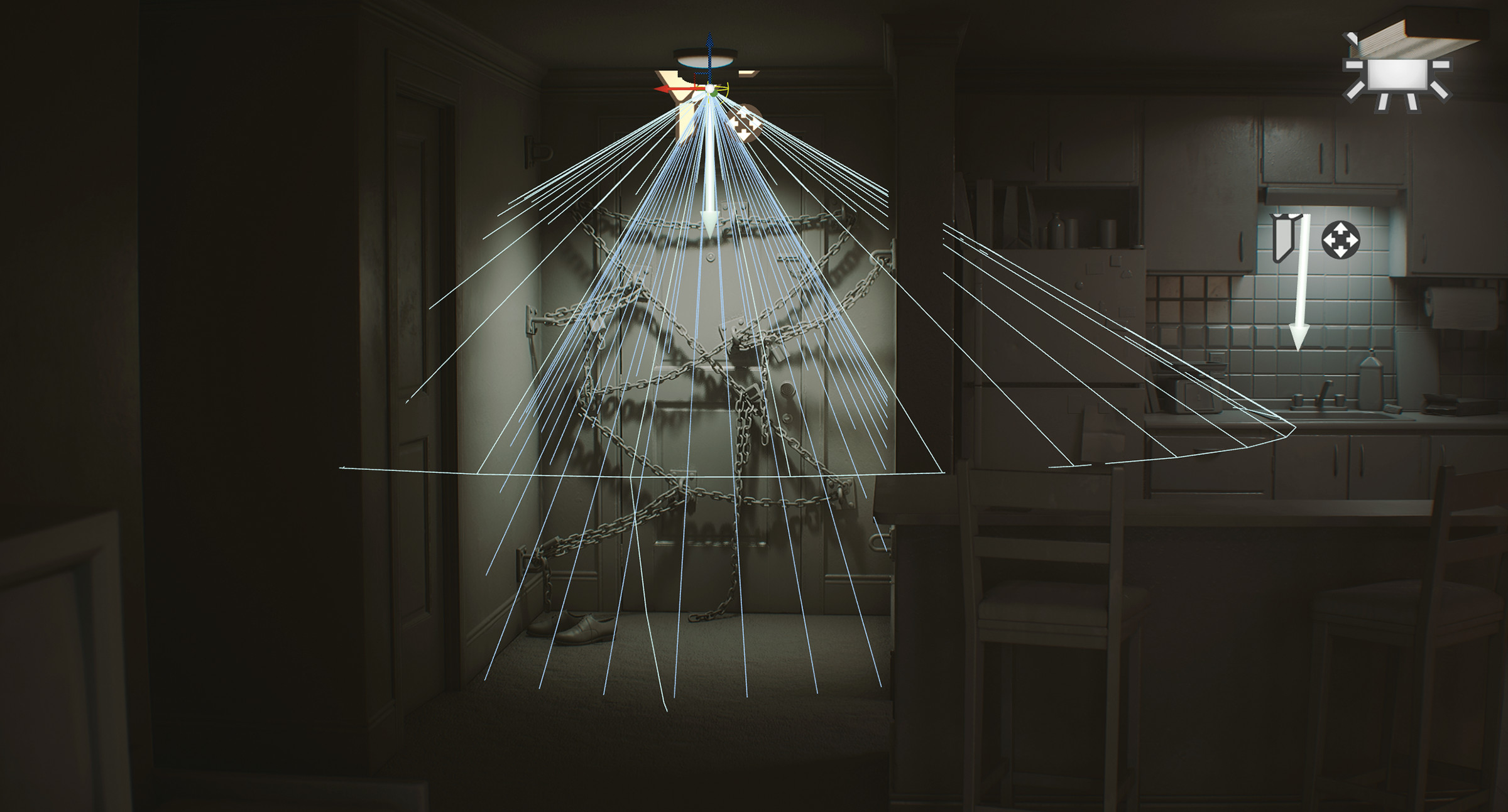
Specifications
Reasons to buy
Reasons to avoid
✅ You want to future-proof your project: Unreal's current dominance in game development and its regular updates means reliability and support for many years to come.
✅ You want to produce top-tier games: Unreal offers huge depth and scalability along with cinematic visual, realistic physics, and detailed level designs.
❌ You're making a 2D or mobile game: UE can be used for developing 2D games, but you could face bottlenecks if you're making a mobile game. UE5 doesn't support some lower-end devices.
❌ You have a low-powered computer: We recommend a minimum of 16 GB of VRAM and 8 CPU cores plus plenty of storage space.
🔎 Unreal Engine 5 is shaping modern game development and some big studios adopting it in place of their proprietary engines. Cinematic quality, expanding features and regular updates make it a reliable choice for projects of any scale for years to come. It can also save time since most developers will already have experience with it, and there's the convenience of Unreal's own development team for support. ★★★★★
Unreal Engine 5 is one of the most popular game engines in the world right now. With the software serving for everything from video games to films and visual effects, Unreal Engine 5 is coming to dominate visual content creation, not just in gaming.
The real-time digital creation platform has been used on a range of high-profile games, including large open worlds in S.T.A.L.K.E.R. 2 and by smaller studios and indie game development teams (read our breakdown of how The Chinese Room used UE5 to make Still Wakes The Deep).
What is most impressive about Unreal Engine 5 is its features for photorealistic results, including the Nanite virtualized geometry system, which allows the use of high quality meshes with automatically generated detail level, and Lumen, a dynamic global illumination and reflections system that uses software and hardware ray tracing. Epic Games regularly releases new features. In my Unreal Engine 5.3 review, I covered some of the recent updates, including highlights like dynamic fog and MegaLights.
UE also has MetaHuman, as a plugin or standalone app, to create unbelievably lifelike characters for games, films, and 3D visualisation (read how new studio River End Games uses this technology to craft improved storytelling in Eriksholm: The Stolen Dream).
Part of Unreal Engine's success has been its security and future-proofing. Start making a game now and it'll be supported in years to come. Another big advantage is that it's very artist-friendly thanks to visual scripting along with workflows for meshes and materials that will feel familiar to anyone who's used Maya, Blender or other 3D software.
Unreal Engine 5 is free for most people. You'll only need to pay a 5% royalty if your game makes over $1 million, at which point it won't be a massive dent on earnings. So is there any reason NOT to use UE5? Well, its power and cutting-edge tools are most useful for 3D games. For 2D games, I'd recommend considering Godot Engine (see further below) or you could end up in more complexity than you need. And UE could be a hindrance since it doesn't support some lower-end devices, which could limit your audience if you're making a simple mobile title.
UE needs a pretty powerful computer to run on, and it can take a long time to learn. Although it has its own Blueprints visual scripting language, you'll want some knowledge of C++, which means a steeper learning curve in itself (and slower compile times too), and despite the wide adoption of the engine, documentation is limited and it may be hard to find tutorials on every aspect you might want to learn about.
Read more: Unreal Engine 5 review
Attributes | Notes | Rating |
|---|---|---|
Features | features like Nanite virtualized geometry, Lumen global illumination, and robust physics enable the creation of highly realistic visuals | ★★★★★ |
Usability | Can be daunting, and the steep learning curve requires time and some coding knowledge. | ★★★ |
Versatility | UE5 is highly versatile, also serving for film, architecture, training simulations, and other real-time applications. | ★★★★★ |
Price | Free, unless your game makes it big, in which case the price won't be an issue. | ★★★★ |

Unreal Engine 5 is transforming game development. Beyond the individual features, which themselves make a lot of things possible or easier to achieve, there's the sense that many of the future technological developments in game development will be built on this foundation.
Best game development software for mobile
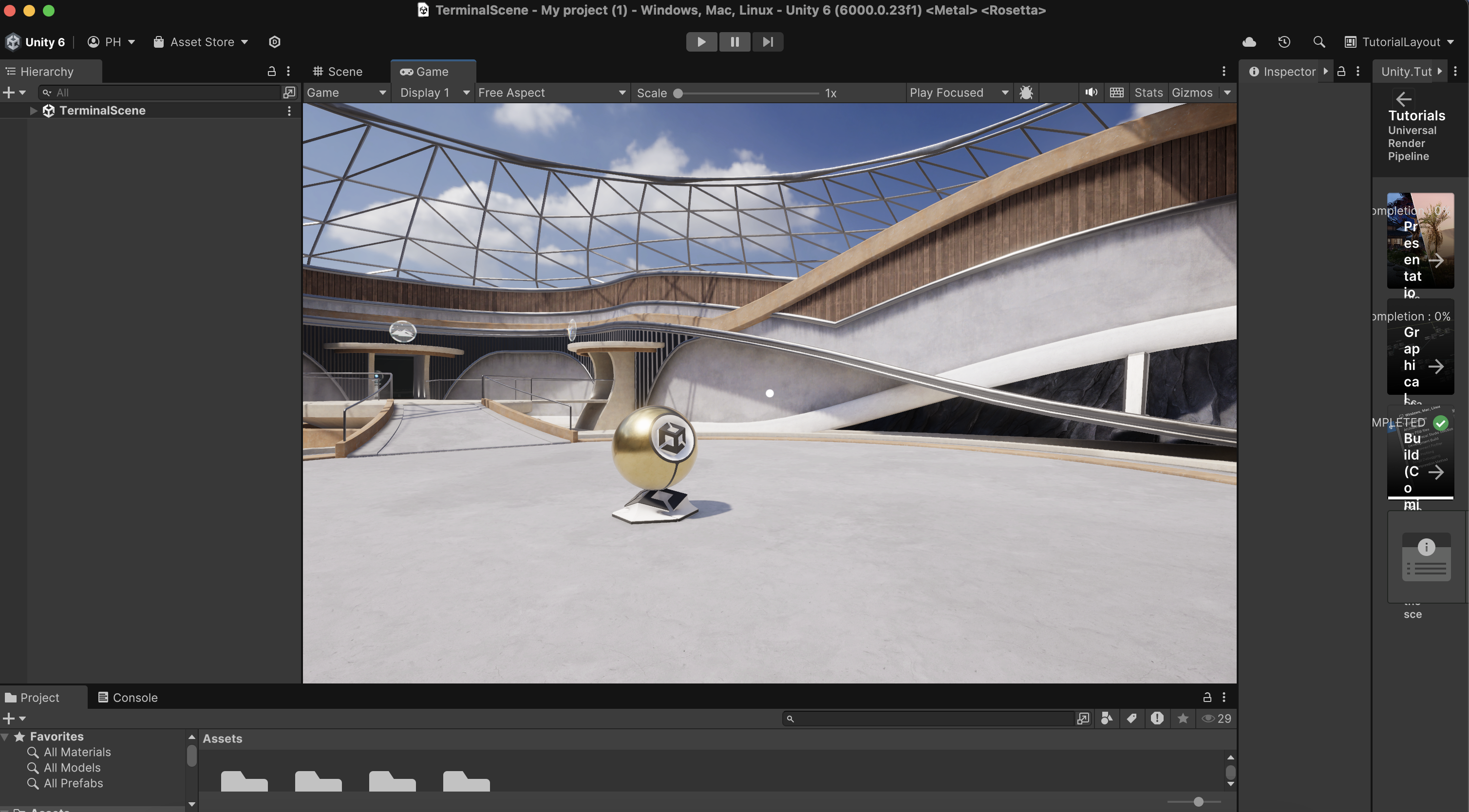
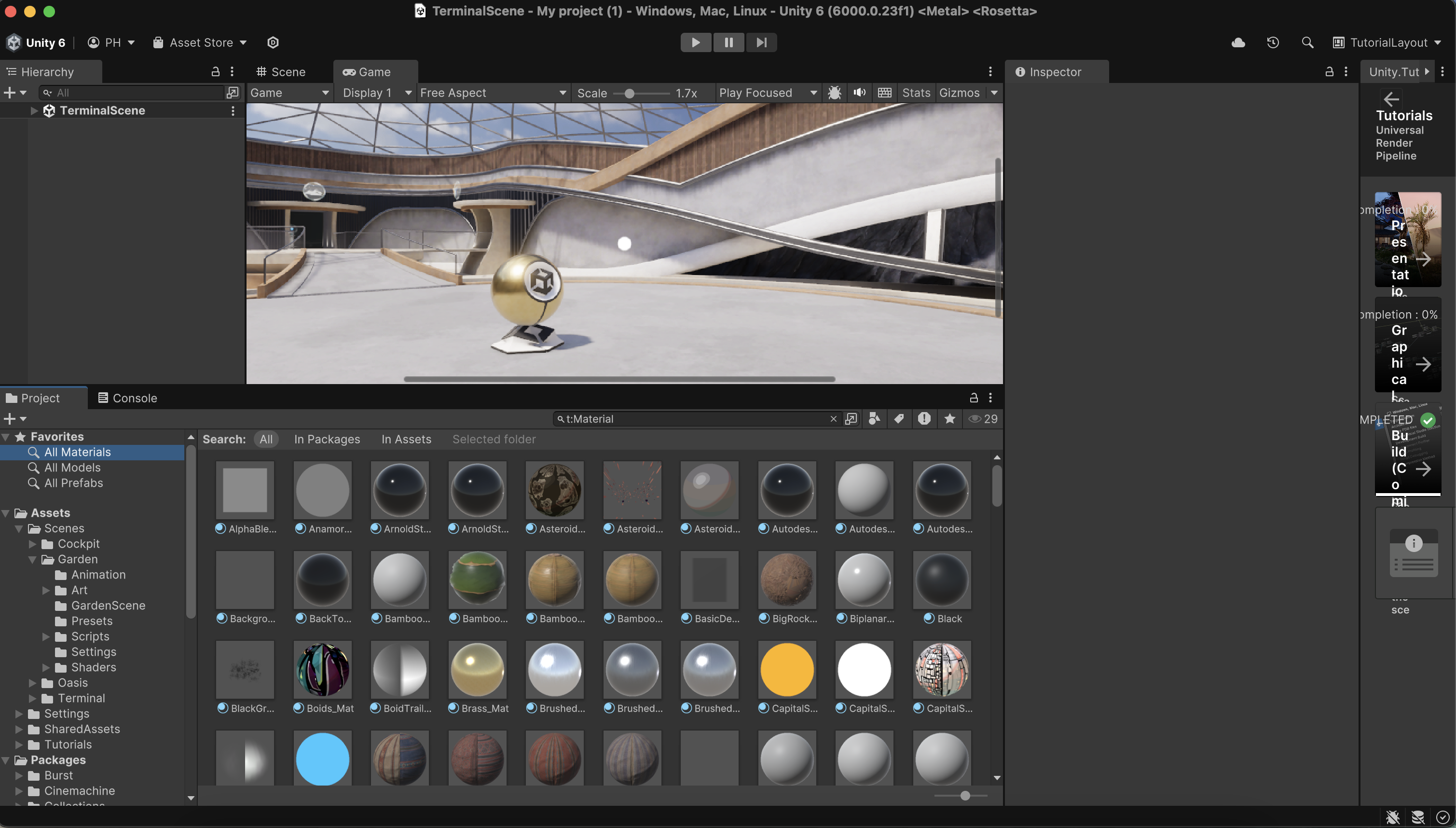
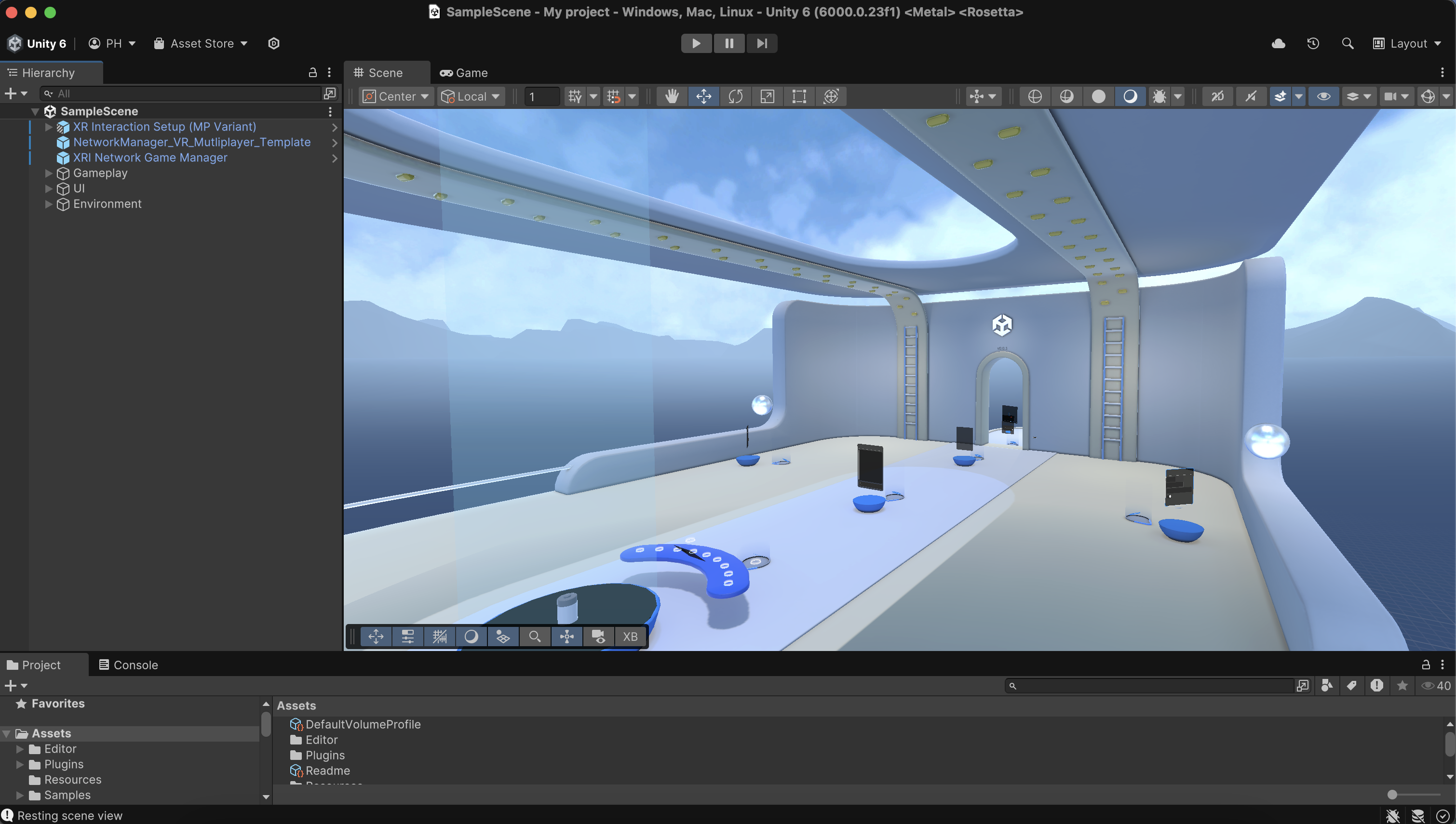
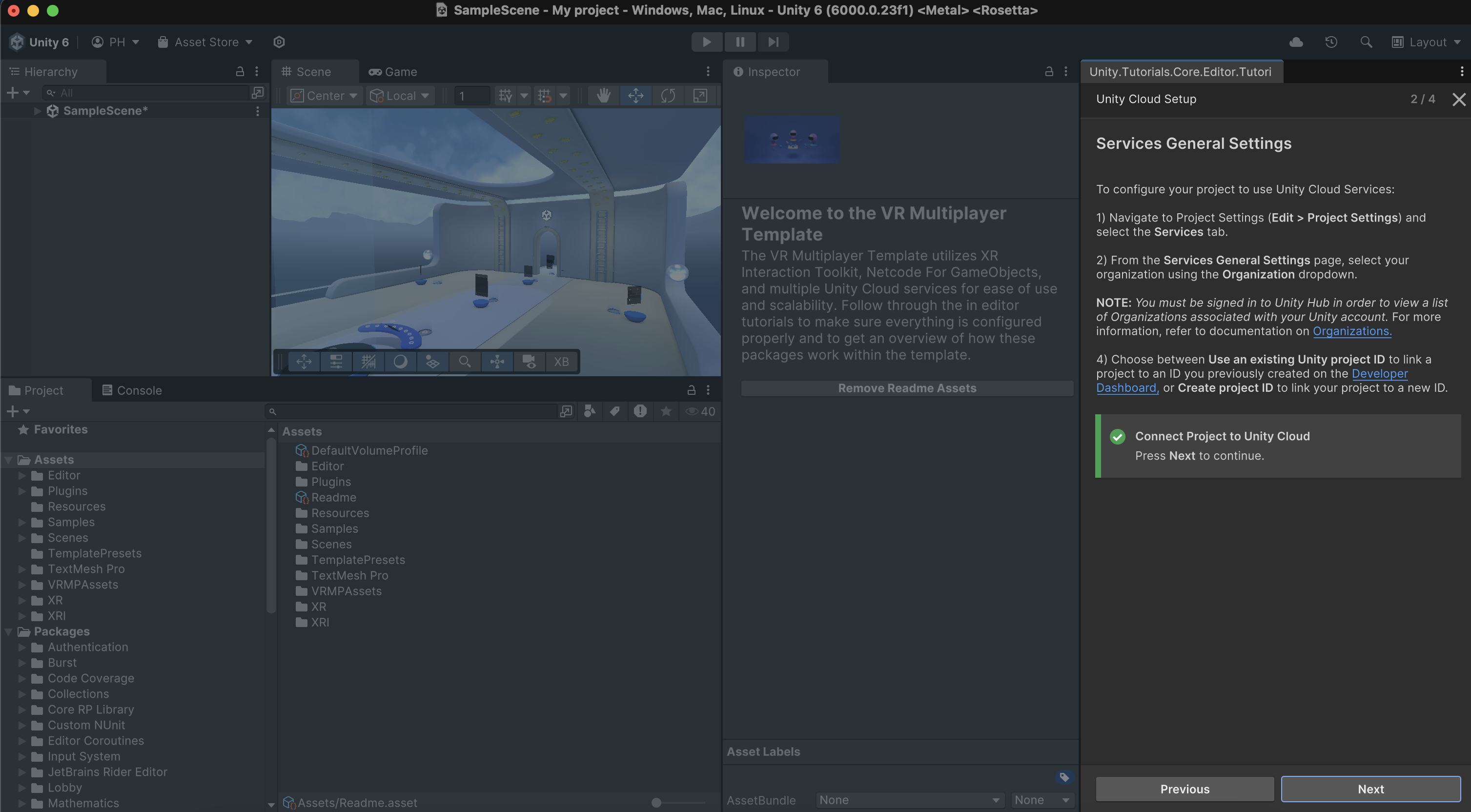
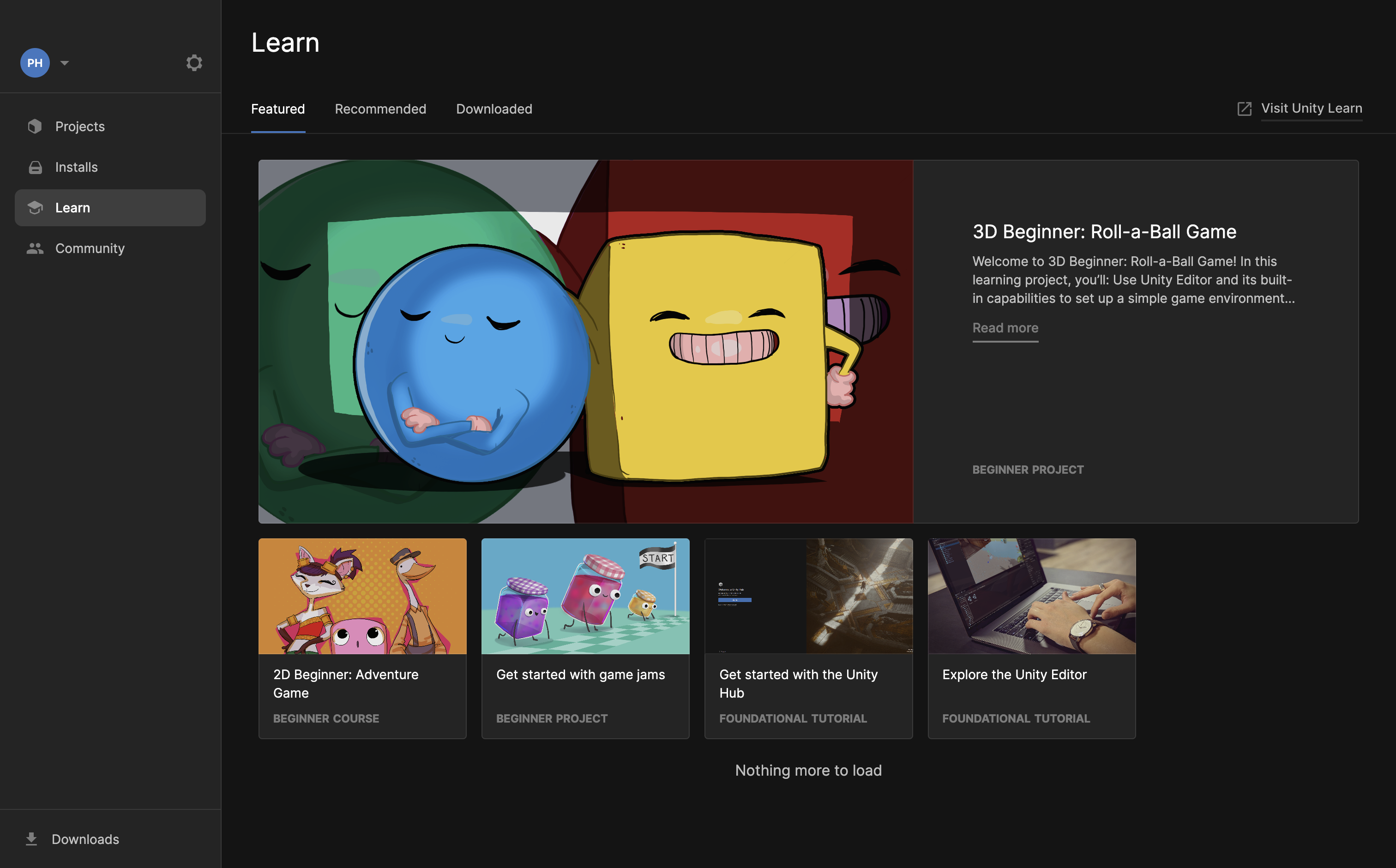
Specifications
Reasons to buy
Reasons to avoid
✅ You're making a smaller game: Unity is popular among among smaller studios, solo developers and hobbyists. It supports a wide range of devices, and you may find it to be simpler – and easier on your computer – than Unreal, with faster load times and smaller files.
✅You want lots of versatility: Unity is great for anything, from a pixel art platformer to a realistic FPS.
✅ You want lots of tutorials: Unity still has a bigger community, making it easier to find tutorials online.
❌ You don't want to learn C#: Unity only supports C#.
❌ You want the highest-end visuals: For AAA games or VFX work, Unreal is becoming the engine of choice for stunning graphics.
🔎 Unity remains a hugely popular game engine for a wide variety of different types of games. The large community and strong documentation can help ease the learning curve, but then you'll need to learn C#. Unlike Unreal, the source code is not available for free. ★★★★½
Unity is a popular real-time game creation software that can be used to generate games, movies, animation, arch-viz and more. It's known for its ability to generate immersive and interactive content, including for mobile platforms.
Unity has always been a direct competitor to Unreal Engine. It has found itself falling behind slightly in the last few years, but the release of Unity 6 last year set a new benchmark for the platform, refocusing on indie developers and mobile game creation.
In my Unity 6 review, I highlighted how the new release makes substantial improvements to rendering, multiplayer tools and photorealistic lighting. The addition of new multiplayer game creation tools in particular ensures Unity 6 can carve out a niche use for indie game developers. Its new Universal Render Pipeline also brings this game-building software closer to the photorealism of Unreal Engine 5.
Available on Windows, Mac, and Linux, Unity 6 is able to deploy games across almost all platforms, including iOS, Android, Windows, macOS, Linux, and WebGL. To find out what games Unity has been used to create, head over to our guide to the best indie games as well as the upcoming Star Citizen 2 made by solo developer Gareth Damian Martin.
All in all, we think Unity 6 is a great option for creators of all skill levels. Although there is a learning curve, it's not as steep as you might think and many people tell us they find it easier to use than Unreal Engine 5. For more information about Unity, take a read of my article on discovering Unity's next-gen tools.
Read more: Unity 6 review
Attributes | Notes | Rating |
|---|---|---|
Features | Broad platform support, solid multiplayer functionality and superb quality visuals. | ★★★★ |
Usability | Unity is relatively easy to pick up and use, but can also get incredibly complicated depending how deep you want to go. | ★★★★ |
Versatility | Unity is great option for all kinds of games, as well as films, animation, architectural visualisation and more. | ★★★★ |
Price | Free personal subscriptions make Unity a great option for indie developers. And the pro subscription price is reasonable. | ★★★★ |

With over two decades of development, Unity is in the best place it’s ever been. It's addressed a number of issues and put the focus back on what the engine is truly capable of, including great multiplayer functionality.
Best game development software for 2D
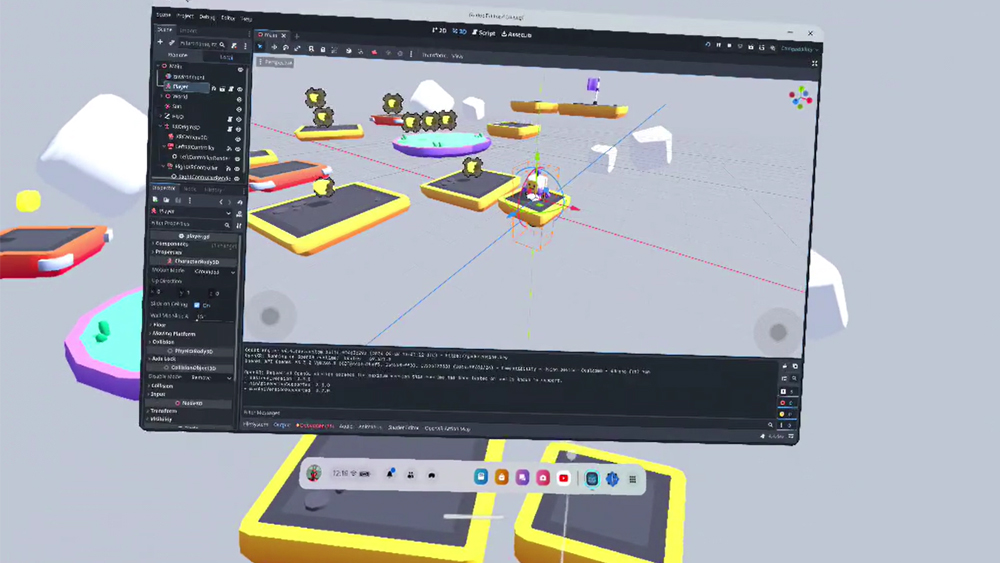
03. Godot Engine 4
Our expert review:
Specifications
Reasons to buy
Reasons to avoid
✅ You're making a 2D game: Godot is lighter than Unity, which makes it efficient for prototyping scenes, plus it has all the native features needed to make a full game.
✅You want a shallow learning curve: Godot caters well to newbies, and it's bespoke and customisable scripting language, GDScript, is easier to learn than C++
❌ You want to make a more complex game: Godot has limited use for 3D, and Unity is faster for physics and rendering.
🔎 Godot Engine is a fast and lightweight open-source game engine that's ideal for 2D games. With its own scripting language and lots of baked-in tools, it's a great choice for beginners. ★★★★
Godot Engine 4 (now on version 4.4) is a game creator software that is becoming increasingly popular with indie game developers, especially with Unreal Engine 5 and Unity 6 charging royalties for successful games. One of the standout features of Godot Engine 4 is that it's open-source and 100% free. That makes it perfect for indie game developers.
This cross-platform engine has been used to create a range of games, including 'Until Then', 'Of Life and Land', and 'Backpack Battle'. It's 2D features make it one of the best options, alongside GameMaker (below) for creating 2D games, but Godot Engine 4 in particular is optimised for 2D level creation, and you can design sprites, shapes, and simple animations directly in the software. Despite this niche, Godot can also be used to create 3D games, although I would argue that Unreal Engine 5 or Unity 6 would be better options if you're going down that route.
Godot Engine 4 makes it possible to create content for multiple platforms and includes publishing tools. As well as releasing to desktop you can now launch your creations on the best game consoles, although if you opt for the latter, then you will need to make sure your coding skills are up to scratch.
This is a game making software aimed at newcomers, so it features an intuitive, thoughtful features and a bespoke and customisable scripting language - GDScript - that is easier to grasp than C++ (though you can use that too). Read my explainer to Godot Engine to discover its complete feature list and uses.
Attributes | Notes | Rating |
|---|---|---|
Features | Scene-driven design, 2D and 2D tools and Comprehensive cross-platform delivery options. | ★★★★ |
Usability | GDScript is a high-level Python-based language, which makes it perfect for beginners to pick up. | ★★★★ |
Versatility | 3D capabilities are more limited than with Unreal Engine or Unity. | ★★★ |
Price | Free and open source. | ★★★★★ |

Godot Engine is the ideal open-source platform for indie developers looking to create games for desktop, mobile and the web. It includes a wide range of features that enable game creators to generate virtual worlds and scenes.
Best game development software for beginners

04. GameMaker
Our expert review:
Specifications
Reasons to buy
Reasons to avoid
✅ You're getting started: The simple GM Visual interface is intuitive and requires no programming knowledge, and documentation is excellent,
✅You want to make simple 2D games: Godot is best for pixel art games, traditional puzzle games and classic arcade games.
❌ You want to make 3D games: It's possible with a lot of work, but GameMaker wasn't made with 3D games in mind.
🔎 GameMaker is a well-established and reliable game engine with a visual interface that makes it a great option for simple 2D games. With a simple visual interface and thorough documentation, we think it's the easiest game engine for beginners, but those wanting to develop more complex games will find the tools limiting. ★★★★
GameMaker is a dedicated 2D game engine that has been used by indie game developers for around a quarter of a century. Within that time, the game building software has been used to create indie game hits such as Undertale, Hyper Light Drifter, and Chicory: A Colorful Tale. The 2024 breakout hit Balatro, which was nominated for a The Game Awards gong, was also made using GameMaker.
This game development software is easier to use than many on this list because of its GM Visual interface and workflow, which requires no programming knowledge. This makes it ideal for beginners who don't want to get bogged down learning code. The simple UI uses a visual scripting system that enables users to 'drag and drop' content into the builder.
That being said, if you'd like to take your game development to another level, you can use GameMaker's bespoke scripting language, GML Code. This is customisable, so you can write your own blocks and develop those in GameMaker.
I found this to be the best game engines that I've tested when it comes to documentation: clicking on any function or internal variable with the middle button brings up the relevant help page. The GamerMaker community is lively and helpful too, adding to the ease with which beginners can learn the software.
GameMaker excels for pixel art games and 2D games, including traditional puzzle games, platformers and classic arcade games. The focus on 2D style games also means you can prototype and trial game mechanics and ideas quickly. You can also deploy to a range of platforms, including PlayStation 5, Xbox Series X/S, Nintendo Switch and Steam. But be aware that there this doesn't have strong support or tools for 3D games; this game engine is mainly attractive for 2D game developers.
Read my GameMaker explainer to learn more, and we go deeper on the differences between this option and Godot in our Godot versus GameMaker comparison. You might also want to get inspired with Stepford's tips for getting started in indie game development using GameMaker.
Attributes | Notes | Rating |
|---|---|---|
Features | Great 2D tools. | ★★★ |
Usability | Solid documentation and an intuitive drag-and-drop interface makes GameMaker a strong established choice for beginners. | ★★★★★ |
Versatility | Best for 2D games. | ★★★ |
Price | Free version for non-commercial projects only. Console export costs more. | ★★★★ |

GameMaker is the best game engine for beginners thanks to its GM Visual interface, which removes the need for advanced programming. The visual tools enable users to set up flows that determine how the game progresses based on actions.
Best code-free game development software
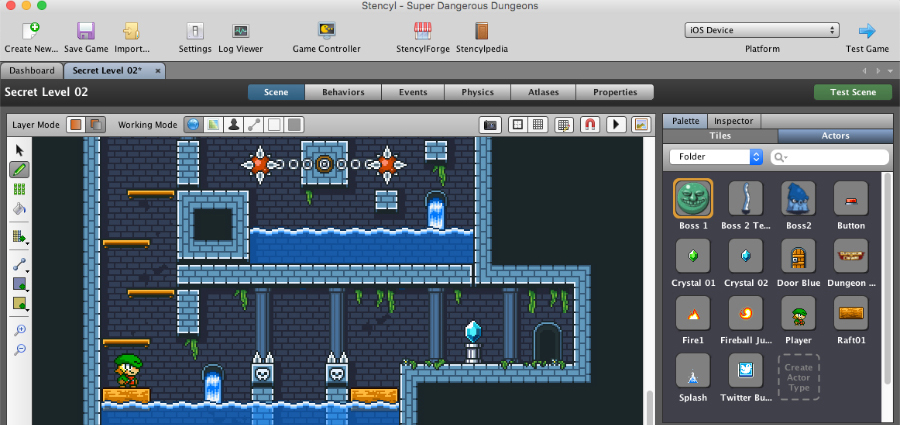
05. Stencyl
Our expert review:
Specifications
Reasons to buy
Reasons to avoid
✅ You don't want to code: A simple block-snapping interface and hundreds of ready-to-use blocks makes Stencyl a viable option for those with no knowledge of code.
✅You don't mind paying for publishing tools: Stencyl allows publishing for Windows, Mac, Linux, Android and iOS, but you'll need a subscription.
❌ You want to publish for consoles: Neither subscription includes publishing on home consoles.
❌ You want to make a 3D game: Simple 2D games only.
🔎 Stencyl has the simplest no-code interface that I've tested, making it great for beginners looking for a shallow learning curve. The downside of this is that the ability to customise is limited. ★★★½
The first thing I noticed when I started using Stencyl is how simple and intuitive the interface is. Almost all complexities are done away with. While GameMaker and Godot Engine above both feature drag-and-drop workflows Stencyl has been developed with block-based MIT Scratch in mind.
As a result, Stencyl is a good option if you have limited coding knowledge, or none at all, and have little asset creation skill or time to do it. I found it to be the most simple and intuitive drag-and-drop interface I've used, making game generation as easy as it can be for first-timers.
You can literally build a game from pre-made assets, including animations, tile sets for building levels, background scenery, sound effects and AI behaviours. The drawback of the simplicity is that, although you can edit the Haxe code generated, coding is limited. I think it' a good way to learn how game theory can be implemented without getting caught up in coding or even asset creation, but this engine lacks the depth of customisation that other game making software offers, and there are no 3D tools.
Another issue is that you'll need a paid subscription for publishing tools: $99 a year for an individual licence, which allows publication for Desktop, and $199 for a Studio licence, which covers Android and iOS and allows the addition of in-app purchases to make money from your game. A subscription is also required to access the private community forums, but there are examples and tutorials on indie game hosting websites Newgrounds and ArmorGames.
Attributes | Notes | Rating |
|---|---|---|
Features | Easy process for creating games from pre-made assets, including animations, tile sets, background scenery and sound effects. | ★★★ |
Usability | Intuitive, easy-to-use interface is accessible for those with no coding experience. | ★★★★★ |
Versatility | 2D games only. Features and customisation options are limited. | ★★★ |
Price | Free version, and affordable price for publishing tools. | ★★★★ |
Best game development software for prototyping

06. Construct 3
Our expert review:
Specifications
Reasons to buy
Reasons to avoid
✅ You want a browser-based engine: Construct 3 runs in your web browser and saves projects to the cloud, reducing the need for powerful hardware.
✅You want fast fixes: Construct benefits from fast updates and bug fixes. If something's broken, Scirra tends to fix it quickly.
❌ You want a free game engine: The Concept 3 free trial is limited, with no publishing options. It's hard for hobbyists to justify paying a subscription when there are more powerful free and even open-source engines available.
❌ You want to make a 3D game: Support for 3D games is limited.
🔎 Construct 3 is a powerful browser-based game engine with lots of features. It may seem expensive for beginners and non-professionals, which is why we've rated it lower than GameMaker and Stencyl, but if you're prepared to pay, you're rewarded with good support and fast updates and fixes. ★★★½
Construct 3 is quick, easy and surprisingly powerful browser-based game creation software, so you don't necessarily need one of the best laptops for game development to use it. Jam-packed with features that make it possible to make, publish and monetise games, it uses a drag-and-drop system like Godot Engine, GameMaker and Stencyl although I found it to be less user-friendly, especially compared with Stencyl.
Construct has some pretty impressive stats to back up its success. Nearly two million game creators use Construct every year, with over 200,000 new projects created every month. It's particularly strong for web since it can give you native HTML5 games. Like a lot of beginner game creation software Construct 3 is 2D focused; support for 3D is limited to adding 3D layers for aesthetics alone.
Speed of creation is where Construct 3 comes into its own, though. Once you know the basics, games can be made easily and fast, making this a nice platform to prototype ideas and gameplay mechanics that you may want to take further in other game making software like Unity. Or you could use Construct 3 simply as a way to build your portfolio, which is handy if you want to break into the games industry.
Construct does also support JavaScript code, so experienced programmers can do more with the software, making it a nice bridge platform. And with only a few clicks, Construct 3 games can be published to a wide range of platforms, including Android, iOS, Windows, Mac, Linux, Steam, and more, although you'll need a paid plan.
Attributes | Notes | Rating |
|---|---|---|
Features | Browser-based approach can avoid hardware issues. Responsive maintenance and bug fixes. | ★★★ |
Usability | Intuitive visual scripting. | ★★★★ |
Versatility | Limited support for 3D, but JavaScript support allows growth. | ★★★ |
Price | Limited free trial. | ★★★ |
The best software for retro games



07. PICO-8
Our expert review:
Specifications
Reasons to buy
Reasons to avoid
✅ You want to make a retro game: PICO-8 revives the retro 8-bit look of the 1980s, forcing developers to think creatively.
✅You want to work fast and light: Assets are quick to make, iterating is fast, and you don't need high-end hardware.
❌ You want modern graphics: PICO-8 is limited to its own signature retro look adn feel.
❌ You plan to expand your game: If your idea is to later expand your game using a different programming language, it might be easier to use that language to start with.
🔎 PICO-8 makes it easy to build small games and prototypes, and it can be a valuable learning experience for devs to learn about optimisation. It's also a great option for game jams because making assets and iterating is so fast. ★★★★½
Lexaloffle Games' PICO-8 is something a bit different. It's described as a fantasy console, which is like a console without any actual hardware. That means it has its own specifications and display format, development tools, design culture and community, a bit like a retro game emulator (see our guide to the best retro games consoles) that can run on many types of handhelds and PCs.
PICO-8 games have a distinctly retro look and feel because the console aims to mimic the constraints of 8-bit systems from the 1980s. Coding is done in a Lua-based environment, which allows you to create music, sound effects, sprites and maps, and it is possible to use an external editor if you want to.
Where traditional consoles had physical cartridges, programs for PICO-8 are distributed on virtual cartridges created as .png images with a fixed 32k data capacity. There isn't an official PICO-8 marketplace, but you are free to do what you like with cartridge you have exported, including selling them in other marketplaces (see our guide to the best places to get free game assets). You can also export your creations as HTML5 web games and upload to Lexaloffle's official BBS, where other users can play in browser and view the source code.
PICO-8 has obvious limitations. With only 16 colours, a map size of 128x128 pixels and no post processing effects, you're not going to be creating a cutting-edge open-world game with 3D realism, but that's the point. The limitations of the platform can encourage your creativity while reducing the risk of scope creep or of being overwhelmed by all the possibilities of modern game development software. It forces you to focus on ideas, while assets can be very quick to produce.
It's a lot of fun and a great way to learn about coding in a fast and simple environment. I found the active community to be friendly and supportive, and there's a ton of resources, including hundreds of games and demos that you can inspect to learn from.
Read more in our full feature on PICO-8.
Attributes | Notes | Rating |
|---|---|---|
Features | PICO-8 is system, programming tool, and games library all in one, and it continues to grow. | ★★★ |
Usability | A light API and user-friendly programming language make PICO-8 a pleasure to use. | ★★★★ |
Versatility | You're limited to making games with PICO-8's signature retro 8-bit look and feel. | ★★ |
Price | Great value one-of price. | ★★★★ |
| Row 4 - Cell 0 | Row 4 - Cell 1 | Row 4 - Cell 2 |
Also tested
Buildbox
Buildbox has been around since 2014. It's a drag-and-drop no-code game creation software ideal for 2D games, and the developer offers templates and ready made assets, making this another option for beginners looking to get started.
Now on its 4th numbered release, it's leaning heavily on AI tools like AI scene generation and text-based commands. Simply type 'Add a car', and hey presto, a car appears.
The AI features make game development easier than ever for those with no experience but will turn off those who oppose the use of AI or want to create something more customised, though you can still try Buildbox Classic. Pricing starts at $29.98/month, but there are often discounts.
Twine
Unlike other game making apps on my list, Twine is purely text based and used to create interactive fiction and narrative 'games', often described as "choose your own adventure" games.
That means it's applications are limited, but it's an accessible way to get started in writing game content, pathways, choices and experimenting with the game storytelling.
RPG Maker
RPG Maker has a long history and retains a loyal following today as a beginner-friendly app used for creating 16-bit style pixel art role-playing games.
It's not as flexible as the likes of Godot, GameMaker and Unity but it offers templates for maps, characters, animation, combat mechanics and more for creating full-fledged Japanese-style RPGs. There is a free trial, but full access requires payment.
Gdevelop
GDevelop is another no-code game development app worth considering for simple web and mobile games. It's free and open source, although there are paid plans for extra features like AI tools, performance analysis and unlimited builds. You can also use it one a wide variety of devices and platforms, including on Android and iOS phones and tablets.
Simplicity is its main advantage, although I found documentation and tutorials to be lacking at times. You don't need to be able to code to make a game, but you might want to be able to read the source code to figure out how the engine works. Like Buildbox, it's been adding generative AI tools, including the ability to generate 3D models and 2D sprites and behaviours.
Bitsy
Bitsy could be an interesting code-free option if you want to make a simple 16-bit style pixel art RPG. It's much more minimalist than other options we've tested, including RPG Maker, but it's free, open source and easy to use. This could be a great place to start if you have no previous experience or skills in coding or game design.
How to choose the best game development software
When deciding on what game development software to use, first you need to consider what you intend to make as well as your skill level, knowledge and how much time you can invest.
I think the best question to ask first is, "Do I want to create 2D or 3D games?" This will help narrow your search down. If you're keen on 3D then I'd opt for Unreal Engine or Unity, whereas if you'd like to make 2D games then Godot and GameMaker have simpler and more dedicated tools.
Below are some questions to ask that should help you decide which game making software to use. Also remember there are free versions of all the best game development softwares, so try before you commit.
1. What kind of game are you making?
Set your goals and decide whether you're creating a 2D or 3D game, will it be released on mobiles, desktop or consoles? Will it support or be a VR game? Each game creation software is good for different things:
2D games: Godot Engine, Unity 6, GameMaker, Construct and Stencyl.
3D games: Unity 6 and Unreal Engine 5.
Mobile games: Unity 6 and Buildbox (found on my also consider section)
VR/AR games: Unreal Engine 5 and Unity 6.
2. What's your skill level?
Now decide your skill level, as each game creation software is tailored to certain levels of experience:
Beginner: GameMaker, Godot, Construct 3, Stencyl, Buildbox all offer no-code or drag-and-drop workflows.
Intermediate: Unity 6 and Unreal Engine 5, despite advanced tech these are free to try and approachable but you'll need some coding experience.
Experienced: Unreal Engine 5 or Godot Engine (as despite be accessible it can be customised for more complex tasks.
3. What's your budget?
You'll need to decide if you're making a game for commercial use, for fun, as a challenge or two include in your portfolio. This affects how much money you're willing to spend.
Free software: Godot Engine is the only truly free, open-source game development software, and is a great compliment to Blender.
Free non-commercial: GameMaker, Unity 6 and Unreal Engine 5 all offer free versions for personal use, but commercial features will cost.
Paid full software: GameMaker, Buildbox and Construct 3 all offer affordable payment plans for commercial use.
Revenue models: check to the T&Cs of the app you're using, for example Unreal Engine 5 is free but takes 5% royalty after your earn $1 million and Unity 6 has a tiered subscription model. Generally, all game development software offers free entry but tiers costs based on your releases and success.
4. Community, training and support
Before deciding on which game creation software you're going to use it's good to poke around the community and see how friendly it is; can it be helpful and are there available tutorials and docs? Is there a connected store for assets? As a rule Unreal Engine and Unity both offer large communities and regularly release projects to reuse assets from, or learn from. Godot Engine and GameMaker also have lively communities.
How we review game development software
We have over a decade of experience reviewing creative software. Our reviewers test software hands-on and I've personally reviewed a number of the apps on this list for Creativebloq. When we haven't managed to directly review a software, we refer to reviews in our sister websites, which include PC Gamer and TechRadar.
We also regularly talk to the game development community and interview them about their workflows and the software the use to learn what advantages and disadvantages they have encountered. You can read more about how we test software.
Frequently asked questions
What kind of laptop do I need for game development?
Whichever game engine you use, if you want to design games on a laptop, you'll need one of the best laptops for game development. We've chosen the devices on our list based on our own tests to ensure sufficient CPU power, GPU capabilities, memory, and storage. Of course, some game engines require higher specs than others. Unreal Engine is particularly demanding and can tax even the best GPUs.
What's the best game engine for 3D visualisation?
Absolutely. The tools within Unreal Engine and Unity for this field are far superior to almost anything else on the market. It is possible to create games with these engines but more broadly, they include tools for general real-time content creation. This makes it ideal for 3D visualisers who want to render their scenes quickly and have the flexibility to deliver a wide range of outputs.
What's the best game software for mobile gaming development?
Unity is renowned for its mobile game development capabilities, although all of the engines in this roundup could be used to create these types of games. Unreal Engine has developed itself in such a way that it's better placed to create a broad range of visualisation content. It's also an ideal solution for AAA game development.
Do I need to know how to code for game development?
You don't necessarily need to know a lot about programming to develop a game, particularly a basic platformer or a point-and-click adventure, if you're using an engine or framework. So-called code-free game engines like Stencyl and GameMaker use visual interfaces, often with drag-and-drop functionality.
That said, most code-free game development software does still support code, and you will be able to do more if you know how to use it. You may need to have at least a general working knowledge of control and data structures, and you may need code to trigger events and animations in most engines. See our guide to no-code game engines for developers' recommendations on some of the simplest drag-and-drop game engines.
Is there any free game creation software?
Yes, there are free game engines. Epic Games Unreal Engine will be free for most users unless you make a really big-selling game. In our list of the best game engines, we've also included Godot Engine, which is open source and thus completely free. It's a great option for 2D games.
What game engine do AAA games use?
A lot of the developers of AAA games have their own proprietary game engines. For example, Bethesda's Creation, EA's Frostbite and Ubisoft's Anvil, Snowdrop, Dunia engines.
Nevertheless, many big developers have been switching from their own engines to Unreal Engine for convenience. This includes CDPR, which left REDEngine, and Halo Studios, which left its Slipspace engine. Konami has used Unreal Engine for its remakes of MGS Snake Eater and Silent Hill 2.
What's the most popular game engine?
According to Video Game Insights' report for 2024, Unity remains the most used single game engine based on an analysis of more than 13,000 games that sold at least 1,000 on Steam. It was used for 51% of the games analysed. However, Unreal Engine was closing the gap, accounting for 28% of games. And Unreal Engine games sold more, representing 31% of units sold compared to 26% or Unity.
Godot Engine represented 5% of games, GameMaker 4 % and Ren'Py 2%. All proprietary engines combined represented just 10%.
What are game engines used for other than making games?
As the name suggests, game engines are mainly created with game development in mind, but they can be used for other purposes, from animation and VFX for films to simulations for military and medical situations and visualizations for architecture and engineering. They can also be used to create interactive experiences.
Game development software like Unreal Engine and Unity are particularly well-suited for projects that require real-time 3D graphics, interactive environments and physics-based simulations.
Unreal Engine is being used to make adverts, such as these Aston Martin ads. And we've published many behind-the-scenes features showing how Unreal Engine has been used in the making of big movies in recent years, including Mufasa: The Lion King and A Minecraft Movie. We also spoke to the maker of Babiru, an animated film made in Unreal Engine.
We've looked at lots of examples of other uses for game engines here on Creative Bloq, including a weather simulation program made in Unreal Engine.
Sign up to Creative Bloq's daily newsletter, which brings you the latest news and inspiration from the worlds of art, design and technology.

Paul is a digital expert. In the 20 years since he graduated with a first-class honours degree in Computer Science, Paul has been actively involved in a variety of different tech and creative industries that make him the go-to guy for reviews, opinion pieces, and featured articles. With a particular love of all things visual, including photography, videography, and 3D visualisation Paul is never far from a camera or other piece of tech that gets his creative juices going. You'll also find his writing in other places, including Creative Bloq, Digital Camera World, and 3D World Magazine.
- Ian DeanEditor, Digital Arts & 3D