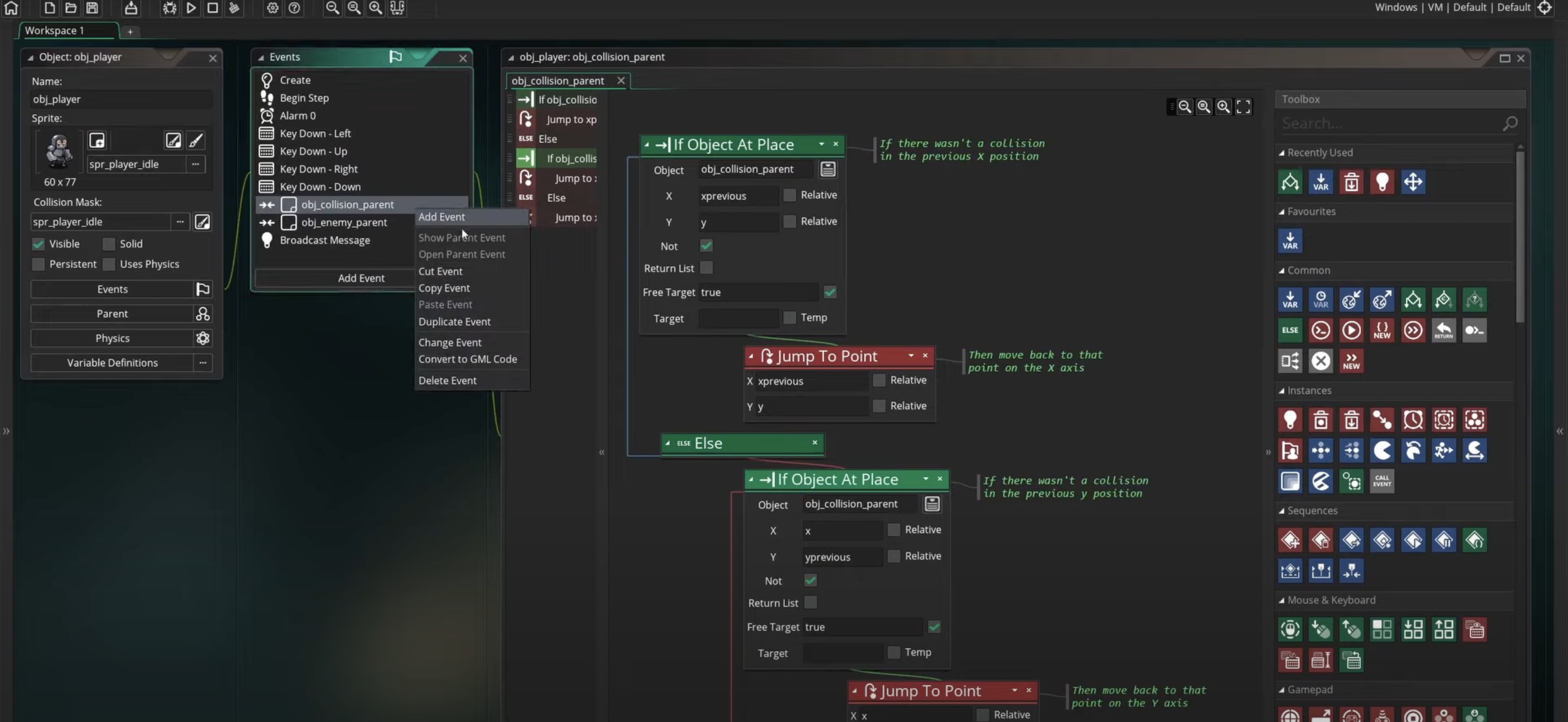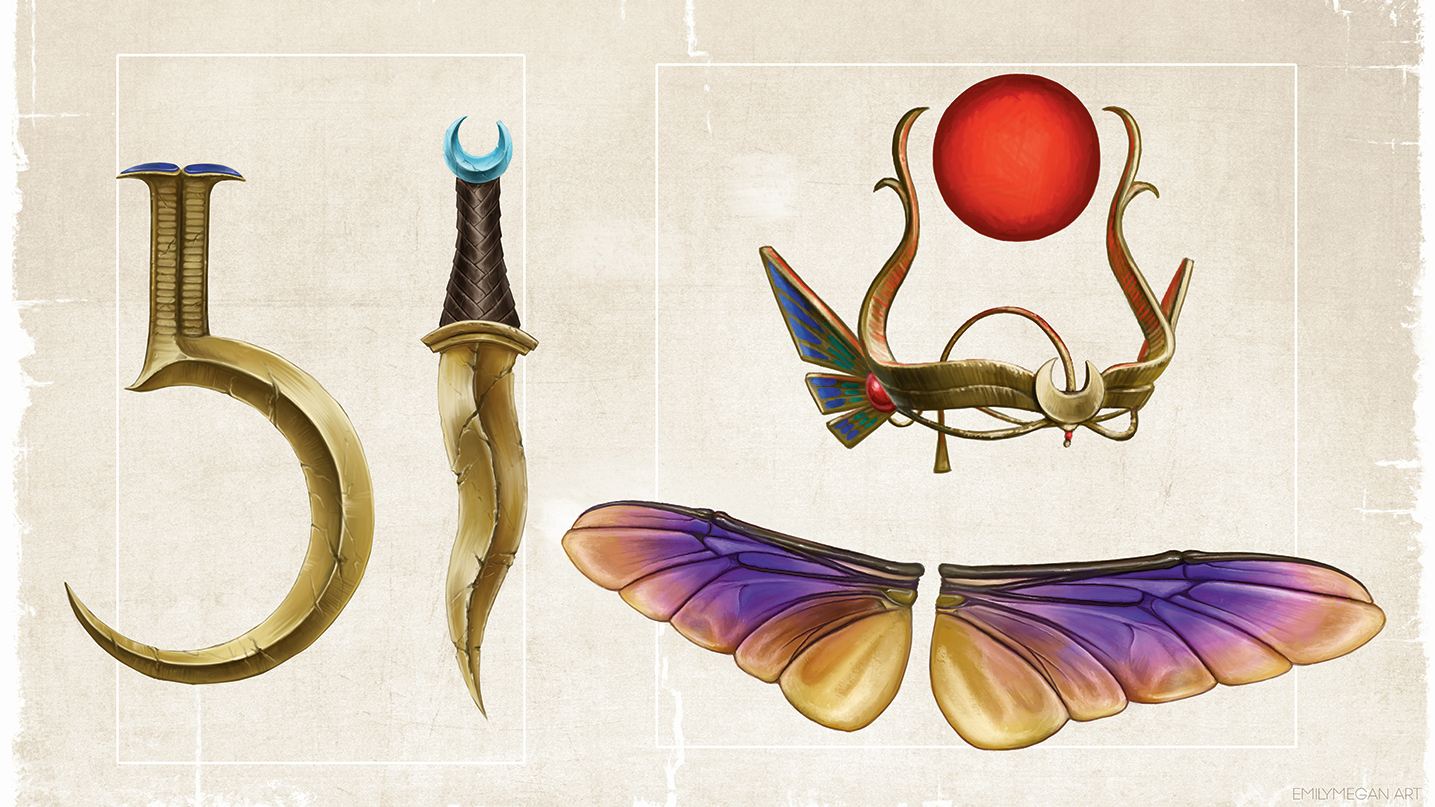GameMaker: everything you need to know about the ultimate 2D game engine
Explaining the beginner-friendly 2D game engine.

GameMaker is a specialist 2D game engine that has been in the public domain for nearly 25 years. This makes it one of the longest-running engines on the market at the moment. During this time, some of the best indie games, such as Undertale, Hyper Light Drifter, and Chicory: A Colorful Tale, have been created using GameMaker.
The engine itself sets itself apart by being one of the best options for beginners. This is thanks to the GM Visual interface and workflow, which require absolutely no programming knowledge. If desired, creators can to take development to a new level using GameMaker's bespoke scripting language, GM Code.
Being able to export games to a range of platforms, including PlayStation 5, Xbox Series X/S, Nintendo Switch and Steam, makes it a particularly attractive option for all types of 2D game developers. The one-time purchase fee is also pretty small compared to other alternatives.
Like what you read below? Visit the GameMaker website, download the app for free, and start creating. Read our guide to the best laptops for game development too, though you won't need anything too over-specced to get the most from GameMaker.
GameMaker: a brief history
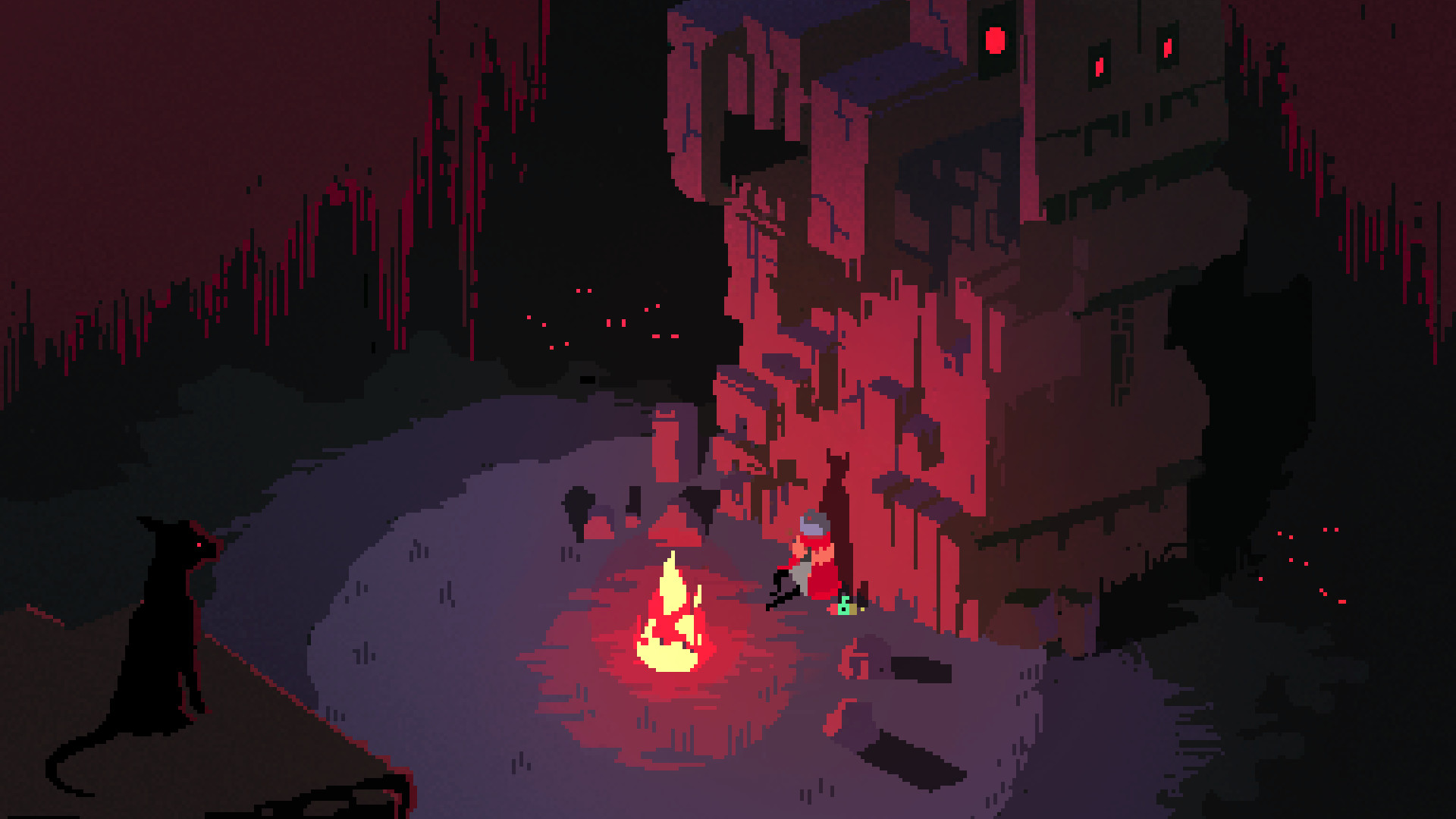
GameMaker has gone by a number of names over the years, including Animo and GameMaker Studio. There was even a time before 2011, when it was known by the same name that it is now.
GameMaker's first iteration was developed by Mark Overmars and publicly released on the 15th November 1990. Early versions focused on graphics tools and would be unrecognisable from the present-day offering. Over time, it began focusing more on game development, with the most recent version of GameMaker being released in 2022.
The years in between have seen a number of name changes, feature improvements, and big releases. One of the big direction shifts in this time came in 2007, when Overmars partnered with YoYo games. Under YoYo's leadership and Overmars' continued involvement, GameMaker was able to go from strength to strength.
Get the Creative Bloq Newsletter
Daily design news, reviews, how-tos and more, as picked by the editors.
GameMaker has historically been a paid-for piece of software, although in 2021, when YoYo Games was bought by Opera Software, they decided to offer a free version alongside a premium license for the very first time.
GameMaker: what is it?
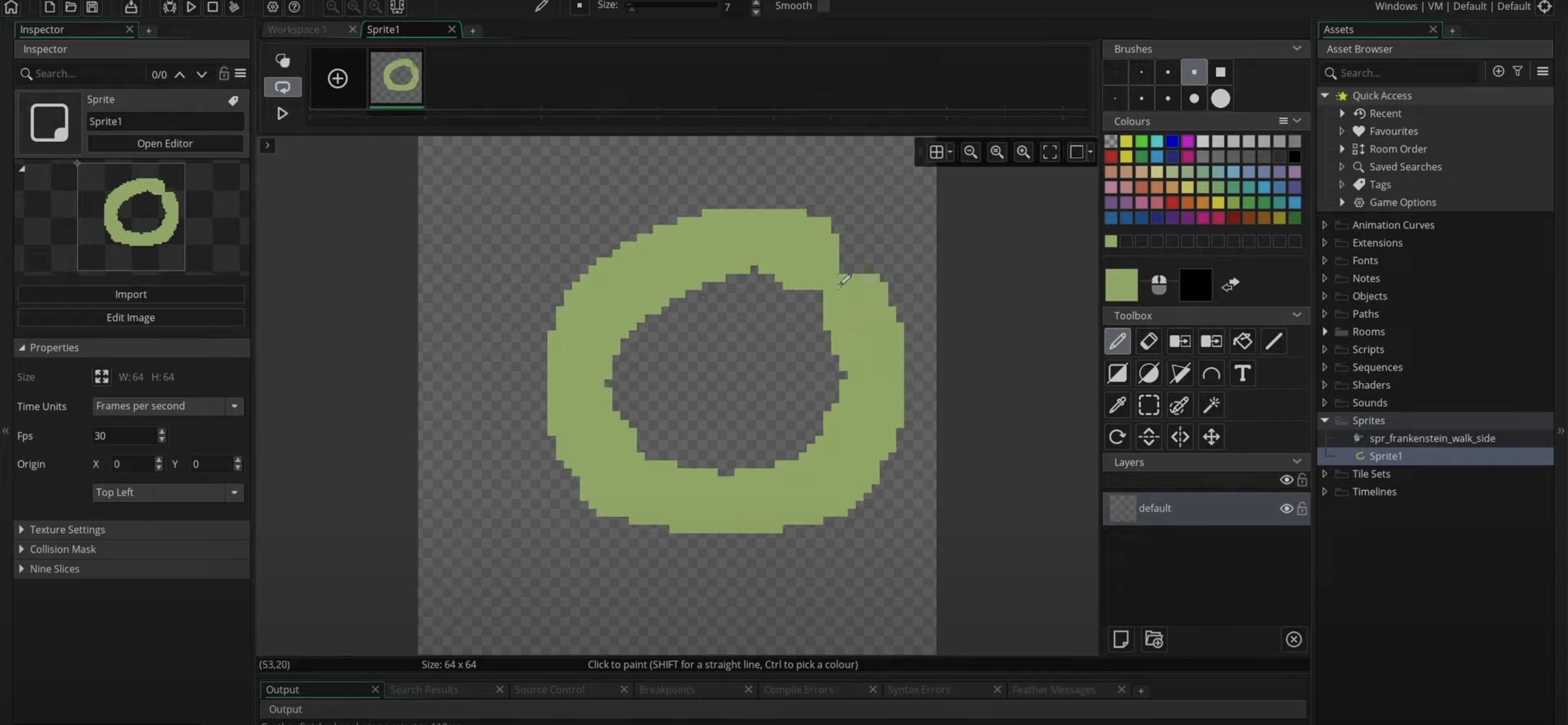
GameMaker is a game engine that is entirely focused on 2D game development. It is used by both indie developers and professional studios, with games being released on Windows, Mac, Linux, Android, iOS, HTML5, Xbox Series X/S, PlayStation 5 and Nintendo Switch.
The game engine centres around a custom drag-and-drop visual programming language or scripting language known as Game Maker Language (GML). The scripting language enables game creators to take their creations to a new level, which would be otherwise impossible with the visual workflow.
GameMaker: who is it for?

GameMaker does one thing and it does it really well: making 2D games. Other game engines, such as Unreal Engine, are being used to create a broader range of content, but that's not what GameMaker is for and it would be a pretty big divergence for it to go down that route.
There is a huge market for 2D games and GameMaker is right up there with the best game engines out there. Both Unity and Godot Engine also have dedicated 2D game creation tools, but GameMaker is just as good and somewhat easier to use. If you're looking for 3D tools, then you'll want to learn something like Unreal Engine or Unity, for 2D GameMaker is a gem.
GameMaker: standout features
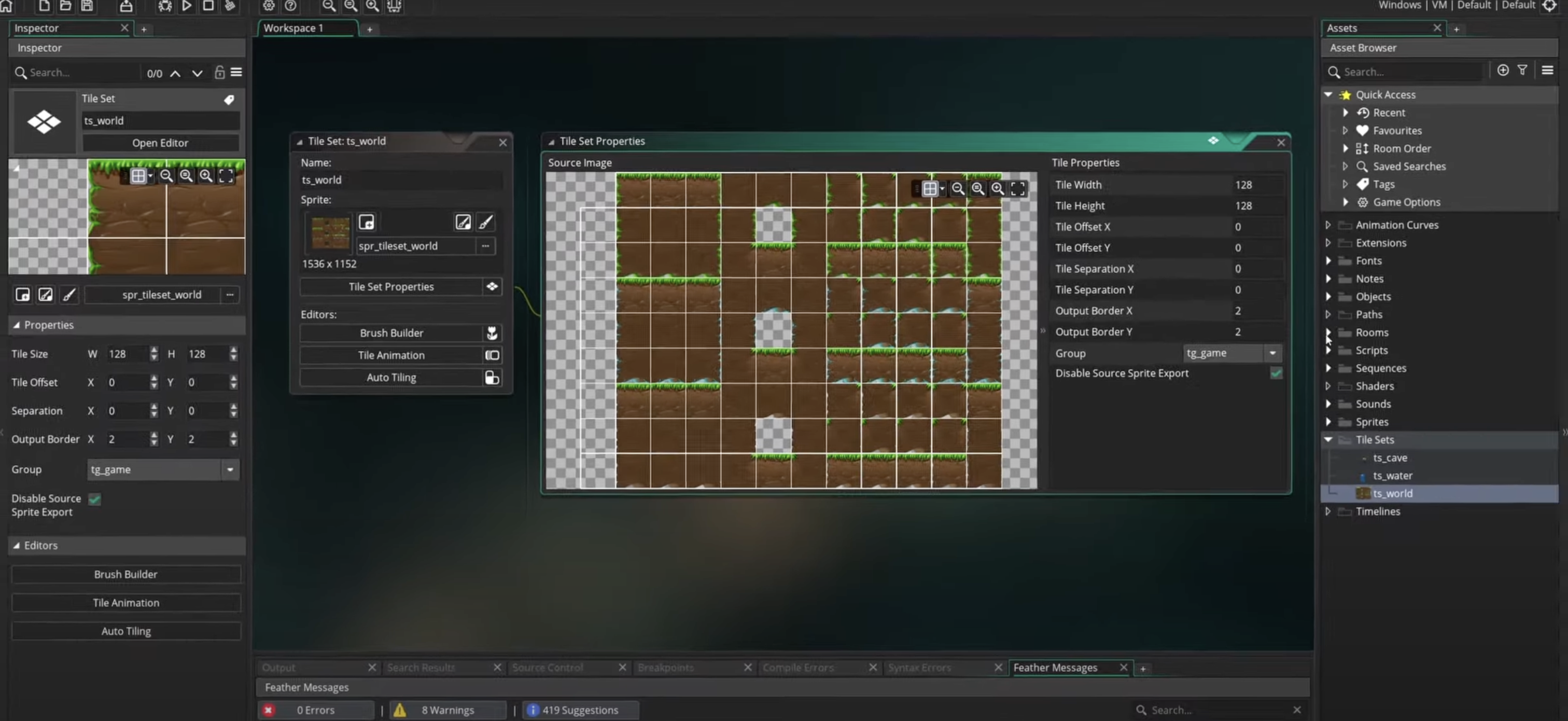
GameMaker is fairly straight-forward and yet, remarkably, contains everything required to make advanced and engaging 2D games. Beginners can get up and running really quickly thanks to the GML Visual interface, which works very much like Scratch, MiT's game creator browser platform aimed at kids. The inclusion of GML Code provides the necessary control for taking games to a whole new level. I've listed some of the standout features below.
- Room Editor: Add and remove rooms, set camera controls, and manage design tools.
- Object Editor: Create and personalise objects to bring your game to life.
- Image Editor: Create, edit, and design 2D game assets.
- Sequences: Create animations and powerful cutscenes.
- Tilesets: Design levels quickly with brushes and tiles.
- Debugger: Keep things moving by locating issues in your code.
GameMaker: must-know tools
Games created in GameMaker are built in either GML Visual or GML Code. The latter is more advanced but does require more in-depth programming knowledge. Other tools include various editors and cross-platform publishing. Let's dive in and find out more.
GML Visual and GML Code
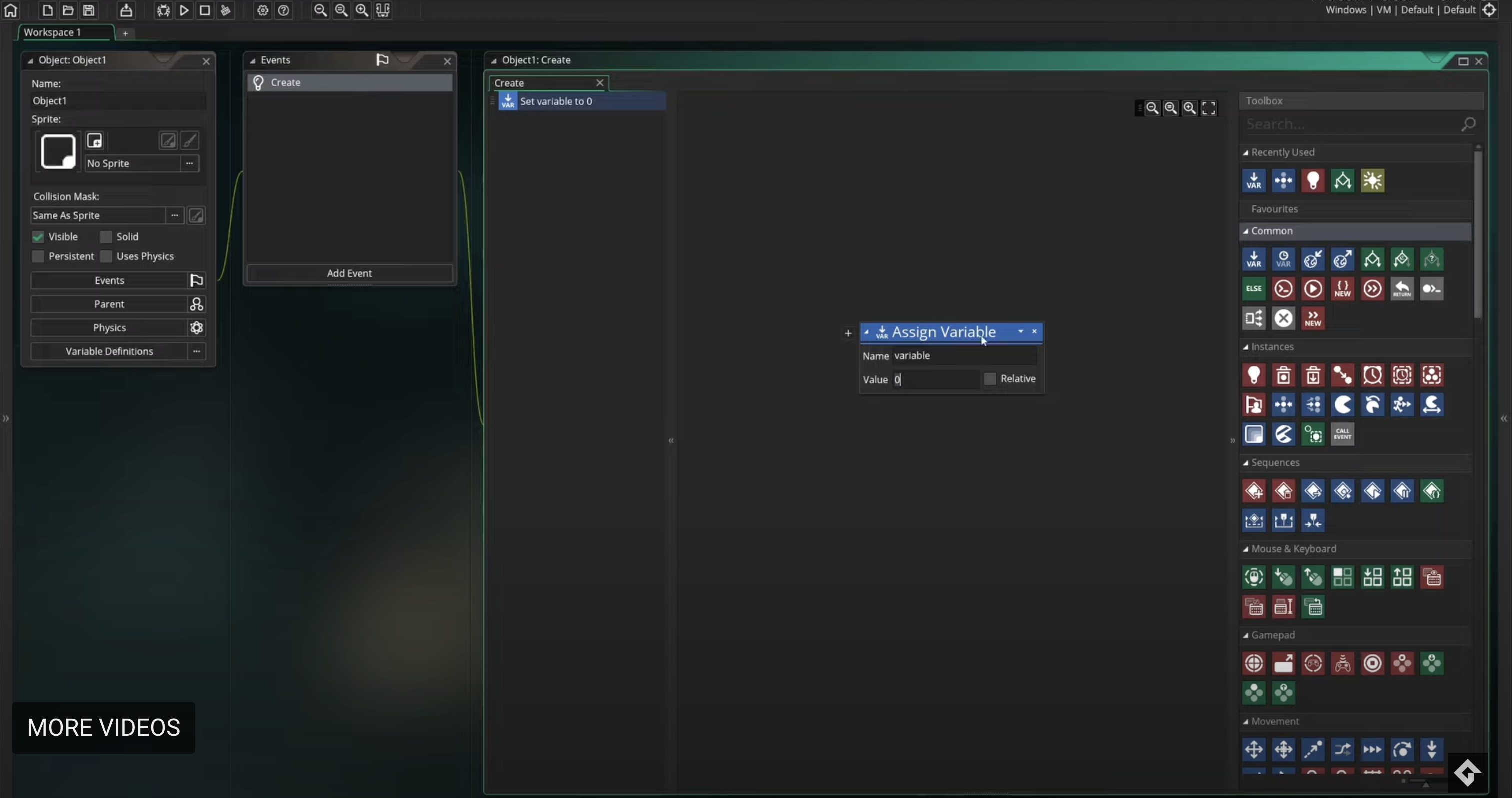
One of the best things about GameMaker is that it offers two ways to create games. Why is this so great? Well, one of those ways is a visual interface that is ideal for beginners or those who don't want to get involved in programming.
It's called GML Visual and it consists of utilising action blocks to construct game logic. That means that rather than coding a flow, you can use connected block types instead. This provides an incredibly intuitive way of creating games and breaks down a lot of the barriers for people who are finding it difficult to get into game development. This is also a perfect way to build up coding confidence before moving onto the second option, which is called GML Code.
GML Code is GameMaker's proprietary scripting language, which is very similar to JavaScript and C-like languages. It still provides an intuitive and flexible way of creating games but also has more advanced capabilities that are not available in GML Visual.
One interesting thing to note is that it is possible to use GML Visual in conjunction with GML Code. That means, at any point, you can move between the two. So, if you're struggling with some code and just want a visual representation of what is going on, simply switch over to GML Visual.
Editors

With room and object editors, GameMaker provides tailored tools to make game creation as easy and straightforward as possible. The fact that this game engine is specifically targeted towards 2D game creation means the toolset is protected from being bloated with 3D tools.
The room editor enables users to add and remove rooms, as well as set camera controls and manage design tools. The room tools make it possible to take design concepts and turn them into fully functioning rooms within GameMaker.
Rooms can be populated with objects by using the object editor tools. Again, concept designs can be replicated easily in GameMaker thanks to a range of dedicated features and tools.
Cross-platform publishing
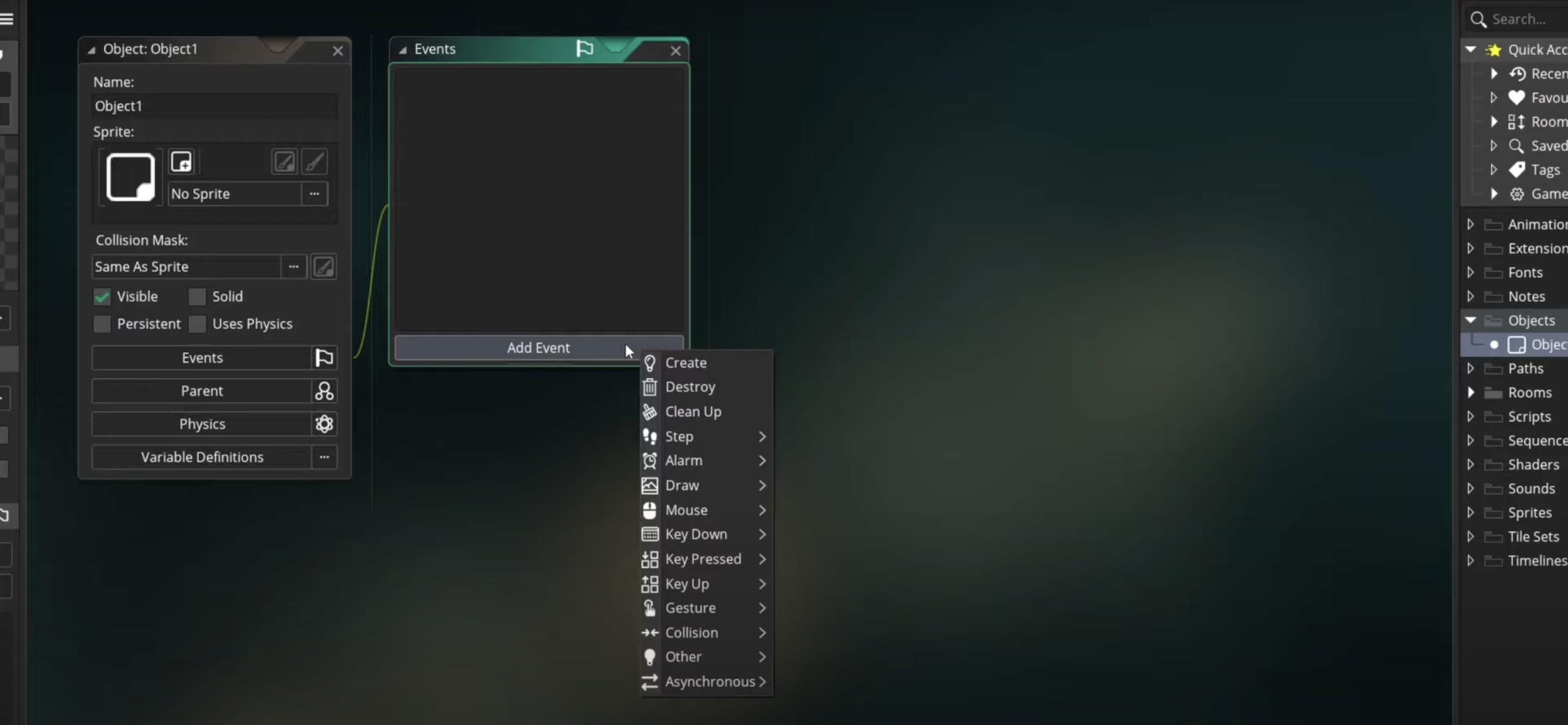
GameMaker contains all the publishing capabilities you could ever need. With the ability to export to PlayStation 5, Xbox Series X/S, Nintendo Switch, GX.games and Steam, anyone in the world can access your game.
The platform you want to export to, as well as whether you want to make money from your games, will determine which license you need. If you want a commercial license, then you'll need either the more affordable Professional license or the more expensive Enterprise license. If you know you'll be creating games for consoles then the only option is the Enterprise license.
The free version lets you export to GX.games, desktop, web, and mobile, but not consoles, you'll need to upgrade to get onto those popular systems.
GameMaker: popular games
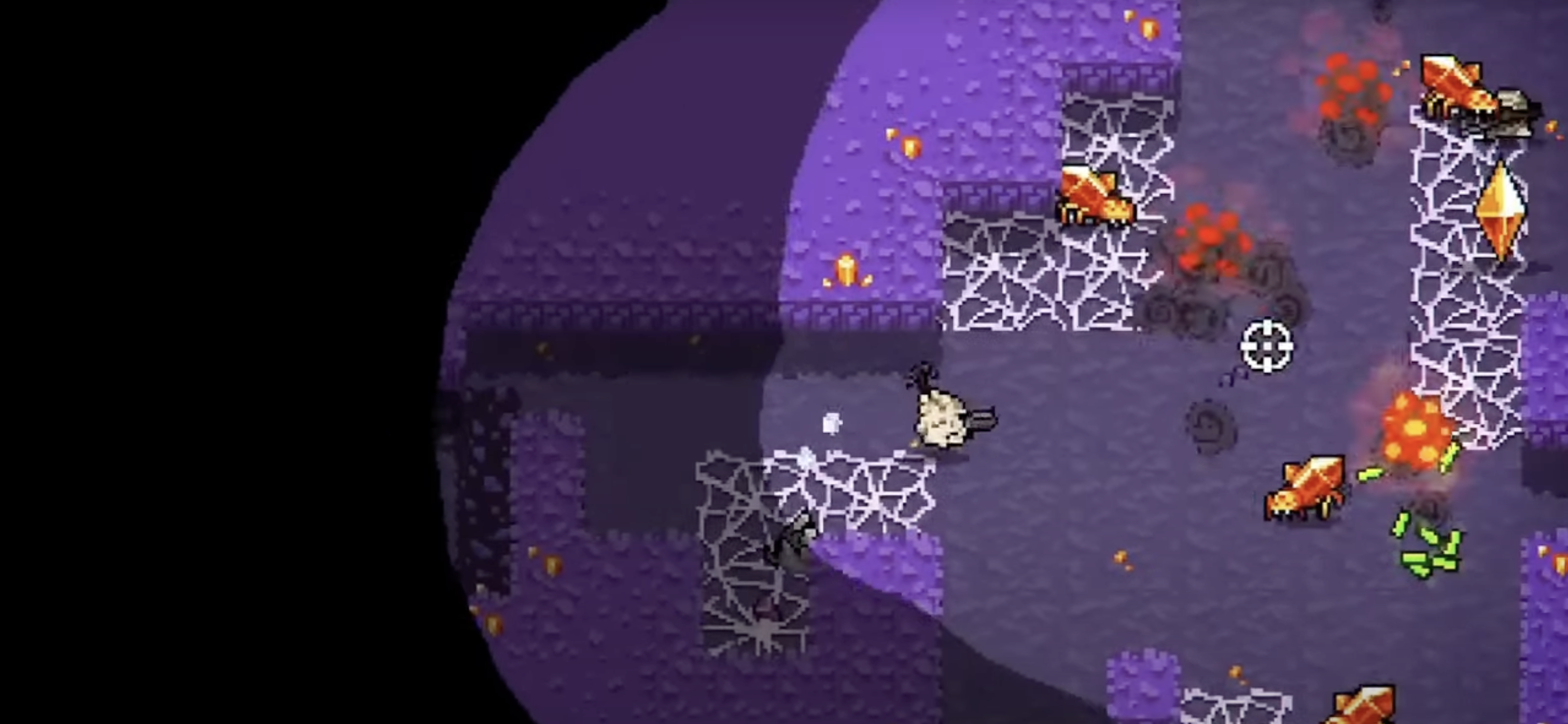
GameMaker doesn't boast the same AAA games that the likes of Unreal Engine or Unity do but that doesn't mean it hasn't been used to create some pretty impressive games. Here's our top three:
Undertale by Toby Fox was released in 2015 and has seen significant success throughout its first decade. With millions of sales and a game on Switch, there's clearly a lot of people who love this game.
Forager by HopeFrog is an open-world adventure game that was officially released for Microsoft Windows in 2019. A year after the initial release, the game had amassed over 600,000 sales on Steam. This led to the game becoming available on the Switch, PlayStation 4, Xbox One, iOS, and Android.
Chicory: A Colorful Tale by Greg Lobanov features an anthropomorphic dog with a magical paintbrush, which is used to colour the game world. It's a beautiful game that is available across almost all major platforms.
Hyper Light Drifter by Alx Preston and Heart Machine is a pixel art roguelite adventure with procedurally generated levels. The Kickstarter made $600,000 (the dev asked for $27,000) and the team has since released Solar Ash and Hyper Light Breaker coming soon (read our interview with the game's art team).
Spelunky is a 2008 platform game developed by Derek Yu that challenges players to explore procedurally generated caverns. The game spawned a sequel and became a cult, critical and commercial success, selling over 500,000 copies.
GameMaker: the price

The quickest and cheapest way to get up and running with GameMaker is to download the free version. It can only be used on non-commercial projects but does allow for a range of exports across desktop, web, and mobile. The only other limitation is that console exports are not supported.
If you want to make money from your games, then you'll need to opt for the Professional license. It's a one-time $99.99 purchase that doesn't give you access to any additional features but does allow for commercial use.
The only other license type is Enterprise, which can be used not only for commercial purposes but also adds the console export functionality missing in the other two options. This costs $799.99 per year.
GameMaker: what do I need to run GameMaker?
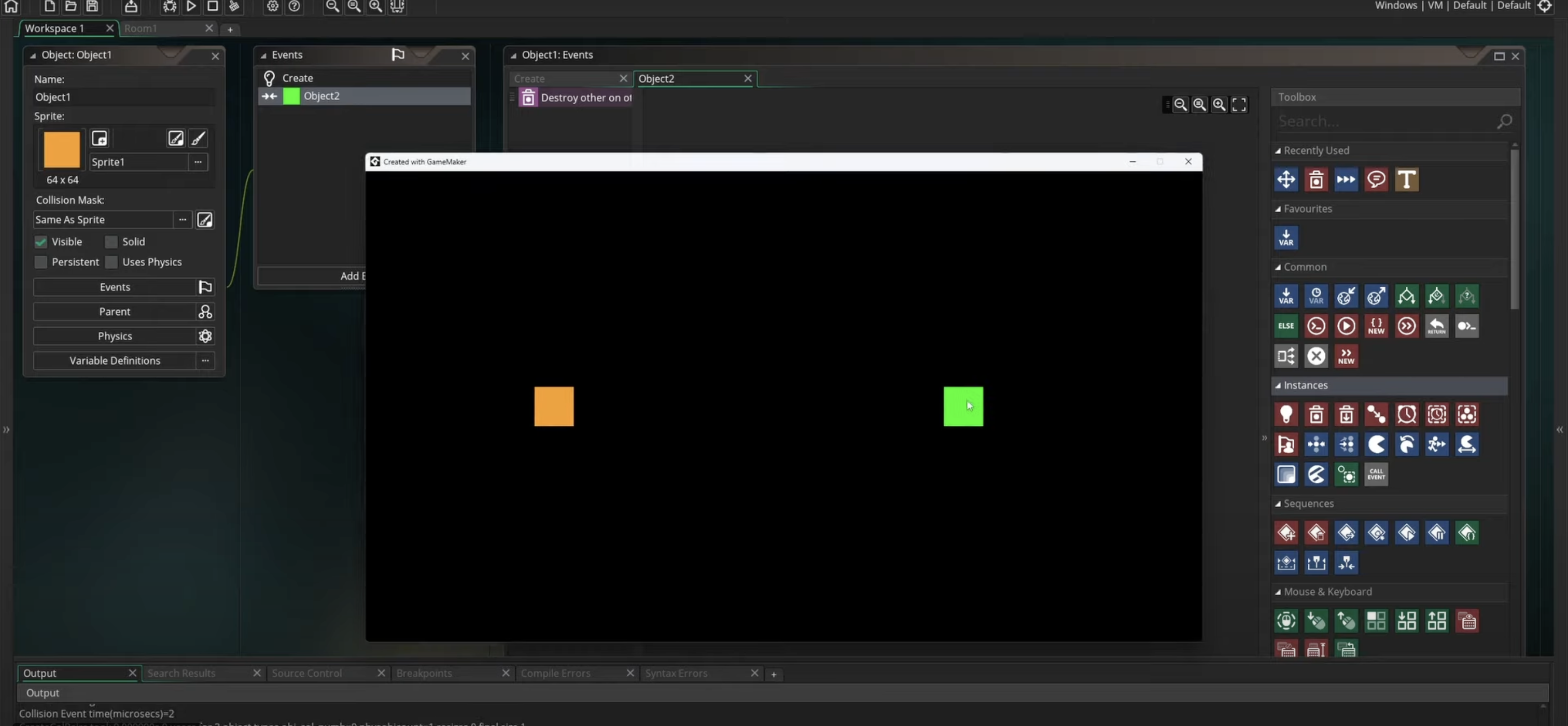
OS Windows 7 with SP1 or macOS Big Sur
CPU Dual Core CPU
GPU OpenGL 4-compliant onboard graphics
Memory 2GB RAM minimum
GameMaker is a 2D game engine, which means it is a lot less dependent on the latest and most advanced hardware. This makes it great for developers who don't have or don't want to invest in the latest technology.
It can run on both Windows and macOS operating systems. It will work right back to Windows 7 and macOS Big Sur but Windows 10/11 and macOS Monterey are recommended.
CPUs are a vital hardware component for game development. GameMaker will work with quad-core or even dual-core CPUs, although the latest generations of Intel and AMD CPUs are guaranteed to produce excellent results.
3D graphics require a lot of RAM and incredible dedicated graphics cards but all GameMaker needs is 2GB of RAM and an OpenGL 4-compliant onboard graphics card. Obviously, the more RAM you can provide, the better but knowing it's not fundamentally necessary is helpful.
GameMaker: frequent questions
Is GameMaker Engine free?
GameMaker can be downloaded and used for free. It has a full set of features, minus the ability to carry out console exports. This license can only be used for non-commercial projects, though, so if you're looking to make money from your games, then you'll need to upgrade to either the Professional or Enterprise license.
Why is GameMaker Engine so popular?
GameMaker is so popular because it is solely devoted to 2D game development. This sets it apart from the likes of Unity and Unreal Engine, which allow for both 2D and 3D game creation. The benefit of this targeted application is that all of the tools can be more specifically tailored and refined.
Is GameMaker Engine good for beginners?
GameMaker is an ideal game engine for beginners thanks to its GM Visual interface, which removes the need for any advanced programming. The visual tools enable users to set up flows that determine how the game progresses based on certain actions. It does have its limitations but is a great start for those who want to get things up and running quickly.

Thank you for reading 5 articles this month* Join now for unlimited access
Enjoy your first month for just £1 / $1 / €1
*Read 5 free articles per month without a subscription

Join now for unlimited access
Try first month for just £1 / $1 / €1

Paul is a digital expert. In the 20 years since he graduated with a first-class honours degree in Computer Science, Paul has been actively involved in a variety of different tech and creative industries that make him the go-to guy for reviews, opinion pieces, and featured articles. With a particular love of all things visual, including photography, videography, and 3D visualisation Paul is never far from a camera or other piece of tech that gets his creative juices going. You'll also find his writing in other places, including Creative Bloq, Digital Camera World, and 3D World Magazine.