Nvidia's Broadcast AI app turns any room into a studio
This is great news for content creators.
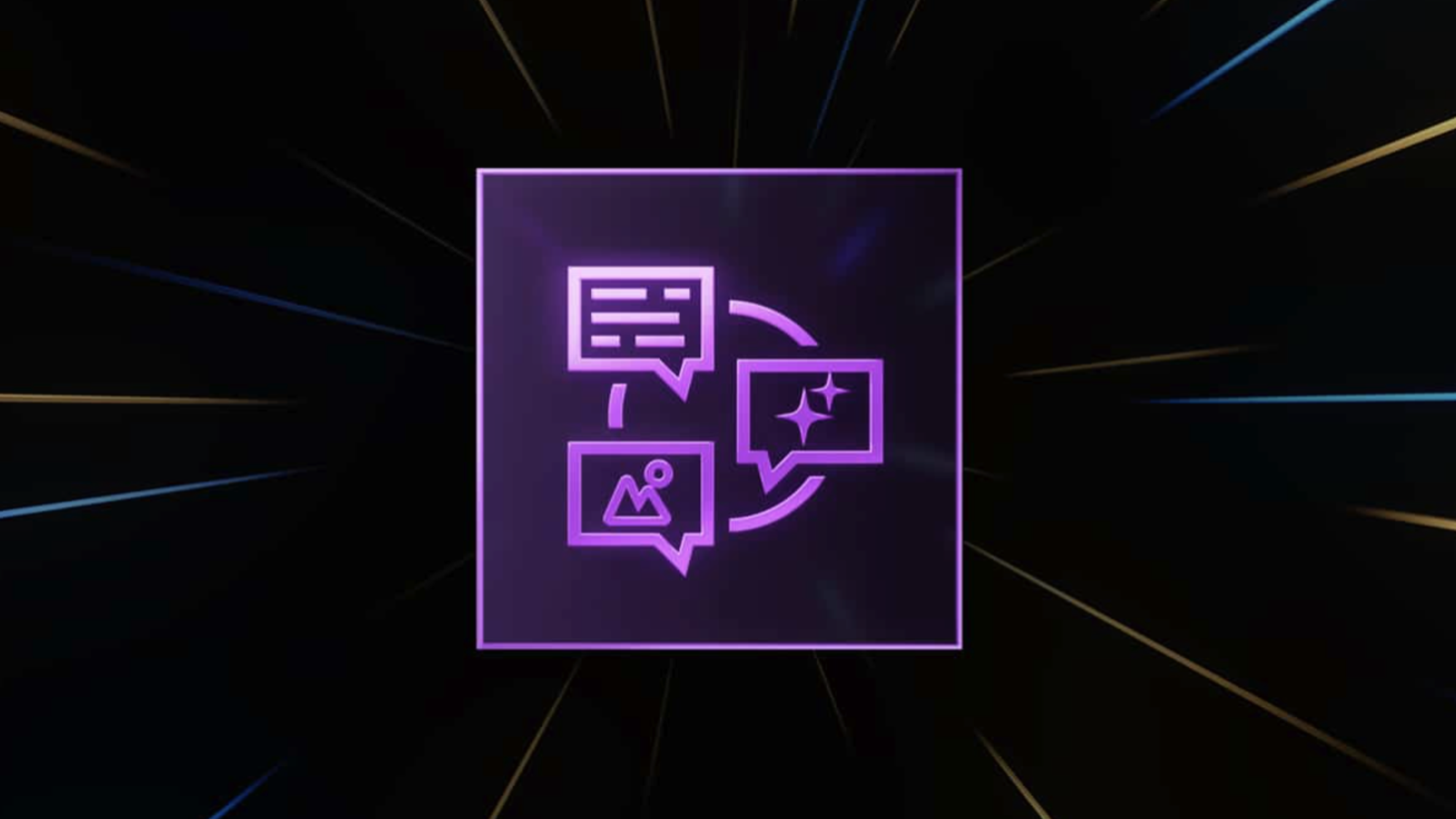
If you're a streamer or content creator looking to improve your setup, the Nvidia Broadcast app could be just what you need (along with one of the best cameras for streaming). Most creatives aren't aware that Nvidia has some excellent free AI-powered tools available with its Broadcast app, suitable for anyone with an Nvidia GPU or an RTX workstation to benefit from.
AI software seems to be infiltrating every corner of the industry lately, and for good reason (controversial, we know). Some of the best AI laptops are groundbreakingly powerful, and especially tailored to making life easier for creatives – see my first impressions of the new Samsung Galaxy Book4 Edge as an example.
Popular tools available with Nvidia Broadcast offer professional-level crisp audio, virtual backgrounds, auto framing, vignette, and noise reduction to transform your home workspace into a premium studio-quality setup. Below, we explain how you can get started with the Broadcast app and make use of these creative AI tools.
To get started, you'll need to install the NVIDIA Broadcast app for free on any RTX-powered desktop or laptop. Once installed, the software will create what is known as "virtual devices" on your Windows PC and then you have the option to apply an AI effect to the microphone, speaker or webcam outputs on your device.
Users can then adjust these AI settings by combining multiple effects (note: the more effects you use, the greater drain on GPU resources) and tweak the strength for use across top broadcasting and video conferencing apps – such as Discord, Google Meet, Microsoft Teams, OBS Studio, Slack, and Zoom.
Some of the most popular Nvidia Broadcast AI features include virtual backgrounds, with the option to remove, blur, or replace your background entirely, as well as video noise removal in low-light situations for a cleaner picture. Then there's Auto Frame, which tracks movements in real-time, zooming automatically and cropping objects to keep you in the centre.
As for audio, the Noise and Acoustic Echo Removal tool uses AI to eliminate unwanted background noise from the mic at the touch of a button. A slightly freakier AI tool is the eye contact feature, which helps make it appear as though streamers are looking directly into the camera, even when they’re not.
Get the Creative Bloq Newsletter
Daily design news, reviews, how-tos and more, as picked by the editors.
These AI effects will enhance your output devices in different ways, and to understand the mechanics behind it – Nvidia Broadcast uses Tensor Cores technology on local RTX GPUs, to enhance and improve your audio and video quality.
In short, using the Nvidia Broadcast app can be beneficial in not only improving the quality of your home setup, but also cutting down costs of relying on expensive equipment. This makes it much easier and more accessible for beginners to get started in live streaming, with free AI-powered assets that can do a pretty impressive job. For creatives, Nvidia Broadcast offers the potential to look slightly more professional on camera during video conference calls with clearer sound too. We haven't tried it yet, but we'll let you know our thoughts when we do.
Download the NVIDIA Broadcast app.
If you're in the market for a powerful AI laptop, take a look at these deals below.

Beth is Creative Bloq’s Ecommerce Writer and has the fun job of finding you the very best prices and deals on creative tech. Beth kicked off her journalistic career writing for Digital Camera World, and has since earned bylines on TechRadar too. With a Masters degree in Photography, Beth loves getting to tinker with new cameras, especially camera phones, as the resident Samsung fan on the team. Her background working as a tester for CeX let her play around with all kinds of weird and wonderful products, including robots, and she’s recently gotten into 3D printing too. Outside of CB, you’ll find her gaming on her PS5, photographing local shows under the alias Bethshootsbands, and making TikToks of her dog, Tilly.

