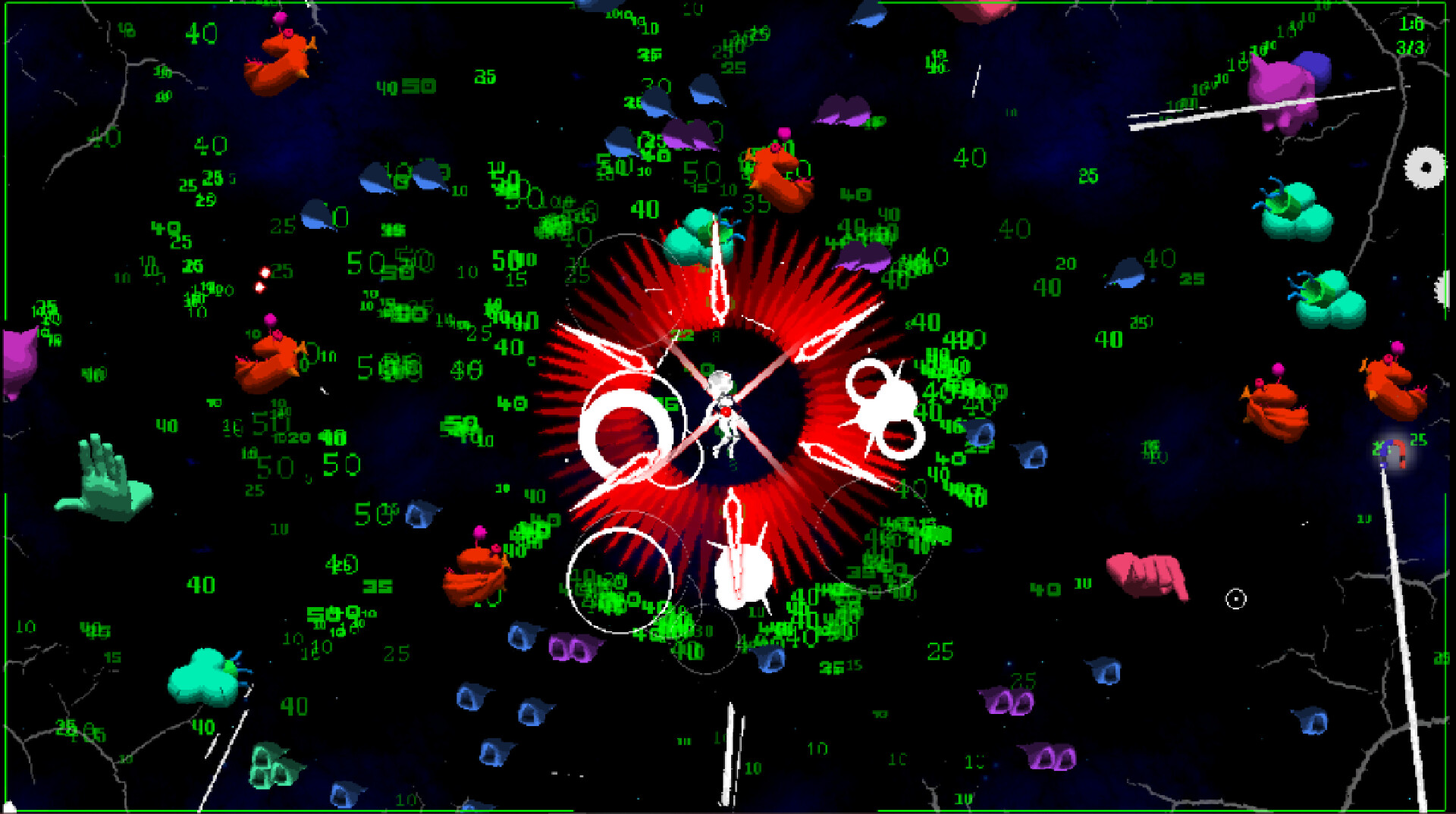
Stepford recently won Best Game in the GameMaker Awards 2024, when I caught up with him the prolific indie explained what went into creating the winning game, Picayune Dreams. But he also shared his five key pieces of advice for anyone starting out in game development, particularly if you're using the GameMaker engine. For more apps, read our guide to the best game development software.
Before I get into those tips (below), I asked Stepford something more personal - how does it actually feel to make a video game? He tells me, "It's exciting to make an experience, assemble this virtual haunted house and watch them react accordingly to all of the twists, turns and surprises. I think that's why game development is what I'll be spending the rest of my life doing, it never grows old."
Stepford also explains: "It can be scary and stressful, but only in the right ways. In ways that are, like, self inflicted, and I always feel myself coming out the other end being stronger and more skilled, eager to jump back in to apply those skills. I love it!"
If you've not yet tried the game engine Stepford uses, then read our GameMaker explainer for all the details. Visit the GameMaker website to download the platform and start creating, and read the GameMaker tutorials for guidance.

1. Learn to code
The longer you spend using the drag 'n' drop block coding system, the longer you will struggle instead of overpowering the mental wall of programming. It's scary, but GameMaker has the most friendly coding system I've ever used.
2. Find inspiration in retro games
Recreate simple arcade games so that your scope is already handled for you by someone else, you just have to challenge your code ability to try and get it done, and then maybe add a cool twist onto it, like Stabyourselfnet's Mari0 and Not Pacman.
3. Use GameMaker's guides
You can middle-mouse click on any function and be brought to one of the best documentations for any program I've ever used. It gives full explanations, picture guides, suggested use cases and even code examples you can copy and use yourself.
4. Learn from other indie devs
Watch tons of Youtube tutorials, even on things you aren't planning on doing yourself. I learned so many useful functions I didn't know existed from Youtubers' off-handedly mentioning them.
5. Browser games offer exposure
If your game is small enough, I'd recommend trying to make a HTML5 port of the game to upload to Itch.io, Gamejolt and Newgrounds, or wherever else. I have found that there's ten times the amount of people who are willing to play a game in their browser instead of gambling having to wait to download and unzip something they might not like anyway.
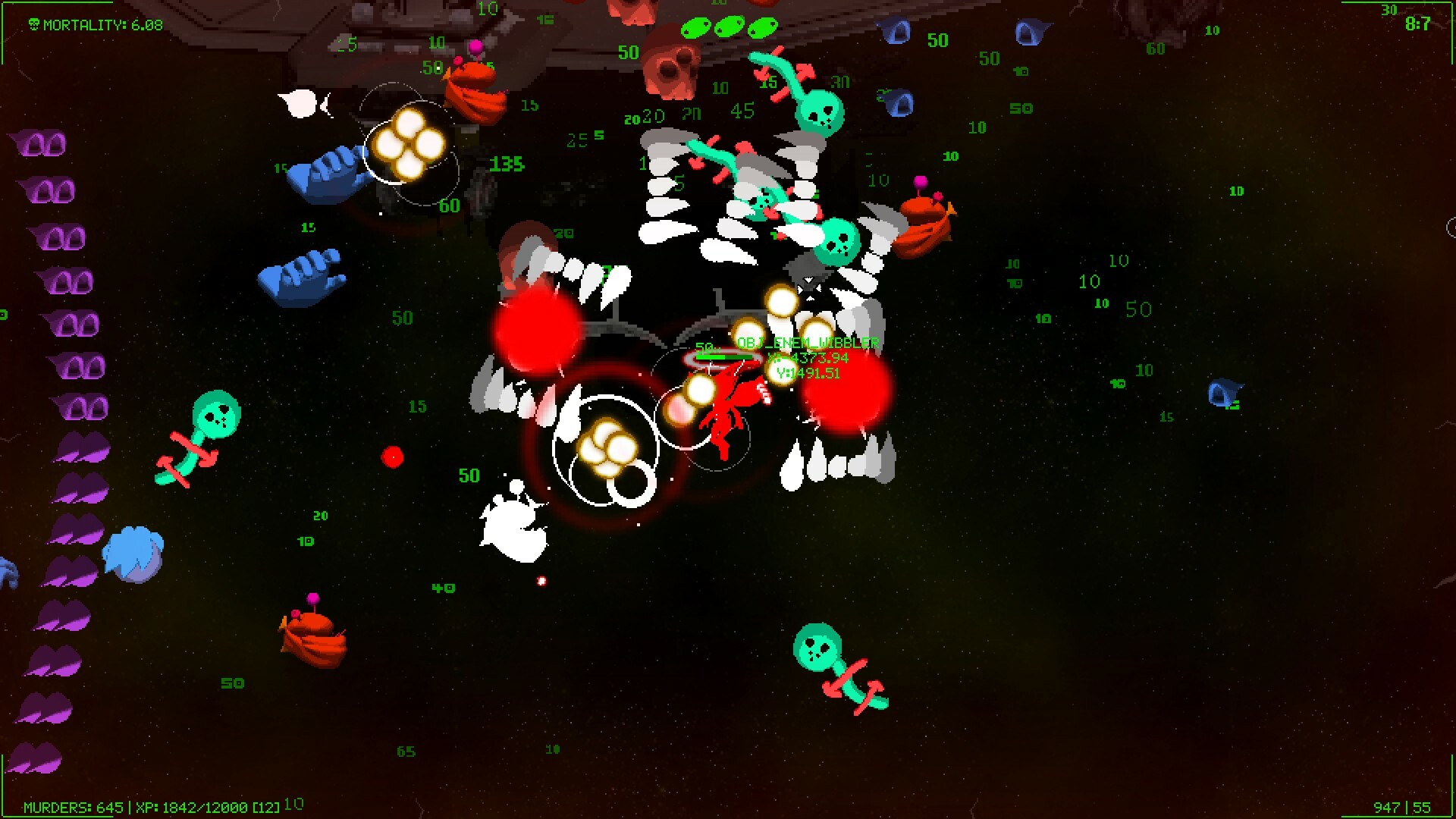
Inspired by Stepford's advice? Then read our guides to the best laptops for game development to see if you need to upgrade. GameMaker is free and runs on Mac and Windows laptops and PCs. You can download and play Picayune Dreams on Steam.

Thank you for reading 5 articles this month* Join now for unlimited access
Enjoy your first month for just £1 / $1 / €1
*Read 5 free articles per month without a subscription

Join now for unlimited access
Try first month for just £1 / $1 / €1
Get the Creative Bloq Newsletter
Daily design news, reviews, how-tos and more, as picked by the editors.

Ian Dean is Editor, Digital Arts & 3D at Creative Bloq, and the former editor of many leading magazines. These titles included ImagineFX, 3D World and video game titles Play and Official PlayStation Magazine. Ian launched Xbox magazine X360 and edited PlayStation World. For Creative Bloq, Ian combines his experiences to bring the latest news on digital art, VFX and video games and tech, and in his spare time he doodles in Procreate, ArtRage, and Rebelle while finding time to play Xbox and PS5.
