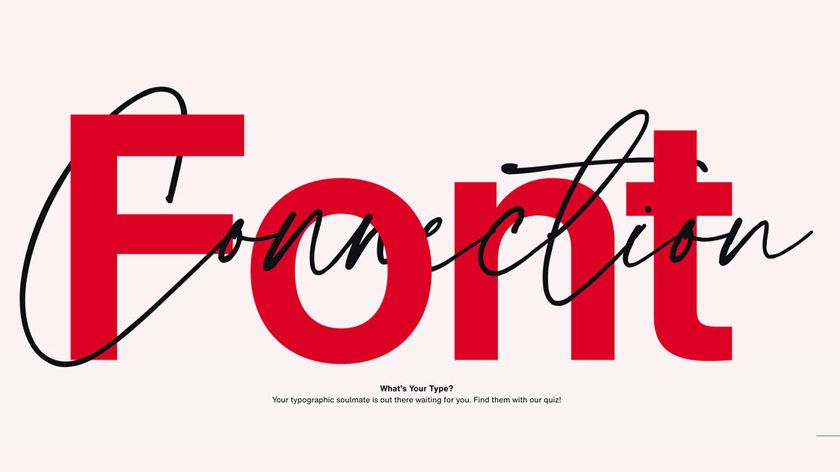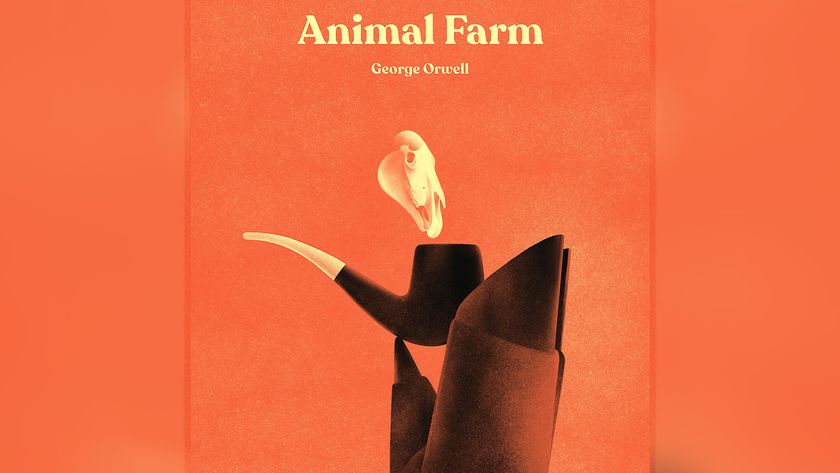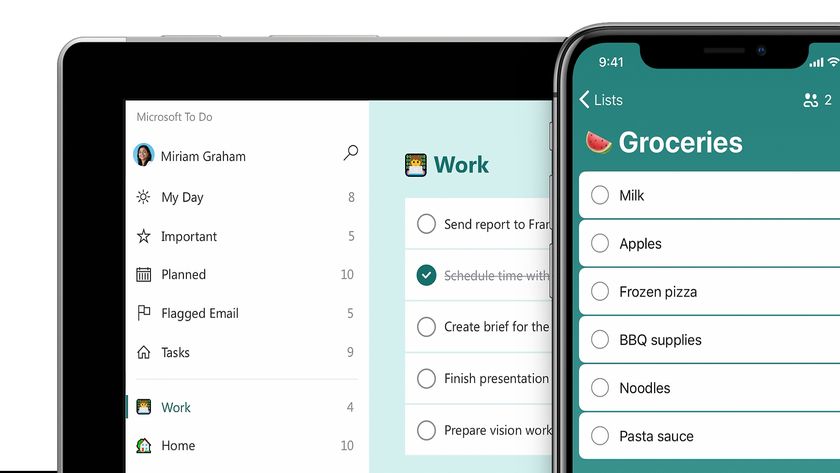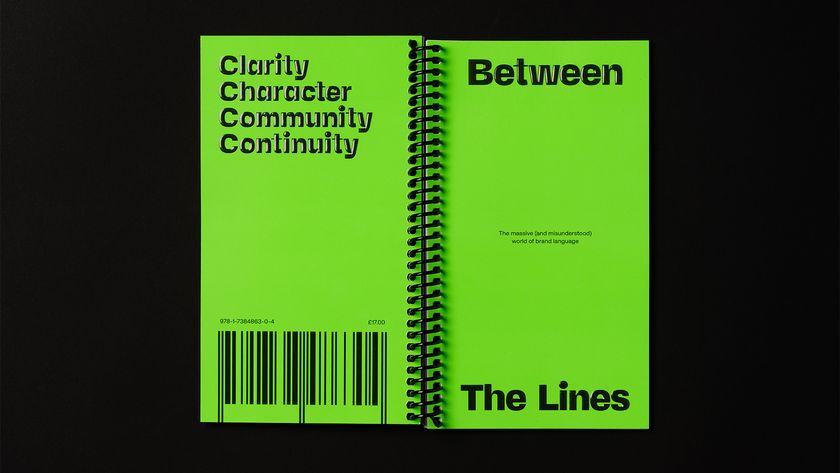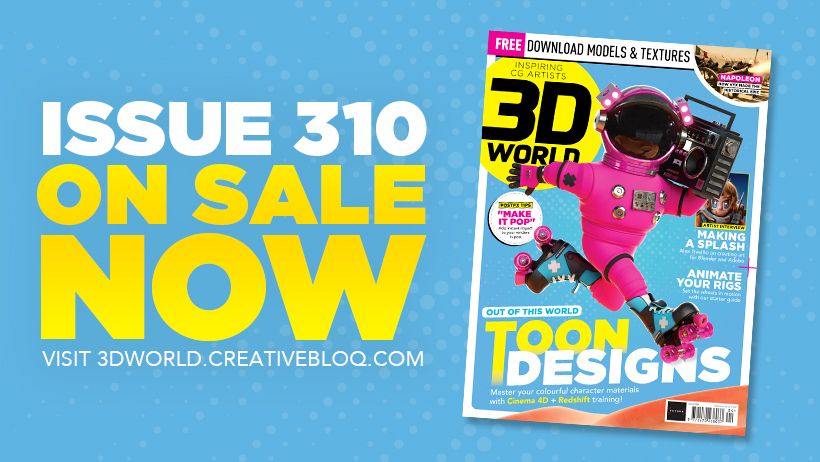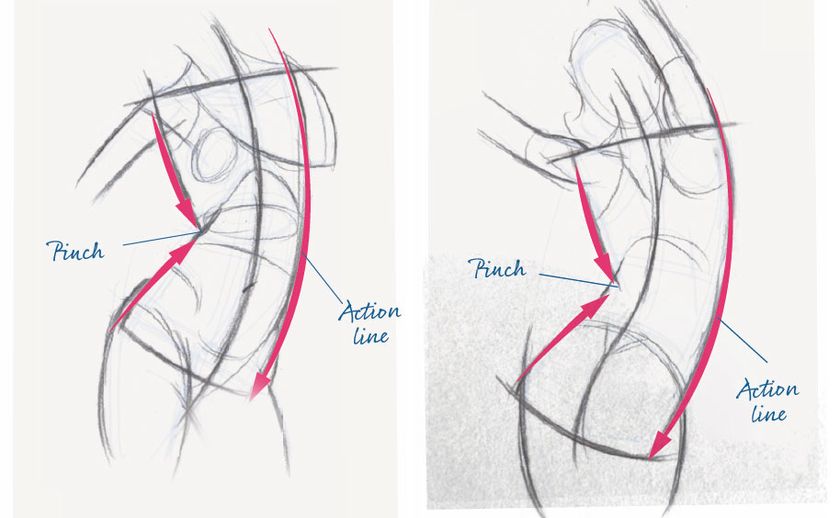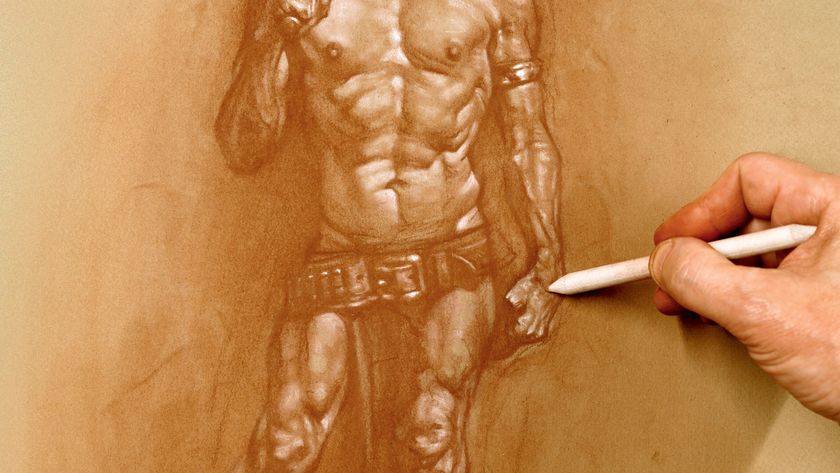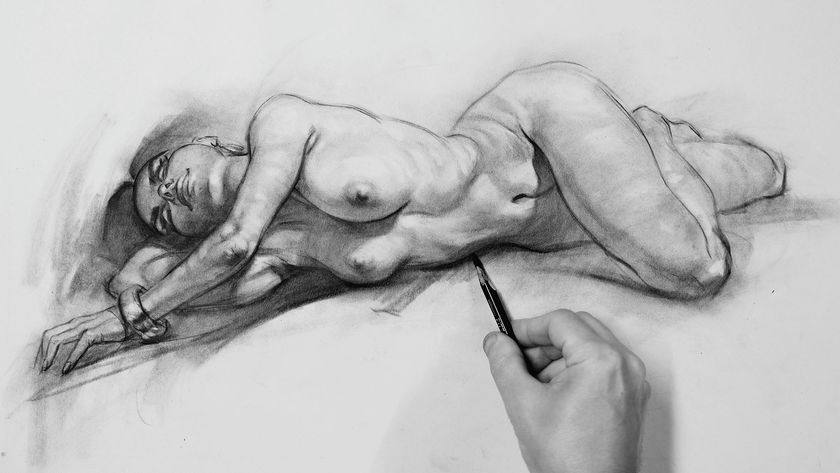Use stills to create a dynamic 3D landscape
With a 3D package and some decent 2D landscape photographs, you can create a full-motion fly-through sequence. Michaeljohn Day reveals how
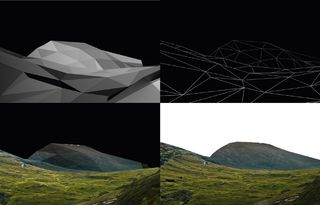
08 We rendered a few different passes of the landscapes and used After Effects to combine and transition between them. A few suggestions would be: one – a version with the Phong angle reduced to 0 giving an exaggerated polygon effect; two – a version of the landscape with a Fresnel shader applied instead of the photo texture, to give some interesting gradients that change with the camera angle; and three – a version of the landscape inside an Atom Array to get a render pass of the polygon framework.

09 To create a smooth camera fly-through, we’ll use a camera and a target traveling along splines. Create a B-spline that roughly follows the route you want your camera to take. Name it ‘Camera’. Create a new camera and use an Align To Spline tag to attach it to the spline. Animate the tag’s position percentage so that the camera travels roughly at the speed you want.
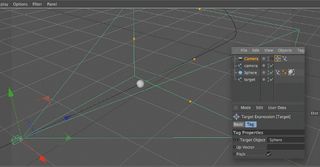
10 Duplicate the Camera spline and re-name the new one ‘Target’. Create a sphere object and attach it to the new spline using a second Align To Spline tag. Animate the position percentage so the sphere object stays a little ahead of the camera. Using a Target tag ensures that the camera stays focused on the sphere.
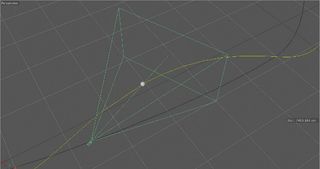
11 Now, by carefully adjusting the animation of the Align To Spline tags, and the shape and points of the splines themselves, you can work on creating a smooth camera move. As the camera is automatically focused on a target, which is following the same approximate course, you don’t need to adjust its rotation values. One tip is to keep the target spline fairly conservative, but add bigger changes to the camera spline. This will avoid fast and jarring changes in camera direction.
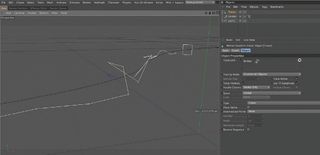
12 Create splines to define the paths of the flying lines and attach a simple particle emitter to each spline using an Align To Spline tag. Create a MoGraph tracer object for each line and use one of the particle emitters as the trace link. The emitted particles create a dynamic and adjustable spline via the MoGraph tracer. Play with the emitter’s variables to adjust the shape and complexity of the spline.

13 When you have a working spline with good movement use a Spline Wrap deformer to attach a basic cube object to it along the Y-axis. The cube will follow the shape of the particle-driven spline. Adjusting the cube’s Y segments here can have a dramatic effect on the line style.
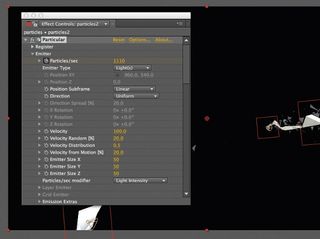
14 Particular by Red Giant is a useful plugin as it enables you to create particles in After Effects that move within your 3D environment. Cinema 4D can export 3D data to After Effects, which Particular can use to create emitters following your lines. Particles in After Effects render faster and are instantly adjustable. The same effect can be produced in Cinema 4D but it takes much longer. Particular was used in our sequence to create the triangular debris falling from the lines.
Get the Creative Bloq Newsletter
Daily design news, reviews, how-tos and more, as picked by the editors.
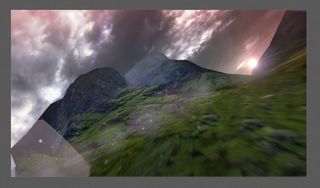
15 When in After Effects, adding small environmental elements can go a long way to making the sequence more immersive. Using a particle generator to add some airborne dust is a good option. Also, an appropriate lens-flare can give a sense of reality and help bed the photographic elements within the CG geometry.

Thank you for reading 5 articles this month* Join now for unlimited access
Enjoy your first month for just £1 / $1 / €1
*Read 5 free articles per month without a subscription

Join now for unlimited access
Try first month for just £1 / $1 / €1
The Creative Bloq team is made up of a group of design fans, and has changed and evolved since Creative Bloq began back in 2012. The current website team consists of eight full-time members of staff: Editor Georgia Coggan, Deputy Editor Rosie Hilder, Ecommerce Editor Beren Neale, Senior News Editor Daniel Piper, Editor, Digital Art and 3D Ian Dean, Tech Reviews Editor Erlingur Einarsson and Ecommerce Writer Beth Nicholls and Staff Writer Natalie Fear, as well as a roster of freelancers from around the world. The 3D World and ImagineFX magazine teams also pitch in, ensuring that content from 3D World and ImagineFX is represented on Creative Bloq.