Why you can trust Creative Bloq
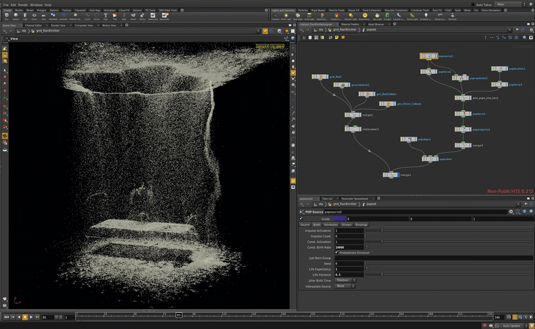
Good quality simulation for VFX and CG has always been one of the key differentiators between good work and amazing work, and a decent simulation and effects (for example, smoke, fire and dust) workflow or pipeline allows a level of creativity that you cannot easily achieve with a 'standard' 3D application.
One of the key packages for creating this kind of work has been Houdini by Side Effects, which has been around since 1996, and is now releasing version 13. One of the new features that comes with Houdini is an improved multi-threaded particle system, which has been integrated in the dynamics set and is shockingly fast compared with the particle tools I have used in other applications.
Thanks to Houdini 13's range of deformation tools, it is easy to create simulations in particles and fluids - Houdini 13 fluids have improved FLIP and Ocean tools - and make them react exactly as you want them to. Also, new volumetric solutions integrate with the updated OpenEXR 2.0 to allow deep compositing options from Houdini's built-in Mantra renderer into compositors such as Nuke.
Enhanced control
Other features such as Finite Element Analysis (FEA) have also been introduced. FEA is being used more and more in VFX production, as it creates, for example, more accurate splintering than other destruction solutions (which are still available in Houdini, with the Bullet Solver also receiving enhancements in this release). FEA can also be used for soft- body dynamics to help give your objects more realistic 'squash'.
Speaking of objects, Alembic import has been beefed up to enable much better control of scene data after Houdini has imported it, which - along with the improvements in primitive management through packed primitives - means that Houdini can work with other 3D applications very easily.
There are a wealth of other improvements to using Houdini as well, but the big news is that Houdini Engine has arrived. This allows the use of Houdini in other 3D applications - at the moment only Maya and Unity have Houdini Engine plug-ins, but the fact that you can now leverage Houdini's power in other applications has profound implications for the software's take up.
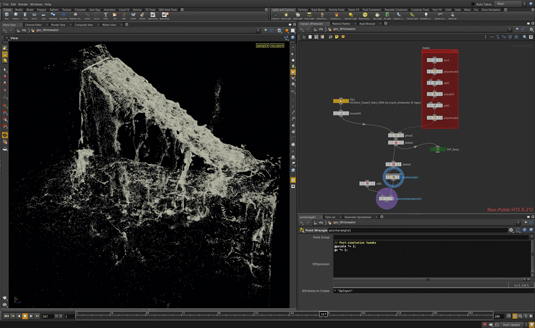
The full package
Coming back to Houdini after spending a lot of time in Cinema 4D's mograph and dynamics tool, it is easy to be initially put off by Houdini's nodal workflow, but the truth is that to not explore its depth and features would be doing yourself a disservice as an artist.
Houdini is a deep application and it is easily forgotten that it is a complete 3D solution, with a full modelling, UV, texture and character rigging toolset. Put this alongside the complete dynamics, fluids, particles, animation and physical rendering capability of Mantra, Houdini's own physically based renderer, and you have one of the most feature-complete packages on the market. And this is all without needing to buy any plug-ins, which can be a huge hidden cost for a lot of competing 3D applications.
A model solution
Modelling in Houdini is different to most other 3D applications as - like everything else in Houdini - it is nodally based. While faces, edges and vertices are selectable as in every other 3D application, applying a bevel, for example, adds another node to your object tree, with the parameters for the bevel applied through the Properties panel.
This may sound like a counterintuitive method compared with working in other 3D apps - and may actually take slightly longer in the initial setup - but the net productivity gains later down the creative pipeline cannot be underestimated. Every parameter, whether it be a particle cloud, fluid simulation or a humble polygon extrude, is controlled from a node, which means every element in your scene is 'live'.
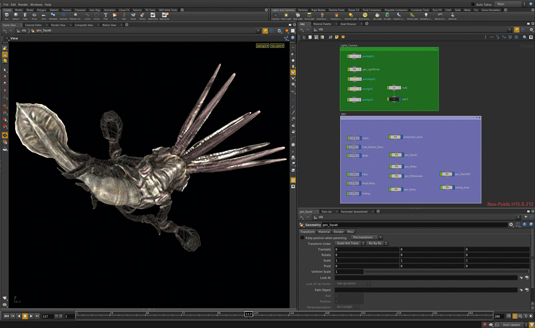
This is hugely important if you're working to a deadline or on a project that is in development and requires assets or design changes - for example, if the client does not like the size of the bevel on your motion graphics cube. One change to the bevel parameters on your master cube and the whole scene changes instantly.
While this is possible in other packages, it can be difficult to see where the master file is. Houdini's nodal layout allows tidy grouping of instruction sets in your nodal view to make scene sharing between artists more straightforward, as well as making it simpler to see what's important when you come back to a file.
Vital assets
The other advantage of Houdini's nodal workflow is that the same logic applies to whatever you're doing: it's the same methodology to create a particle animation interacting with an imported mesh as it
is to create a fluid simulation or model an object, thanks to the work done by Side Effects to make the tools in Houdini work together seamlessly, aided by the blue bar at the bottom of the screen which controls what you do with your chosen node.
You may not have the time to learn to model in Houdini, but the new Orbolt asset library linking allows you to quickly find an asset and load it directly into Houdini. This works really smoothly: I was able to load in a free rigged model of a car directly into Houdini, apply it to a path for direction, and then watch it driving over some bumpy terrain in minutes.
In other 3D apps I may have needed a paid-for plug-in or to rig it myself. The other great thing about using the Orbolt assets is that they are a useful way to see how to set up rigs in Houdini - and again, due to the nodal workflow and easily adjustable UI, the inherent logic of working in Houdini is straightforward to pick apart.

Cost and versions
The 'elephant in the room' however is Houdini's price - to get the full Houdini FX version which includes particles, etc is a hefty investment. But to fully stretch the metaphor, the elephant is accompanied by an equally powerful mouse. As long as you're working on personal projects (which could include your portfolio, for example) Houdini Apprentice HD has all the features of Houdini FX for just $100 a year.
Houdini Apprentice HD uses its own file format (you can get Side Effects to translate your files to the full Houdini file format when you're ready to switch to a commercial workflow) and allows the creation of unwatermarked animations up to 1080p and stills. This is great, as you can take as long as you want to get to grips with Houdini, and have the means to show your work at full production quality.
With the 3D application landscape changing rapidly due to subscriptions pricing changes and company mergers, Side Effects has created a compellingly complete standalone 3D package that can create imagery and offer workflows most other 3D applications simply cannot.
Verdict
Houdini 13
Score: 8/10
An excellent all-round 3D package, and the Apprentice HD version is a good value way of learning this excellent VFX app.
Uppers
- Nodal workflow
- New, fast particle system
- Houdini Engine
Downers
- Expensive, steep learning curve
Mike Griggs is a freelance 3D, VFX and mograph artist and a regular 3D World contributor.
This article originally appeared in 3D World issue 179 - on sale now!
Liked this? Read these!
- ZBrush tutorials: ways to paint and sculpt in 3D
- Top free 3D models
- Best 3D movies of 2013

Thank you for reading 5 articles this month* Join now for unlimited access
Enjoy your first month for just £1 / $1 / €1
*Read 5 free articles per month without a subscription

Join now for unlimited access
Try first month for just £1 / $1 / €1

The Creative Bloq team is made up of a group of art and design enthusiasts, and has changed and evolved since Creative Bloq began back in 2012. The current website team consists of eight full-time members of staff: Editor Georgia Coggan, Deputy Editor Rosie Hilder, Ecommerce Editor Beren Neale, Senior News Editor Daniel Piper, Editor, Digital Art and 3D Ian Dean, Tech Reviews Editor Erlingur Einarsson, Ecommerce Writer Beth Nicholls and Staff Writer Natalie Fear, as well as a roster of freelancers from around the world. The ImagineFX magazine team also pitch in, ensuring that content from leading digital art publication ImagineFX is represented on Creative Bloq.
