Why you can trust Creative Bloq

Another year has slipped by and it's time for Autodesk to introduce its 2015 suite of tools, and with it comes its annual update to Maya. Each year the company boasts that it's the best or biggest update yet, with this year being no exception, so it was with a little scepticism that I opened this release and began to investigate what was new.
The good news is that this time Autodesk is true to its word with additions and improvements in most areas, including its UI layout, UV mapping, and smooth skin binding tools, as well as enhancements to Viewport 2.0.

These also come hand in hand with some brand new technology, the first being in the form of Bifrost, its procedural effects platform capable of generating some seriously impressive fluid simulations. Maya's subdivision surfaces now use Pixar's OpenSubDiv libraries by default, replacing the legacy Catmull-Clark method, improving performance and allowing you to visualise displacement maps in real time.
xGen, Maya's arbitrary primitive generator, which was previously only available to Maya 2014 subscription holders is now fully included. This gives the user a more intuitive and economical way to apply detailed hair, fur, foliage or almost any repetitive model over the surface of another.
Streamlined modelling
These are all great and welcome improvements, but I was more interested initially in the modelling tool enhancements. I'll admit that when Maya 2014 was released I was excited to try the new Modeling Toolkit in the hope that I could bring Maya back into my modelling workflow, but the reality was, although the update included some great tools, the actual workflow still felt clunky.
I am happy to say that Autodesk has taken this feedback on board and what you have now is a more streamlined modelling experience. Admittedly, the Modeling Toolkit still feels like a separate entity, but introducing new tools, while also merging more key tools into the marking menus means that modelling can almost entirely be done while in full-screen mode, with most commands being a button press and a click away.
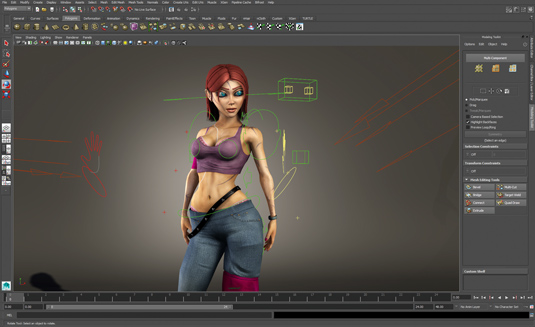
Symmetry tool
Another much sought after workflow improvement is the Symmetry tool. It seems like a basic thing but you can now finally work on one side of a model with most of the updates being mirrored automatically, extrudes and all. This doesn't have to be on completely symmetrical models either as you can now also mirror using the models topology too, which is ideal if the model has previously been posed or deformed.
You will notice I used the word 'most' before and that's because Autodesk seems to have only half updated this tool.
Minor annoyances
On a few occasions I activated the Multi-Cut or Target Weld tools via the Marking menu only to discover it hadn't applied the same workflow to the opposite side of the model, even though Symmetry was enabled. This meant that I had to then mirror the entire model anyway to copy the work across, so my earlier symmetrical modelling was redundant.
Since gaining access to Maya 2015 I haven’t felt the need to model in anything else, which is a huge step
There are also some slight annoyances with elements like the Merge tools, so when merging the two selected vertices to the centre it does this from both sides of the model bringing all four together. With that said, since gaining access to Maya 2015 I haven’t felt the need to model in anything else, which is a huge step, and my other modelling application is now feeling unloved.
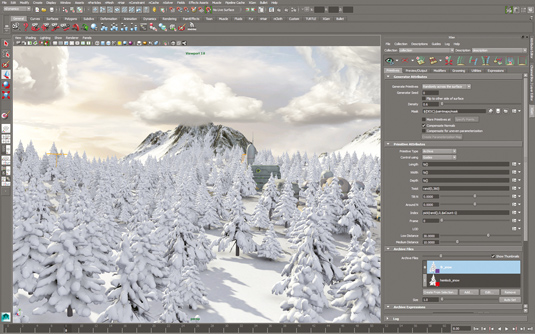
Huge improvements
Maya 2015 is a huge update and one worth investing in. With the xGen, Bifrost and Bullet updates it's ideally suited for the visual effects artist who wants access to powerful tools, and I finally feel that that the modeller is getting the tools and workflow they deserve.
Yes, these aren't perfect but it’s a step in the right direction, and rest assured that Autodesk is still working on improvements so hopefully the Extension update will iron out these small wrinkles.
Words: Antony Ward
For over two decades Antony Ward, the director at antCGi has been provoking pixels and in that time he has worked for many top studios and written three technical manuals. This article originally appeared in 3D World issue 183 - on sale now!

Thank you for reading 5 articles this month* Join now for unlimited access
Enjoy your first month for just £1 / $1 / €1
*Read 5 free articles per month without a subscription

Join now for unlimited access
Try first month for just £1 / $1 / €1

The Creative Bloq team is made up of a group of art and design enthusiasts, and has changed and evolved since Creative Bloq began back in 2012. The current website team consists of eight full-time members of staff: Editor Georgia Coggan, Deputy Editor Rosie Hilder, Ecommerce Editor Beren Neale, Senior News Editor Daniel Piper, Editor, Digital Art and 3D Ian Dean, Tech Reviews Editor Erlingur Einarsson, Ecommerce Writer Beth Nicholls and Staff Writer Natalie Fear, as well as a roster of freelancers from around the world. The ImagineFX magazine team also pitch in, ensuring that content from leading digital art publication ImagineFX is represented on Creative Bloq.
