Understanding the camera: 4 expert tips
Learn how to replicate the various nuances of a real camera to create realistic CG imagery.
Daily design news, reviews, how-tos and more, as picked by the editors.
You are now subscribed
Your newsletter sign-up was successful
Want to add more newsletters?

Five times a week
CreativeBloq
Your daily dose of creative inspiration: unmissable art, design and tech news, reviews, expert commentary and buying advice.

Once a week
By Design
The design newsletter from Creative Bloq, bringing you the latest news and inspiration from the worlds of graphic design, branding, typography and more.

Once a week
State of the Art
Our digital art newsletter is your go-to source for the latest news, trends, and inspiration from the worlds of art, illustration, 3D modelling, game design, animation, and beyond.

Seasonal (around events)
Brand Impact Awards
Make an impression. Sign up to learn more about this prestigious award scheme, which celebrates the best of branding.

The single most important device a 3D artist needs to understand is not a computer or chosen 3D software - it's a camera.
When we see the world it tends to be through the lens of a camera, and through this we have become literate in a visual language where creative use of a camera, through lensing, shutter speed or placement, can tell a story without a single word being said. The most effective 3D work is that which tells a story, whether as a still or more obviously an animation or visual effects sequence.
Learning how your 3D software can be used to generate effects such as depth of field, motion blur, or flare can be the difference between a good image and one that engages with us emotionally.
The most obvious thing you'll need to learn about how a camera is used is when you are matching a CGI element into a photograph or video plate. While getting as much of the camera and HDRI data as possible is important, take time to look at the imagery you have to see the way that grain is working; is there any aberration or dust, for example?
If you are creating an image with a shallow depth of field, check if the camera is set to a low aperture to let in as much light as possible. This results in a narrow focal plane where only specific objects are in focus, which helps isolate items for composition along with traditional framing techniques such as the rule of thirds. Do this particulalry if you're trying to match the look of a specific camera and lens combination, as the shape of the highlights is determined by the mechanics of the lens.
Once you have developed your look, one of the most obvious tells of a CGI camera is the 'impossible shot'. More commonly seen in animation and VFX this is where, even when a camera matches the look, the movement of the camera does things a physical camera cannot - for example, the Matrix Bullet Time shots.
If you want to know how to make a camera 'disappear', look at how film crews uses tools like Steadicams and dollies for shooting. Knowing how a real camera works is one of the greatest secrets in creating realistic imagery, and the best way to understand a camera is to use one, so get out and start shooting.
Daily design news, reviews, how-tos and more, as picked by the editors.
Get to grips with your camera
01. Depth of field (DOF)

Separating objects from each other using DOF is a key creative way to use a camera. DOF is defined by the aperture of the lens and its focal distance in combination with the size of film/digital sensor you're using.
Most software renderers can now account for DOF, but it can be at the expense of render times. Thankfully a lot of compositors can generate DOF from a depth pass.
02. Lens flare - anamorphic

Lens flares are caused by light hitting the camera lens at angles that cause coloured highlights to spill across the image. They can be beautiful, but are often overused as they are easy to create in After Effects and Nuke.
The secret to good lens flares is to understand when they occur naturally - usually when the light source is off-centre or just off the edge of the frame.
03. Bokeh

Bokeh is how out-of-focus elements look through a particular lens. It is most apparent when highlights or light sources are out of focus on a dark background.
Bokeh can be used to help isolate objects. You can use a lens with a low aperture to create bokeh, but telephoto lenses can also be used as long as there’s a big distance between your focus and background objects.
04. Using the correct focal length
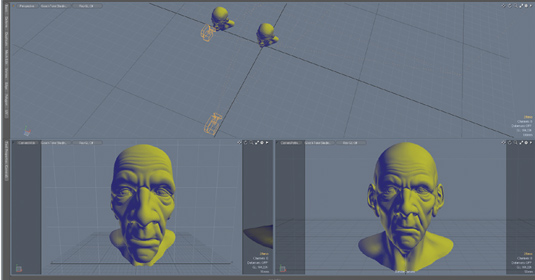
Using the right length of lens for the subject can help make a convincing image. For example, to create a portrait image, most photographers would use a lens around the 85-100mm length to make sure that the features are in proportion. If you were to use a wide lens (17-24mm), the features would create a comedic look.
Words: Mike Griggs
Mike Griggs is a concept 3D, VFX and motion graphics artist working across TV, exhibition and digital design. This article originally appeared in 3D World issue 179.

The Creative Bloq team is made up of a group of art and design enthusiasts, and has changed and evolved since Creative Bloq began back in 2012. The current website team consists of eight full-time members of staff: Editor Georgia Coggan, Deputy Editor Rosie Hilder, Ecommerce Editor Beren Neale, Senior News Editor Daniel Piper, Editor, Digital Art and 3D Ian Dean, Tech Reviews Editor Erlingur Einarsson, Ecommerce Writer Beth Nicholls and Staff Writer Natalie Fear, as well as a roster of freelancers from around the world. The ImagineFX magazine team also pitch in, ensuring that content from leading digital art publication ImagineFX is represented on Creative Bloq.
