Our Verdict
Plexus is a unique plugin for After Effects and potentially not for everyone. However, if you are dependant on manipulating 3D shapes for motion graphics then Plexus should be considered an essential purchase.
For
- Interoperability with the existing After Effects elements
- Free Cinema 4D OBJ exporter
- Excellent video tutorials
Against
- Small learning curve
- Doesn't do everything Trapcode Form can
Why you can trust Creative Bloq
The Plexus plugin is at the forefront of the raft of plugins that turn After Effects CS6 into a true hybrid 2D/3D application for your motion graphics projects.
It costs $199.99 for a single-user licence, so we'd suggest you take advantage of the free trial before you decide to buy.
Plexus, in essence, is a 3D particle system that can create generative art using standard elements within After Effects.
Abstract animations
It also has the capacity to import OBJ objects, allowing you to use 3D geometry from practically any 3D application and bring it into After Effects to allow you to create fantastic abstract animations.
These can be used for a range of purposes from infographics to science fiction or even to recreate the '80s classic arcade game Meteor if you fancy it. Check out this query demo to see what it's capable of:
If you aren't familiar with a 3D application, it doesn't matter: the animation shown above was created with native light objects and text layers in After Effects. To show you the setup, we've provided you with this file to download and have a look at.
Plexus, bar one light move, did everything else including the creation of 3D and movement of the geometry. It also used the After Effects camera to generate the depth of field.
Interoperability
It's the interoperability with the existing elements within After Effects that makes Plexus such a joy to use. As well as the aforementioned lights and text, Plexus can also use layer masks to create shapes.
Plexus uses lights, for example, to generate both colour and movement data, which can lead to the creation of beautiful elements quickly as the artist is implementing workflows they already know how to use.
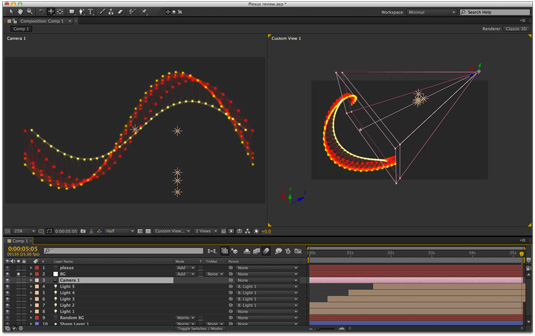
Learning curve
There is a bit of a learning curve with the Plexus plugin, but nothing that the excellent video tutorials provided on the website doesn't guide you through.
I'd recommend watching these, even if you're just using the demo of Plexus to see if it is for you, because getting started with Plexus isn’t immediately apparent once you have applied the plugin to your layer.
Exporting animations
Plexus also has a Cinema 4D OBJ exporter, which is provided for free. This allows you to create 3D animations in Cinema 4D that can be imported to Plexus and Trapcode Form.
Comparing Plexus to Trapcode Form is commonplace, but both are very different beasts. Plexus does have a 'look' out of the box, whereas Form is much more dependant on user intervention, and can create more organic shapes.
Personally I prefer Plexus's method of layering its plugin tools on top of each other, which provides a much more logical workflow than the all in one UI of Trapcode Form, but ideally you would have both Plexus and Trapcode Form.
- Mike Griggs has over 17 years of experience in delivering digital design solutions and is a regular writer for 3D world magazine.
- For more on After Effects, check out: After Effects tutorials: 40 amazing projects from around the web!
- Plus, read our After Effects CS6 review!

Thank you for reading 5 articles this month* Join now for unlimited access
Enjoy your first month for just £1 / $1 / €1
*Read 5 free articles per month without a subscription

Join now for unlimited access
Try first month for just £1 / $1 / €1
out of 10
Plexus is a unique plugin for After Effects and potentially not for everyone. However, if you are dependant on manipulating 3D shapes for motion graphics then Plexus should be considered an essential purchase.

The Creative Bloq team is made up of a group of art and design enthusiasts, and has changed and evolved since Creative Bloq began back in 2012. The current website team consists of eight full-time members of staff: Editor Georgia Coggan, Deputy Editor Rosie Hilder, Ecommerce Editor Beren Neale, Senior News Editor Daniel Piper, Editor, Digital Art and 3D Ian Dean, Tech Reviews Editor Erlingur Einarsson, Ecommerce Writer Beth Nicholls and Staff Writer Natalie Fear, as well as a roster of freelancers from around the world. The ImagineFX magazine team also pitch in, ensuring that content from leading digital art publication ImagineFX is represented on Creative Bloq.
