Paint amazing scenes by starting out in 3D
Illustrator John Petersen shows some of the benefits of starting your digitally painted piece in 3D.

If you want to be accurate, consider creating a 3D mock-up of your environment, if for no other reason than to help you with perspective and to help with orientation.
Be inspired by these amazing examples of 3D art
This can be a time-consuming process, but in the long run it's worth it because you can play with camera angles, enabling you to generate a composition that you might not have considered. Furthermore, if you're doing it for a client, you can send them different camera angles of the mocked-up environment, which they can choose from.
Once you've built the scene you can move the camera around and quickly render multiple images. There are a number of free programs you can download to get started, such as SketchUp or Blender.
I'm using 3ds Max for this question. You can also go the James Gurney route and build a complete clay and styrofoam maquette sculpture of your environment and use studio lighting to obtain a super accurate reference. However, this takes tremendous time and effort, so it really depends on how quickly you need to get the job done.
01. Map it out
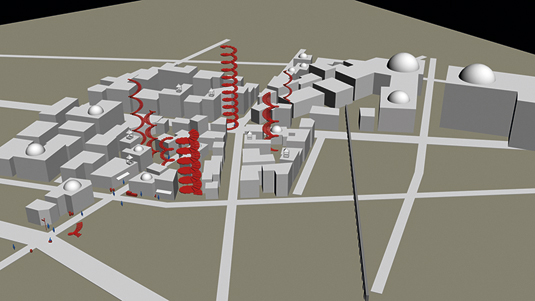
This is an aerial view of the scene. The commission calls for an old city environment. I create boxes and shape extrusions. Then I lay out a street pattern and build everything in between. I add spheres here and there for dome shapes, and some rooftop structures for detail.
02. Bird's eye view
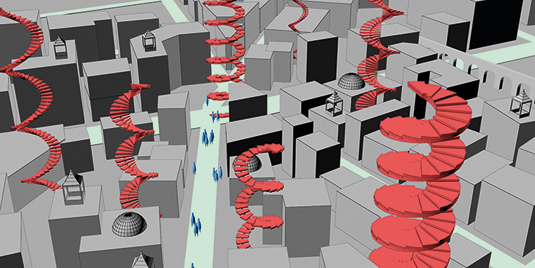
Here's an aerial view mock-up. I like this angle, but the view needs to be at street level. I'm trying to achieve a balanced composition while retaining dramatic detail. The commission calls for spiral staircases going up to nowhere, some reaching over 100 feet in the sky.
03. Settling down
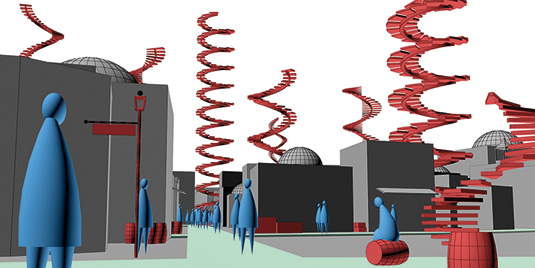
This is the winning angle. The environment needs to have a prominent empty lot, a trash-filled ditch and a legible street sign. From here I can project a rendering on to illustration board, or just start painting right over the 3D model image.
Words: John Petersen
An education in biological and pre-medical illustration led US-based John Petersen to become an animator and designer at Engineering Systems, Inc. He's also a freelance illustrator.
This article originally appeared in ImagineFX issue 116.
Like this? Read these...
- Free Photoshop brushes every creative must have
- Illustrator tutorials: amazing ideas to try today!
- Photoshop tips, tricks and fixes to try today

Thank you for reading 5 articles this month* Join now for unlimited access
Enjoy your first month for just £1 / $1 / €1
*Read 5 free articles per month without a subscription

Join now for unlimited access
Try first month for just £1 / $1 / €1
Get the Creative Bloq Newsletter
Daily design news, reviews, how-tos and more, as picked by the editors.
The Creative Bloq team is made up of a group of design fans, and has changed and evolved since Creative Bloq began back in 2012. The current website team consists of eight full-time members of staff: Editor Georgia Coggan, Deputy Editor Rosie Hilder, Ecommerce Editor Beren Neale, Senior News Editor Daniel Piper, Editor, Digital Art and 3D Ian Dean, Tech Reviews Editor Erlingur Einarsson, Ecommerce Writer Beth Nicholls and Staff Writer Natalie Fear, as well as a roster of freelancers from around the world. The ImagineFX magazine team also pitch in, ensuring that content from leading digital art publication ImagineFX is represented on Creative Bloq.
