Optimise your 3D workflow with instancing
Mike Griggs explains how intelligent cloning gives you power over thousands of objects.
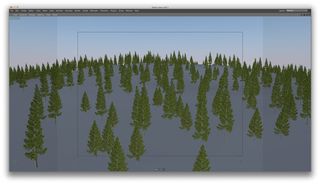
You need to make a scene of a woodland glade as a backdrop for a new animation your company is about to create. It has to have lush verdant trees that the camera will move through, but the 3D supervisors want a first look at a rendered scene by tomorrow morning. Thing is, you’re on set and all you have is your laptop. You tell him you will have it laid out and rendered in an hour.
Instancing, an amazingly powerful feature of 3D software, is known by other names such as proxies or referencing. In essence, instancing creates multiple clones of a 3D object, the layout of which is controlled by the artist. These clones appear fully formed at render time but as far as the 3D software is concerned the clones are just ethereal ghosts in th eamount of resources it uses on your computer.
Incredibly complex meshes such as forests can be rendered in not much more time than if you were rendering a single tree. Getting to grips with the instancing characteristics of your 3D software can unleash huge benefits to you as an artist both in terms of efficiency in scene building and render time, as you minimise the load on your computer.

An instance of a 3D mesh requires a fraction of the RAM and other computer resources that a full duplicate of an object requires. Render time reduces exponentially when using instances compared to duplicates, as the renderer only has to load a mesh once, which allows it to get to its main job of calculating and displaying the light characteristics of a scene that much quicker.
Depending on your software, instances can be animated via deformers or can populate the surface of large meshes quickly if they are selected as the generator of the instances’ position in your scene. When using crowd generation software, instances can travail terrain quickly or be given rudimentary intelligence about how to act with their new terrain and each other.
Variety can also add flavour to your work. Why have a city of one building when three distinct meshes will give much more character as they are cloned over your street map? Instancing can give you the power of a god to build complex scenes in your 3D software. Here are five tips on how to get the most of instances in your scene...
01. Animate instances
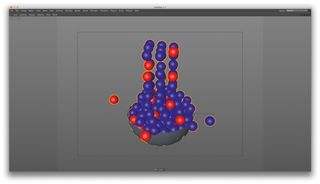
Depending on your software, instances can be animated via deformers within the cloning tool and this carries across all or pre-selected instances.
You can also use these same techniques to offset the time of animations of your instances to add variety to a running crowd. Dynamics, when applied to instances, can create complex animations, and allow the computer to concentrate its resources on the simulation rather than on the geometry.
02. Optimising your scene
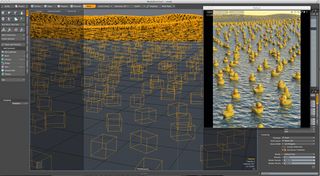
The great thing about using instances is that they allow you to manipulate more geometric data than your computer could handle if each instance were a unique object.
However, you may still find that your machine can grind when working with a large amount of instances. If available, view your instances as bounding boxes, which give a representation of the position and scale of your instance but will help your computer more efficiently manipulate the scene before your render.
03. Use multiple mesh generators
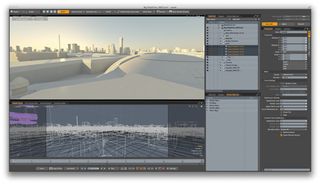
To add variety to a scene of instances it is best practice to use more than one base mesh, for example a forest of trees or buildings in a city. This can add realistic variety to your scene as the human eye is designed to distinguish repeating patterns. If your instances are set to generate and scale randomly, they can create unique imagery that will convince the viewer they are looking at thousands of different items.
04. External files as instances
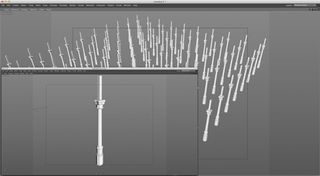
If you’re working in a team, instances can be a great way of collaborating efficiently. If one artist is working on a model of a soldier, another artist can reference that model as an external instance for animating in a crowd scene where multiple instances of the soldier can be seen.
As the instances are derived from a separate model file, when the soldier model is revised by the modelling artist, the layout and animation artist will see this new model used without the need to redo any of the animation.
05. Instancing software
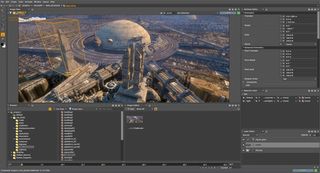
Most 3D packages use instancing at the core of their pipelines, and render applications like V-Ray have render proxies which allow you to only bring in geometry at render time while being represented by bounding boxes or similar while you’re in your edit view.
The new player on the instancing software block is Clarisse iFX by Isotropix: this 3D layout application takes instancing to a new paradigm with the ability to allow you to edit your instances directly within your Preview/Render View.
Mike Griggs is a freelance concept 3D, VFX and motion graphics artist
working across TV, exhibition and digital design.
This article originally appeared in 3D World issue 173.
Liked this? Read these!
- Top free 3D models
- Best 3D movies of 2013
- Blender tutorials: ways to create cool effects

Thank you for reading 5 articles this month* Join now for unlimited access
Enjoy your first month for just £1 / $1 / €1
*Read 5 free articles per month without a subscription

Join now for unlimited access
Try first month for just £1 / $1 / €1
Get the Creative Bloq Newsletter
Daily design news, reviews, how-tos and more, as picked by the editors.
The Creative Bloq team is made up of a group of design fans, and has changed and evolved since Creative Bloq began back in 2012. The current website team consists of eight full-time members of staff: Editor Georgia Coggan, Deputy Editor Rosie Hilder, Ecommerce Editor Beren Neale, Senior News Editor Daniel Piper, Editor, Digital Art and 3D Ian Dean, Tech Reviews Editor Erlingur Einarsson and Ecommerce Writer Beth Nicholls and Staff Writer Natalie Fear, as well as a roster of freelancers from around the world. The 3D World and ImagineFX magazine teams also pitch in, ensuring that content from 3D World and ImagineFX is represented on Creative Bloq.
