Model accurate 3D figures: 10 top anatomy tips
Expert character modeller Dan Crossland shares his techniques for creating anatomically correct figures.

All 3D art starts with the basics. You need to get the foundations correct before you can build on them to model accurate figures. The Old Masters knew this, and so do 3D artists working today. Here, expert character modeller Dan Crossland shares his techniques for creating anatomically correct figures.
Want to improve your ZBrush work? Check out these brilliant ZBrush tutorials.
01. Learn to see
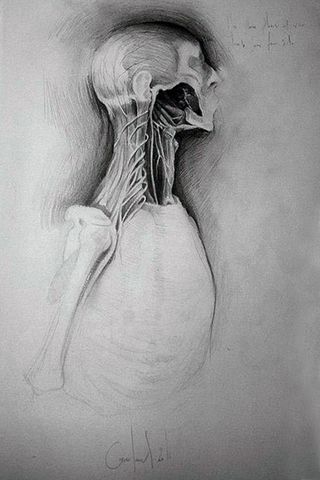
It's important to look at the subject you are trying to convey in detail. This means taking some rough notes and doing some quick sketches so you can begin to dissect how best to approach your sculpting.
02. Lay the foundations
Measuring or blocking in is one of the most important stages in the process. This is when you lay out the foundations on which your sculpt will be built. Ensure you look at proportions using accurate reference.
03. Add expression

Adding expressions to your sculpts will make them come alive. This is the point where you can add your personal take on the subject, to add dynamic rhythm and expression to your sculpt.
04. Block in bony landmarks
Look for bony landmarks on the figure, as this will help in the early stages of your sculpt. This is the first area I block in after measuring the placements of the intersections. From here, I tend to wrap muscles in by sculpting with a low-power ClayTubes brush in ZBrush, and then I wrap again following the muscle to its next insertion point.
This is a little like in drawing, when you wrap your shading by following the lines of the form as you go; the same principle applies to sculpting anatomically correct models.
Get the Creative Bloq Newsletter
Daily design news, reviews, how-tos and more, as picked by the editors.
05. Observe and draw
I tend to spend a lot of time drawing in my spare time, as there really is no substitute for learning to see things as they are. Training the eye in this way will really help with your sculpting, especially when using digital sculpting tools like ZBrush. Having a solid foundation in drawing will help you to solve problems more easily as well.
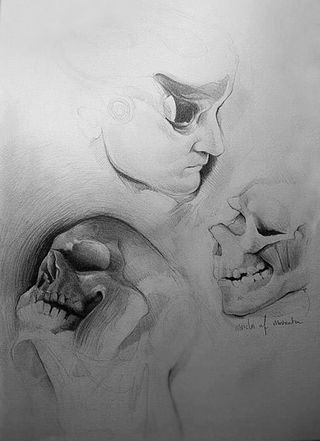
06. Take a break
Taking a break helps me. If I have been struggling with a region of the sculpt I leave it for a while, and then when I come back I can usually see what I need to do. By contrast, slogging through can make the work feel unnatural and laboured, and that's not what you want when you're trying to make something look convincing.
07. Study lighting
Looking at lighting and different lighting setups will inform you how much depth something has, how much a shape bulges or how flat an object appears. Studying lighting is the key, so moving your lighting setup around as you sculpt will help refresh your perception of the sculpt and gives you a more accurate end result.
08. Traditional approach
ZBrush has many helpful options and brushes, but I still sculpt using five firm favourites. If you limit yourself to your favourite tools, you'll find that what works for you in the early days of learning will guarantee success later on. The Old Masters used the same philosophy, limiting their colour palette until they had mastered them.
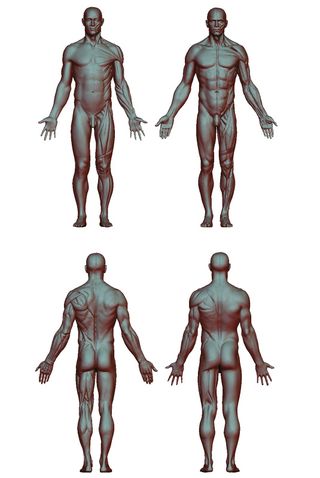
09. Gestures and balance
Rhythms and the gestures of the figure are important. You must learn to look at the flow running through the figure and make sure it is balanced and the weight is distributed correctly for the pose you are sculpting.
10. Applied knowledge
Practising consistent anatomy is very important, particularly with regards to the face. Make sure you practise. Reading also helps, but it means little unless it's applied in practice. It's good to know the muscle names, but not as important as sculpting them until you know how they should look in any pose and body shape.
Purchase this male anatomical figure from 3D Total
By using Kickstarter, 3DTotal was able to make its Anatomical Collection: Male Figure a reality. The funding goal was £1,500 and the project managed to get £24,662, proving that affordable accurate anatomical reference is in high demand.
"This was our first resin-model project here at 3DTotal; we learned a lot along the way," says 3DTotal's studio manager and editor Lynette Clee, adding: "We had quite a few problems to overcome, including dealing with seams, getting the best shade of grey for artistic purposes, and ensuring the resin wasn’t too shiny. We got there in the end!"
Once completed, the model was printed as a high-quality statue by Ownage and shipped to the US casting company for moulding.
You can buy the model from 3D Total, or email the team at kickstarter@3dtotal.com for order details.
Words: Dan Crossland
Dan Crossland creates CG models, textures and FX for films, games and TV. He’s senior character artist at Ninja Theory. This article originally appeared in 3D World issue 176.

Thank you for reading 5 articles this month* Join now for unlimited access
Enjoy your first month for just £1 / $1 / €1
*Read 5 free articles per month without a subscription

Join now for unlimited access
Try first month for just £1 / $1 / €1
The Creative Bloq team is made up of a group of design fans, and has changed and evolved since Creative Bloq began back in 2012. The current website team consists of eight full-time members of staff: Editor Georgia Coggan, Deputy Editor Rosie Hilder, Ecommerce Editor Beren Neale, Senior News Editor Daniel Piper, Editor, Digital Art and 3D Ian Dean, Tech Reviews Editor Erlingur Einarsson and Ecommerce Writer Beth Nicholls and Staff Writer Natalie Fear, as well as a roster of freelancers from around the world. The 3D World and ImagineFX magazine teams also pitch in, ensuring that content from 3D World and ImagineFX is represented on Creative Bloq.




