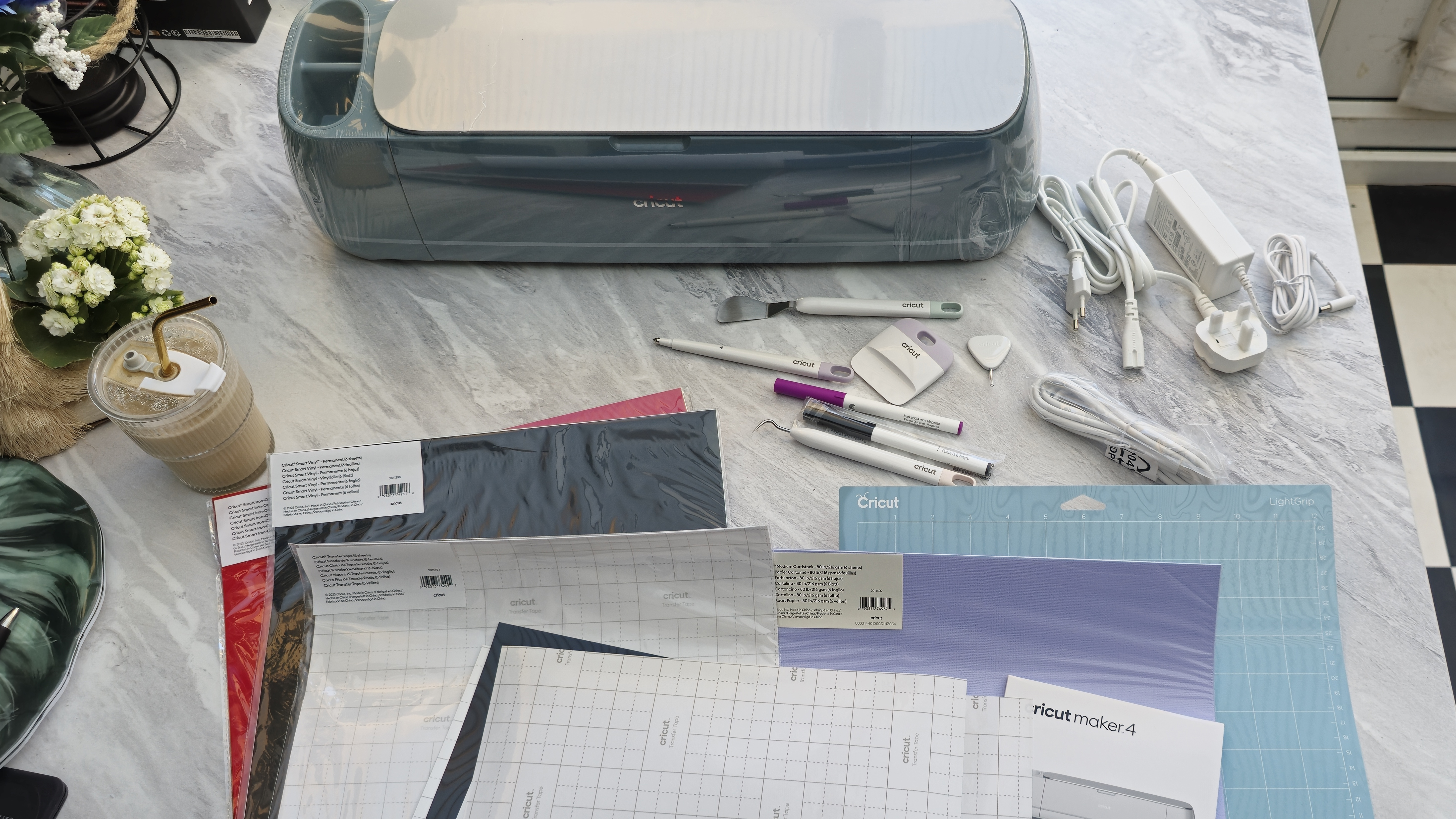iClone 8.5's free update offers realistic and interactive crowd simulations
iClone's Smart Environment Interaction can help you create better crowds and impressive digital twins.

The automation of animated crowds has been widely used in the movie and entertainment industries. As the demand for digital twin, machine learning and AI training grows, a new industrial revolution is emerging, particularly in areas like autonomous driving, smart surveillance, factory automation, and intelligent consumer devices.
These fields require sensors or cameras not only to see but also to understand the world around them, especially in recognising human behaviours. To achieve this, there is a growing need for applications that can generate realistic scenarios for AI training purposes, taking into account various angles, lighting conditions, and occlusions. This development is bringing the automation of 3D crowds to a new level, with a higher level of interaction and realism.
As a leader in 3D character animation, Reallusion has combined its expertise in character generation and automated animation, transforming iClone into a simulation platform. With the latest release of iClone 8.5, users can rapidly build live environments, from crowd simulation to world interaction, with the ability to automatically load and manipulate accessories. Watch the video below and read on for more about what this latest release offers, or scroll down to learn about iClone's expansion packs.
iClone 8.5 key features
iClone 8.5 introduces two key innovations: World Interaction and the Smart Accessory system. Building on core features like Motion Director and Crowd Sim, these enhancements empower the creation of dynamic environments.
In these interactive spaces, 3D characters can explore, operate props, and seamlessly load and manipulate accessories through interactive triggers or motion files. Here's a little more on these two key innovations:
World interaction
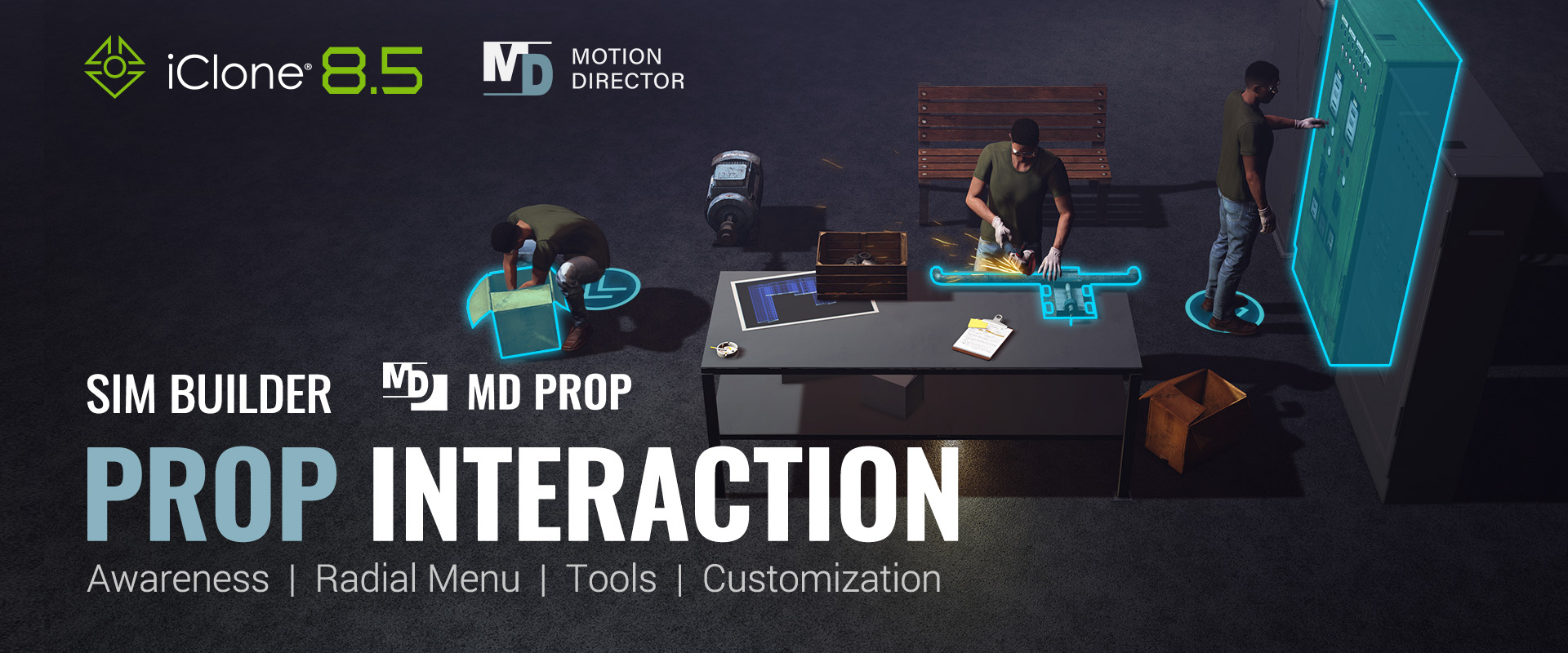
World interaction empowers users to create engaging environments with Interactive MD Props and Intuitive Controls.
MD Props present advanced features designed to complement iClone Crowd SIM, marking a significant leap forward in ways that 3D actors interact with their virtual environments. Here are the most exciting features of MD Props:
01. Bring props to life
MD Prop Tools give iClone characters the ability to interact with 3D environments. By replacing the proxy components with custom 3D models, MD props manifest into visceral objects that 3D actors engage with. All manners of interactive behaviour can be generated from just five templates representing the core of MD Tools.
02. Intuitive radial menu
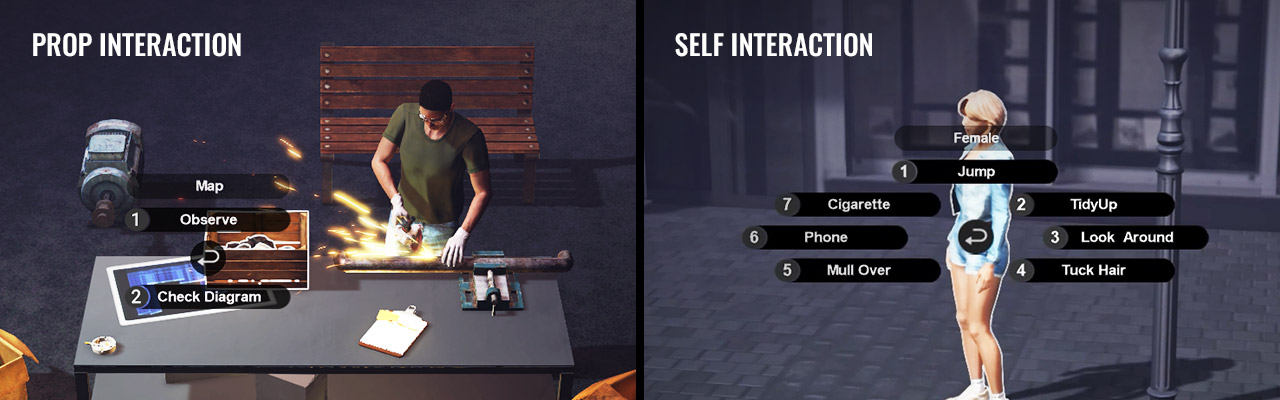
MD Prop enhances user experience through its intuitive Radial Menu system, facilitating easy access to customisable, multi-level command groups and assignable hotkeys.
Additionally, MD Prop introduces Self Interaction, enabling 3D actors to perform gender-specific and profile-adaptive actions such as using a phone or smoking, enhancing realism.
03. Action list and concurrent behaviours
Action Lists support the chaining of multiple motions to extend action sequences. When the scene simulation is paused, individual Action Lists can be assigned to every character in the scene. Upon playback, all the appointed characters will move simultaneously according to their own set of instructions.
04. Prop customisation
Customising an MD template tool is straightforward: simply replace the proxy objects with a 3D model of your choice. Once the prop appearance is finalised, you can assign new animations or adjust the actor’s associative movements with minimal tweaks.
This includes repositioning reach target positions to account for hand placements and varying arm lengths, as well as adjusting the look-at point to focus the character on specific features of the prop.
05. Object animation
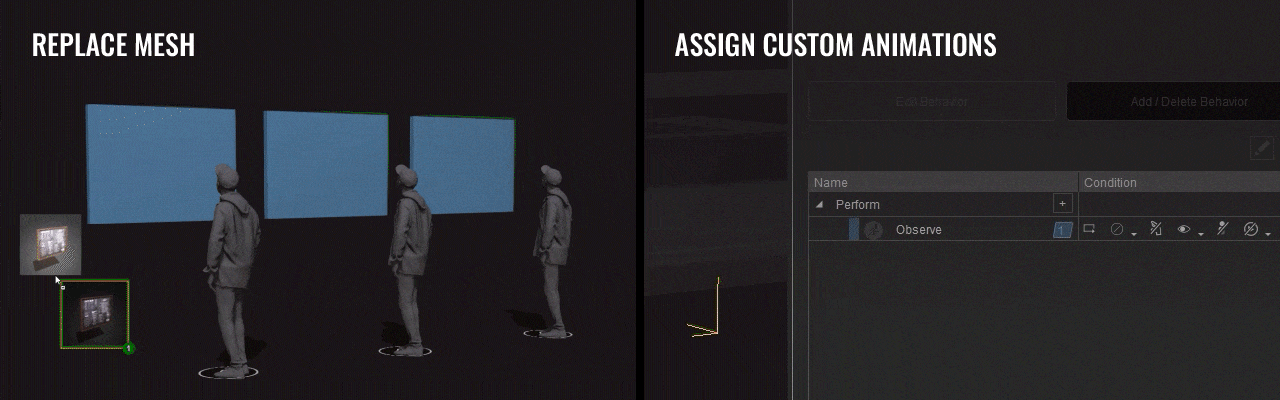
MD Prop offers robust tools for animating itself. Creators can freely move, rotate, and scale any 3D item, with additional options for object morphing and particle effects. Morph Animator in iClone allows for intricate morph animations, while PopcornFX enables particle effects for added realism. Additionally, texture UVs can be adjusted and scrolled to create dynamic visuals, and video textures can be used to mimic interactive slideshows or film sequences.
06. Reactive crowd behaviour
Beyond just triggering interactive behaviour from individual actors, the MD Prop system enables autonomous crowd behaviour. Crowd characters no longer roam aimlessly; they can now gravitate toward points of interest and even explore various props around the scene. Groups or individuals can find a spot to sit, visit the vending machine, or gather around a busker show –unleashing endless possibilities for dynamic crowd interactions.
07. Smooth motion transitions
iClone's Turn to Stop and Multiple Entry functionalities simulate natural human behaviour in approaching and engaging with a target prop. This includes slowing to a stop, making a turn, and approaching with measured pace, distance, and orientation.
MD props take care of the rest with smooth and natural interactive motions that are tailored to the gender and characteristics of the interfacing actor.
08. Multi-platform export and render

Exporting these creations is seamless, with iClone Auto Setup plugins available for 3ds Max, Maya, Blender, Unreal Engine, and Unity. Live Link support also allows for synchronisation with Unreal Engine and NVIDIA Omniverse, providing a two-way workflow that’s essential for modern animation and game development pipelines.
Smart accessory

Smart Accessory is a cutting-edge system that dramatically streamlines the process of editing motions and integrating accessories in animation projects. Here are its latest features:
01. MotionPlus – pairing with Dynamic Accessories
The iClone MotionPlus format seamlessly integrates facial performance and accessory metadata for complex animations like cycling and skateboarding, where precision in motion and accessory alignment is essential.
MotionPlus automates accessory attachment, randomises models and materials, and ensures perfect synchronisation between character movement and accessory interaction.
02. Creating Smart Accessories
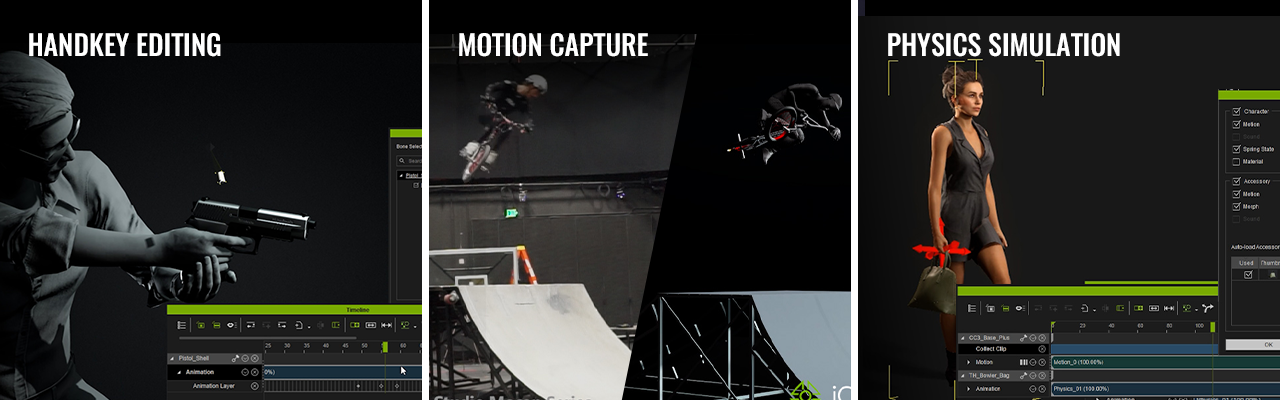
The Smart Accessory system offers robust features for creating and customising accessories. With Motion-Accessory Pairing, animators can assign multiple accessories to specific motions, restoring default accessories or assigning new ones as needed. This flexibility allows for highly personalised animations, where characters can interact with various accessories in a lifelike manner.
03. Creating animated accessories
The ability to synchronise human motion with accessory animations adds a new layer of realism to animated projects. The Smart Accessory system simplifies this process, allowing for seamless data handling and enhanced visual fidelity.
04. Flexible motion controls
One of the most powerful features of the Smart Accessory system is its support for a wide range of motion controls, which are essential for crowd simulation and interactive animations made by Motion Director.
MD Prop Expansion Packs

The Staying at Home and Down the Street expansion packs provide numerous ways to showcase the versatility of MD Props, in both indoor and outdoor environments.
Each prop includes both male and female animation sets, offering unique gender-specific performances. Easily swap the MD Prop placeholders with your custom models or adjust the animations to fit different interactive scenarios.

ActorCore library
Discover a vast collection of high-quality 3D content in ActorCore. From mocap animations and hand-keyed motion to fully rigged characters, accessories, and props – everything you need to enhance your scenes is in store. Why wait? Take your 3D simulations to the next level with this extensive content library today.
Get iClone 8.5
The iClone 8.5 Grand Release is a free update for all iClone 8 owners! New users can download a free trial to experience advanced virtual simulation with intuitive character controls, motion editing and Smart Accessories.
Sign up to Creative Bloq's daily newsletter, which brings you the latest news and inspiration from the worlds of art, design and technology.

The Creative Bloq team is made up of a group of art and design enthusiasts, and has changed and evolved since Creative Bloq began back in 2012. The current website team consists of eight full-time members of staff: Editor Georgia Coggan, Deputy Editor Rosie Hilder, Ecommerce Editor Beren Neale, Senior News Editor Daniel Piper, Editor, Digital Art and 3D Ian Dean, Tech Reviews Editor Erlingur Einarsson, Ecommerce Writer Beth Nicholls and Staff Writer Natalie Fear, as well as a roster of freelancers from around the world. The ImagineFX magazine team also pitch in, ensuring that content from leading digital art publication ImagineFX is represented on Creative Bloq.