I never thought I could learn to 3D model in a week... but I was wrong
Making goopy models with Womp was super easy (and it's free).

Daily design news, reviews, how-tos and more, as picked by the editors.
You are now subscribed
Your newsletter sign-up was successful
Want to add more newsletters?

Five times a week
CreativeBloq
Your daily dose of creative inspiration: unmissable art, design and tech news, reviews, expert commentary and buying advice.

Once a week
By Design
The design newsletter from Creative Bloq, bringing you the latest news and inspiration from the worlds of graphic design, branding, typography and more.

Once a week
State of the Art
Our digital art newsletter is your go-to source for the latest news, trends, and inspiration from the worlds of art, illustration, 3D modelling, game design, animation, and beyond.

Seasonal (around events)
Brand Impact Awards
Make an impression. Sign up to learn more about this prestigious award scheme, which celebrates the best of branding.
I've always been a bit intimidated and wary of using advanced 3D modelling software, but it's something I've wanted to try and master since becoming pretty addicted to 3D printing, thanks to my Anycubic Kobra 2, and playing around with my 3D pen. As much as I enjoy printing Pokémon and other various characters using my 3D printer, I've always wanted to learn how to create my own 3D models from scratch for personal projects and wedding planning. This week, I decided to bite the bullet and teach myself to 3D model using one of the newest online platforms, Womp.
Our Digital Arts & 3D editor, Ian Dean, suggested that as a complete beginner to 3D modelling, I should probably give Womp a try. It's a free online 3D modelling platform that's super user-friendly, and so I started out with the free tools and tutorials that Womp offers to learn the basics. I couldn't believe how easy this platform was to use and navigate, especially considering that other platforms like Blender have always overwhelmed me as a newbie. I created a blue glass mug as my very first published model, which took less than 5 minutes using a step-by-step tutorial.
I then kicked it up a notch and added elements to the mug to make it look cute and kawaii-style with a face and blush, then published it on my profile as a cute cloud mug. The excitement of creating my first 3D model using my laptop for 3D modelling prompted me to sign up for a free 7-day trial of Womp Pro to discover what kind of features I was missing out on.

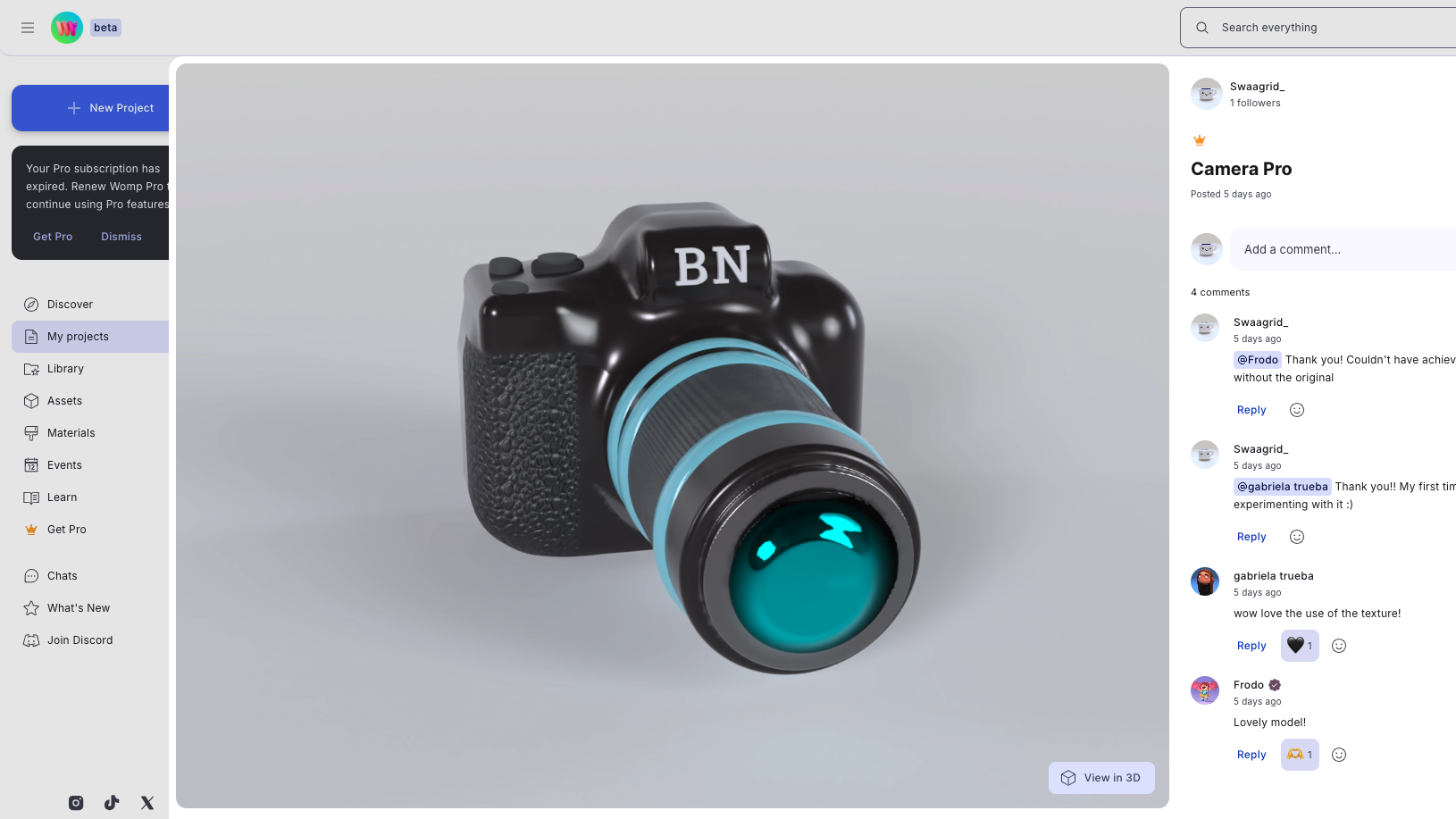

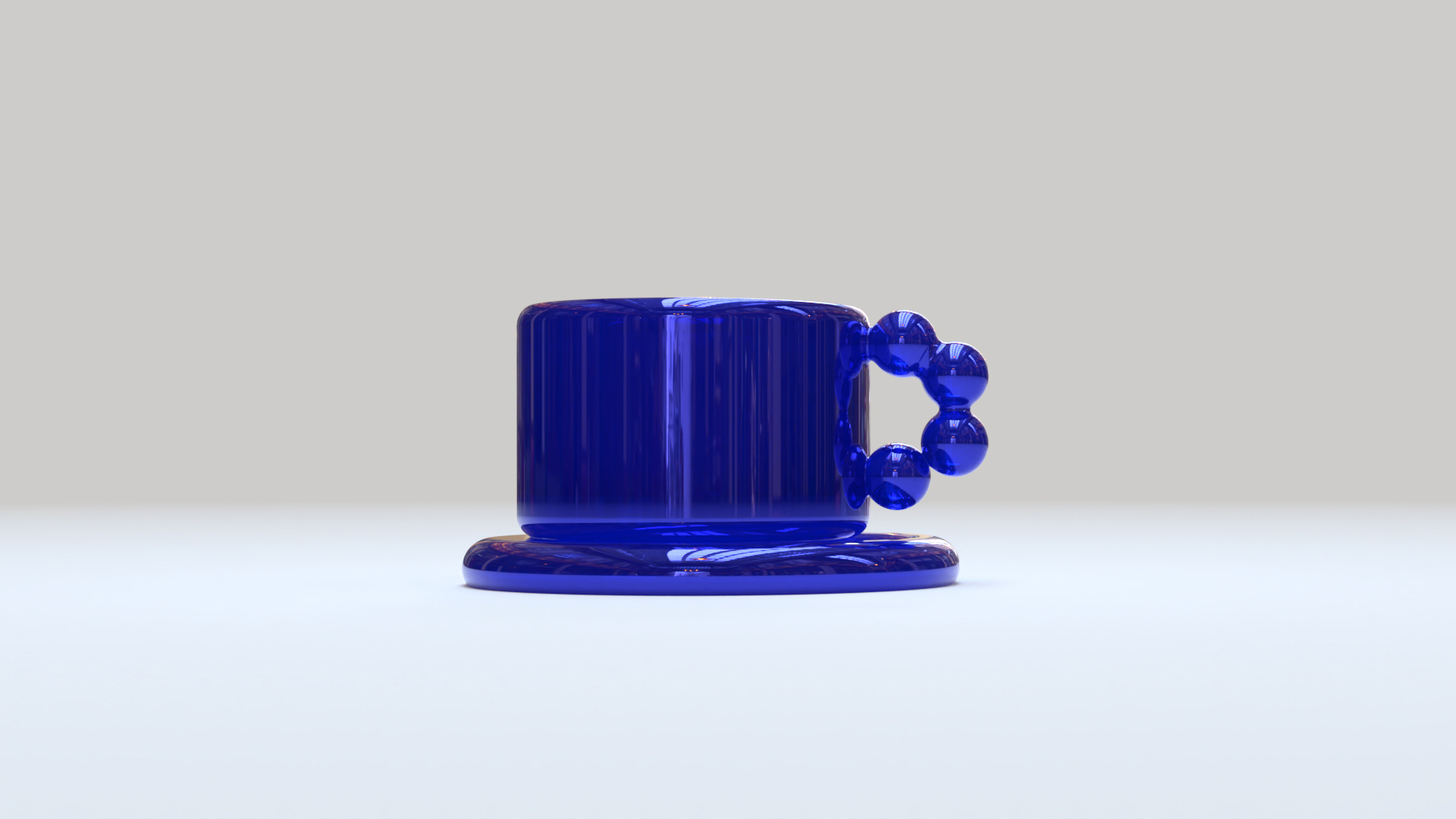




The Pro features of Womp include access to super materials like marble, concrete, rubber and stone, plus the ability to adjust the tint, shine, thickness, and glow sliders to take your models to the next level. You also get the option to export your projects as a clean and uniform 3D mesh, with exporting of up to 180PPI for high-quality prints. This meant that when eventually printing some of these models using my 3D printer, it was very easy to download and export an STL file from Womp, and import this into my slicer to transfer to my Anycubic printer.
The last project I worked on was a cute little cube with Creative Bloq's CB logo around each edge. I purchased some vibrant orange 3D printer filament for Halloween projects, and thought it would be nice to create some desk cubes for us to display around the office.
I no longer have the Pro version of Womp, but I would definitely recommend trying it out for anyone who doesn't feel like they could confidently create a 3D model. If you're looking for an alternative, then I found that Epic Games' Reality Scan app is another fun and easy way to create 3D models using just your phone, by scanning an object using your smartphone camera which is then converted into mesh for game development projects or 3D printing (just be mindful that you can't scan underneath objects).
As someone who knows next to nothing about 3D modelling, I didn't fully understand the benefit of a lot of Womp's extra features, but using the additional materials was worth it alone to make models look more realistic. For example, when creating a camera model, I used the rubber material around the lens barrel and a gritty texture for the grip and it looks pretty neat if I do say so. I also used the text tool to engrave my initials into the model just for fun.
Daily design news, reviews, how-tos and more, as picked by the editors.
Give Womp a try for free (or sign up for the 7-day free trial of Womp Pro – this would usually cost $12.99 per month, or $9.99 per month on an annual plan) and make your own mug in under 5 minutes. It really is that easy.

Beth is Creative Bloq’s Ecommerce Writer and has the fun job of finding you the very best prices and deals on creative tech. Beth kicked off her journalistic career writing for Digital Camera World and has since earned bylines on TechRadar and PetsRadar too. With a Master's degree in Photography, Beth loves getting to tinker with new cameras, especially camera phones, as the resident Samsung fan on the team.
