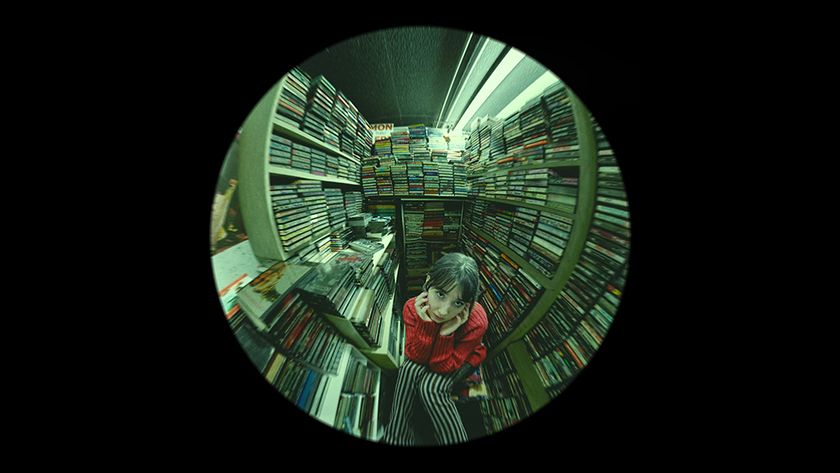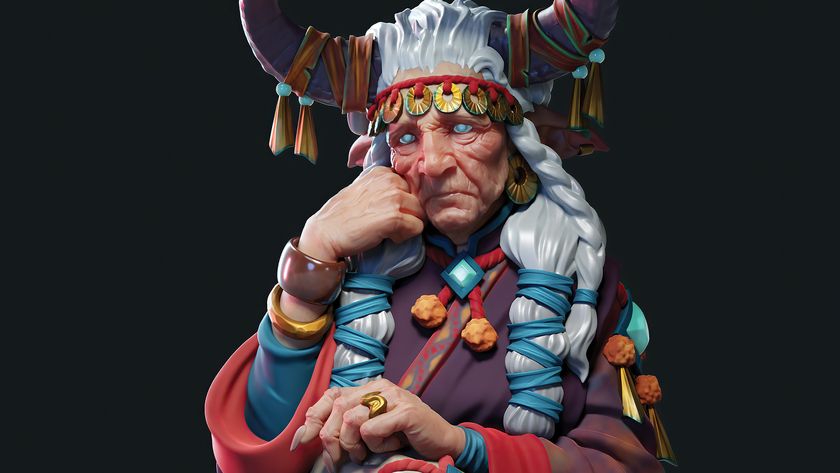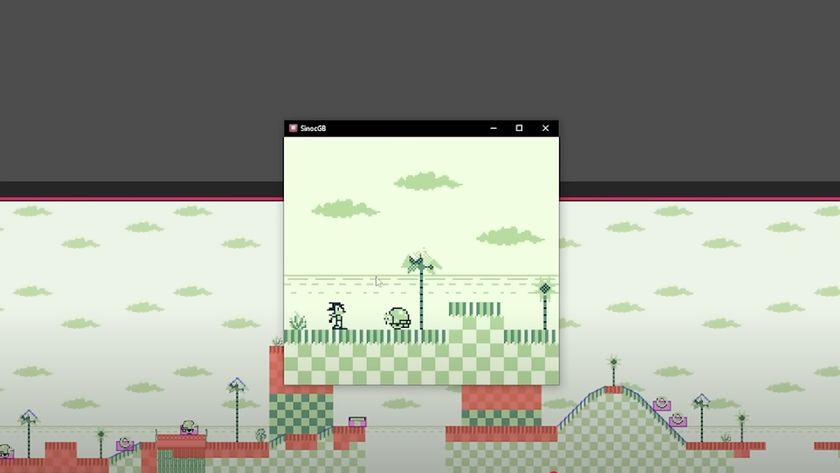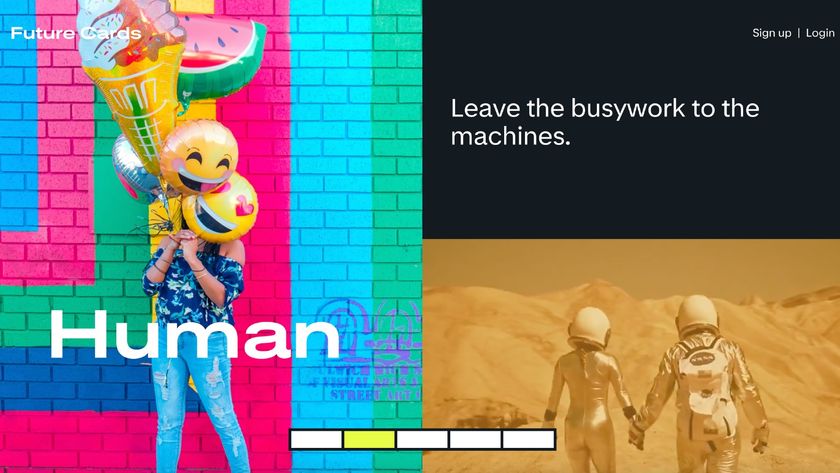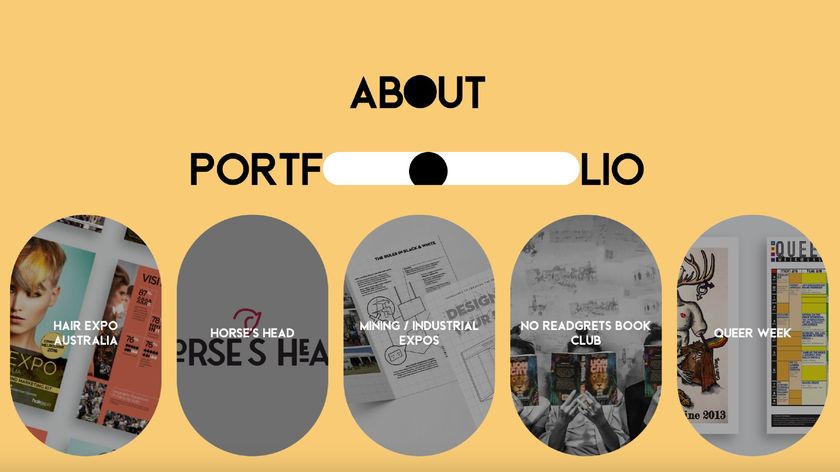How to master materials in KeyShot
Go beyond textures and define the look of your 3D model with materials, using one of the best stand-alone renderers on the market

One of the best things about KeyShot is its ability to create and render realistic materials. When paired with beautiful lighting, product visualisations take on a whole new level of believability. When it comes to materials, KeyShot isn’t quite as advanced as some other rendering packages, but that doesn’t mean it isn’t still able to create some killer materials (for more options see our list of the best 3D modelling software).
KeyShot offers over 850 premade real-world materials, all of which can be easily adjusted to suit your needs. I usually like to pick a material off the shelf as a starting point, then make small changes as required along the way.
The addition of the KeyShot Cloud library opens up an incredible wealth of materials that can be directly added into your scene. The beauty of this library is that it’s constantly being added to, so you can rest assured that, over time, KeyShot is becoming increasingly well supplied with a wider range of materials (perfect for use with one of the best laptops for 3D modelling).

Every material also has a node graph, which visually represents the composition of the material. The node tree can be used to further adjust the properties of your materials in a way that simply isn’t possible when you use the standard material-editing tools alone.
Before we get into the technique, make sure your 3D model is set up to get the most out of KeyShot and ensure as smooth a workflow as possible. When it comes to a material workflow, the main thing to consider is the components that make up your model. If you have thousands of individual pieces, it could become quite unwieldy when adding materials in KeyShot.
The best thing to do is find a way to make applying materials to multiple components as quick as possible. There are a number of ways you can do this, including joining components together into the same mesh, grouping components by material, or using the Link Materials functionality. Whatever route you go down, you’ll be glad you did, because otherwise you’ll be dragging and dropping materials forevermore.
Now that your model is ready to go, you’ll need to import it into KeyShot. This can be done by heading to File>Import. Alternatively, you could use a model from the KeyShot Cloud library to get you started quickly. For our example, we’ve downloaded a Lego-style truck that was created by Luxion. The model already has materials applied, but we can adjust some and refine others...
01. Use the Materials panel

It may already be open on the left-hand side of the KeyShot interface, but if not you can open up the Materials panel by pressing H. This includes a full library of various materials from plastics to metals and glass to stone. Applying these to parts of your model is as simple as dragging and dropping them either into the viewport or into the Scene panel object hierarchy.
02. Copy and paste materials

One of my favourite features is the Copy and Paste Material options. This lets you take one material from a component and paste it onto another. This is a big time saver and as easy as right-clicking on a component in the viewport and selecting Copy Material before selecting another, right-clicking, and selecting Paste Material.
03. Material properties

If the range of materials aren’t customised enough for your needs, you can head to the Material properties panel to make finer adjustments. Select a material by either double-clicking it in the viewport or the list of thumbnails. Changing its Properties type using the dropdown adjusts the base properties of the material, but you can also adjust the Diffuse, Specular and Roughness properties. All adjustments are replicated in real time in the viewport, so you can play around with the options and see how each impacts the end result.
04. Textures and labels

The Textures tab in the Properties panel brings up a world of functionality. You can add any texture map across Diffuse, Specular, Bump and Opacity channels. These can also be mapped with any mapping type or even adjusted in the Size and Mapping rollout. If your model has already been UV-mapped, that will be transferred through. You can also apply decals in the Labels tab.
This content originally appeared in 3D World magazine.

Thank you for reading 5 articles this month* Join now for unlimited access
Enjoy your first month for just £1 / $1 / €1
*Read 5 free articles per month without a subscription

Join now for unlimited access
Try first month for just £1 / $1 / €1
Get the Creative Bloq Newsletter
Daily design news, reviews, how-tos and more, as picked by the editors.

Paul is a digital expert. In the 20 years since he graduated with a first-class honours degree in Computer Science, Paul has been actively involved in a variety of different tech and creative industries that make him the go-to guy for reviews, opinion pieces, and featured articles. With a particular love of all things visual, including photography, videography, and 3D visualisation Paul is never far from a camera or other piece of tech that gets his creative juices going. You'll also find his writing in other places, including Creative Bloq, Digital Camera World, and 3D World Magazine.