How to make a T-shirt in Blender
From the basic model to adding texture and designs and simulating fabric movement, here’s a complete guide to creating a simple clothing item with Blender.

Whether you’re making your characters style icons or trying to design the next trend, creating a T-shirt in Blender is a relatively quick task for even the newest of 3D fashionistas. These simple steps are all you need to get going, but if you want to go deeper into this 3D software read our Blender tutorials.
Let’s start off with the default cube and scale it to create a rectangular shape, which we can Extrude for the shoulders. Delete the faces where the arms are located, as well as the top face to create the neck opening. With that, we have the base model of our T-shirt.
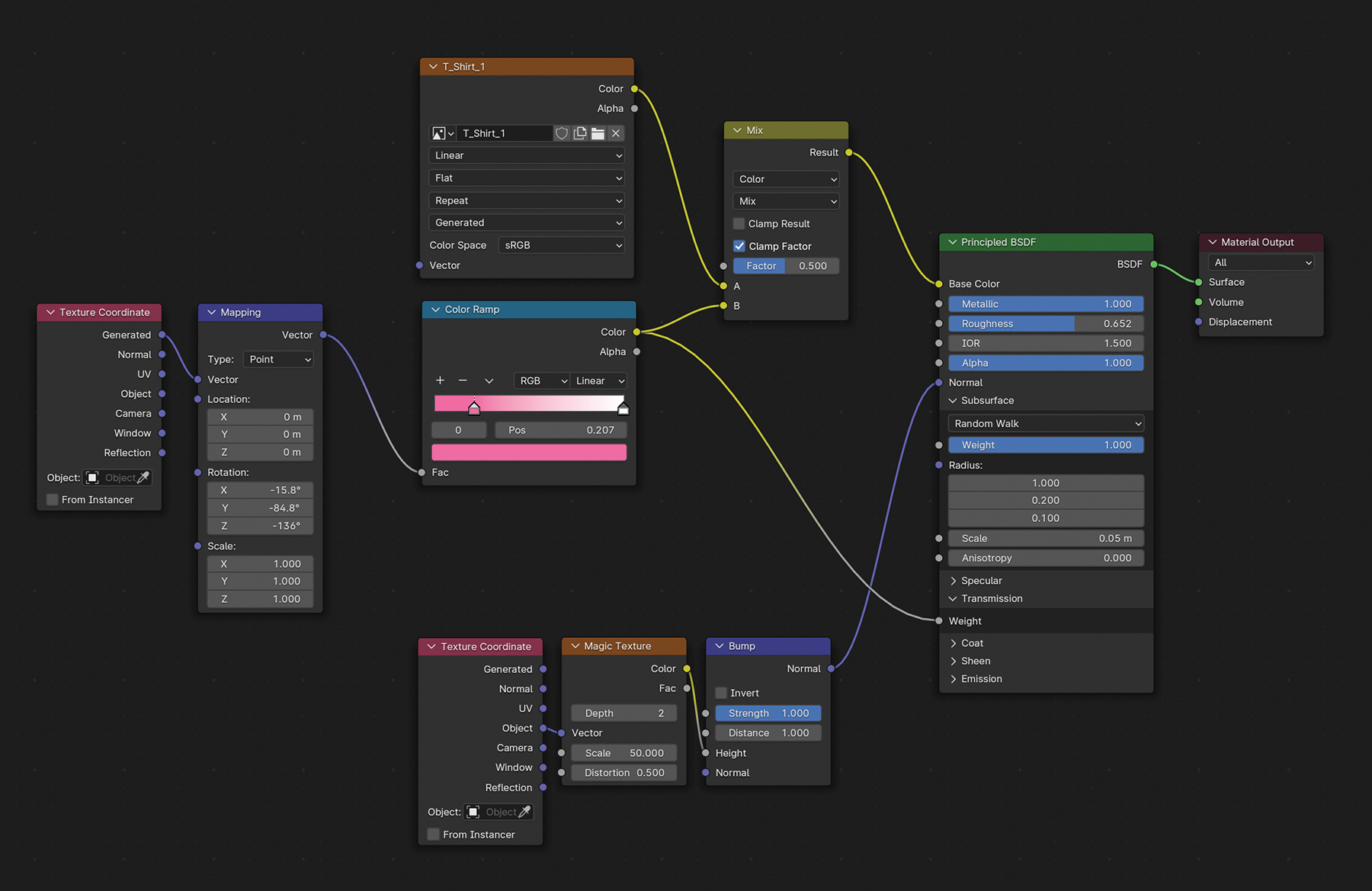
Next we need to create a material. Start by making the texture of the shirt – I used Pixelmator Pro, which is similar to Photoshop – defining the colour, style and other details. Once the design is ready, export the texture as a PNG to avoid image compression. Back in Blender, create a new material and assign the image texture to the low-poly model. UV map the model following the texture and mix it with a Magic Texture node, linking it to a Bump filter to add more fabric details.
Subdividing is necessary not only for sculpting, but also the cloth simulation. The higher the Subdivision count, the more realistic the simulation will be, but it will also require more calculations. That’s why I recommend setting the Subdivision count between four and six for a balance between performance and realism.
Once the low-poly T-shirt is textured and ready, we’ll tap into our modelling and sculpting expertise. But first, let’s Subdivide the model between four and six times, and gather our references.
There are five main brushes you need to create this exact style and effect while modelling: Draw, Draw Sharp, Smooth, Grab and Cloth. The last dynamically simulates cloth based on the direction and pressure you apply in real-time. It’s like grabbing the model at one point and seeing the physics unfold right there. Use this brush after preparing the base model to create wrinkles around the armpit, arm and chest areas. Have fun experimenting with it! This part of the process is essential, so take all the time you need to sculpt a realistic model with proper proportions, and be sure to use your references wisely.
Now we can switch to Weight Paint mode. Here we’ll paint the areas we want to pin, such as the shoulders, neck and arms. This ensures these parts remain stationary during the simulation so the shirt won’t fall to the ground.
Go to the Physics Properties panel and select Cloth from the list. A Cloth panel will appear, which enables us to set various parameters to get the desired effect. By default there are several presets waiting for you including denim, leather, silk, rubber and cotton. While the actual materials for a football shirt would be polyester and nylon, cotton got me a similar result. Try different presets and change parameters as needed.
Select the vertex group we created with Weight Painting in the Shape section of the Cloth panel, which tells Blender to keep the painted areas pinned. Next press Shift+A, choose Force Field, and then Wind to simulate a breeze. In the Properties panel, increase the Wind Strength to about 1200, and you’re done.
If you're new to Blender then up in our Blender explainer, discover the latest version in our Blender review and see where it sits amongst the best 3D modelling software in our guide.

Thank you for reading 5 articles this month* Join now for unlimited access
Enjoy your first month for just £1 / $1 / €1
*Read 5 free articles per month without a subscription

Join now for unlimited access
Try first month for just £1 / $1 / €1
Get the Creative Bloq Newsletter
Daily design news, reviews, how-tos and more, as picked by the editors.

Pietro is a freelance 3D artist and YouTuber with more than 10 years of experience in different fields of 3D production, from animated movies to VFX and game production. He shares many of his creations on his YouTube channel @PietroChiovaro.
You must confirm your public display name before commenting
Please logout and then login again, you will then be prompted to enter your display name.
