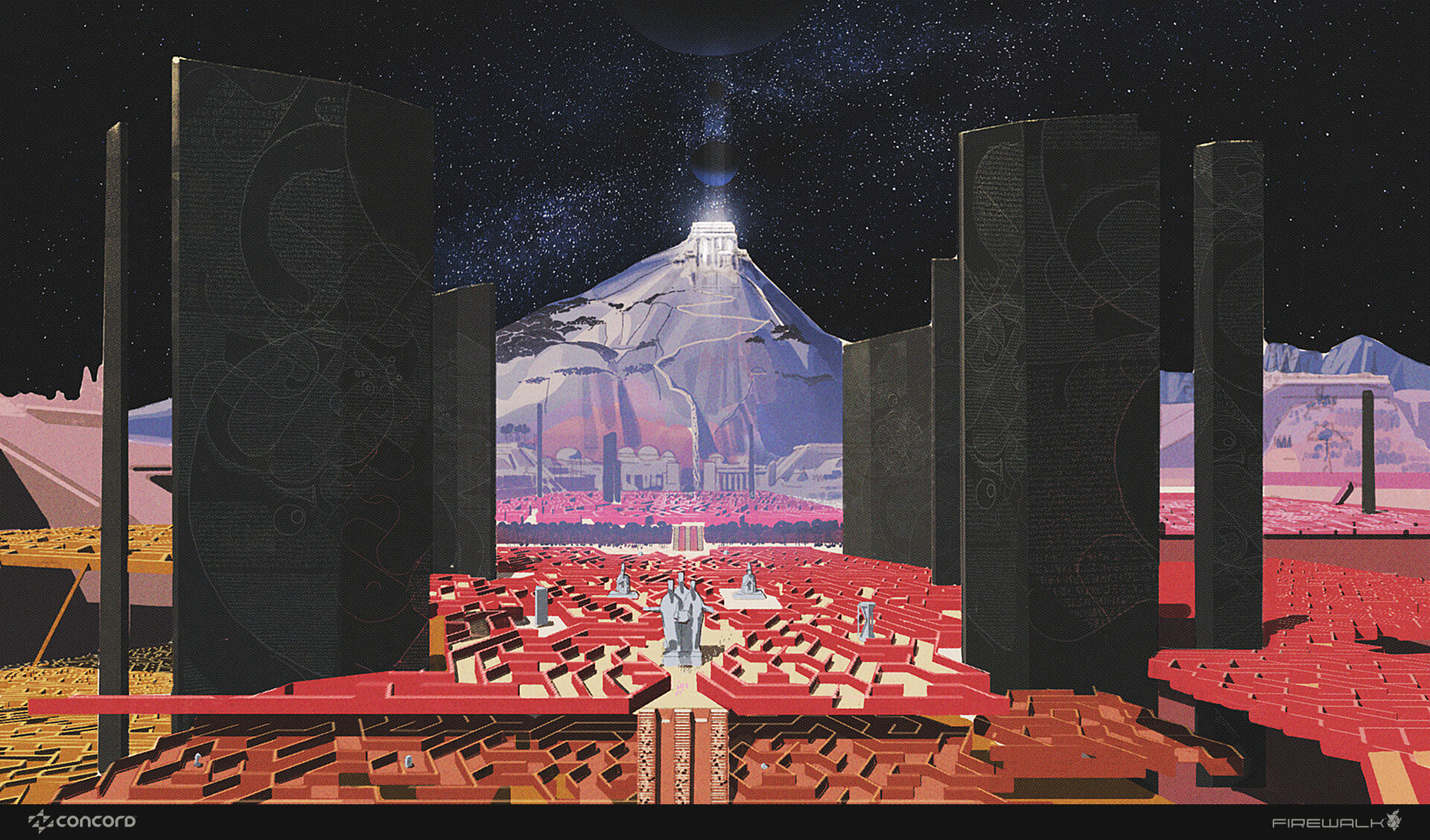How to generate tiled surfaces using Blender
Learning procedural generation.

Another cool thing we can implement in this material to avoid having a perfectly shiny surface is the proper use of Roughness. To do this, link the Noise Texture to the Roughness input of the Principled BSDF and connect a Gamma node between to control the intensity.
There are several reasons procedural generation is so powerful and fun. For me it’s mostly because of the freedom you get when the material is ready; you can create infinite variations by changing just a few parameters. The following material for creating a tiled surface was used in some of my most recent projects, and is simple to create but still detailed and accurate.
For this procedural material we need the following nodes: Texture Coordinate, Mapping, Mix, Brick Texture, Bump, Noise Texture and Invert Color. These elements are the vital parts of the material, but to make them work we’ll need to connect them up and set a few parameters.
The Noise Texture here is designed to distort the frames of the tiles for greater realism
We start from the Texture Coordinate node. Drag the UV output and connect it to the Vector of the Mapping node, then hook the Vector to the A input on the Mix node. With the Mix node, we must change the blending mode to Linear Light. As the Noise Texture here is designed to distort the frames of the tiles for greater realism, we want to connect that node to the B input of what is now the Linear Light.
The next connection goes from the Linear Light to the Brick Texture node, which then links to the Base Color input of the Principled BSDF. Invert Color must be connected to the Bump’s Height input, which then hooks up to the Normal input on the Principled BSDF.
With that, we should get an initial result for the material, although it’s still missing some values. The Factor for the Linear Light should be set to 0.001 for a little distortion, with the Scale of the Noise Texture at 110.000. I set the Brick Texture’s colour to a blue shade, with the Bias at -0.300 and the Offset at 1.000. Next the Invert Color’s Factor was set to 1.000, with the Bump node’s Strength at 1.000 and the Distance at 0.020.
This content originally appeared in 3D World magazine. Subscribe to 3D World at Magazines Direct.

Thank you for reading 5 articles this month* Join now for unlimited access
Enjoy your first month for just £1 / $1 / €1
*Read 5 free articles per month without a subscription

Join now for unlimited access
Try first month for just £1 / $1 / €1
Get the Creative Bloq Newsletter
Daily design news, reviews, how-tos and more, as picked by the editors.

Pietro is a freelance 3D artist and YouTuber with more than 10 years of experience in different fields of 3D production, from animated movies to VFX and game production. He shares many of his creations on his YouTube channel @PietroChiovaro.