How to sculpt an asteroid in 3D
We chat to the second-place winner in 3D Squirrel's Outpost Challenge and get the secrets of his success.
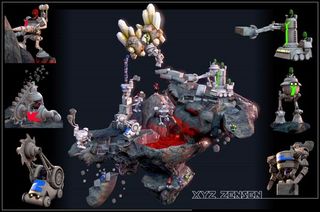
Earlier in the year, 3D Squirrel launched a unique modelling challenge for 3D artists in association with 3D World magazine. They invited artists to create either a single 3D model suitable for a remote Outpost or multiple assets that could be placed together to make "an intriguing scene".
Be inspired by these incredible examples of 3D art
This week on Creative Bloq we're bringing you the winning designs, along with some insights from the artists on how they were made, and tips for those who wish to follow in their footsteps.
Yesterday we heard from third-place winner Arlene DeCambre; today it's the turn of Frederic Bessy. His second place entry can be seen above, and you can view it in 3D here.
01. What gave you the idea to create a 'golden potato asteroid'?
To find something that fits to the "Outpost" theme, I quickly decided to build a little diorama where the action would take place.
It was important to me to play with the idea of Outpost as a place with temporary installation that exists to protect an area or natural resources.

An asteroid, about to collapse was a solution among others. Why a golden potato? Well, I thought that it would be more poetic and humorous to have those little guys struggling for a potato.
02. What software did you use?
I used 3dCoat, Maya 2011, X normal and Marmoset Toolbag2.
03. What process did you follow?
I first sculpted high models of the asteroid, the machines and characters in 3dCoat before doing the retopoly work in the same soft. Then I used the low and high models to bake normal maps in Xnormal.
The textures were almost all done out of the normal map with Xnormal Photoshop plugin. Finally I rigged and skinned the little characters in Maya to give them poses, and arranged the whole assets in one scene that I finally exported in obj format and rendered in Marmoset Toolbag2.
04. What were the biggest challenges?
The biggest technical challenge was to hide the lack of definition of the texture. I couldn't use a too big texture because I wanted the diorama to be loaded easily in p3d.in. But I made a big mistake; I did the diorama parts mapping without paying too much attention to the pixel ratio, and that wasn't very wise.
05. What tips do you have for people entering similar competitions?
It's hard to give advice, especially knowing that the workflow I used is not totally up to date. I think that trying to save resources in order to make a model that is the lighter you can is one way to learn lots of things.
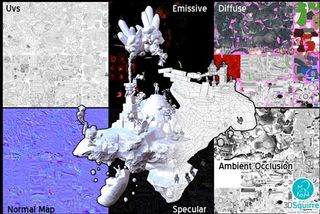
It's important particularly if you want your model to be seen on any kind of computer. Expressing a lot with only few elements is somehow more difficult than hiding imperfections inside a huge amount of details.
One old man tip: Use short cuts and use "Alt+Tab" to move quickly from one application to another. The time you'll save with this, you can use it to think more about creative matters.
You can find more information about future competitions at the 3D Squirrel website.
Like this? Read these!
- How to approach colour matching with 3D printing
- How to start a blog
- Download free textures: high resolution and ready to use now

Thank you for reading 5 articles this month* Join now for unlimited access
Enjoy your first month for just £1 / $1 / €1
*Read 5 free articles per month without a subscription

Join now for unlimited access
Try first month for just £1 / $1 / €1
Get the Creative Bloq Newsletter
Daily design news, reviews, how-tos and more, as picked by the editors.
The Creative Bloq team is made up of a group of design fans, and has changed and evolved since Creative Bloq began back in 2012. The current website team consists of eight full-time members of staff: Editor Georgia Coggan, Deputy Editor Rosie Hilder, Ecommerce Editor Beren Neale, Senior News Editor Daniel Piper, Editor, Digital Art and 3D Ian Dean, Tech Reviews Editor Erlingur Einarsson and Ecommerce Writer Beth Nicholls and Staff Writer Natalie Fear, as well as a roster of freelancers from around the world. The 3D World and ImagineFX magazine teams also pitch in, ensuring that content from 3D World and ImagineFX is represented on Creative Bloq.
