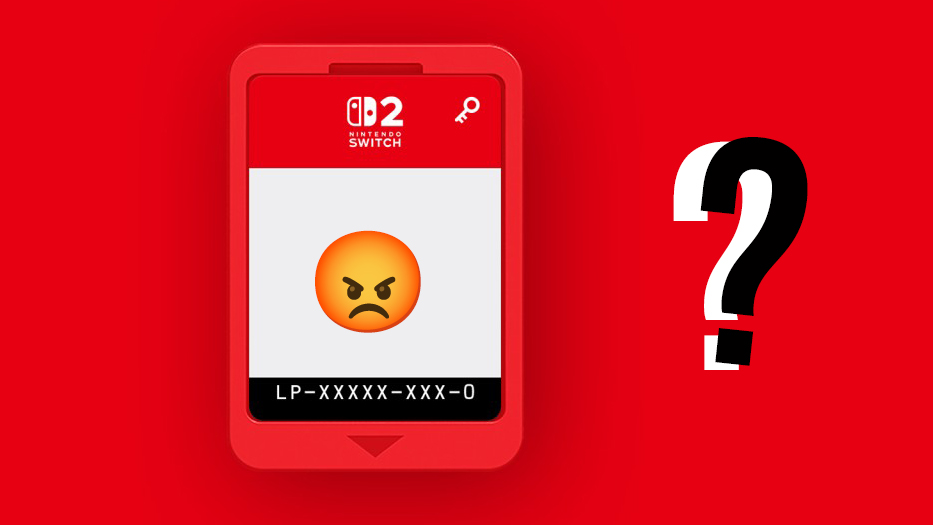How to model a realistic 3D female portrait
Create photorealistic 3D female portraits with ease with this step-by-step guide from character artist Mao-Lin Liao.

Making a realistic female portrait has always been something that was at the top of my to-do list. It's going be a long journey, and doing it properly is always going to require a lot of time and patience. Although this final image is not 100 per cent photorealism, it's a decent attempt.
Keep in mind that it's hard to work on something that everyone is so familiar with. The pitfalls of working on a photoreal face are that you can become blinded by your mistakes when spending so many hours on the details. One of the tricks that really helps me is to keep a small mirror at my desk to check any flaws and reset the image in my mind. When you have worked for long periods on a project, it can make your mistakes hard to spot.
Our brains simply filter all that information away and we begin to fill in the gaps and see what isn't there. To train myself to observe my work more objectively, I often use Lightroom or a real mirror to flip the image, and then scale it down to thumbnail size. This helps me to filter out the large amount of detail in the face and lets me focus on composition, and whether it looks realistic or not. Here's my step-by-step process to creating the perfect portrait.
01. Preparing the model

Before adding details, separate facial features to quickly isolate and work on the detail. Prepare your model by unpacking the UVs, then apply Auto Groups With UV in ZBrush. Now you're ready to sculpt without the extra step of drawing a mask to refine the sculpting area. This is not the final UV layout for texturing but a quick way to navigate through your mesh.
02. Skin shading

Arnold Skin Shader is an excellent skin shader, and works best in real world units. Tweak the basic parameters like SSS Radius Multiplier to get the desired subscatter effect. The default is 10, but I found it a bit waxy for my model. A young female has slightly more subcutaneous fat compared with a male, so I use a value of 5 for female and 4 for male characters.
03. Hair and grooming

To keep hair manageable, we need to split the FiberMesh into clumps to select them later. Switch to PolyFrame mode, and [Ctrl]+drag on half of the hair to create a mask. Go to Mask>Polygroup>Groups to create a Polygroup base on your mask. Try to work symmetrically and split everything into eight equal chunks. Eight parts is a good start, as we can always add more.
04. Portrait lighting
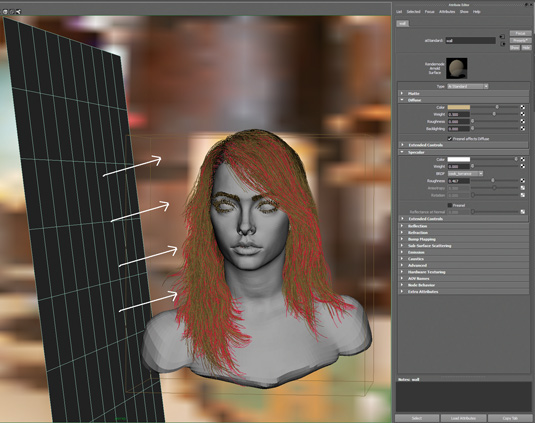
My goal was not to make it look like a perfect beauty shoot with typical studio softbox lighting. My main light source was a HDR image from a room with bright windows, which gives the image's base lighting natural reflection and highlights in the eyes. It simulates colour bleeding of the environment that really helps to integrate her into the background.
Get the Creative Bloq Newsletter
Daily design news, reviews, how-tos and more, as picked by the editors.
Words: Mao-Lin Liao
A character and look-development artist, Mao-Lin Liao has worked in VFX and video games since 2001, and now owns Khitan Digital. This article originally appeared in 3D World issue 180.

Thank you for reading 5 articles this month* Join now for unlimited access
Enjoy your first month for just £1 / $1 / €1
*Read 5 free articles per month without a subscription

Join now for unlimited access
Try first month for just £1 / $1 / €1

The Creative Bloq team is made up of a group of design fans, and has changed and evolved since Creative Bloq began back in 2012. The current website team consists of eight full-time members of staff: Editor Georgia Coggan, Deputy Editor Rosie Hilder, Ecommerce Editor Beren Neale, Senior News Editor Daniel Piper, Editor, Digital Art and 3D Ian Dean, Tech Reviews Editor Erlingur Einarsson, Ecommerce Writer Beth Nicholls and Staff Writer Natalie Fear, as well as a roster of freelancers from around the world. The ImagineFX magazine team also pitch in, ensuring that content from leading digital art publication ImagineFX is represented on Creative Bloq.